Review: Samsung Rugby Smart for AT&T
Browser
The Android browser does a fine job at rendering both mobile and full HTML web sites on the Rugby's screen. The software and controls for the browser are well known and worked as they should. The Rugby is a decent little mobile web browsing machine when under good network conditions. Data speeds suffered a bit under poor coverage, but didn't come to a complete halt. It's not the fastest phone out there, but it is better than average.
Customize
The user interface skin from Samsung is so light that you might not even notice it. The most obvious treatment is the tool used to customize the home screens. Press and hold one of the home screen panels to activate the tool, which lets you sort between widgets, apps, and shortcuts from a single screen. Once you've chosen what type of content you want to place on the home screen, a little carousel of options appears along the bottom of the screen. Swipe back and forth through the carousel to access different widgets, etc.
Stuff like wallpapers, ringtones, alerts, and other stuff like that can be altered at will.


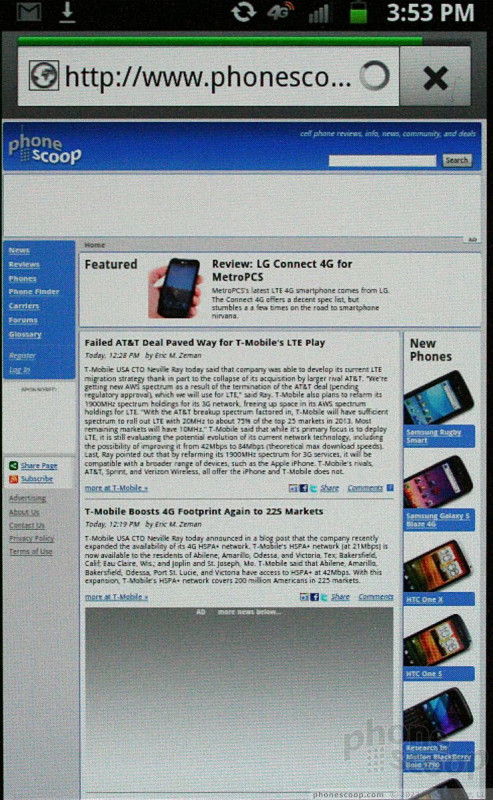



 Samsung Brings Android to Rugby Line
Samsung Brings Android to Rugby Line
 Samsung S24 Series Adds More AI, Updates the Hardware
Samsung S24 Series Adds More AI, Updates the Hardware
 Hands On with the HMD Fusion and its Smart Outfits
Hands On with the HMD Fusion and its Smart Outfits
 AT&T Launches New Samsung Phone for Kids
AT&T Launches New Samsung Phone for Kids
 Samsung Stays The Course with its Entry-Level Model
Samsung Stays The Course with its Entry-Level Model
 Samsung Rugby Smart
Samsung Rugby Smart










