Hands-On with the Samsung Galaxy S III
The real magic in the Galaxy S III is with the software.
Samsung started with Android 4.0, AKA Ice Cream Sandwich. Much like HTC with Sense, Samsung has heard feedback that TouchWiz was too heavy. So they've trimmed the fat, and the new TouchWiz (it doesn't have a version number) delivers something that looks closer to the "stock" Android experience. The app and widget menu, for example, looks much like it would on a Galaxy Nexus. There are little tweaks, such as sliding panels that "wrap around", such that when you reach the last panel, going further takes you back to the first one instead of just stopping you. The little indicator dots for what page you're on also stay visible and are easier to see. These are the kinds of small changes from stock Android that I - personally - appreciate.
There are also expected improvements like shortcuts directly to certain apps from the lock screen. But that's not the magic part.
The magic part are all of the little "smart" features Samsung has added.
For example, it knows when it's been set on a table for a while. And it knows when you pick it up, so it will then vibrate and show you a special screen with everything that happened while you were "away".
It also knows when you're looking at it. Instead of a dumb timer for dimming the screen, the Galaxy S III uses the front camera and face recognition to "see" you, and won't dim the screen while you're looking at it. I doubt that's great for battery life, but it's a neat idea.
It also knows when you swing it up to your face. So if you're looking at a message, or recent call from someone, you can simply move the phone to your face to initiate a call with that person.
It also has really, really extensive facial recognition features. Every photo you take is matched against your contact photos. From that, you can tap faces to jump to social networking profiles (Facebook or Google+). You can also tap a face on a photo you've just taken and instantly send that photo to that person. It will also use any groups you've set up in your contacts, and automatically create photo albums based on those groups, with all photos of people in those groups.
There's also a Siri-like voice command feature. You can use it to check the weather, control music, set an alarm, etc. A simple double-tap on the home button summons this Samsung software assistant.
Samsung is also making all of these features easier to use. There were actually quite a few smart features Samsung loaded into the Galaxy S II, but they weren't discoverable; if you didn't know the secret trick, you'd never know about them. In the III, Samsung has added a slew of pop-up tips that help you learn all of the cool tricks.
There are also some software tricks that are more for show. For example, the default lock screen has a liquid effect when you unlock it. It looks (and sounds) very cool, but that's about it. You can disable it.
update: The lock screen does have a new font for the clock, which is a bit larger and easier to read, a welcome change. It also offers some customization options, such as weather and a slide-up drawer with news headlines.
You can also put an active video playing into a small pop-up window that floats above the whole Android interface. So you can keep watching a movie while looking up an actor on IMDB, for example. I'm not sure how useful that is, except to impress friends.
"S Beam" is a feature that uses NFC together with Wi-Fi Direct to share files. Just bring up a photo or video, tap your phone against another Samsung with S Beam, and the file is sent. Because it's over Wi-Fi, it should be fast. It also works for Office files, etc.
Also in the media category, AllShare has been expanded with AllShare Cast, which uses the Wi-Fi Display standard to play media - or even games - on a full-size TV while keeping controls on your phone's display.
To wrap up, the Galaxy S III is a solid successor to the S II. The hardware is nice, although it contains nothing really surprising or exciting. Samsung isn't making any technological leaps ahead of the competition here.
But on the software front, it's a bit more impressive. They've trimmed back TouchWiz in the right ways, while adding some really smart features that should make using the phone just a bit more enjoyable.














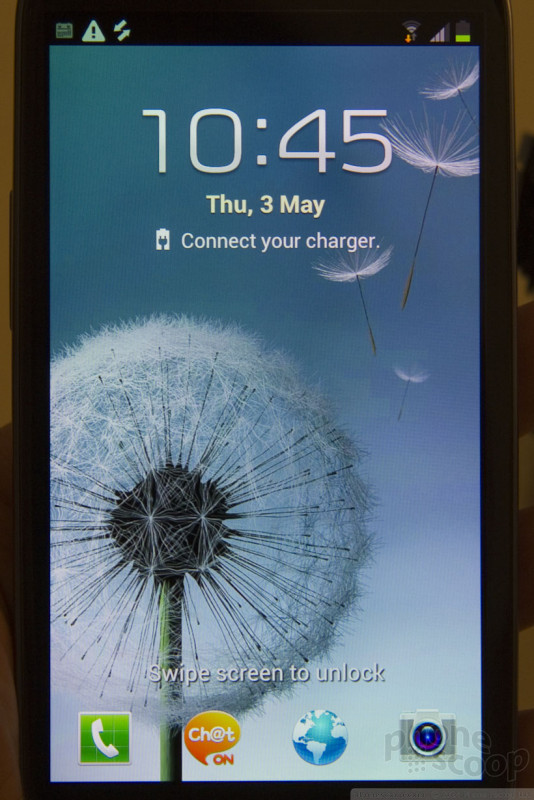




 Review: Samsung Galaxy S III for Sprint
Review: Samsung Galaxy S III for Sprint
 Samsung Debuts GamePad for Android Phones
Samsung Debuts GamePad for Android Phones
 Cricket Launches LG Optimus Regard, Its First LTE Smartphone
Cricket Launches LG Optimus Regard, Its First LTE Smartphone
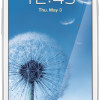 MetroPCS Selling Samsung Galaxy S III for $499
MetroPCS Selling Samsung Galaxy S III for $499
 Samsung Galaxy S III (global)
Samsung Galaxy S III (global)
 Samsung Galaxy S III (T-Mobile)
Samsung Galaxy S III (T-Mobile)
 Samsung Galaxy S III (AT&T)
Samsung Galaxy S III (AT&T)








