Review: Samsung Galaxy S III for Sprint
S Voice
One of the stand-out features of the GS3 is Samsung's S Voice. Like Apple's Siri, it is a voice-controlled assistant for the GS3. Double tap the home key and S Voice launches, asking you what you want help with. You can search for contacts, dictate SMS messages, check the weather, see alarms, and so on. It definitely has limitations. You can't use it to start and address an email, for example, but you can dictate the text therein. You can have it start the media player, but not to automatically open the camera and take a picture.
S Voice's performance was mixed at best. At times, it was very fast and very accurate. Other times it was fast but inaccurate. Samsung is not marketing S Voice as a beta product, like Apple's Siri is, but it feels less refined over all. Even so, once you get the hang of it, I am sure plenty of GS3 users will be pleased with it.
S Memo
S Memo is basically a trimmed down version of the same S-Pen software that came with the Galaxy Note — but without the actual pen (AKA, stylus). Perhaps this is why the app has been renamed to S Memo.
S Memo is pretty much what the name implies, a note-taking application that works with your finger rather than a stylus. Using S Memo, you can write notes on a picture, erase portions of it, crop anything (not just squares or circles, but really fine-tuned cropping), rotate the image, and share it via a social networking and so on.
S Memo also lets you take notes. You can fire up a new note and compose a message — either by writing the note yourself as you would on paper, only with your finger instead. (I will admit that Swype works WAY better with the S-Pen than with your thumb, as the S-Pen allows you to be much more precise.) Notes can be multiple pages long, and S Memo includes handwriting recognition software to try to figure out stuff you write yourself. You can import images, clip art, or maps, you can skip the pen and keyboard entirely and dictate notes, and of course you can send the notes to others via email, social networks, etc.
S Suggest
In case you're not confident of your ability to find apps in the Google Play Store, Samsung offers S Suggest. As the name implies, S Suggest will occasionally suggest that you explore certain apps based on the apps and services you've already downloaded to your device. In addition to the suggestion, it also acts as a repository for apps that Samsung likes or wants to promote. It works both as a full app, and as a home screen widget. I turned it off.
AllShare
One of the cool innovations given to the GS3 by Samsung is AllShare. This app allows one user to share their content with a group of other GS3 users. For example, say I choose to share a photo album with you. Not only can you see it (this is all accomplished over WiFi, by the way), but you can interact with it. Other participants can swipe through the gallery, which is cached locally on the participants' devices, as well as write notes on the images or other content being shared. It's pretty neat. Samsung showed the feature working with about 25 GS3s, which were all displaying the same content in unison, sort of like how Best Buy shows the same thing on all it's TVs at once in the show room.
BuddyPhotoShare
The idea behind Buddy Photo Share is to instantly share photos with a group of people at once. The way Samsung pitched it is as follows: say you're at a party with a bunch of other Samsung GS3 users. If everyone sets Buddy Photo Share on, all the photos taken that evening by all the attendees will automatically be synced and shared with the other participants. This means everyone in the group gets to see all the photos captured by the entire group. It's a cool idea, but certainly something which requires a bit of discretion. It's easy to set up, and it even automatically tags people in the photos.
PhotoShare
One last photo-sharing app on the GS3 is a bit more personal. Essentially, you set up a connection with a single other user by tapping phones, and transfer an image directly from one phone to another (over Wi-Fi.) It basically lets people share photos immediately without the need to send the file via email, SMS, or Dropbox, etc.
TecTiles
The last bit of tech Samsung stuffed into the GS3 is TecTiles. TecTiles are programmable NFC stickers that will interact with the GS3. Using an app, GS3 owners can set up each tag to perform one of about a score of actions. For example, use one at work to turn on the Wi-Fi radio and automatically connect to your corporate network. Or use one to initiate a phone call to your significant other when you get home. Or set checkin on FourSquare, or send a Tweet, or your Facebook status. Programming the TecTiles is a cinch. Samsung is selling the stickers in packs of 5 for $15, which I feel is horribly overpriced. The entire exercise, however, is to teach consumers how to use their device's NFC capabilities. This way, when more advanced features, such as making automated payments, become available, the user behavior and familiarity with how it works is already there.


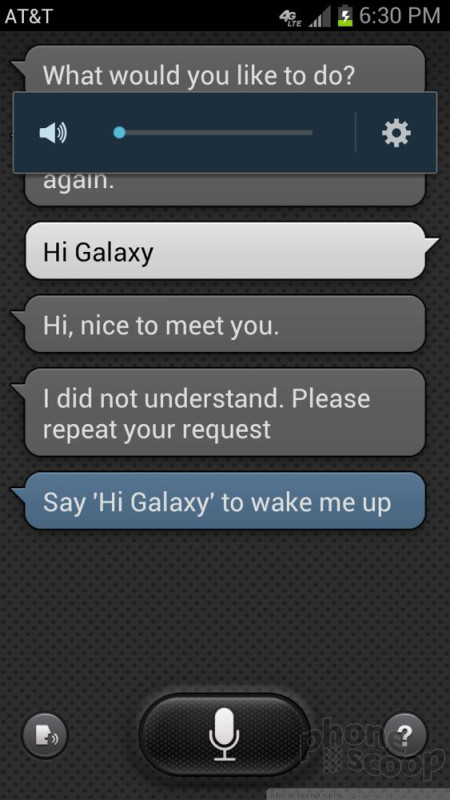




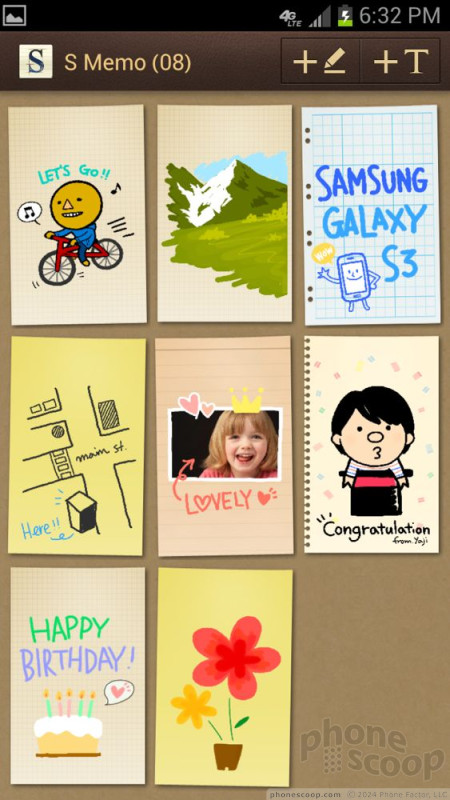




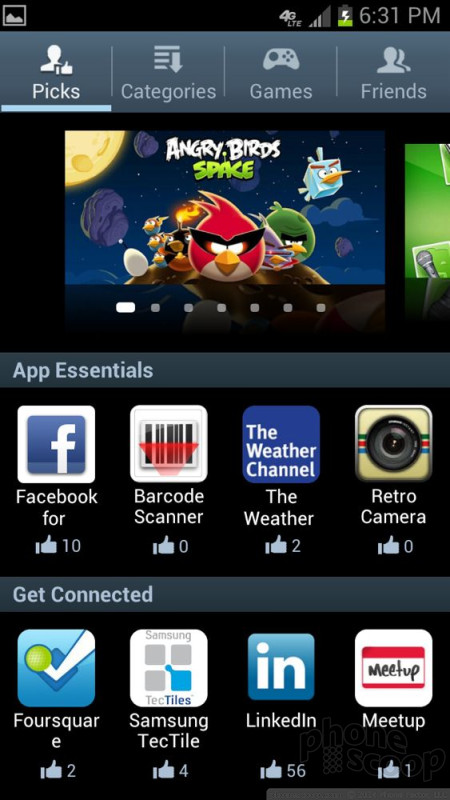



 Hands-On with the Samsung Galaxy S III
Hands-On with the Samsung Galaxy S III
 Samsung Debuts GamePad for Android Phones
Samsung Debuts GamePad for Android Phones
 Cricket Launches LG Optimus Regard, Its First LTE Smartphone
Cricket Launches LG Optimus Regard, Its First LTE Smartphone
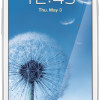 MetroPCS Selling Samsung Galaxy S III for $499
MetroPCS Selling Samsung Galaxy S III for $499
 Samsung Galaxy S III (CDMA)
Samsung Galaxy S III (CDMA)










