Review: Samsung Galaxy S Lightray 4G for MetroPCS
Aug 22, 2012, 11:38 AM by Eric M. Zeman

The Lightray is the first handset offered by MetroPCS to include Dyle TV — live broadcast television from major networks. Mobile TV has been offered on handsets before. Is the Lightray the first to get it right?
Form
Is It Your Type?

The Samsung Galaxy S Lightray 4G would be an average, middle-shelf product were it sold by any other carrier, but at MetroPCS it's top shelf for sure thanks to the live mobile TV feature baked in. Dyle TV, as it is branded, offers video fanatics mobile television in an otherwise conservative package from Samsung.
Body
The Samsung Galaxy S Lightray 4G (Lightray) is an interesting beast. It is the first device from MetroPCS to offer the Dyle live mobile TV service, but is wrapped in hardware that hails from early 2011. It doesn't have the flagship sex appeal that some of Samsung's current devices have, and its whopping $460 price point is more than twice that of any other smartphone in MetroPCS' lineup.
The Lightray is somewhat akin to the Droid Charge sold by Verizon Wireless. The Lightray is mostly black, with some shiny charcoal tones tossed in to break things up a bit. The overall footprint of the device is significantly smaller than, say, the Galaxy S III. It's a comfortable, average size that makes it easy to grab and hold onto. It has a dense and solid feel to it that gives it presence and authority when gripped.
The materials are plastics and glass of good quality. Nothing about the Lightray feels cheap or hastily designed. The manufacturing and build quality is quite impressive. The battery cover has a great tactile feel thanks to its brushed metal (even though it's plastic) texture. I wish some of the surfaces had more grip to them, but the overall experience of using the Lightray is a positive one.
As with most Android smartphones, the front of the Lightray is all display. The normal Android 2.3 Gingerbread controls are placed along the bottom edge as physical buttons. I found them easy to use, and I liked the amount of feedback they produce when pressed. Capacitive buttons may look better on most devices, but there's no beating a real, physical button when you want a response.
The volume toggle is on the left edge of the phone. It's easy to find, but I wish it had physical markings (whether it be a nub, or ridges, or whatever) that made it easier to tell which end you're pressing. Instead, it's a smooth piece of plastic. It offers plenty of travel and feedback.
As is typical for a Samsung device, the lock button is on the right edge. This button is not the best. It is too flush with the side of the phone, making it difficult to find. The excellent travel and feedback are its saving grace.
The Lightray includes a microHDMI port for easier media sharing. It is on the right edge and protected by a hatch. The hatch isn't a problem to use. The microUSB port is tucked on the left edge of the Lightray, and the 3.5mm headset jack is on the top edge. The battery cover comes off with little effort. The microSD card is accessible without removing the battery, as is the 4G SIM card, which is a pleasant surprise.
In order to help with Dyle TV reception, the Lightray also has an antenna. The top of the antenna is tucked in the top-right corner of the phone. It takes some thumbnail action to coax from its hiding place, and extends out perhaps nine inches. It has a hinge where it meets the handset, and can be angled and spun in any direction to aid in collecting Dyle TV signal.
The Three S's
Screen
The Lightray's 4.3-inch Super AMOLED display is an excellent screen. It's blindingly bright, vivid in color, and rich in detail. It offers the same 480 x 800 pixels that many other mid-range Android devices do, though it doesn't match the HD screens of Samsung's recent high-end products. Outdoors it worked well enough. It wasn't perfect - especially if you want to tell the time - but the camera worked OK outdoors.
Signal
The Lightray works on MetroPCS's 1X and LTE 4G networks. In my neck of the New Jersey woods, the Lightray had no problem finding MetroPCS's networks, though 4G coverage is still spotty enough that it constantly switched from 4G to 1X and back again depending on what was available. Either way, it connected and worked. Data speeds weren't stellar on either 1X or 4G, but they were acceptable for most mobile browsing and app-downloading needs. The Lightray connected all voice calls on the first dial, and didn't drop any calls.
Sound
Call quality was pretty good. I heard some hissing and popping, but it wasn't overbearing or obnoxious. The earpiece produced plenty of volume for use in most everyday environments. You won't hear it over a jackhammer, but you will pretty much everywhere else. The speakerphone offered the same quality as the earpiece, but the max volume setting was disappointingly quiet. Ringers and alert tones can be set to decent levels, but you might miss them if they are not set all the way up. The vibrate alert is plenty strong.
Battery
The Lightray has very good battery life. During my tests, it consistently lasted a day and a half between charges when used in a mix of 3G and 4G coverage areas. That means you can unplug it on Monday after breakfast and go almost to dinner time on Tuesday without a problem. Using Dyle TV, however, is extremely detrimental to battery life. It can kill off a full charge in several hours. If possible, plug in when watching live television.
Basics
Menus/Customize
The Galaxy Lightray ships with Android 2.3.6 and a light user interface treatment from Samsung and MetroPCS.
The overall feel of the menus is near-to stock Android. There are seven home screen panels for customization and plenty of MetroPCS widgets and apps plastered on them. The main app menu is a grid that slides left and right rather than up and down. Samsung has given the app icons the "Samsung look." The default view is an alphabetized grid, though the grid can be rearranged to your own liking or shifted into a list view.
The settings and controls are standard for an Android device and allow users to make a wide range of adjustments to the Lightray's behavior. Wallpapers, ringtones, and all that are easy enough to change, though there are only a handful of widgets available and none of them are all that appealing.
My biggest gripe is that there aren't any lock screen shortcuts.
Performance was quite good, thanks to the Exynos3 1GHz processor. I didn't notice any problems opening apps or shifting from app to app.
Communications
Calls
The Lightray uses the stock Google calling and contacts applications. The dial-pad offers haptic feedback when you punch in numbers on the touch display.
Contacts
The Lightray will import all the contacts you have stored on various services across the internet with no problem. Contacts can hold innumerable phone numbers, email addresses, notes, and so on. The Lightray doesn't have any nifty contacts or calling widgets for the home screen; only the stock tools are available.
Messaging
The Lightray runs all of the stock Android 2.3.6 messaging applications, and doesn't offer anything new or unique.
It has the generic email app for POP/IMAP/Exchange email, and the dedicated Gmail application for Google users. Both of these applications are capable and time-tested. The stock SMS/MMS app is loaded on the Lightray, and I didn't notice any different or unusual behavior with it. It offers threaded conversations, as always.
As for IM, the Lightray has Google Talk on board, and a MetroPCS-branded IM catch-all app that covers AIM, Google Talk, Windows Live, Yahoo, etc. The MetroPCS IM app is crashy and very, very slow.
On the social networking front, the Lightray defaults to this same MetroPCS IM app, which also supports Facebook and Twitter messaging. I'd highly recommend you skip this app entirely and download the native Facebook and Twitter apps, though. They offer a much richer and less crash-tastic experience than Metro's app.
Extras
Media
Music
The Lightray uses the Google Play Music media player and store. It has a richer feature set than the older stock player and lets you stream music that you've stored on Google's servers directly to the phone.
The Lightray also ships with the Rhapsody music service on board, which lets you stream music to the device for a monthly fee.
Music playback (no matter what app I used) sounded very good in my favorite headphones.
Video
The Lightray has the stock Android video player, Google Play Movie Store, and YouTube player on board out of the box. I found that the Lightray handled side-loaded content (movies that I placed on the microSD card) just fine.
Dyle TV
The Lightray's most distinguishing feature is of course Dyle TV. Dyle TV is live mobile television service that is available in 41 MetroPCS markets. It can capture major network television broadcasts in real-time. New York City is one such market, where I was able to test the Lightray's Dyle mobile TV powers.
Dyle TV uses ATSC-M/H technology, which is based on the ATSC standard — or over-the-air broadcast HDTV. The same TV stations will broadcast the same content from the same antenna towers that serve your local market.
I live on the far western edge of the metropolitan New York City area, about 35 miles due west of Manhattan. Despite this distance, I was able to pick up Dyle TV signals for half the channels available in my market. NBC and FOX came to life on the screen, but qubo and Telemundo (Spanish-language channels) did not. When I moved to areas closer to NYC (i.e., closer to where the signals are being broadcast), the other two channels became available.
The user interface for the Dyle TV service is a bit clunky, and resembles the mobile TV service offered by AT&T and T-Mobile USA (powered by MobiTV). There's a simple guide that tells you which channels are available in your market, as well as what programs are available to watch. With four channels in total, there's not much to sort through, and the app is excruciatingly slow. It takes a solid 60 to 90 seconds to launch, and then any action within the app itself takes up to 30 seconds to enact. I found myself grinding my teeth.
How's the quality of the service? Really mixed. First, it doesn't come close to offering HD resolution, nor does it even match the 480 x 800 resolution of the Lightray's display. In fact, the quality is rather crummy and probably less than what you'd expect to see on a 1970s era television set. We're talking huge pixels, choppy performance, freezing video, out-of-sync audio, and so on.
I noticed a slight improvement (fewer freezes, somewhat better resolution) when in direct line-of-site with the Empire State Building, which is where NBC broadcasts its signal in New York City. But the service never looked good, and it certainly never offered the performance and quality I'd want from a device that costs $460. YouTube, conversely, outperforms Dyle TV by a mile.
The service is supposed to offer up to 70 live channels across the country at some point, but the nation's largest market only has access to four at the moment. There's been no word from MetroPCS on when the service will expand, though it expects to eventually cover half the U.S. population with Dyle TV service.
I expect most services to take a bit of time to find their footing, but based on my experience with Dyle TV on the Lightray, there's no way I'd recommend this service to anyone but the most die-hard live television (sports) fans.
Dyle TV's one killer feature? Since the content is already being broadcast by the television networks, it's free to watch and use.
Camera
Camera
The Lightray runs Samsung's camera application rather than the stock Android tools. There's a control strip for adjusting the flash, exposure, switching to the user-facing camera, or accessing the full options.
The Lightray takes about a second to focus before snapping the picture. There's no physical button, so you have to use the software button on the screen. The Lightray includes touch-to-focus. Press the spot in the screen you want in focus, the Lightray focuses there, and then you have to press the shutter button to take the picture. This feature has been improved when compared to other Samsung phones, which required you to move your fingers around fast.
Rather than offer a review screen, the Lightray takes you right back to the viewfinder.
Gallery
The gallery is the stock Android option. Photo albums float in stacks in the main gallery view, and you can sift through them in the chronological timeline in which they are arranged. Editing options are severely limited. Crop and rotate are all you get. Sharing options are solid, and incorporate all the social networking apps on board the Lightray.
Photos
The Lightray has an 8-megapixel camera with autofocus and flash. It performed well. The vast bulk of images I captured were in focus, had accurate white balance and color, were free of grain and other digital noise, and just plain looked good.
Video
The highest video resolution that the Lightray can capture is 720p HD. I wasn't very impressed with the video quality. There was definitely some grain present, and I noticed a bit of smearing in the results from time to time.
Browser/Extras
Apps
The Lightray is stuffed full of MetroPCS applications. Some include: M Studio, MetroNavigation, Metro411, MetroWeb, MyMetro, and VirtualCard. Some of these can be deleted, some cannot. There's still enough space left on the Lightray for you to download your own applications.
Bluetooth
The Lightray supports mono and stereo Bluetooth headsets. I had no trouble pairing with either. Sound quality through mono headphones was decent. I had no trouble hearing phone calls sent to either a headset or my car's hands-free system. The Lightray also connects with computers and/or other phones for pushing files around.
Browser
The Lightray ships with the stock Android browser, as well as some MetroPCS-branded web tools (MetroWeb, etc.). The stock Android browser is a known entity. It works well, and I didn't have any problems with it.
Clock
The Lightray offers the standard Android clock on the lock screen, which is visible when the device is first woken from sleep. It's a nice, large digital read-out that's easily visible everywhere except under direct sunlight. It can't be customized, though.
GPS
The Lightray includes Google Maps and MetroNavigation. Google Maps and its Navigation and Places features make for a powerful set of tools when it comes to routing directions and discovering nearby points of interest. The trifecta of these applications means there's no excuse to get lost nor to find a great place for dinner. The Lightray's GPS radio performed very well in most circumstances, and was able to pinpoint my location to within 15-25 feet most of the time.
Wrap-Up
Based on my experience with the Samsung Galaxy S Lightray 4G, it's a hard device to recommend. Not because it isn't a solid smartphone. In fact, it is. Nearly every feature offered by the Lightray performs far beyond other MetroPCS devices recently reviewed by Phone Scoop.
The form is good; the signal, calling, and data performance are all good; the camera and video camera work well; and the software runs fine thanks to the speedy Exynos processor.
But the Lightray delivers too little when it comes to the main feature: Dyle TV. True, it's a burgeoning service that is apt to improve and grow, but MetroPCS wants $460 from you today for a mediocre service that's of limited availability.
Looking at MetroPCS's current lineup of smartphones, the next device down the rung costs $250 — that's $210 less than the Lightray. That's the difference you're paying for a handful of live mobile TV stations. Does that sound worth it? It doesn't to me.

Comments
I like Metro--
But nowhere near enough to justify paying $460 for a phone.
Did you get to try out the Dyle TV at all?




















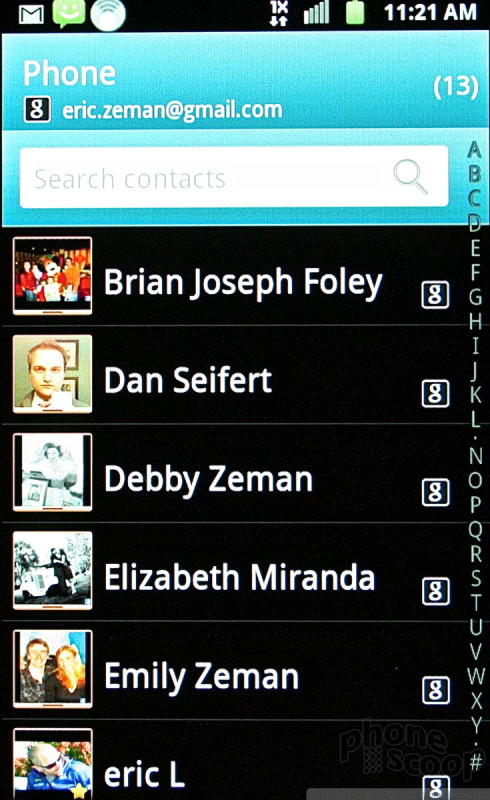



















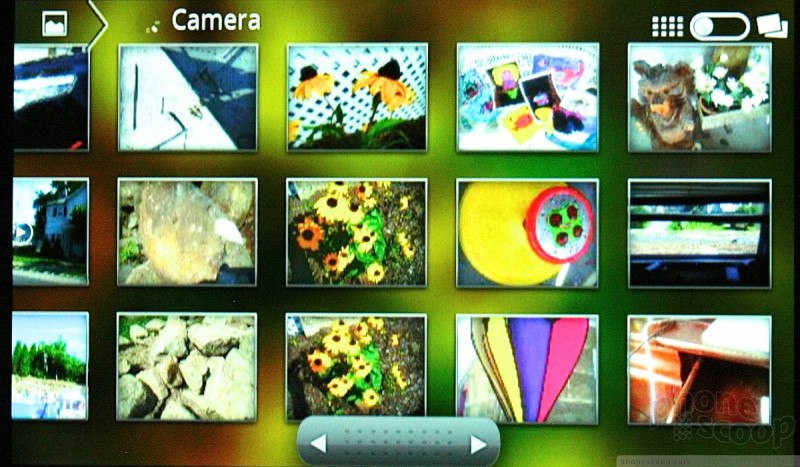
















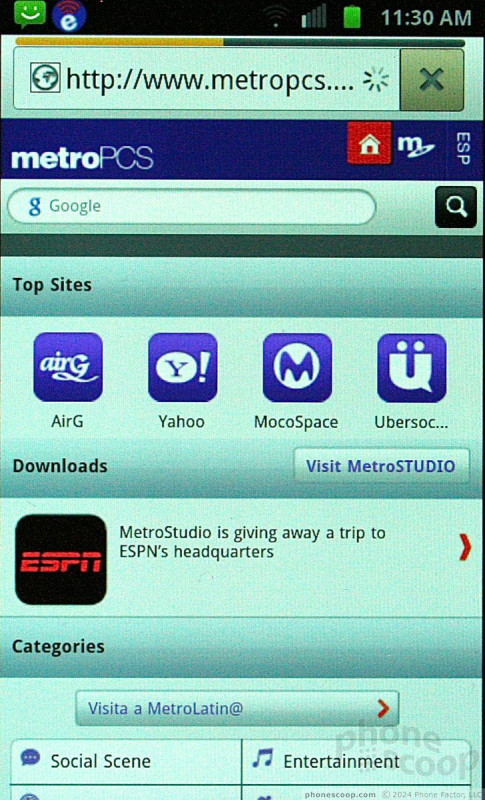



 Hands On with Dyle Mobile TV
Hands On with Dyle Mobile TV
 MetroPCS Galaxy S Lightray 4G, With Dyle Mobile TV, Costs $459
MetroPCS Galaxy S Lightray 4G, With Dyle Mobile TV, Costs $459
 Samsung Lightray Bringing Dyle TV To MetroPCS
Samsung Lightray Bringing Dyle TV To MetroPCS
 Samsung Galaxy S Lightray 4G
Samsung Galaxy S Lightray 4G









