Review: Motorola Photon Q for Sprint
The Photon runs Android 4.0 Ice Cream Sandwich, which has been lightly skinned by Motorola and looks similar (if not identical) to the software on Motorola's Atrix HD for AT&T. The most noticeable changes made by Motorola all appear on the home screen, as many of the deeper functions of the operating system are very close to stock Android 4.0.
The Photon includes some lock screen shortcuts that can take users directly to the camera, phone, or messaging apps in addition to silencing the ringer, rejecting calls, and unlocking the device. These shortcuts aren't customizable.
The Photon has only a single home screen panel at first. You have to add more yourself, and Motorola offers a selection of home screen panel templates (which are pre-populated with apps/widgets), as well as blank screens. No matter how many home screen panels you choose to add, the left-most panel is the main one.
The Photon uses the same interactive app icons found on the Atrix HD. Key communications icons - such as those for the phone, email, contacts, messaging, and browser - have this feature, where you can tap to open, or use a gesture to summon a quick pop-up menu of shortcuts.
Swiping up on one of these app icons opens a little window that reveals the most recent list of missed calls, emails, messages, browser bookmarks, and so on. What's cool is that it lets you see each respective inbox without gobbling up home screen real estate with a larger widget. The tiny little arrows signalling this feature are easy to miss, though.
Beyond these customizations, the Photon runs a fairly clean version of Android 4.0 Ice Cream Sandwich. The drop-down notification shade, main app menu, and settings tools are all unadulterated Android 4.0.
I'd rate the Photon's customization powers as above average. You can add and delete home screen panels at will, stick all sorts of widgets, apps and shortcuts on them, and do all the normal things such as change-up ringtones, wallpapers, and such. Most users will be happy with what they can adjust, but some power users may feel a bit limited.
Sprint iD is on board, and can used by users to download and install iD packs, which contain collections of apps, wallpapers, ringtones, and shortcuts. These can be used to further customize the Photon, but can be skipped entirely, too.
In terms of performance, it was slightly mixed. Most often the Photon was very fast, but every so often it got bogged down when transitioning between screens or opening apps. Not in a terrible way by any stretch, but it was noticeable.


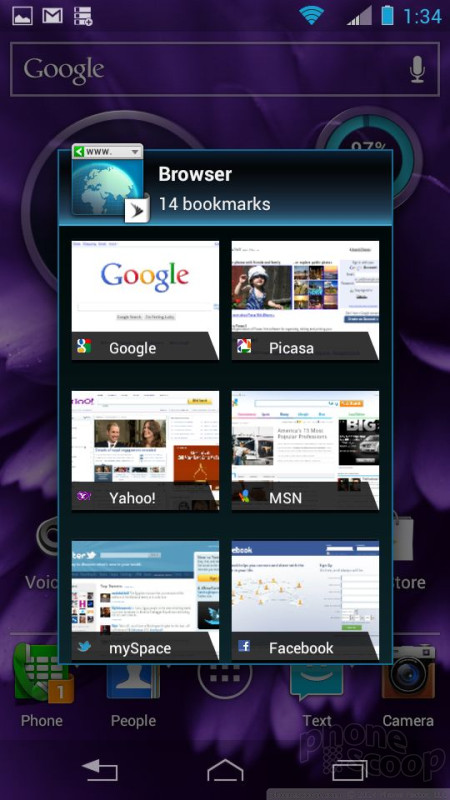











 Motorola Fully Reveals the Photon Q
Motorola Fully Reveals the Photon Q
 C Spire Wireless Launches LTE in 4 Miss. Markets
C Spire Wireless Launches LTE in 4 Miss. Markets
 Motorola Photon Q
Motorola Photon Q









