Review: Motorola Photon Q for Sprint
Aug 28, 2012, 3:46 PM by Eric M. Zeman
updated Aug 28, 2012, 4:00 PM

Motorola's latest Android smartphone focuses on the 4G-lovin', keyboard-cravin' Sprint customer who also has a hankerin' for some hot hardware. The Photon Q delivers these and more in a tidy tool.
Form
Is It Your Type?

The Motorola Photon Q is Sprint's first LTE 4G device to offer a slide-out QWERTY keyboard. Toss in a good display and Android 4.0 and you have a potential recipe for success. For those who prefer a physical keyboard, the Photon Q could be the 4G phone of your dreams.
Body
The Motorola Photon Q 4G LTE (Photon) is a sideways slider. That means it's somewhat thick and bulky — though it's still thinner than some monoblock phones. The good news is Motorola has given the Photon a lot of visual appeal by bringing its current design language to the Photon.
Anyone who's laid eyes on Motorola's recent devices (RAZR, Atrix HD, Droid 4) will see the family resemblance. The Photon has a clean look, with side surfaces that angle towards the top/bottom edges. The materials feel decent, but not top-of-the-line. The glass and plastics of the top half of the phone, for example, feel great. The plastic battery cover don't feel as classy by comparison, and even comes off a bit cheap. Build quality overall is good.
The Photon is a big phone no matter how you look at it, but it has a relatively small footprint when resting in your hand thanks to curved back edges. It is comfortable in the palm, despite the overall size and heft. There is a subtle bump encircling the display on the front surface. This lets the Photon rest safely on a flat surface while protecting the display. The Photon will slip into most pockets no problem, but it will be hard to ignore when moving about thanks to its weight.
The front surface of the Photon loses the too-much-bezel look that some of Motorola's other recent devices have suffered from. Because the Photon runs Android 4.0, Motorola has done away completely with dedicated capacitive buttons on the front. Instead, it uses the Android 4.0 virtual buttons that come and go as necessary.
As with many of Motorola's smartphones, the Photon has a docking set-up on the left edge. The microUSB port and microHDMI port are side-by-side, allowing the Photon to lock itself into various accessories. There is no hatch covering these ports, and that's fine by me.
The volume toggle is found on the right edge of the Photon. It's small, but fairly easy to use. There's also a dedicated camera button on the right edge (how old-school of you, Motorola!) Travel and feedback of the camera button is pretty awful, though. The lock button is on the top of the phone. It has a nice shape and contour, and I found travel and feedback to be good. The 3.5mm headset jack is next to it.
The slider mechanism for the Photon is spring-assisted, but you'll have to open it about two-thirds of the way before the spring takes over. It's got a decent feel to it, though I'd like more assistance from the spring.
For the keyboard user, there's a lot to like about the Photon's keyboard (it's very similar to that of the Droid 4). The keys are well defined, have amazing travel and feedback, and work very well. The keyboard also has a really neat backlight that makes the keys pop when used in the dark. The backlight provides a great outline for each individual key. It simply feels great. It offers five full rows — including a dedicated row for numbers. The bottom row is reserved for punctuation and controls, such as the shift, symbol, and space buttons, as well as arrow keys for on-screen editing. I would have liked to see dedicated "@" or ".com" keys somewhere, but they are absent.
The battery cover is sealed and the battery is inaccessible. You can insert/retrieve microSD cards via a hatch on the right side of the phone.
The Three S's
Screen
The Photon has a 4.3-inch qHD LCD display (540 x 960 pixels). The size and resolution make for an attractive screen. Individual pixels were visible occasionally, but most of the time items on the screen look smooth and clean. It uses something Motorola markets are "ColorBoost" to improve its appearance, and indeed, it looks good. As for visibility, it is easy to see and use outdoors under full sunlight thanks to a bright backlight.
Signal
The Photon is a solid performer on Sprint's CDMA 3G network (we were unable to test in on LTE 4G.) While the signal indicator rarely reached more than three bars, the Photon was able to make phone calls and surf the web under all network conditions. It made calls just as easily with one bar as it did with four, and never dropped any calls during my testing. In the NJ vault (my local supermarket), the Photon lost Sprint's 3G network, which is typical behavior for a Sprint phone. Surfing the internet was good on Sprint's 3G network.
Sound
Voice calls sounded so-so through the Photon. There was a constant hiss in the background that really got on my nerves. Add to this an earpiece that doesn't offer enough volume, and conversations were often difficult to understand. Even with the earpiece set to maximum volume, it will be nearly impossible to hear conversations in crowded coffee shops, moving cars, and busy households. The speakerphone is equally poor. Calls sounded choppy, and weren't loud enough to suit most users. I had no problem hearing the ringers or alert tones at full volume from a different room in my house, but set them half-way and you might miss a call. The vibrate alert is very strong.
Battery
Battery life falls into the "average" category for this class of device. The battery was fully dead in less than 24 hours (9AM to 9AM). This included periods of heavy use (streaming music, uploading pictures) and periods of casual use (phone calls and messaging). On average, it managed to live during the entirety of my waking hours for a full day (7AM to Midnight). This is one of those phones that will need to be plugged in each night. Those that live and work in markets covered by 4G may need to pay strict attention to battery life, as 3G battery life didn't blow us away, and 4G can demand more juice.
Basics
Menus/Customize
The Photon runs Android 4.0 Ice Cream Sandwich, which has been lightly skinned by Motorola and looks similar (if not identical) to the software on Motorola's Atrix HD for AT&T. The most noticeable changes made by Motorola all appear on the home screen, as many of the deeper functions of the operating system are very close to stock Android 4.0.
The Photon includes some lock screen shortcuts that can take users directly to the camera, phone, or messaging apps in addition to silencing the ringer, rejecting calls, and unlocking the device. These shortcuts aren't customizable.
The Photon has only a single home screen panel at first. You have to add more yourself, and Motorola offers a selection of home screen panel templates (which are pre-populated with apps/widgets), as well as blank screens. No matter how many home screen panels you choose to add, the left-most panel is the main one.
The Photon uses the same interactive app icons found on the Atrix HD. Key communications icons - such as those for the phone, email, contacts, messaging, and browser - have this feature, where you can tap to open, or use a gesture to summon a quick pop-up menu of shortcuts.
Swiping up on one of these app icons opens a little window that reveals the most recent list of missed calls, emails, messages, browser bookmarks, and so on. What's cool is that it lets you see each respective inbox without gobbling up home screen real estate with a larger widget. The tiny little arrows signalling this feature are easy to miss, though.
Beyond these customizations, the Photon runs a fairly clean version of Android 4.0 Ice Cream Sandwich. The drop-down notification shade, main app menu, and settings tools are all unadulterated Android 4.0.
I'd rate the Photon's customization powers as above average. You can add and delete home screen panels at will, stick all sorts of widgets, apps and shortcuts on them, and do all the normal things such as change-up ringtones, wallpapers, and such. Most users will be happy with what they can adjust, but some power users may feel a bit limited.
Sprint iD is on board, and can used by users to download and install iD packs, which contain collections of apps, wallpapers, ringtones, and shortcuts. These can be used to further customize the Photon, but can be skipped entirely, too.
In terms of performance, it was slightly mixed. Most often the Photon was very fast, but every so often it got bogged down when transitioning between screens or opening apps. Not in a terrible way by any stretch, but it was noticeable.
Communications
Calls
Pressing the phone button on the home screen brings you to the dialpad. You can swipe sideways to access the call log, and your favorite contacts. The call log provides some information about calls (time, duration) in addition to shortcuts for redialing or sending a text message to that number.
In-call actions are available via controls that appear on the bottom of the screen, You can easily open the dialpad, turn on the speakerphone, mute calls, or add a line. I like that the button to end calls is absolutely HUGE, making it easier to hang up when you're done.
Contacts
The contact cards are clean and organized in appearance. The tools for accessing, editing, sharing, and otherwise interacting with your contacts are all easily found.
As noted, you can place contact cards, or direct dial or direct message shortcuts to the home screens, which give you instant access to your besties. You can also add contacts to your Favorites list — which is visible in the phone application.
Motorola still offers its own contact widget for the home screen, which appears in the form four empty boxes at the top. These are your contact favorites. Drag the set of boxes down, and the stacks will open up to show you a grid of your top 20 contacts, complete with photo ID. Tap the photo of your contact, and it will open a drop-down menu that offers a handful of quick actions, such as calling them, etc.
Messaging
Motorola includes the expected bevy of stock communications tools on the Photon.
The SMS application remains simple yet powerful. Messages are threaded in a conversational style, and media (photos, video, audio) fall in-line with the text. The usual two Android email applications are also present. There's the generic email app for POP3/IMAP4 and Exchange, as well as the native Gmail application.
On the instant messaging side of the equation, the stock Google Talk application is on board for Google IM users, but Yahoo, AIM, and Windows Live aren't supported out of the box. You'll have to go fish in the Google Play Store. Neither Twitter nor Facebook is pre-installed; you'll have to download those yourself.
Other social apps/services on board include Google Latitude, Google+, and Google+ Messenger.
Extras
Media
The only music application preinstalled is Google Play Music. No FM radio, no Slacker, no Pandora, not even the simple media player are available. As for video, there's the Google Play Movies store and native YouTube apps, and that's the sum total of all the media services on the Photon. Of course, you can download anything you want from the Google Play Store.
In terms of performance, music that I played through the Google Play Music app sounded good, even when streamed over the cellular network. I wish the Google Play Music app had more controls for fine-tuning the sound, though.
The Google Play Movies app is a fine video player for sideloaded, captured, or purchased content. Movies looked really good on the ColorBoost display, and sounded good on my favorite pair of earbuds.
If you want to access Sprint-branded media apps, you'll have to download them yourself from the Sprint Zone. The Sprint Zone includes long-time Sprint staples, such as Sprint Live TV, Sprint Music Plus, NASCAR, and NBA Mobile. These apps are free to download, but of course music itself costs extra.
Camera
Camera
The Photon does have a dedicated camera button, but the camera can also be accessed from the lock screen. It launches quickly. The camera controls are nicely arranged and intuitive to use.
The Photon's camera can shoot at a maximum of 8 megapixels if you shoot with a 4:3 aspect ratio. If you want to shoot in a 16:9 ratio — which is what matches most of today's TVs and computer monitors — images are 6 megapixels.
The focusing box hovers in the middle of the screen, but the Photon also includes touch-to-focus if you want to be specific. There's a slide on the left of the display for zooming (and the volume key doubles as a zoom key.) Then there's a small button in the lower-left corner to access the Photon's full settings.
There's plenty to choose from when it comes to adjusting the camera's behavior. The effects are limited to colors, but the scenes range from portrait to landscape, and from close-ups to sunsets. It has an easy panorama mode for taking shots of wide vistas.
Overall, the camera functions well. It opens quickly, is quick to focus, and is fast to capture/save images.
Photos
I was expecting better results from the camera. The Photon does OK, but certainly not great. Sharp focus was almost unattainable. The bulk of the images I captured were soft and even hazy at times (the lens was clean.) Worse, the Photon had trouble balancing exposure, especially the light/dark areas of sunlight subjects. Images had blown-out details, as well as too-dark areas in the same shot. Colors looked good, though.
Video
The 1080p HD video camera does a somewhat better job than the still camera. Exposure was more accurate, colors looked good, and focus was more consistent. Still, I've seen better video from lesser cameras.
Gallery
The main view of the gallery is pretty much stock Android 4.0. It shows stacks of photos, images, and videos floating on the screen. They are broken down into groupings such as Camera Shots, All Photos, All Videos, and Screenshots.The gallery also includes access to online accounts, such as Facebook, Flickr, DropBox, or Picasa.
Once you drill down into the album of your choice, there are buttons along the bottom for performing select actions (share, delete, play, more). It's a snap to share photos through any social network/messaging service you want. Images can be set as wallpaper, printed, and more.
Editing features are decent, though the bulk of them are simply different filters. For example, some of the "edits" that can be applied include: Fill Light, Shadows, Posterize, Vignette, and Fisheye. Thankfully, you can also crop, eliminate red-eye, straighten, rotate, flip, and sharpen images. Editing tools stop short of adjusting white balance, contrast, and exposure, however.
Browse/Extras
Apps
The Photon ships with a less-than-average number of apps at 38 installed out of the box. Some can be deleted, some cannot; either way, there's plenty of room for owners to install their own apps. None of those preinstalled really stand out as spectacular. Sprint specifically left off most of its own, branded apps, which can be downloaded from the Sprint Zone if you so wish.
Browse
The Photon includes the stock Android browser. The controls are easy enough to use and the browser does a fine job of rendering both full HTML and mobile-optimized web sites. Browsing over Sprint's 3G network was mostly decent, though I noticed sites took a while to load from time to time. As I've noted in other reviews, Google's Chrome browser is a better option. It doesn't seem much faster, but the tools and features are far superior to the stock Android browser.
Bluetooth
The Photon supports a number of Bluetooth profiles, including those that allow you to connect to mono and stereo headsets, other phones, PCs, cars, and so on. It paired with each device without issue and had no trouble communicating with other gear. Phone calls sent to Bluetooth headsets had pretty crummy quality; ditto with those sent to my car system. Music sounded OK when passed through stereo Bluetooth speakers.
Clock
If you're in a hurry to check the time, a quite press of the power key lights up the Photon Q's display, making the large digital clock visible. The clock is white, so choose your wallpaper carefully. The behavior of the lock screen clock can't be adjusted, but of course there are myriad clock widgets for the home screen panels.
GPS
The Photon includes Google Maps, Navigation, and Latitude. You know the drill here. Google Maps is great for a free service, with cool features such as offline use and 3D maps. Sprint's service, which is available for free, can be downloaded from the Sprint Zone if you really want to use it.
Wrap-Up
The Photon Q 4G LTE is a solid effort from Motorola. Sprint customers looking for the QWERTY, 4G, Android 4.0 combo will be mostly satisfied.
The biggest weakness of the Photon Q is the voice performance. It simply doesn't match the high-quality calling powers that I expect from Motorola devices. For those who make few calls and mainly connect via email, SMS, Facebook, or other tools that make use of the keyboard, perhaps this can be overlooked. The other weakness is the camera, which took disappointingly fuzzy images.
The physical QWERTY keyboard, however, is one of the best Motorola has produced and the ColorBoost display brings content to life on the Photon's screen. Add to those the Photon's flexible menu system and Android 4.0 platform, and the Photon nearly hits the mark.

Comments
Not the greatest review dude...
(continues)
Clearly you see that I gathered enough info from your review to formulate an opinion about the phone despite my complaints, so thanks for taking the time to review the phone anyway. Knowing it still has the same lame cheap ...
(continues)
The Photon Q shares few features with the Photon 4G other than the ...
(continues)
The Camera is good
(continues)

















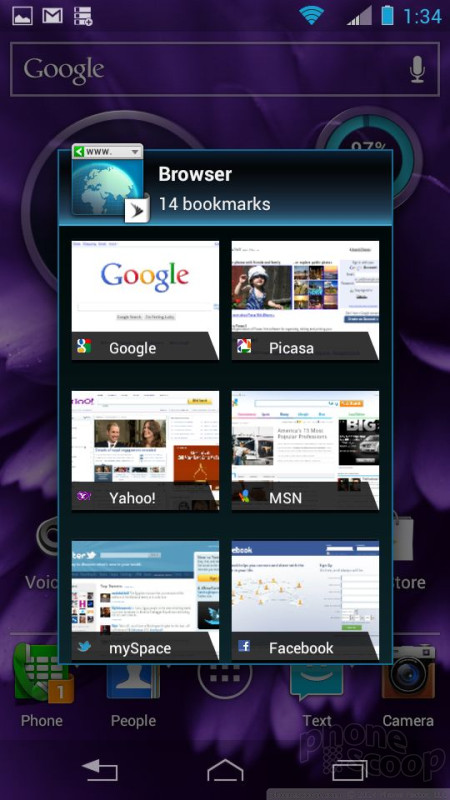














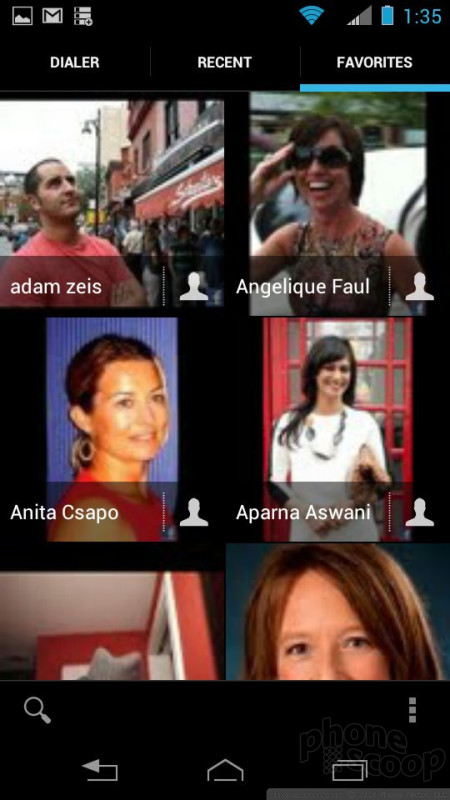



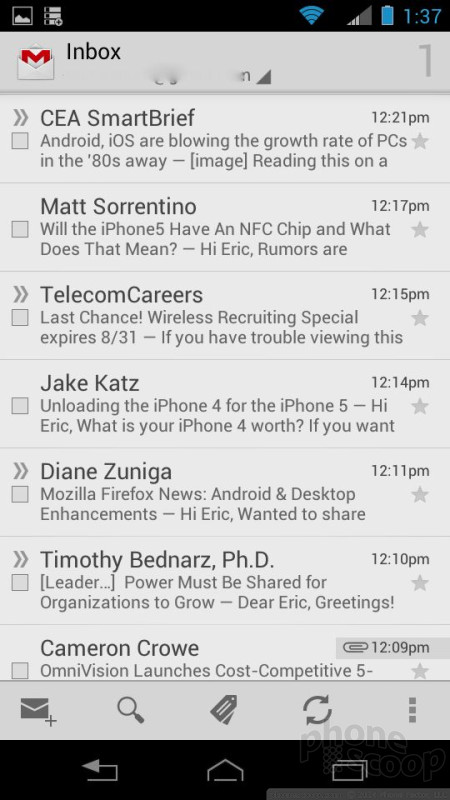





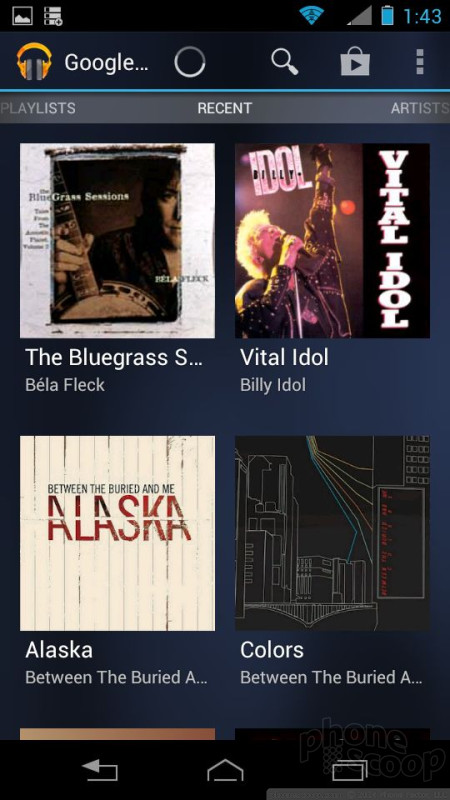



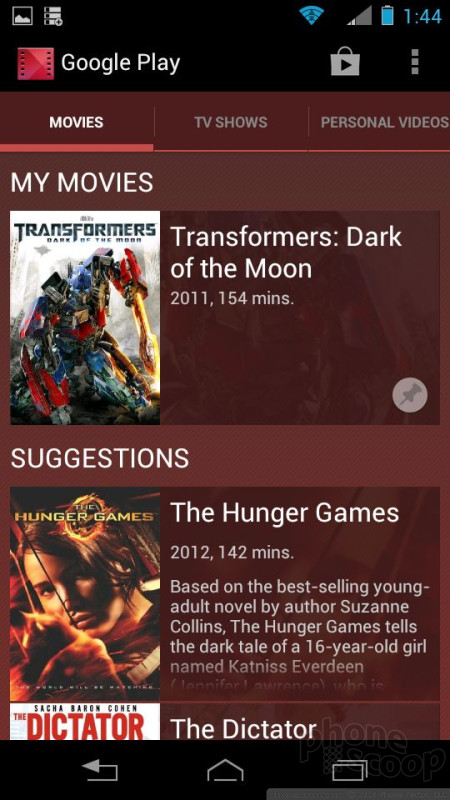


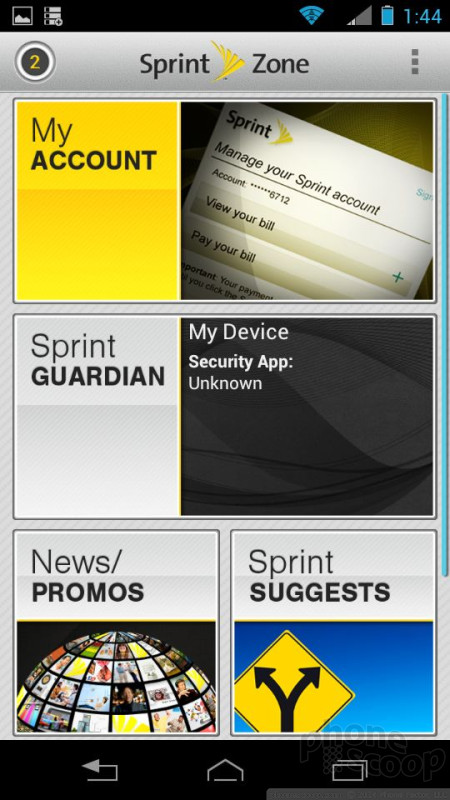



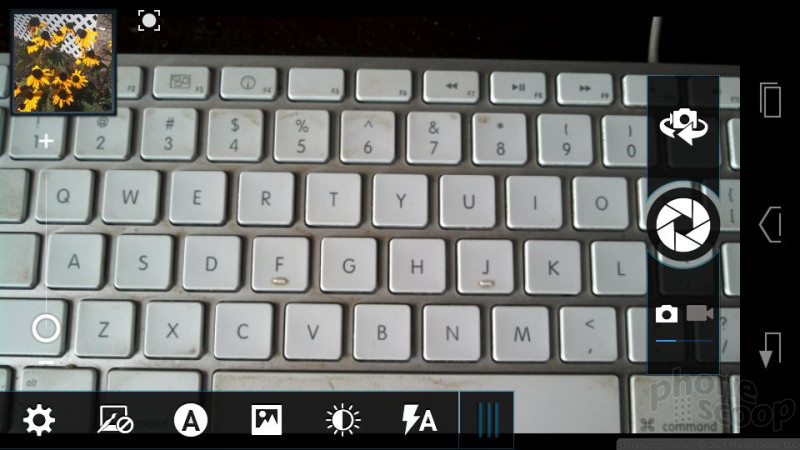

















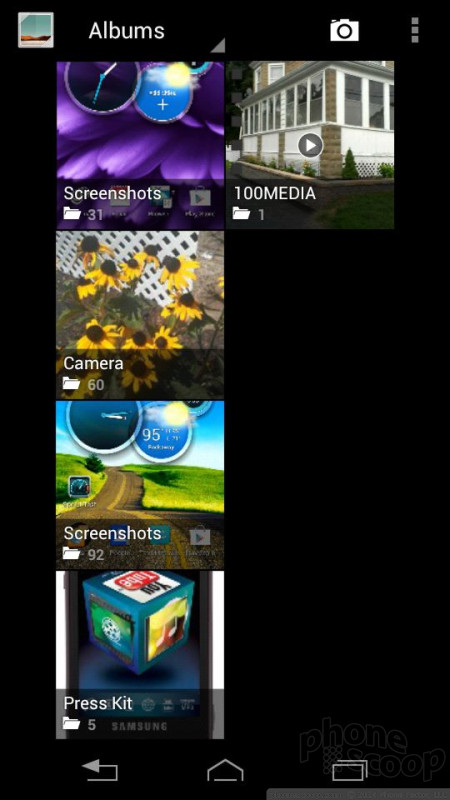












 Motorola Fully Reveals the Photon Q
Motorola Fully Reveals the Photon Q
 C Spire Wireless Launches LTE in 4 Miss. Markets
C Spire Wireless Launches LTE in 4 Miss. Markets
 Motorola Photon Q
Motorola Photon Q









