Review: Motorola Droid RAZR HD / MAXX HD for Verizon Wireless
Menus/Customize
The RAZR HD runs Android 4.0 Ice Cream Sandwich. The user interface has been skinned by Motorola. The most noticeable changes made by Motorola all appear on the home screen. Many of the deeper functions of the operating system (app menu, settings tools) are close to stock Android 4.0.
The RAZR HD and MAXX HD include some lock screen shortcuts that can take users directly to the camera, phone, or messaging apps in addition to silencing the ringer, rejecting calls, and unlocking the device. These shortcuts can't be customized.
As with other recent handsets from Motorola, the RAZR HD has only a single home screen panel when you first boot it up. You have to add more yourself, if you want to. Motorola offers a selection of home screen panel templates (which are pre-populated with apps/widgets), as well as blank screens. No matter how many home screen panels you choose to add, the panel on the far left is the main one.
Beyond these customizations, the RAZR HD runs a fairly clean version of Android 4.0 Ice Cream Sandwich. The drop-down notification shade, main app menu, and settings tools all behave just like Android 4.0 should.
The RAZR HD's customization powers are as good as any other Android phone. You can add and delete home screen panels at will, stick all sorts of widgets, apps, and shortcuts on them, and do all the normal things such as change ringtones, wallpapers, and such.
Performance worried me just a little bit. Both phones were prone to stuttering; meaning, when zooming around the menus and user interface elements, they would pause, freeze, or otherwise get stuck for a second here and there. It happened on both phones. At the same time, however, the Modern Combat game ran like a champ. I can't explain this discrepancy.
Calls/Contacts
The phone software is simple to use and works just as it does on every other Motorola device released since June. Pressing the phone button on the home screen brings you to the dialpad. You can swipe sideways to access the call log and your favorite contacts.
You can place contact cards, direct dial, or direct message shortcuts on the home screens, if you wish. These give you instant access to your closest pals. You can also add contacts to your Favorites list — which is visible in the phone application.
The RAZR HD includes Motorola's contact widget for the home screen, which appears in the form of four boxes at the top. Drag the set of boxes down, and the stacks will open up to show you a grid of your top 20 contacts, complete with photo ID. Tap the photo of your contact, and it will open a drop-down menu that offers a handful of quick actions.
Messaging
Motorola includes the expected collection of stock communications tools on the RAZR HD, and offers no surprises or special features.
The usual two Android email applications are also present. There's the generic email app for POP3/IMAP4 and Exchange, as well as the native Gmail application.
On the instant messaging side of the equation, the stock Google Talk application is on board for Google IM users, but Yahoo, AIM, and Windows Live aren't supported out of the box. You'll have to find alternatives in the Google Play Store. Twitter is pre-installed, but Facebook isn't.
Other social apps/services on board include Google Latitude, Google+, and Google+ Messenger.
Both phones also include the Emergency Alert System. This application receives emergency messages that may be sent by local, state, or federal law enforcement agencies about events, weather, or other circumstances that might threaten the safety of the phone owner. There are different categories of messages: AMBER, Severe, Extreme, Presidential. You can turn off all the alerts except Presidential alerts. The alerts are sent based on location. This means that if you're visiting relatives in the Bay Area and there's an earthquake, you'll receive an alert — even if you're from the east coast.


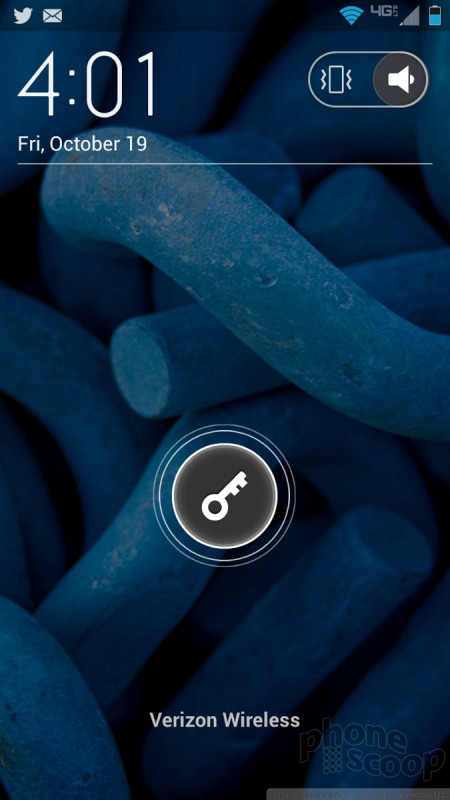







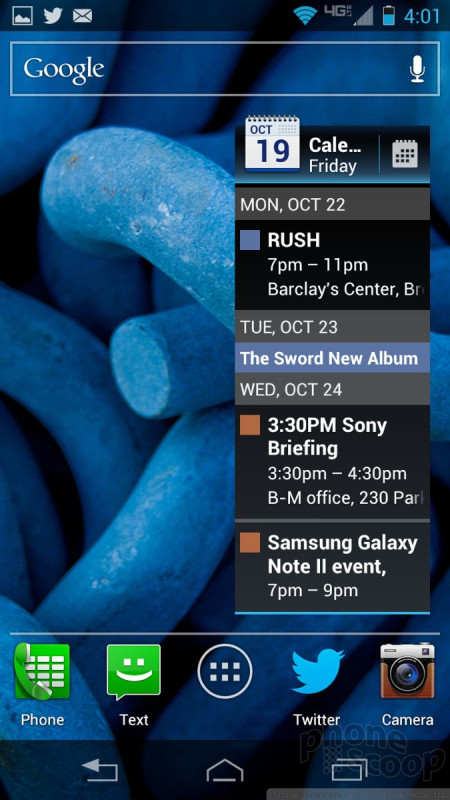



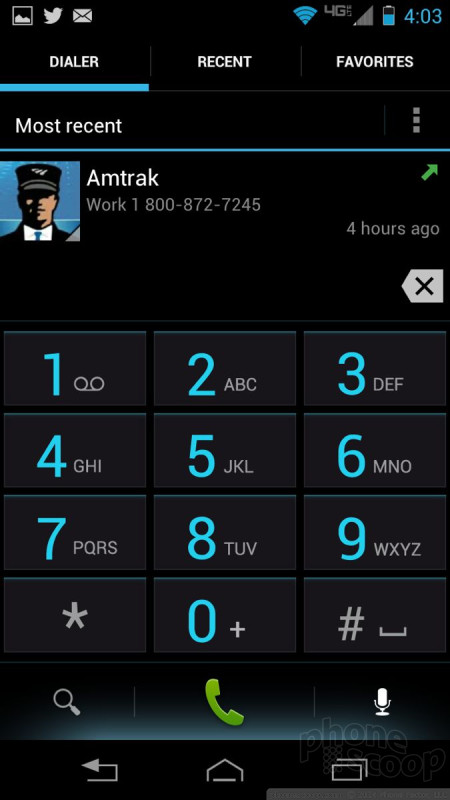






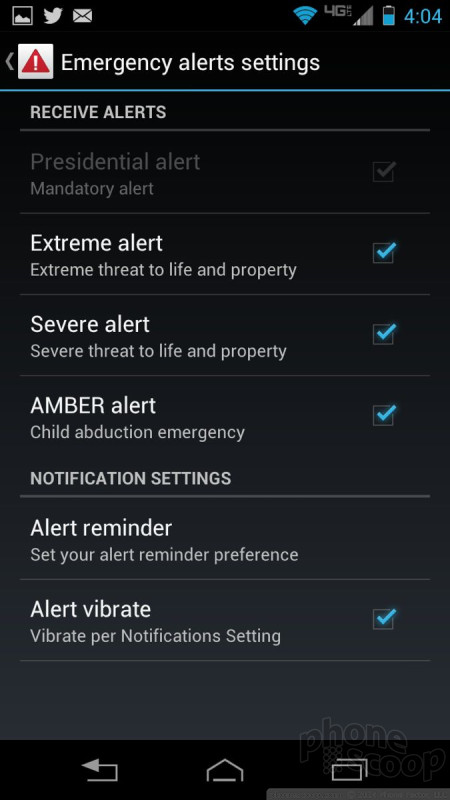




 Hands-On: Motorola RAZR HD, MAXX HD, RAZR M
Hands-On: Motorola RAZR HD, MAXX HD, RAZR M
 Droid RAZR HD and MAXX HD Go On Sale October 18
Droid RAZR HD and MAXX HD Go On Sale October 18
 Motorola Announces the RAZR HD and MAXX HD
Motorola Announces the RAZR HD and MAXX HD
 Motorola Droid RAZR HD
Motorola Droid RAZR HD
 Motorola Droid RAZR MAXX HD
Motorola Droid RAZR MAXX HD









