Review: Kyocera Event for Virgin Mobile USA
Virgin Mobile Live
The Event's stand-out media feature is Virgin Mobile Live, Virgin's streaming content application and service. Virgin Mobile Live offers streamed music, broadcasts, concert footage, blogs, and movies. It's an all-encompassing media service that offers bits and bytes of everything, though it's curated by Virgin Mobile. Speaking of bytes, be careful. Streamed content eats up data allotments quickly, and Virgin Mobile throttles users who exceed their data allotments. Also, given the app's dependence on the 3G network, I found it slow to react.
Music, Video
With respect to music, the Event has the basic Android MP3 player app, Google Play Music, and the Google Play Store if you want to purchase tracks directly from the handset. These apps function just as well on the Event as they do on other Android 4.0 handsets.
On the video front, the Event includes the stock YouTube app, the Google Play Video apps, and the Google Play Store.
Camera
The Event uses the stock Android 4.0 camera. It can be opened from the lock screen thanks to the shortcut. It opens fairly fast, but I've definitely seen faster.
All of the controls are bunched up on the right side of the viewfinder. By default, the viewfinder offers a slider for zooming in and out, but no other tool shortcuts. You have to press the settings button to get at the camera's more in-depth controls.
The camera controls allow you to adjust the color effects, and exposure; switch between several different scenes (portrait, scenery, etc.); set white balance; and toggle the flash.
The Event doesn't have autofocus nor touch-to-focus, so it takes pictures fairly fast.
Photos
The Event's camera takes crummy photos. Pictures max out at 3.2 megapixels. The lack of autofocus really hurts the results, as many of the images I took were soft and lacking clarity. Toss in an unhealthy amount of grain and the bulk of images are simply unusable. Some turned out well, those taken under a bright-and-sunny sky, for instance, but winning shots were few and far between.
Video
The video camera is limited to capturing 800 x 480 WVGA video. Videos I shot were as poor as the still images I captured. It's fine for snagging the kids soccer practice during the day, but anything that requires delicate light sensitivity will result in a grainy, awful mess. The Event might come through in a pinch, but I'd rely on something else if you're looking to record something important.
Gallery
Again, the Event uses the stock Android 4.0 tools when it comes to the gallery software. The central image library ties together all the photos associated with your Google accounts, including Google+, and you can sync them to the device for offline access if you want.
When you dive into individual libraries, the images are arranged in vertical columns. Poke the image you want to manipulate, and it will load after several seconds.
Editing features include the ability to add effects, such as highlights, shadows, and so on; add filters such as fisheye effects; adjust colors and tones with sepia, B&W, etc. The last tool lets you crop the image, fix red-eye, adjust for face glow, straighten images, rotate or flip them, and sharpen them.
Apps
As previously noted, the Event has barely any bloatware. In fact, aside from stock Google apps, all you'll find is Virgin's MyAccount app and Mobile iD. If you choose to install the Mobile iD packs, be sure you know you're begging for bloatware.
Bluetooth
Bluetooth worked perfectly on the Event. The device connected to mono headphones, stereo headsets, other smartphones, and PCs without issue. Phone calls sent to my car's stereo system sounded very good, and music passed through stereo Bluetooth speakers sounded excellent.
Browser
The stock Android 4.0 browser and Google Chrome, both of which are on board, are quite good. I find they each work well and render both full HTML and mobile-optimized sites nicely. They can both be a little but pokey, though, thanks to the limits of Sprint's 3G network.
Clock
When you press the screen lock key, the time is displayed in a pencil-thin font close to the top of the display. It's way too small, in my opinion. You also can't do anything to adjust its appearance. The home screen clock widget selection is pretty anemic, as well.
GPS
Google Maps and its associated navigation features are the only apps on board for helping you get from A to B. Google Maps continues to be an excellent piece of software. Using it with the Event's GPS radio worked out well for the most part. The GPS locked down my location within about 10 seconds, and was accurate to within about 50 feet. It could have been a little faster and a little more accurate, but it was good enough for most driving directions.





























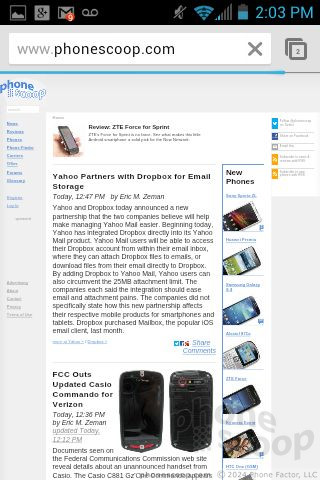



 Google's Pixel Fold Goes After Samsung's Z Fold
Google's Pixel Fold Goes After Samsung's Z Fold
 Kyocera Brings DuraForce Pro up to Date
Kyocera Brings DuraForce Pro up to Date
 Verizon Continues Updating Rugged Lineup with Sonim XP10
Verizon Continues Updating Rugged Lineup with Sonim XP10
 TCL Brings NXTPAPER Display Tech to Phones
TCL Brings NXTPAPER Display Tech to Phones
 iOS 18 Overhauls Home Screen, Messaging, Photos
iOS 18 Overhauls Home Screen, Messaging, Photos
 Kyocera Event
Kyocera Event










