Review: Sony Xperia Z for T-Mobile USA
Media
First, Sony reskinned the stock Android music and video player apps. They both offer basic playback functionality of sideloaded music and videos, but look nicer than the stock Android apps. The Google Play Music and Google Play Movies content stores are both on board for your music and movie purchasing/renting needs. These are the same apps found on most Android devices.
The Sony Walkman app is the most feature-rich music player available on the Z and surpasses the Google Play Music app in terms of usability and cool tools. I like the way it arranges playlists and albums, and it has a nice visual look and feel. It does not have its own store, but it played everything I sideloaded (songs purchased from Amazon, Apple, and Google) without issue. It has a great equalizer for customizing the sound.
Then there's Sony Music Unlimited and Sony Videos Unlimited. These are content services run by the Sony Entertainment Network. Once you create a Sony account (or use your existing PlayStation Network account), $10 per month buys you unlimited music streaming each month via Music Unlimited. The service can cache playlists on the device for offline playback and offers tons more features. The Movies Unlimited service offers movie rentals. Pricing for the rentals varies by title. These services have an incredible wealth of content, and are not limited to Sony's content. The Movies Unlimited offering, for example, will have access to new rentals before Netflix, according to Sony.
The Z has an FM radio and TrackID, which can be used to identify songs. The Z also has an app called Smart Connect that uses DLNA to connect it to other DLNA-certified devices for playing media content. The app works well; I had no trouble pairing the Z with my TV sets, for example.
Lastly, T-Mobile TV is on board, which can be used to stream television content over T-Mobile's network. This service, which costs $10 per month, performed poorly in my tests, even over HSPA+. It was slow and stuttery.
Camera
The Xperia Z's camera operates well, and for that we can thank the tireless engineers at Sony. Since there is no physical camera button, you have to use the lock screen shortcut to launch the camera, or the app icon. It launches lickety-split either way.
The viewfinder leaves plenty of room for composing images and the tools for adjusting the settings are floating along the left edge. It offers panorama and macro modes for taking wide vistas or close-ups. It can detect smiles, and can make various different shutter sounds. I like that the flash has four settings, including fill-flash. Fill-flash helps take photos when you have a light background and a dark foreground and you want to make the foreground pop a little bit (it uses a lower-power burst than the normal flash mode.)
The camera also has a bunch of different shooting modes. The default is called Superior Auto. It's good at detecting various types of scenes and then adjusting the settings to match what you're looking at. Basically what this means is that it can switch between macro photography (shooting close-ups), HDR photography, and regular photography without forcing you to adjust any settings.
The Z can also be put into normal shooting mode (which gives users more granular control over settings), video mode, and burst shot mode. Users can also choose to add picture effects while capturing images/video, and of course switch to the front camera/video camera. The shooting modes are easily accessed through a large icon that appears in the upper-left corner of the display. When pressed, it shoots a strip of options across the screen.
Everything about the camera is fast. It opens quickly, focuses quickly, and shoots/saves images quickly.
Photos
The Z uses the latest 13-megapixel Exmor RS sensor from Sony with backside illumination. That means it can shoot HDR photos and video and do so in extremely low-light environments. The end results are impressive. The Z did an excellent job of capturing images that were bright and lively, in focus, correctly exposed, and with proper white balance. I was particularly impressed with how it did in poorly lit rooms without the use of the flash. My one complaint would be the presence of grain and digital noise. It is a solid camera that most anyone will be impressed with.
Video
Similarly, the Z's video camera did a great job of capturing HD video. I was impressed with the clarity, white balance, and exposure. In particular, the Z does well in low-light situations thanks to the HDR video powers. Video captured with the Z is certainly YouTube worthy, and looks great on an HDTV.
Gallery
The Z carries over the same cool gallery app that was on the Sony TL and ZL. Basically, the grid of thumbnails in the main gallery view can be expanded and reshaped by using pinch-to-zoom gestures. By default, one thumbnail (the most recent image) is somewhat larger than the others. Grab that and do a reverse pinch gesture and it will grow to fill the screen. You can use these gestures to make all the thumbnails visible at the same time, or as few as three visible at a time. It makes dealing with the gallery more fun.
Otherwise, it has all the tools you expect to find in the Android 4.1 smartphone gallery app. Individual photos and albums can be easily shared with others via messaging apps or social networks. Photos can also be cropped and rotated, as well as adjusted for exposure, etc.
If you're interested in backing up your photos, Sony offers its own online storage solution called PlayMemories Online. You can select any photos that are on the Z and send them to the PlayMemories app from within the gallery. The photos are then synced with an online account (which is free, but you have to register and set up.)
Apps
There are 52 apps preinstalled on the Z, and a fair number of them are T-Mobile-branded apps. Many of Sony's apps - such as Walkman and Update Center - duplicate functions that are already baked into the Android platform. It is worth mentioning two other Sony apps: Sony Select, and PlayNow. Sony Select is an app recommendation tool that works similar to the Samsung Hub on Galaxy devices. It offers a selection of apps and games that Sony thinks you'll enjoy.
Bluetooth
I found that the Z's Bluetooth radio worked particularly well. It gave me no trouble connecting to headsets or other devices. Calls routed through my car's hands-free system sounded very good, and music sent to stereo Bluetooth headsets was quite impressive.
Browser
The Z includes Google's Chrome browser. It does good job of rendering web sites quickly on the Z's display. Chrome can be used to sync browsing history and bookmarks with the desktop version of Chrome. There are plenty of alternative browsers available in the Google Play Store should Chrome not suffice for you. Chrome interacted well with T-Mobile's HSPA+ network. The Z delivered a solid web browsing experience as long as T-Mobile's HSPA+ network was around. We were unable to test the Z on T-Mobile's LTE 4G network due to is severely limited availability.
Clock
The lock screen clock is a thin, white, digital clock that's positioned at the top of the display. It can be hard to see and isn't customizable. There are a number of clock widgets for the home screens, but the time is almost always displayed in the status bar at the top.
GPS
The Z includes Google Maps. Google Maps is a known entity that performs very well. In terms of the GPS radio itself, the Z functioned flawlessly. It found me in 15 seconds or less, and was accurate to within about 25 feet. The combination of the Z's processor, GPS accuracy and Google Maps worked well for live navigation.


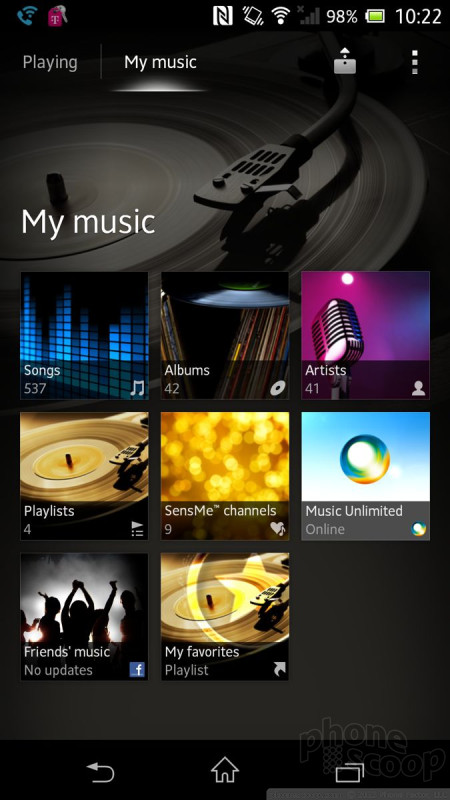





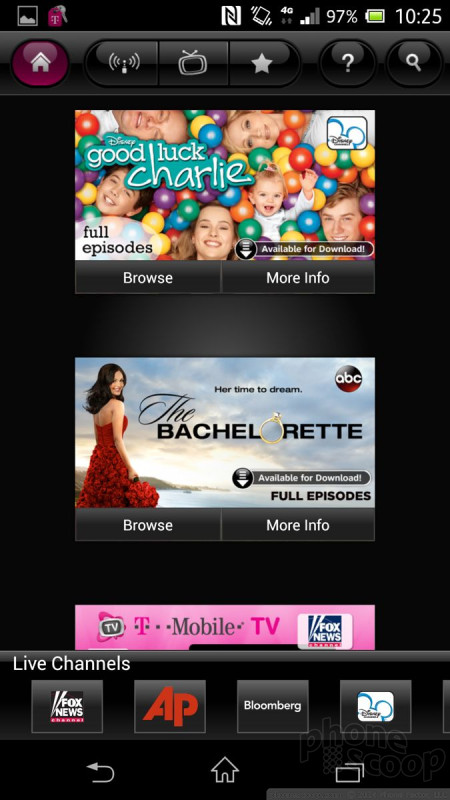






















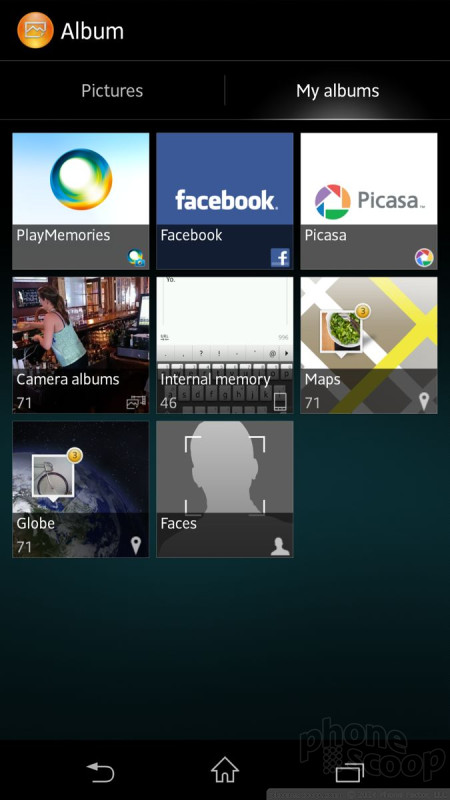









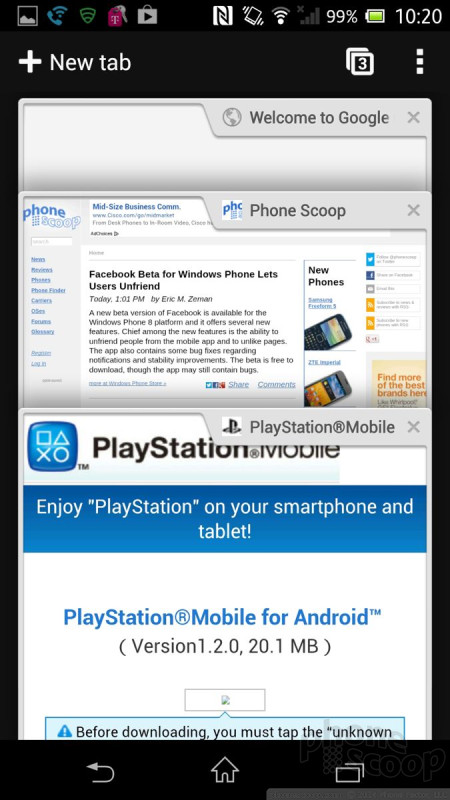




 Hands-On: Sony Xperia Z1
Hands-On: Sony Xperia Z1
 Hands On with the Sony Xperia Z and ZL
Hands On with the Sony Xperia Z and ZL
 T-Mobile USA to Sell the Sony Xperia Z
T-Mobile USA to Sell the Sony Xperia Z
 FCC Documents Suggest T-Mobile Will Sell Sony Xperia Z
FCC Documents Suggest T-Mobile Will Sell Sony Xperia Z
 Sony's Xperia Z Features 5-Inch 1080p HD Display
Sony's Xperia Z Features 5-Inch 1080p HD Display
 Sony Xperia Z
Sony Xperia Z










