Review: Motorola Moto G for AT&T
Dec 9, 2013, 4:30 PM by Eric M. Zeman

The Moto G is a low-cost Android smartphone that might aim low, but it hits the mark.
Form
Is It Your Type?
Motorola is aiming low with the Moto G, a $180 Android smartphone that lacks some of today's must-have features in exchange for solid performance as an entry-level phone. Motorola is selling the Moto G directly to consumers who can then pair it with the unsubsidized plan of their choice. If you're contract-averse and on a budget, find out why the Moto G might be the best choice for you.
Body
The Moto G strongly resembles the Moto X. In fact, most people won't be able to tell the difference between the two, even held side-by-side. The shape is the same, the button and port placement is the same, the design and accents are the same. It is in no way flashy or high-class. Rather, it's a decent-looking device that's made for the masses.
The G comes in either white or black. Unlike the Moto X, the G's design cannot be customized with Moto Maker. In order to appease people who want to put some personality into their phone, however, Motorola offers exchangeable rear covers for the G. Our review unit is black, but we were happy to remove the boring black shell and slap on the aquamarine one instead.
The front of the G is rather plain, but the overall footprint is compact. The G has the same contoured shape of the Moto X. Motorola said that the sculpted shape of the back surface helps the G (and X) fit better in the hand. The G is a hair bigger than the X is every dimension. The most noticeable increases compared to the X are the thickness and weight. I could tell as soon as I picked it up. It's not terribly thick or atrociously heavy, but at 11.2mm, it's not slender, either.
The sides are rounded to meet the glass panel on the front. This further smooths out the profile. There are no hard edges or corners; everything about the design is round. There's no denying that it's a comfortable device to hold and use. It's very easy to reach any part of the screen with your thumb. It will easily fit into any pocket.
The materials are good, but could be a little bit better. The back surface of both the stock and secondary rear covers has a soft-touch finish to it. The plastic that exists between the G's glass display and the back surface feels a little cheap to me, but all of the seams were snug.
There's less screen filling up the front space of the G when compared to the X (not that you notice when the screen is off). The bezels on the side of the phone are of average thickness, and there's plenty of bezel above and below the screen. There's a small slit in the glass at the top where the earpiece is located.
There are only two physical controls and both are on the right edge of the G. The screen lock key is nearest the top and the volume toggle is below it, closer to the middle. Both buttons have an excellent profile, making them easy to find. The travel and feedback is also quite good. The stereo headphone jack is on top and the microUSB port is on the bottom. There is no dedicated camera button.
The G's back can be removed, but you're not swapping out the battery. The battery is sadly enclosed. There is no memory card slot, so you won't be expanding the device's on-board storage, either. The SIM card is tucked into the right edge of the phone and can be removed by pressing it inward with your thumbnail.
I like the design elements Motorola carried over from the X, but it would be nice if the G had a bit more of its own personality.
Performance
Screen
For a $180 phone, you just can't complain about the Moto G's screen. It measures 4.5 inches across the diagonal and includes 1280 x 720 (720p HD.) I may have dinged the higher-end Moto X for its 720p screen, but the Moto G costs much less and has slightly better pixel density. The LCD panel looks excellent when viewed straight-on. Text and images are sharp, colors are bright, and there are no visible pixels. Tilting it side-to-side shows extreme brightness drop-off, however, which means viewing angles aren't all that great. Still, for what it is, the G's screen is very good.
Signal
We tested the Moto G on AT&T's network, though variants of the G will work on T-Mobile, Verizon (prepaid) and possibly others, as well. One major feature the G lacks is LTE 4G. You could say the Moto G is one G short of LTE. It is limited to HSPA+ at 21 Mbps, which, on AT&T's network, registers as "3G" in the signal bar on the top of the screen. The G connected to AT&T's network just fine. I didn't have any trouble making phone calls no matter where I took the phone. The phone didn't drop any calls, nor did it miss any. Data speeds were OK but definitely not great for someone accustomed to 4G LTE. Downloads were generally in the 1Mbps - 3Mbps range. Data sessions slowed to a crawl in poor coverage areas, but the packets still pushed through eventually.
Sound
I was generally pleased with the Moto G's call quality. Regular calls made through the earpiece sounded warm and were loud enough to hear most of the time. The speakerphone loses some quality, for sure. Voices coming through the speaker sound more scratchy. Volume is acceptable, but could be a lot better. People I spoke to through the G said I sounded a bit distant and quiet. The ringers and alerts are almost always loud enough to get your attention, and the vibrate alert provides a good buzz.
Battery
The mid-sized screen and the lack of LTE 4G help give the Moto G excellent battery life. The device easily lasted a full day and well into a second before requiring some juice. It consistently made it from 7AM one day to 11AM the next. That's better than most other devices in the market right now, aside from Motorola's own Droids. Suffice to say, charging it once a day is plenty.
Basics
Menus
Like the Moto X, the G runs a near-to-stock version of Android 4.3 Jelly Bean, but it loses the X's best software features. The G does not have Active Display, nor Touchless Control. Not only does the G not have Active Display, but the G is incompatible with the version of Active Display that's available in the Play Store. Active Display is a unique notification system that brings alerts to the lock screen. It's a pity that's missing. Touchless Control is the Moto X's always-on version of Google Now. The Moto G still runs Google Now, but you have to open the app manually, rather than use the "OK Google Now" catchphrase to launch the app.
Those features aside, Android 4.3 includes lock screen widgets, which let you peek at your SMS or Gmail inbox without unlocking the phone. It also has notification shade controls that make it easy to switch off Wi-Fi, for example.
There are plenty of home screen panels for user customization, the main app menu can be arranged at will, and the ability to place apps in folders on the home screens lets you organize the device how you like.
Performance of the Moto G's software is incredibly fast. The phone has a 1.2GHz Snapdragon 400 processor on board, and - whatever magic Motorola has performed to tune the software - this engine gets the G revved up. I didn't notice any performance problems at all.
Calls and Contacts
Pressing the phone button on the home screen brings you to the dialpad. You can swipe sideways to access the call log, and your favorite contacts. The call log provides some information about calls (time, duration) in addition to shortcuts for redialing or sending a text message to that number.
Contacts are automatically synced with your Google accounts and whatever other contact databases you might wish. Contact shortcuts or direct dial / direct message shortcuts can be placed on the home screens, which give you instant access to your besties. You can also add contacts to your Favorites list, which is visible in the phone application and includes a homescreen widget.
Messaging
The G comes with the same stock Android communications apps that are on every other Android device. That means Gmail, email, Hangouts, and Google+. There are no third-party communication tools on the phone when you pull it out of the box; Google is all you get. If you want more, the Google Play Store has plenty to wade through. The stock tools work well.
Extras
Media
The Google Play Store is your one-stop-shop for music, movies, TV shows, books, and magazines. It addition to the Store itself, the G comes with all the ancillary apps that are used to interact with each type of content (Play Music, Play Movies, etc.). The G also includes the Android YouTube application and an FM radio (headphones required.) There are no other installed music nor video services, but naturally the app store has plenty from which to pick.
Camera
The G carries over the X's camera application, for better or worse. The app has been improved a wee bit since it debuted this summer, but I still find it rather clumsy compared to the camera apps from HTC, LG, Nokia, Samsung, and others.
The camera UI is bare bones. There are only two buttons: one for the video camera and another for the user-facing camera. (Every so often, a little "?" appears in the upper right corner. If you're confused about how to use the camera, this offers you a helpful tutorial.) All the settings and controls can only be accessed by swiping from the left side of the viewfinder towards the center. This opens the control dial that has all the options. The Moto G includes HDR (which can be set to come on automatically, a unique and handy feature) and panorama shooting modes, and the flash, geo-tagging, shutter noise, and touch-to-shoot features can be turned on or off.
Rather than use pinch-to-zoom, the G uses an odd dragging gesture. You drag your finger from the top of the screen down to zoom in, and drag your finger from the bottom to the top to zoom out. Perhaps the one thing I really like is that the camera has an always-on burst mode. Press the screen and hold, and the G will focus and then fire off two shots per second until you take your finger off the screen.
My biggest beef is that the picture-taking experience is just too slow. This is perhaps the one spot where the processor doesn't provide enough oomph. The G is slow to focus and slow to capture photos. Once you press the on-screen shutter button, it's a second before the camera takes the shot and another for it to store the photo and return to shooting mode. That's just not good enough these days. Further, there are no scene modes, nor control over ISO, brightness, and white balance. It's rather limiting if you like to take creative control over the camera.
Photos
The Moto G has a 5-megapixel sensor that does a fine job given the class of device it's competing against. The hardest part of getting a good picture is focus. As long as you can hold the G still enough through the focusing/shutter release process, you should get sharp photos. But that's pretty hard to do. Other than focus, exposure and white balance were generally accurate, and there wasn't too much grain unless shooting indoors, in which case, look out! The flash skewed towards making everything blue, but it eliminated grain. For a device that costs $180 without a contract, you can't ask much more of the Moto G's camera.
Video
The G can capture video at a max resolution of 720p. I found that focus was often good, exposure and white balance accurate, and the overall quality was decent. Indoor video is definitely grainy no matter what. The best results always come when shooting outdoors.
The G can record video in slow motion. The results are a disastrous grainy mess. Seriously, the quality is so bad as to be almost useless. You absolutely need good lighting in order to get passable results.
Gallery
The gallery app is the same one that comes with most Android devices. It doesn't offer anything new or different compared to other Jelly Bean phones. It is acceptable for managing photo albums and sharing photos with social networks. It also has a some simple editing features, such as crop, rotate, red-eye reduction, and filters that help correct color, exposure, and other issues.
The G also has the newer Photos+ app, which interacts only with photos that you've shared on Google+. It has its own editing features and can employ the "Auto Awesome" tool to improve photos and create animated GIFs from your burst shots.
Moto Assist
Moto Assist is a tool meant to help save you some trouble when using the Moto G. It monitors the G for three scenarios — driving, meeting, and sleeping — and controls the G's behaviors accordingly.
First, driving: The G will automatically sense when the device is moving fast enough to be in a car. It can do things such as read incoming text messages aloud, speak the names of people who call, and automatically send quick replies, such as,"I'm driving and will get back to you soon."
The meeting and sleeping functions are essentially the same and are meant to help prevent interruptions. They both need to be turned on manually (i.e., setup and turned on / scheduled), and don't start automatically like driving mode does. During meetings, for example, the G can be set to silent, allow favorites to ring the phone, or to ring when the same number calls multiple times. It can also send auto-replies.
The sleeping mode is a bit less feature-rich and only silences the device between set hours. Again, though, it will ring if a predetermined favorite calls, or when the same number calls multiple times.
Migrate
The G has a feature called Migrate that is meant to help you transfer all your content from another device to the G. It works with media, call and text history, as well as SIM contacts. The tool makes use of a QR code scanner to pair the two devices and then uses Google's servers to migrate the data between the phones. It makes it pretty easy to send data to your new device.
Bluetooth
The G's Bluetooth radio worked as it should. I was able to connect with an array of other gadgets. Calls sounded decent through my favorite Bluetooth headset, but the volume was very low. Music sounded excellent through a Bluetooth speaker. The G is able to send files to other devices, too, and had no trouble doing so.
Browser
The G includes Google's Chrome browser and not the older, generic Android browser. I find Chrome to be the best choice for Android handsets, but there are plenty of alternatives in the Google Play Store. Chrome worked perfectly at rendering web sites over AT&T's network, but they were slow to load.
Clock
The G's lock screen clock is hard to see because the font is too thin and it is too small. It cannot be customized, which is a shame. It's most difficult to read outdoors under a sunny sky. It's easier to see at night and indoors.
GPS
The G's GPS radio worked just fine. Google Maps is the only navigation service on board and it worked perfectly. The GPS radio was very quick; it pinpointed me to within about 25 feet in about 10 seconds. Google Maps is a great tool for plotting directions or searching for local points of interest.
Wrap-Up
The Motorola Moto G is by no means a perfect device, but it's hard to beat for $180 with no contract commitment.
The G has a comfortable, somewhat-customizable body that fits well in the hand and in your pocket. The screen rates 720p HD and is small enough that your thumb can reach it, while still big and satisfying enough for browsing the web and watching movies. Call quality was rather good and battery life bordered on excellent.
Devices than run stock Android are few and far between. In some ways it's a bonus, and in other ways it's a hindrance. The G has nice and clean menus, a full set of Google-made apps, and the modern Jelly Bean user interface. The exceptionally poor camera application and photo gallery tools are frustrating, but can be sidestepped with alternatives from the Play Store.
At the end of the day, the Moto G is a better all-around device than many of its competitors - and that's a good thing for both you and for Motorola. I highly recommend budget phone seekers check the G first.
Comments
White or Black??
Moto G for T-Mobile?
I love T-Mobile and am not a fan of AT&T, but are you high? My experience with AT&T was far superior to T-Mobile especially while traveling and I don't think I'm in the minori...
(continues)

















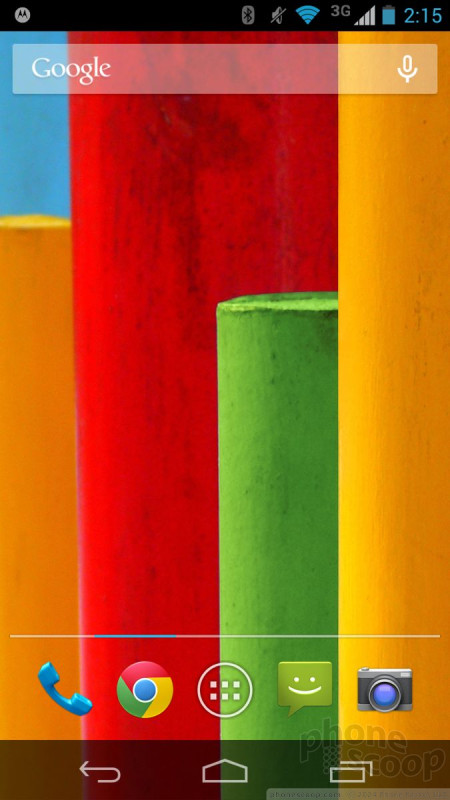




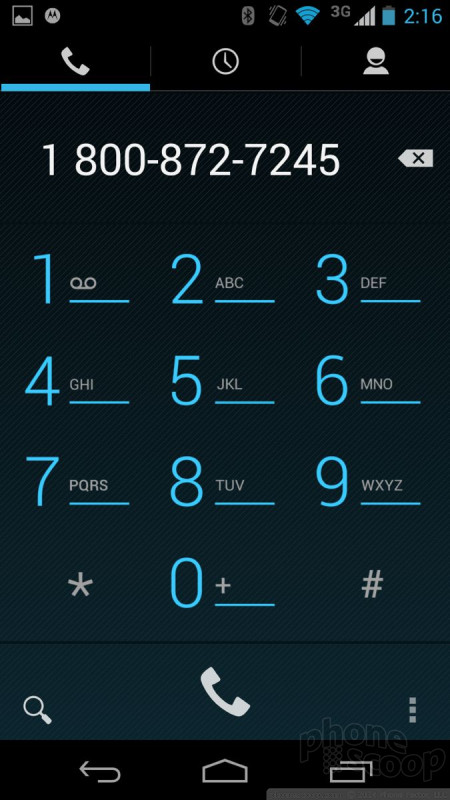







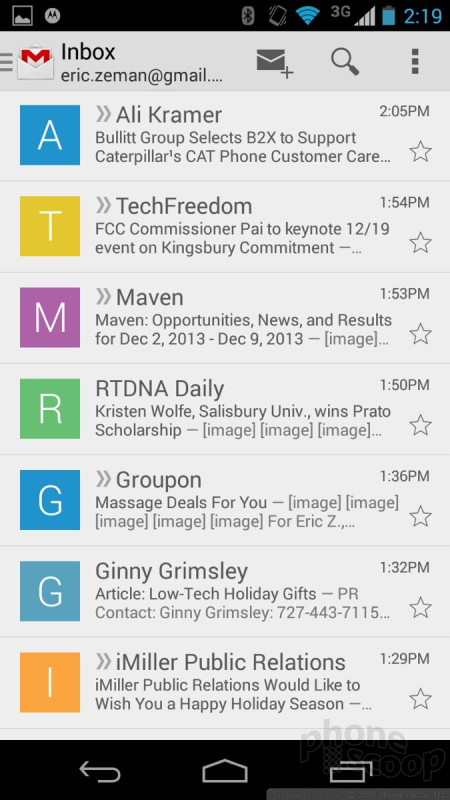









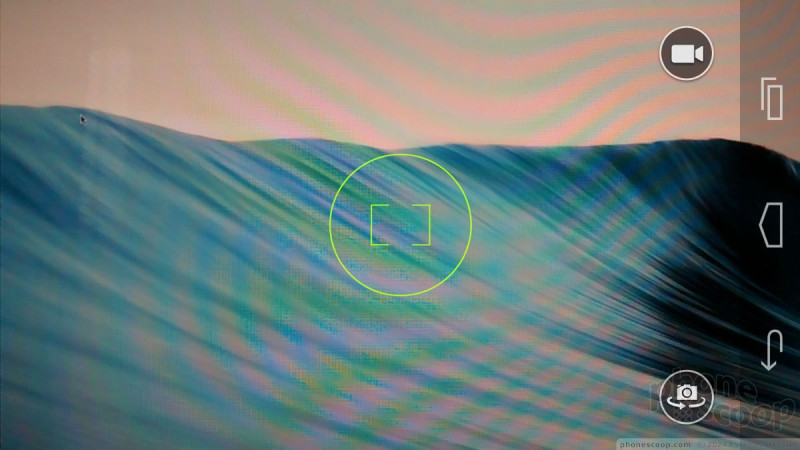
































 Motorola Refreshes Gallery App
Motorola Refreshes Gallery App
 Grip Shells for Moto G Now Available from Motorola
Grip Shells for Moto G Now Available from Motorola
 Moto G Available Directly from Google As Play Edition Phone
Moto G Available Directly from Google As Play Edition Phone
 Moto G Available to US Consumers on Motorola Site
Moto G Available to US Consumers on Motorola Site
 Motorola Announces the Moto G for $179
Motorola Announces the Moto G for $179
 Motorola Moto G (GSM, 1st gen.)
Motorola Moto G (GSM, 1st gen.)










