Review: Motorola Moto E
Menus
Like the X and G, the E runs a near-to-stock version of Android 4.4.2 Jelly Bean. Unfortunately, the E doesn't include the innovative voice-controlled and active display features of the X (the G didn't, either). The E still includes Google Now, but users have to open that manually to interact with it.
Those major differences aside, the E offers all the Android basics. The lock screen can be set to show your email/SMS inbox, and also offers access to the notification shade. Users can choose to protect their phone with passwords, PINs, patterns, and so on. The only shortcut available from the lock screen takes you to the camera.
The E has five home screen panels out of the box for customization. Since we're testing an unlocked version of the phone, there is no carrier junk gumming up the home screens. Everything is a blank canvas. The home screen includes a dock at the bottom for four apps and the main app menu. It also supports widgets and folders for arranging apps and content.
The settings menu is stock Android, which means white text on a black background. It is straightforward and simple to use.
If you take a peek under the E's proverbial hood, you'll find a 1.2GHz dual-core Snapdragon 200 processor from Qualcomm. This is a value chip from Qualcomm and I'd rate the E's performance as acceptable, but not great. It's not as slow as the molasses-like performance of pre-Gingerbread Android devices, but it doesn't hold a candle to the Moto G, let alone the Moto X and other high-end phones. The processor provides just enough power to run the Moto E's basic apps. Don't be surprised if you see things get bogged down here and there.
Calls and Contacts
The phone and People apps are stock Android and offer no surprises. Pressing the phone button on the home screen brings you to your list of favorites (if you have any designated.) You can access an actual dialpad if you want, but Android at this point assumes you'd rather search for your contacts via name. Hence the search bar at the top of the phone app. There's a little clock icon in the lower-left corner that, when pressed, takes you to your recent call history.
Contacts are automatically synced with your Google accounts and whatever other contact databases you might wish. Contact shortcuts or direct dial / direct message shortcuts can be placed on the home screens, which give you instant access to your besties.
Messaging
You know the drill here. Only the stock Google messaging tools are on board. The E includes the handy Gmail app as well as a generic email client; Hangouts and Messages for texting and IM; and Google+ for your insta-social networking needs. You can select either the Hangouts app or Messages app for SMS. The Messages app is set by default. The E doesn't have anything such as Facebook, Twitter, or Instagram on board. If you want 'em, go get 'em yourself.


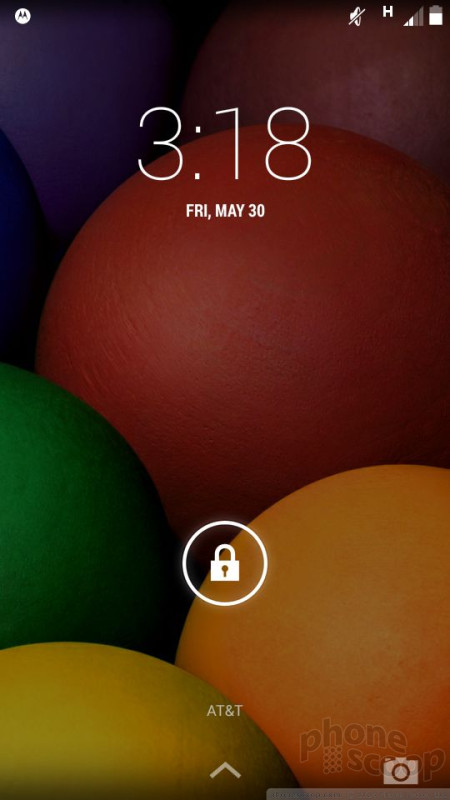






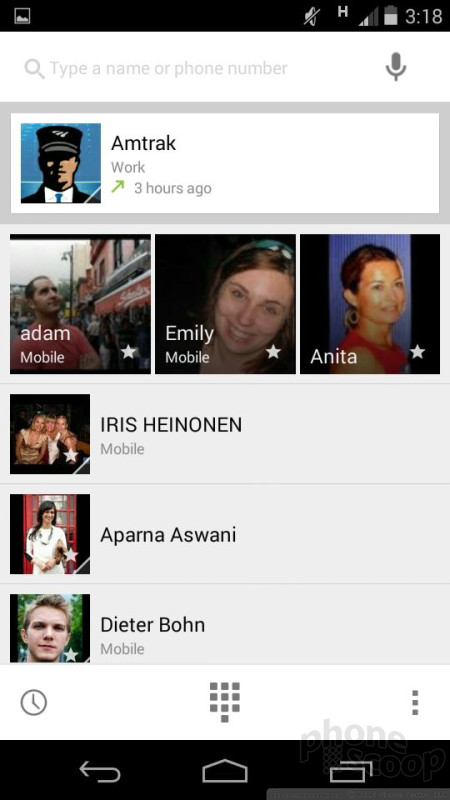



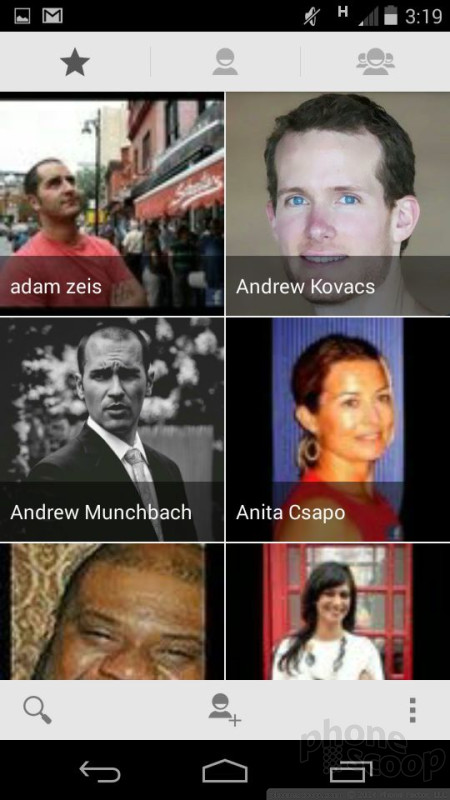



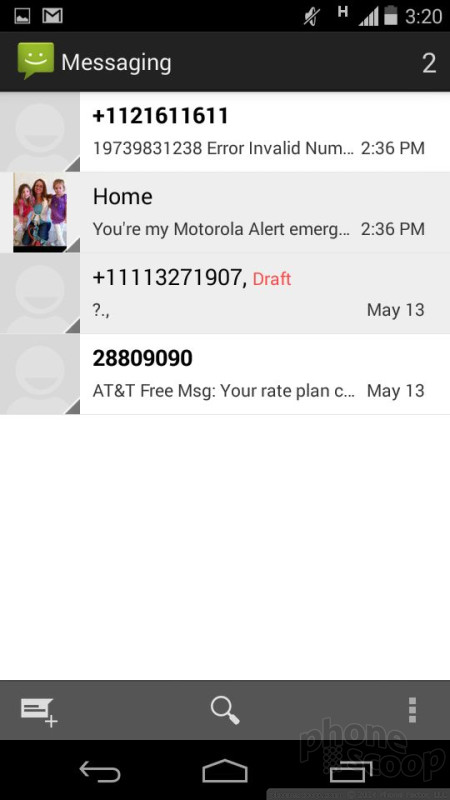



 Hands-On: Motorola Moto E
Hands-On: Motorola Moto E
 Motorola Redefines Entry-Level Smartphones with Moto E
Motorola Redefines Entry-Level Smartphones with Moto E
 Motorola's New Affordable 5G Phone Offers a Little More
Motorola's New Affordable 5G Phone Offers a Little More
 Motorola Updates its Most Affordable Phones
Motorola Updates its Most Affordable Phones
 Motorola Moto E (GSM, 1st gen.)
Motorola Moto E (GSM, 1st gen.)









