Review: Kyocera Brigadier for Verizon Wireless
Menus
The Brigadier runs Android 4.4.2 KitKat with a light skin from Kyocera. Most Android users will feel right at home and shouldn't have any problems navigating through the user interface and menus.
The lock screen is fairly useful. For starters, you can dial in one of a dozen different clocks. Most of the clocks also include the weather. The lock screen also has shortcuts to the camera and phone, as well as the main menu. The home screen panels, of which there are five, behave as normal. Kyocera created its own widget for controlling some of the basic functions, such as brightness, sound, flashlight and several others. It's huge and simple to use.
The app menu functions just as it does on other Kyocera devices. App icons are arranged in grids and you swipe sideways to access more pages of apps. By default, apps are arranged alphabetically, but you can put them in your preferred order, or add apps to folders. The menu doesn't support a list view.
Kyocera dressed up the settings menu with its own fonts and colors, but it functions just the same as on other Android handsets. I found it easy to use for managing and adjusting the device to suit my tastes. The notification shade functions as it does on any stock Android phone. There are tools for controlling some of the wireless radios, as well as a list of incoming notifications ranging from calls, to text messages and emails.
The Brigadier doesn't have a powerhouse processor, but performs fine all the same. A 1.4 GHz quad-core Snapdragon 400 is under the hood. It's paired with 2GB of RAM and does a good job providing processing oomph for the Brigadier. It handled multitasking with ease, and the majority of apps opened swiftly and functioned without hiccups
Calls and Contacts
The phone app is mostly unaltered from the standard Android version. There are tabs across the bottom offering access to the dialpad, call log, and menu. The dialpad is nice and big, and the in-call tools are rather neat. The speakerphone, mute function, and add-call all have distinct on/off switches that make them easy to decipher and use when in the middle of a call. (The Brigadier will eventually have access to walkie-talkie push-to-talk service through a Verizon app, but it was unavailable for us to test.)
The contact app includes its own home screen with tabs along the top, which separate your entire contact database from your favorites, and from groups. Individual contact cards can hold tons of data and sync seamlessly with pretty much any account you care to use. There are several home screen widgets, too, as well as the ability to put direct actions to select contacts on the home screen.
Messages
Verizon has consolidated the messaging apps offered on its phones, and the Brigadier follows the same path set by other devices sold by Verizon in recent months, such as the Samsung Galaxy S5 and LG G3.
Verizon Messaging is set as the default messaging application and it handles SMS/MMS. Verizon Messaging offers access to some neat extras. For example, it includes its own set of animated emoticons. The app can be used to create a postcard, as well as to record a voice message or send a Glympse. Glympse is a location-sharing tool. I was able to send my location data to other phones quite simply. The app lets you control how long the location details are visible to the other person. The shortest period of time is 15 minutes and it stretches up to two hours. You can follow the person live on a map, as well as map directions between the sender and recipient. Beyond these tools, the functionality of Verizon Messaging is OK, but I find it lacks polish. It also lacks templates with pre-composed messages.
Since Google allows Android device owners pick which app they want to use for SMS, you can ditch the Verizon app if you want, and use the old Android SMS app or Google+ Hangouts. These are more bare-bones apps, but they function well enough on the Brigadier.
Aside from Google+, no other social networks are installed. You'll have to snag Facebook, Twitter, and others from the Google Play Store. The Brigadier does have the standard Gmail and email applications, both of which function well. The phone also has a dedicated app for receiving emergency alerts.









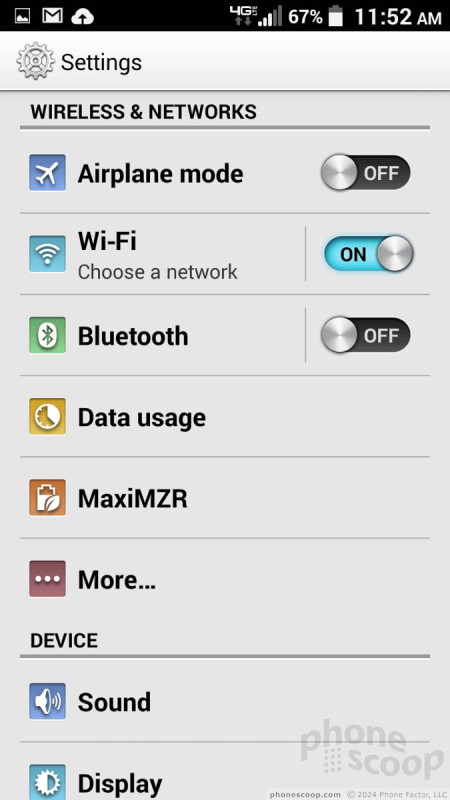








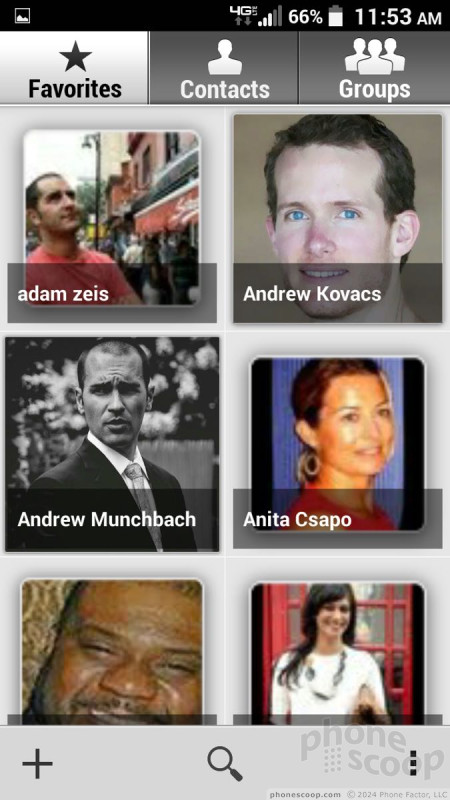









 Kyocera's New Flagship Rugged Android Phone is the DuraForce Pro
Kyocera's New Flagship Rugged Android Phone is the DuraForce Pro
 Kyocera Brigadier for Verizon Has Sapphire Screen
Kyocera Brigadier for Verizon Has Sapphire Screen
 Kyocera Brings DuraForce Pro up to Date
Kyocera Brings DuraForce Pro up to Date
 Verizon Continues Updating Rugged Lineup with Sonim XP10
Verizon Continues Updating Rugged Lineup with Sonim XP10
 Lenovo ThinkPhone by Motorola Gains New Microsoft Features
Lenovo ThinkPhone by Motorola Gains New Microsoft Features
 Kyocera Brigadier
Kyocera Brigadier










