Review: Nokia Lumia 830 for AT&T
Dec 11, 2014, 9:00 AM by Eric M. Zeman

The Lumia 830 is a powerful mid-range smartphone for AT&T that performs far above its stature. This well-made, good-looking phone could fool you into thinking it's a flagship. The 830 is Windows Phone done right. Here is Phone Scoop's full review.
Form
Is It Your Type?
The Lumia 830, available from AT&T, is one of the last Windows Phone handsets to wear Nokia's brand name. It's an interesting entry; it's an update to the Lumia 820, though it resembles the higher-end Lumia Icon/928. In other words, if you want a phone that has a classy, high-end look but the price point of a mid-range phone, then you should take a gander at the Lumia 830.
Body
The Lumia 830 is a good looking smartphone. Nokia used a pleasing mix of metal, glass, and polycarbonate to create a handset with a snazzy, if somewhat blocky, appearance. It's simple, straightforward, and it works.
The stand-out design feature is the 830's aluminum frame. Like the Icon/928, it is rectangular with sharp corners and flat edges. It has a matte paint job that I find becoming. The rest of the front face is made of glass, which tapers nicely to form a flush seal with the metal frame. The same is true of the polycarbonate back plate, which joins the frame snugly. The sides are flat enough that the phone will stand on its side. The pointy corners might be a bit much for some people, but I like it. Nokia has long taken a minimalist approach with its phone design and that's in full effect with the 830.
By today's standards, the 830 comes across as rather compact. The phone is about the same size as the iPhone 6 (despite the slight difference in screen sizes). I didn't have any trouble holding or using it. I was easily able to wrap my hands around it and carry it around. My thumb reached the entire screen without issue. If you wear tight pants, the 830 isn't the most comfortable phone to stick into your pocket. It could be slimmer and lighter, but it's hardly the chunkiest phone in the market. Materials and construction? Excellent.
The glass face is mostly obsidian with the matte, metallic frame providing a nice accent all around. There's an obvious slit in the glass at the top for the earpiece, and there are three capacitive buttons below the screen. The three keys work perfectly and offer subtle haptic feedback.
Like most Lumia devices, there are no buttons along the left edge. The volume, lock, and camera buttons are all along the right edge. The buttons stand out nicely from the aluminum side. I had no trouble finding and using the camera and volume toggle, but the lock button could be a little better. The USB port and stereo headphone jack are positioned on top.
The rear panel is removable, as is the battery. Nokia says the 830 supports wireless charging with the included rear cover, which is nice. You need to take out the battery to remove the SIM card, but you can remove the memory card with no such hassle. You will notice the camera module is rather prominent on the back. It's not Lumia 1020 PureView level of huge, but it stands out as a design element. There is a grill at the bottom of the back panel over the speakerphone.
Bottom line: it's another classic phone from Nokia.
Performance
Screen
The Lumia 830 has a 5.0-inch 720p HD screen. It uses Nokia's ClearBlack LCD technology with Gorilla Glass 3. It's a decent combination of size and resolution, which means it has a decidedly sharp appearance even though it's not full HD. There are definitely sharper screens out there, but the 830's display is more than sufficient. I found the screen to be bright no matter where I took it. Even the sunniest skies didn't drown out the screen when using the 830 as a camera or to check the time. There's a little bit of brightness loss when the phone is tilted side-to-side, but colors still look good. The Lumia 830 has an excellent screen for this class of device.
Signal
I was pleased with the 830's performance on AT&T's network in the New York City metro area. The phone never had any trouble connecting to AT&T and always remained on LTE. I was able to connect calls on the first dial consistently, and the device never dropped or missed a call while I reviewed it. Data speeds were best when a strong network signal was available, but only slowed a little bit when coverage was weak. Even under the worst LTE conditions I could find, the 830 exceeded 5 Mbps download speed. I'd rate the 830's signal performance as above average when compared to other handsets I've tested on AT&T's network.
Sound
It should be no surprise to learn that the 830 is an excellent voice phone. Both the quality and volume of calls coming through the earpiece are excellent. Voices have a warm, pleasing nature to them, and the earpiece offers enough volume to handle most environments, other than dance clubs or active jetways. The speakerphone isn't quite as impressive, but it's solid enough, no doubt of that. I found volume to be quite adequate, though there was a tad more interference. If you're worried about missing phone calls, don't be. The 830 is loud enough to grab your attention through (several) closed doors. The vibrate alert is perhaps a wee bit too subtle. I'd prefer if it were stronger.
Battery
The Lumia 830 has a 2,200 mAh battery and I found it was good for one day of use, but not much beyond that. Speaking frankly, if my phone can get me from 8am to midnight — even on heavy usage days — then I am a happy man. The Lumia 830 managed to do that without fail, though it was gasping for breath come bedtime. In other words, the Lumia 830 is about average when it comes to battery life. It doesn't die early in the day, but it doesn't go the extra mile, either.
Windows Phone 8.1 does include a battery saver tool. Smart users will put this feature to work. You can use it to manage certain functions once the battery reaches 20 or 30%. I found you can eke out an extra couple of hours if you really need to. Sometimes that's all you need.
Basics
Menus
The Lumia 830 runs Windows Phone 8.1, which looks and acts the same across all Windows Phone handsets.
The lock screen offers a rich array of notifications, changing wallpapers, and select apps. The lock screen is a breeze to manage, thanks to the new settings tool, and lets you prioritize your notifications. Windows Phone supports lock codes, of course, and you can jump straight to the camera if you want.
The notifications tie in well with the Action Center, which is a drop-down tool much like the notification shades seen in Android and iOS. The Action Center holds all of the notifications, and it also provides Quick-Settings-style toggles for some of the radios and a shortcut to the main settings menu.
The Start screen is quite customizable, within the strictures set by Microsoft. For example, the 830 can display two or three columns of Live Tiles. Three columns fits more on one screen, at the expense of some legibility. The Tiles come in three different sizes, and many offer dynamic content that's updated throughout the day. WP8.1 also adds background images (sort of like wallpaper) to the Start screen, which are visible through many of the Tiles.
The main app menu and settings tools are simple lists. Apps are listed alphabetically and cannot be rearranged, though they can be placed on the Start screen or placed in folders on the Start screen. The settings are arranged in a seemingly haphazard fashion. It would be nice if Microsoft arranged them alphabetically, too.
Windows Phone 8.1 runs very well on the Lumia 830, which has a 1.2 GHz quad-core Snapdragon 400 processor. Windows Phone doesn't need much horsepower behind it, and the Lumia 830 hardware is more than up to the task.
Calls and Contacts
The phone app remains a stark and simple tool that's easy to use. When opened, the call history is the default view. There are four main functions: voicemail, dialpad, contacts, and search. During a call, plain buttons offer standard functions. I find the phone app in Windows Phone is much easier to use than Android's.
Windows Phone's People Hub is your contacts list with a dose of social networking thrown in for good measure. The Hub hooks into Twitter, Facebook, and LinkedIn account details to provide a richer, more interactive space than a simple list of names. You can use it to keep tabs on your friends and skim their latest social network posts before giving them a call. The People Hub naturally supports Google, Microsoft, Yahoo, and other contact databases. Windows Phone still includes Groups and Rooms, which are subsections of the People Hub. They essentially let you communicate and share content (images, calendars) with defined groups of people.
Messaging
The 830 includes the standard set of messaging apps. It has a stand-alone texting app, email, and Skype. There is only one email app, but it can handle any type of email account, including POP, IMAP, and Exchange. Perhaps its best feature is that it lets you pull multiple email accounts into a single inbox, or leave them separate if that's how you roll.
The messaging app pulls double duty if you want it to, packaging together both SMS/MMS conversations as well as Skype. I like that you can mute individual conversations, which lets you silence notifications from select people. The messaging app works well with the People Hub when it comes to addressing messages.
Though the People Hub incorporates Facebook and Twitter for basic messaging, you're better off using the full Facebook and Twitter apps, neither of which is preinstalled.
Extras
Media
The Lumia 830 includes a standard selection of media apps, with a few extras from Nokia and AT&T for good measure.
The native WP 8.1 Music app is on board. It's a one-stop-shop for most of your music needs. For example, the Music App is where you'll find tunes you've side-loaded directly to the device or added to a memory card. The Music app also acts as a storefront for Microsoft's XBox Music service, which offers both music and movies.
The 830 includes Nokia MixRadio, Nokia's own content store. Its defining feature is its 150 streamable radio stations, personalized music recommendations, and a tool for searching local live performances. Premium features — such as an unlimited number of track downloads — carry a nominal monthly fee.
The 830 also has AT&T's Live TV app. This app streams TV shows and movies to the handset. It works best over LTE, but requires a monthly fee. Lastly, the 830 has a stand-alone FM radio app. It's basic to a fault and requires headphones.
I was pleased with the quality of music playback through my headphones and speakers, but you won't get much from the 830's speaker itself.
Camera
The 830 includes both the base Windows Phone camera app and the more feature-rich Nokia Camera app, along with several of Nokia's “lenses”. You can set either as the default camera app.
I imagine most people will choose the Windows Phone camera over the Nokia camera simply because it's easier to use. Some of the newest features include burst mode and a customizable viewfinder. The burst mode begins to capture images before you press the button and then lets you select your favorite from the bunch. The viewfinder tool lets you arrange the camera controls so that your five favorite settings are always under your fingers.
The Nokia Camera app is more advanced and gives users full control over settings. For example, users can set the ISO anywhere from 100 to 4000, set shutter speed from 1/16,000th of a second to 4 seconds, or toggle focus between macro and infinity. The long exposure tool is particularly interesting because it opens up a wide range of creative nighttime imaging. These tools aren't for newbies and can take time to master. Having both apps available on the same handset allows people to pick the one best for their skill level and patience.
Both camera apps are quick and work well.
The 830 also includes several software “lenses”, such as Bing Search and Cinemagraph. Bing Search lets you perform image-based searches and Cinemagraph lets you create animated GIFs. You can install more lenses from the Windows Store if you want.
Photos
The 830 has a 10-megapixel camera sensor and I was pleased with the results. Focus, exposure, and white balance are almost always spot-on. It doesn't matter which of the two camera apps you use, the results are the same. I'd recommend using the flash when indoors to avoid grain. Most people should be able to rely on the 830 as both their everyday camera as well as their vacation partner.
Video
The 830 captures video in either 720p or 1080p HD, and even offers frame rate options of 24, 25, and 30 fps. The default setting is 1080p at 30 fps, and you should probably just leave it set that way. I was very happy with the video footage I captured with the 830. Focus, white balance, and exposure were consistently good. Using the video light really helps when shooting in dark spaces, as long as your subject is within about 10 feet.
Interestingly, the 830 offers a handful of different sound-capture profiles, too. For example, you can record in either stereo or Dolby Digital Plus 5.1, as well as control how the 830 handles low frequencies thanks to a bass filter. Quite honestly, after playing the audio track through my home theater speakers, I couldn't discern any difference between stereo and 5.1 recordings, but the bass filter can come in handy for cancelling out sound that might otherwise interfere with your video (think diesel engines or other low-frequency background noise).
Photo Hub
Windows Phone handsets have some powerful photo management and editing tools. First up is the Photo Hub. It stores all images captured on the phone itself, and also syncs with social media accounts, such as Facebook. The Hub makes it fun to peruse your own images as well as scan through those of your Facebook friends.
The 830 can sort images into groups based on data, location, and activity. I find this is really helpful when trying to find a particular event. Editing features in the Photo Hub are limited to rotate and crop. Windows Phones' most useful photo feature, however, is integration with OneDrive. It's a snap to back up and store all your photos/videos in the cloud thanks to OneDrive.
If you're interested in more advanced editing features, you need to turn to Creative Studio. It lets you apply various filters and effects (think Instagram) to change the tone/appearance of photos. Moreover, you can add blur effects; dial in specific changes to exposure, brightness, contrast, and temperature; as well as use color pop to automatically set the background to black and white while keeping the subject in full color.
Apps
I would have been happy to see fewer apps preinstalled on the 830. There's the typical set of Windows Phone basics from Microsoft, which are joined by a handful of Lumia-branded apps. AT&T went a bit overboard, though. You'll find AT&T Address Book, FamilyMap, Locker, Mark the Spot, and Navigator on board, in addition to Amazon, Kindle, Keeper, Mobile TV, myAT&T, and, yes, Yellow Pages. One thing I like about Windows Phones is that you can easily delete any app that you might consider to be junk.
Bluetooth
The 830's Bluetooth radio performed flawlessly. Not only did it easily accept pairings with other devices, but the supported profiles functioned as they should. I was pleased with the quality of calls sent to a mono headset and to my car's hands-free system. Music sounded decent via my favorite Bluetooth speaker, but since the 830 lacks the aptX sound profile, it could have been better.
Browser
Internet Explorer is a solid competitor to Chrome and Safari, and performed very well on the 830 and AT&T's network. Web sites load swiftly, and the browser does a solid job with both mobile-optimized and full HTML sites. Some of the newer features you may enjoy include private browsing and syncing favorites, tabs, and history between desktops, tablets, and smartphones. Last, if you pin your favorite web site to the home screen, it can update with new content throughout the day.
Clock
Nokia added Glance to its Windows Phone handsets more than a year ago, and the feature is most helpful when checking the time. With Glance running, the 830 will occasionally show the time floating on the screen. It automatically lights up when there are notifications, but also if you wave your hand over the screen or move the phone. The clock is most easily viewed, however, when you press the screen lock button and the display jumps to full brightness.
Cortana
Like all WP8.1 handsets, the 830 includes Cortana. Cortana is similar to Google Now in Android and Siri on the iPhone. You can use Cortana to perform voice searches, dictate messages, and keep track of your flights and/or calendar. Cortana isn't quite as good as Google Now, but it's far better than Siri. The reminders feature is one of the best. For example, you can have Cortana remind you to ask about a friend's health the next time you talk to them. When you call that person, the reminder will pop up. Cortana also parses the Internet for items related to your interests, such as news headlines, sport scores, the local weather, and more. Cortana controls quiet hours and inner circle. Quiet hours are used to silence notifications during set periods of time, such as at night. The inner circle represents the closest of close contacts, typically family members. You can use Cortana to offer the inner circle access to you even during quiet hours. Last, Cortana can be used to listen to a song and search for it on the internet. I find Cortana isn't as good at this as other third-party apps, though. In sum, Cortana is a great feature worth exploring. It worked perfectly on the 830. What's better, since I signed in using my Microsoft account, it synced my settings from other Windows devices.
HERE
Nokia's HERE navigation suite is a powerful set of tools that not only helps map out directions, but lets you search your surroundings. HERE Maps offers a wealth of features that go head-to-head with Google Maps. Some of the associated apps include HERE Drive and HERE Transit. These are individual apps that perform specific functions. HERE Drive plots point-to-point driving directions, while HERE Transit helps manage mass transit route planning. My favorite feature is that you can download maps for specific areas (entire US states) for offline use.
The GPS radio of the 830 itself performs perfectly. It pinpointed me quickly and accurately no matter where I was.
I wouldn't bother with AT&T Navigator.
Microsoft Apps
For the productivity minded, MS Office and OneNote are useful tools. The 830 lets users open/edit Word, Excel, and PowerPoint documents, as well as sync them to their personal (or corporate) computers. OneNote is Microsoft's extensive note-taking and -managing app. It functions similarly to EverNote.
The 830 also includes Storage Sense and Data Sense for managing your internal storage and wireless data consumption, respectively.
Wrap-Up
The Nokia Lumia 830 is an all-around solid performer. It may be a mid-range handset, but it acts more like a flagship smartphone. It boasts Nokia's classic design and solid build quality in a phone that's compact and a pleasure to use.
The Lumia 830 handles the basics with ease. The screen looks great, signal performance is solid, call quality is excellent, and battery life is right where it needs to be. The Windows Phone operating system performs perfectly on the 830 and never felt bogged down or slow. The features available in Windows Phone 8.1 mean the 830 can go toe-to-toe with most other phones in the market. The 10-megapixel camera does an admirable job and the 830's photo-management tools are powerful and easy to use.
I can think of only one real weakness, and it is shared by all Windows Phones: App selection. There's no question that Android and iOS have more available apps, though some may argue Windows Phone has the major gaps filled.
AT&T is selling the Lumia 830 for $450 with no contract, $100 with a contract, or about $20 per month on an AT&T Next plan. The Lumia 830 is a bargain no matter which you choose. I'd say it's the best mid-sized Windows Phone currently available from AT&T.
Comments
No messages

























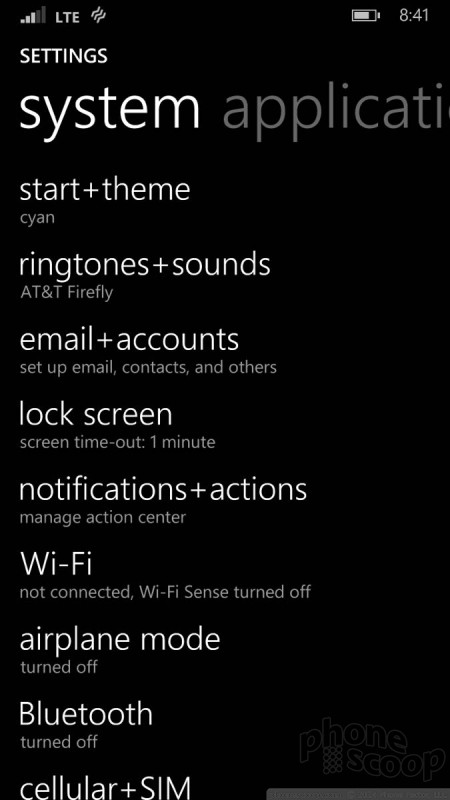




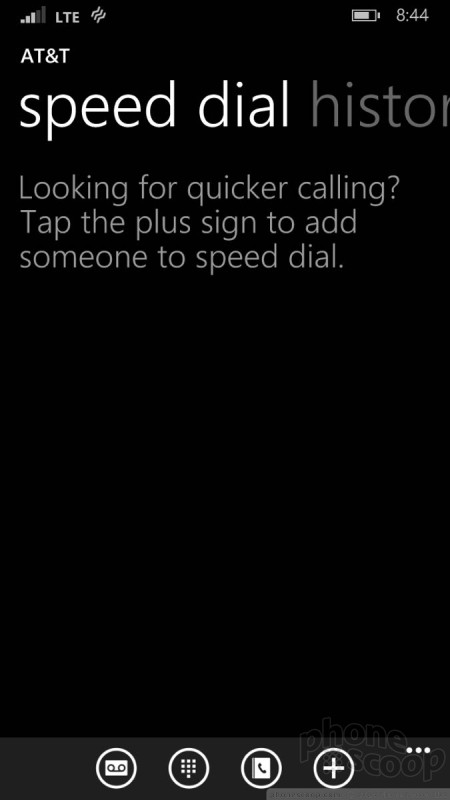




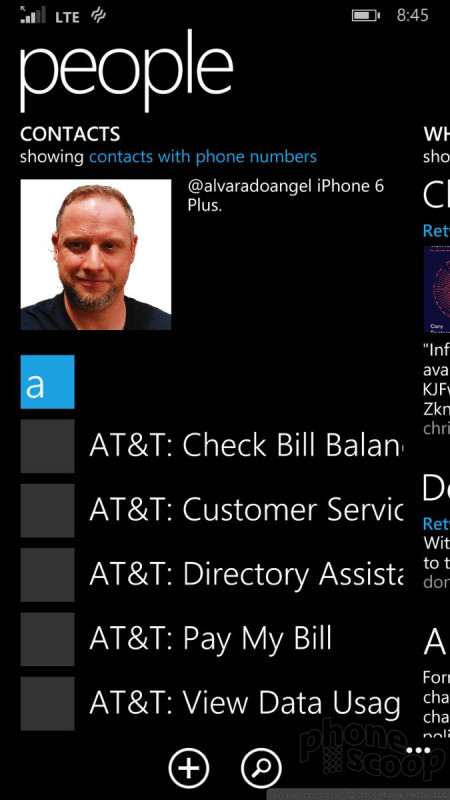



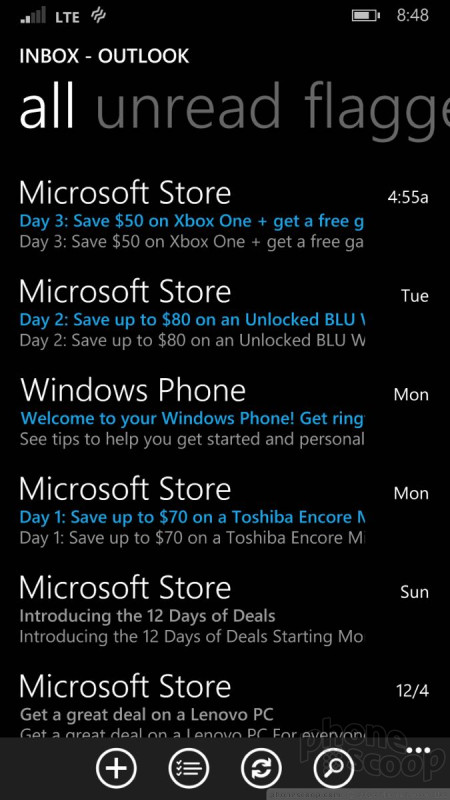















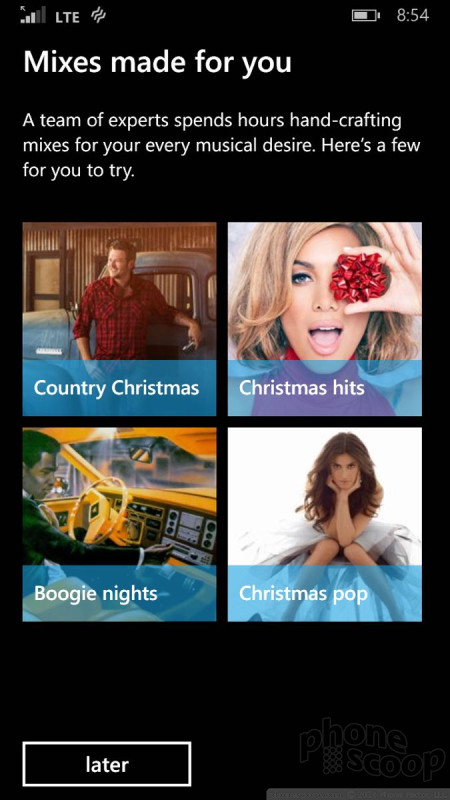










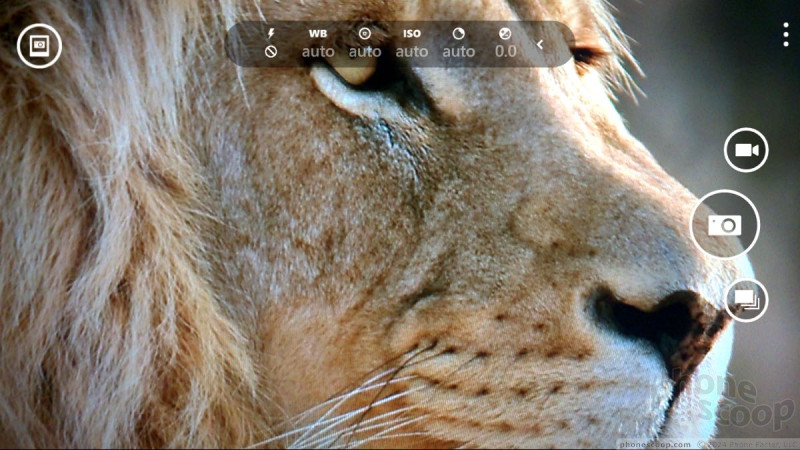


























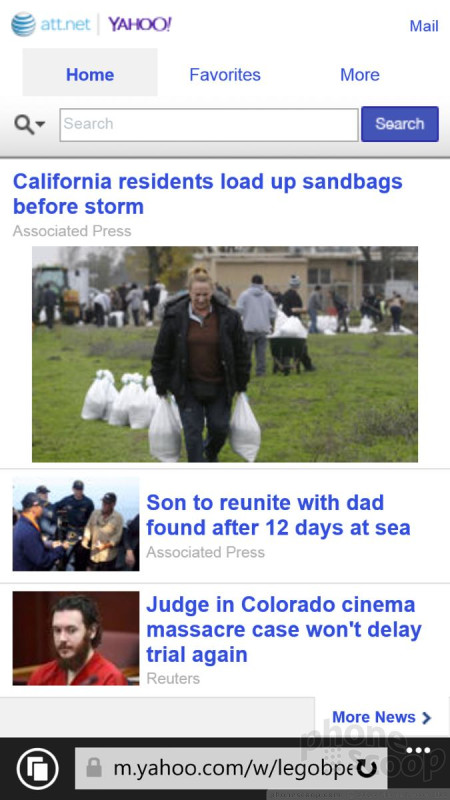









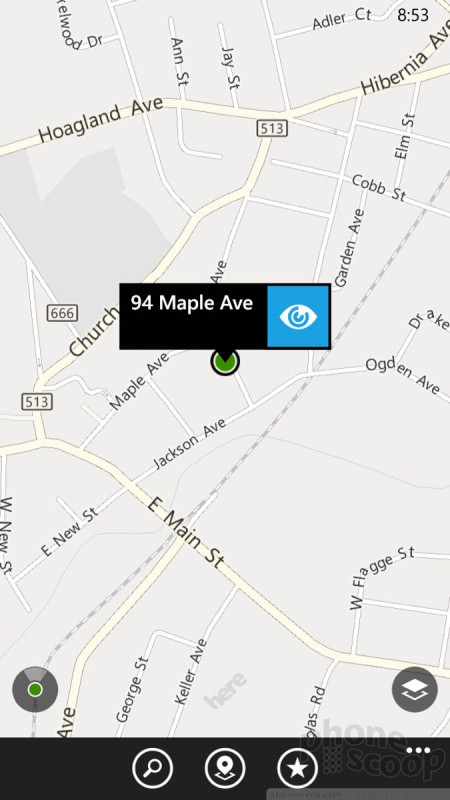




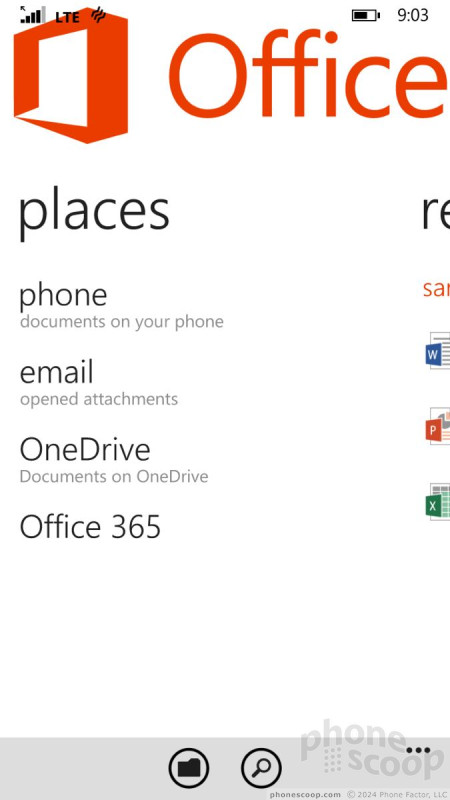









 Hands-On: Nokia Lumia 830 and 735
Hands-On: Nokia Lumia 830 and 735
 Microsoft's Lumia 830 Reaches AT&T Nov. 7
Microsoft's Lumia 830 Reaches AT&T Nov. 7
 Nokia Announces the Lumia 830, an 'Affordable Flagship'
Nokia Announces the Lumia 830, an 'Affordable Flagship'
 Qualcomm Reveals Most Powerful 7-Series Snapdragon Yet
Qualcomm Reveals Most Powerful 7-Series Snapdragon Yet
 Nokia Lumia 830
Nokia Lumia 830










