Review: Kyocera DuraForce for AT&T
Media
The DuraForce has a range of media apps on board. The tried-and-true Google Play apps form the core of the DuraForce's media powers. The Play Store offers an excellent selection of content and Google's apps are more than adequate for playing back music, movies, and so on.
Other options include Amazon Kindle, Beats Music, DiXiM Player, Mobile TV, and an MP3 player. These apps all work well enough. Kindle is for reading books, Beats is for streaming music, DiXiM is for interacting with your home theatre gear, Mobile TV is for streaming TV over the network, and the MP3 player works best with side-loaded content. DiXiM is explicitly for DLNA-based sharing. It's a client for pairing your device with nearby TVs and receivers.
YouTube videos look great on the DuraForce's screen, even though it does not offer a full HD experience. Music sounded excellent through my favorite headphones. When sent to the speakers, music is certainly loud, but I didn't think the quality was that great.
Camera
The DuraForce carries over the same camera app from some of Kyocera's recent Android phones. There's no dedicated physical camera button, but you can set the side key to open the camera. If not, the camera is available from the lock screen.
All of the controls for the camera are placed on the right edge of the screen. The camera includes separate buttons for capturing photos and capturing video. This makes it easier to capture snapshots while recording video. There is a strip next to the shutter buttons that contains some basic tools for switching modes and scenes, as well as altering white balance and controlling the flash. The modes include panorama, smile shutter, continuous shooting, and HDR. Scenes include auto, portrait, landscape, night, and action. These modes and scenes all function as expected. Some indicators are lumped together in the upper-left corner so you know what modes/scenes you are shooting in.
In order to adjust more behaviors, you need to select the full settings menu. This expands another control strip across the bottom of the screen and provides access to resolution/quality controls, as well as autofocus and metering behavior, the timer, blink detection, storage location, review period, and so on. The one thing I don't like is that all these items are represented by a little icon with no text. You have to press them in a trial-by-error fashion to figure out what all the little buttons do. This is frustrating the first few times around, but you can learn them over time.
I do wish the camera focused and captured images faster. It's a wee bit on the slow side.
Photos
The DuraForce has an 8-megapixel sensor and it does a fairly good job at capturing photos. Basic, everyday shots turned out well, for the most part, with solid focus, exposure, and white balance. Like most phones, the DuraForce does better when there's plenty of light, but the flash will help in low-light situations. I wouldn't rely on the DuraForce for important events, but it'll get the job done with most peoples' needs.
Video
The 1080p HD footage I captured looked fairly good. I saw a bit more grain than I was expecting, but focus, exposure and white balance were generally accurate. I think you'll have no trouble capturing proof of that bear encounter in the back woods, and will be pleased with the results.
Gallery
The DuraForce relies on the old Android photo gallery, but also has Google Photos. I've been recommending people move away from the older app in favor of Photos, mostly because the former is being phased out. The new Photos app has most of the tools average people need to tweak the appearance of their photos. That means basics such as contrast, exposure, and saturation, as well as artistic filters and effects. Sharing via social networks is a breeze. Photos also automatically backs up all your pictures to the cloud if you want. The old gallery app has fewer features and an outdated design.
Apps
AT&T stacked the DuraForce with plenty of annoying apps. You've got AT&T FamilyMap, AT&T Live, AT&T Locker, AT&T Mobile Locate, AT&T Navigator, AT&T Ready2Go, AT&T Smart WiFi, Device Help, AT&T DriveMode, Famigo for Kids, Keeper, Lookout, Mobile Hotspot, Mobile TV, myAT&T, OfficeSuite, Usage Manager, and, yes, the Yellow Pages. (For Pete's sake, AT&T.) Worse, you can't delete most of this bloatware.
Bluetooth
The DuraForce supports most standard Bluetooth profiles, meaning you can use it for phone calls, listen to music, pass files to your friends, or sync your contacts with your car. It connected to everything without trouble. I was pleased with the quality of calls sent to my car's hands-free system, but without the higher-quality aptX profile, stereo music playback was only average.
Browser
The DuraForce includes Google's Chrome browser and Android's old generic browser. I like the way Chrome syncs open tabs and bookmarks between other devices, but both browsers do a comparable job when it comes to rendering web sites quickly over AT&T's LTE network.
Clock
As noted earlier, it's a breeze to change the lock screen clock to any number of different designs. Some are analog and some are digital, and they vary in size. Most include the weather. Nearly all of the clocks are readable from an arm's length even under bright sunlight.
GPS
The DuraForce's GPS radio worked flawlessly. It interacted with both Google Maps and AT&T Navigator without issue. I found that it located me within a few seconds and accuracy was as good as a few feet. Both Maps and Navigator work well, but Maps is free and Navigator is not. Maps is better at searching.
Toughness
The DuraForce meets mil-spec 810g for protection against abuse and IP68 for protection against water and dust. You can be pretty cruel to the phone and not worry. I dropped the phone, buried it in snow, left it out overnight in -2 F temperatures, threw it down the street and tossed it high in the air and let it crash down on my driveway. It's still working just fine. As for water, it can handle up to 30 minutes in six feet of water. That means you can drop it in the creek you're fishing in with no worries. I put it it in my shower, let it sit in a bucket of water, held it under a faucet, and let snow melt on top of it. It's fine.


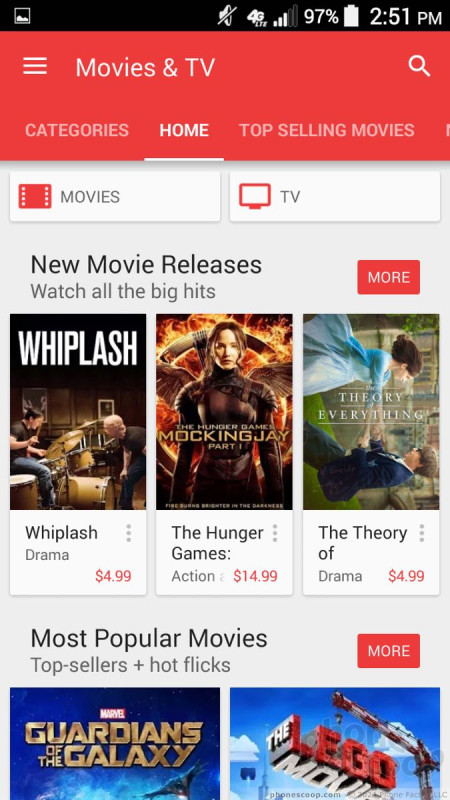




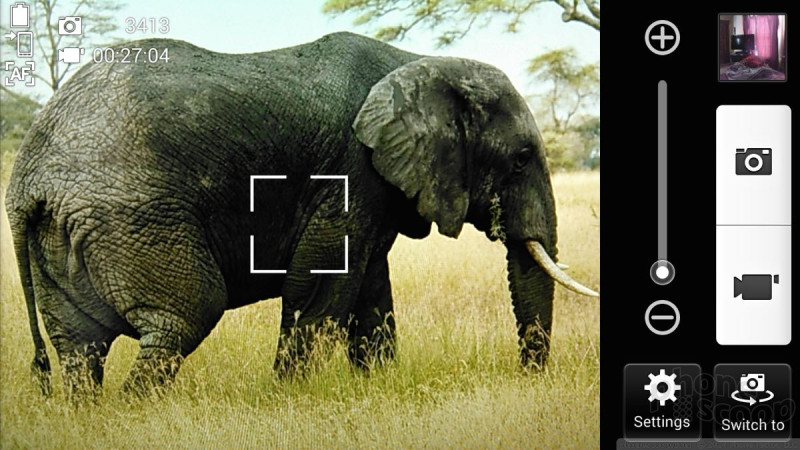

















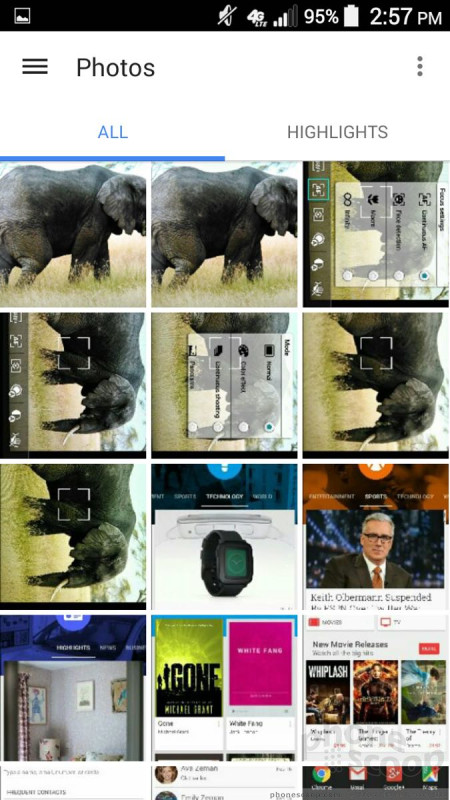






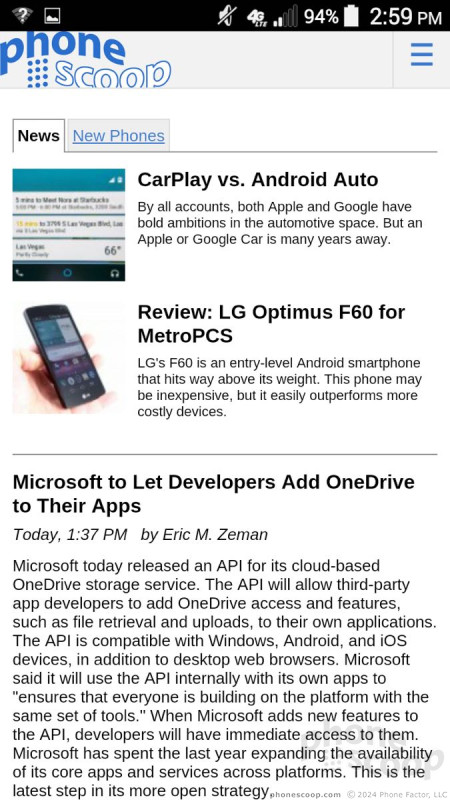



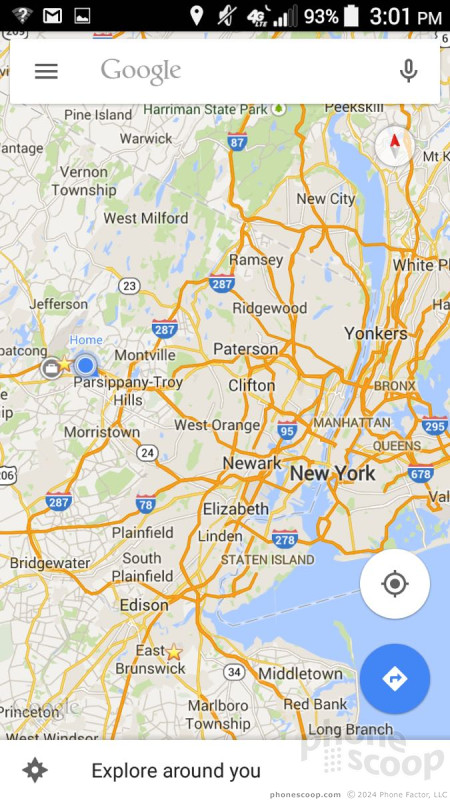




 Kyocera's New Flagship Rugged Android Phone is the DuraForce Pro
Kyocera's New Flagship Rugged Android Phone is the DuraForce Pro
 Kyocera's DuraForce Brings PTT to AT&T
Kyocera's DuraForce Brings PTT to AT&T
 Kyocera Brings DuraForce Pro up to Date
Kyocera Brings DuraForce Pro up to Date
 Verizon Continues Updating Rugged Lineup with Sonim XP10
Verizon Continues Updating Rugged Lineup with Sonim XP10
 Gabb Refines its Kids Watch
Gabb Refines its Kids Watch
 Kyocera DuraForce
Kyocera DuraForce










