Review: Kyocera DuraForce for AT&T
Feb 24, 2015, 5:30 PM by Eric M. Zeman

The DuraForce is a rugged handset from Kyocera that can survive a significant amount of abuse without blinking. It's worth a look if you need a durable Android smartphone.
Form
Is It Your Type?
The DuraForce is another tougher-than-nails handset from Kyocera. This phone is meant for active people who need a smartphone that works as hard as they do. Its rugged build and adventure-themed feature set earmark it as the tool of choice for those who spend most of their time outdoors.
Body
The DuraForce breaks the mold a bit when it comes to rugged smartphones. It's not quite as chunky nor heavy as the ultra-rugged Sonim XP7, but it's more robust than Kyocera's own Hydro line, which are semi-rugged. For a hardened handset, it's quite approachable in terms of size and design.
Kyocera managed to craft a brutish beaut in the DuraForce. It's a slab-style device with rounded top and bottom edges, modest design elements, and solid construction. I like the use of silver and red accents mixed in with the matte black frame. Where many rugged handsets are blunt and unappealing, the DuraForce is more refined and less off-putting. It's just conservative enough that you could get away with toting it around for a night on the town and not betray its working-man aesthetic.
Thanks to the 4.5-inch screen, Kyocera was able to keep the overall footprint down to a manageable size. It's close in dimensions (length x width) to the Apple iPhone 6, though it's thicker than both in order to accommodate the rugged frame. I had no trouble gripping and holding it. It's not too heavy, either, making it comfortable to use for long periods of time.
The materials are what you'd expect from a rugged phone. There are no fancy metal surfaces or accents here; it's all plastic and glass. I was mostly pleased with the quality of the plastics, which coat the sides and back surfaces. They are grippy and strong. The entire phone is waterproof (more on that in a bit), so of course all the seams are fitted together snugly. You can stuff it into your pants pocket as long as they aren't too tight.
Like many rugged phones, the DuraForce's display is swimming in a sea of bezels, buttons, and borders. The frame of the phone forms a distinct rim circling the front face that protects the screen when it is placed display-down. It's not sharp or annoying, but you'll always know it's there. There's nearly an inch of bezel above the screen, where you'll see the AT&T logo, user-facing camera, and notification light. Kyocera turned to physical buttons for controlling the Android user interface. The back, home, and multitask keys are just below the screen and form a sort of smile thanks to their curved design. They are wedged up tightly against the outer rim. I found the buttons easy to find and use when not wearing gloves, but with gloves, they were much harder to locate. Travel and feedback of all three was good. You'll also notice a curved speaker grill along the very bottom of the front surface, which covers the front-facing speakerphone.
Both side edges have a silver-colored band that helps offset the dark buttons. The volume toggle is near the top of the left edge. It has a fantastic profile and excellent travel and feedback. I do wish the button were longer, however, to make it easier to use with gloves on. A large user-assignable button is positioned below the volume toggle (its default function is PTT). It, too, has a great profile and excellent travel and feedback. I like that it has a red accent, making it easy to spot. Unlike the volume toggle, I think this button is perhaps too long. I found myself activating it constantly when reaching for or grabbing the phone.
Rather than buttons, the right edge has a single, large hatch. I didn't have any trouble using it. Underneath, you'll find ports for the SIM card and memory card. The USB port is positioned on the bottom edge and is also protected by a hearty hatch. The same goes for the headphone jack on top. All three hatches need to be closed firmly in order to protect the phone from water. The headphone jack is joined by two small buttons on top: the screen lock button and the speakerphone button. I wish both buttons were larger and had better travel and feedback. They are especially difficult to use when wearing gloves.
The back surface is made from matte, dimpled plastic that has a pleasing texture. You cannot remove the rear cover of the DuraForce, which means you don't have access to the battery at all. I like the design of the camera module, which is near the top. There's an LED flash next to it.
Kyocera did a great job designing and manufacturing this handset.
Performance
Screen
The DuraForce's screen measures 4.5 inches across the diagonal and it packs 1280 x 720 pixels. That 720p HD resolution works well with this size screen. The pixel density is good enough that most people won't see pixels unless they hold the phone right up to their eyes. Most on-screen elements look sharp and clean. Colors were nice and bright. Viewing angles are also quite good. The screen offers plenty of brightness. I was able to see the screen clearly even under sunny skies. It's a fine screen that will please most people.
Signal
The DuraForce performed superbly on AT&T's LTE network around the metro NYC area. I rarely dropped down to HSPA, and even when it did there was no noticeable difference in the phone's behavior. I was very pleased with call connections and data speeds. I never had any trouble making calls, even under the worst network conditions. Only once did it take two attempts to connect a call; it never dropped or missed any calls while I reviewed it. Data performance was on par with other devices I've tested on AT&T's network in recent months. Speeds were more than adequate to handle browsing the web, uploading photos, and streaming video.
Sound
The DuraForce relies on Kyocera's Sonic Smart Receiver for normal phone calls. The Smart Sonic Receiver uses vibrations rather than a standard earpiece to deliver voices directly to your head. I was pleased with the quality of phone calls. They were free of interference and voices had a nice, warm tone to them. In-call volume was good as long as the phone is pressed to your head. I was able to hear calls in most environments. The Smart Sonic Receiver technology also works through helmets, just make sure you press the DuraForce against the outside of the helmet.
The speakerphone used more traditional technology and is incredibly loud. It pumps out all sorts of volume and can be heard at home, the office, in your car, and pretty anywhere else.
People with whom I conversed through the DuraForce were impressed with the quality of my voice. Ringers and alert tones are extremely loud, too. I never missed a call or message thanks to the noisy notifications. The DuraForce's vibrate alert was acceptable.
Battery
The DuraForce has a 3,000 mAh battery buried under its plastic skin. It delivered very good battery life. The DuraForce had no trouble powering through a full day of moderate to heavy usage. I left the Bluetooth, GPS, and WiFi radios on at all times and surfed a lot of YouTube while firing off Tweets, emails, and other messages. Most people should be able to get through a day or even a day and a half between charges.
The DuraForce includes Kyocera's Eco Mode to help you extend battery life should you run low. It helps refine the DuraForce's power consumption by shutting down predetermined services once the battery reaches a select percentage. For example, Eco Mode could be used to turn off automatic email fetch once the battery drops below 20%. Eco Mode has a cool home screen widget that makes it a breeze to set up and use.
Basics
Menus
The DuraForce runs Android 4.4.2 KitKat with a modest skin from Kyocera. The lock screen offers a fair amount of customization. The lock screen will mirror whichever clock widget you've chosen for your home screen. If you don't put a clock on the home screen, the lock screen will still show a simple digital clock. The lock screen also has shortcuts to the camera, phone, and home screen. The home screen panels, of which there are four, behave just like any other Android handset. Kyocera created its own widget — called the Dura Grid — for controlling some of the basic functions, such as brightness, sound, flashlight, and several others. I like that it's easy to customize.
App icons in the app menu are arranged in grids. By default, apps are arranged alphabetically, but you can put them in your preferred order, or arrange apps in folders. The menu doesn't support a list view. Kyocera offers a great selection of widgets (especially for clocks) and several different widgets for the flashlight. (You can also set the PTT button to act as a flashlight button.)
The settings menu functions identically to other Android handsets, but Kyocera gave it a smear of color.
The notification shade, which is accessible from any app, is the stock version from KitKat and offers a clean list of notifications in addition to basic controls for the radios and other functions.
Kyocera picked Qualcomm's Snapdragon 400 processor to power the DuraForce. Thankfully, it's a 1.4 GHz quad-core job, which is an above-average speed for this chip. I found it was more than adequate to deliver good performance across a variety of apps, even when I ran a whole bunch at the same time. It didn't lag, crash, or feel sluggish at all.
Calls and Contacts
The phone app is a slightly reskinned version of the stock Android dialer. There are tabs across the bottom offering access to recent calls, the dial pad, and menu. There's a separate button above these three tabs to open the contact app. The DuraForce can also be used with AT&T's Enhanced PTT service for walkie-talkie conversations.
The contact app's basic view includes tabs along the top, which separate your entire contact database from your favorites, and from groups. As expected, the app can sync with most any online contact list and does a nice job of integrating with the phone and messaging apps to make your life easier. There are a handful of home screen widgets, too.
Messages
Messaging apps are kept to a bare minimum. The DuraForce includes the stock Android SMS app in addition to Gmail, Email, Google+, and Hangouts. The generic email app is no longer necessary because Gmail can handle your AOL, Exchange, Outlook, and Yahoo Mail if you want. You can use either the SMS or Hangouts apps for texting. The SMS app is set as the default, but you can switch it up any time. Hangouts covers SMS and IM, but has a bit of a learning curve.
Aside from Google+, no other social networks are installed. You'll have to snag Facebook, Twitter, and others from the Google Play Store.
Extras
Media
The DuraForce has a range of media apps on board. The tried-and-true Google Play apps form the core of the DuraForce's media powers. The Play Store offers an excellent selection of content and Google's apps are more than adequate for playing back music, movies, and so on.
Other options include Amazon Kindle, Beats Music, DiXiM Player, Mobile TV, and an MP3 player. These apps all work well enough. Kindle is for reading books, Beats is for streaming music, DiXiM is for interacting with your home theatre gear, Mobile TV is for streaming TV over the network, and the MP3 player works best with side-loaded content. DiXiM is explicitly for DLNA-based sharing. It's a client for pairing your device with nearby TVs and receivers.
YouTube videos look great on the DuraForce's screen, even though it does not offer a full HD experience. Music sounded excellent through my favorite headphones. When sent to the speakers, music is certainly loud, but I didn't think the quality was that great.
Camera
The DuraForce carries over the same camera app from some of Kyocera's recent Android phones. There's no dedicated physical camera button, but you can set the side key to open the camera. If not, the camera is available from the lock screen.
All of the controls for the camera are placed on the right edge of the screen. The camera includes separate buttons for capturing photos and capturing video. This makes it easier to capture snapshots while recording video. There is a strip next to the shutter buttons that contains some basic tools for switching modes and scenes, as well as altering white balance and controlling the flash. The modes include panorama, smile shutter, continuous shooting, and HDR. Scenes include auto, portrait, landscape, night, and action. These modes and scenes all function as expected. Some indicators are lumped together in the upper-left corner so you know what modes/scenes you are shooting in.
In order to adjust more behaviors, you need to select the full settings menu. This expands another control strip across the bottom of the screen and provides access to resolution/quality controls, as well as autofocus and metering behavior, the timer, blink detection, storage location, review period, and so on. The one thing I don't like is that all these items are represented by a little icon with no text. You have to press them in a trial-by-error fashion to figure out what all the little buttons do. This is frustrating the first few times around, but you can learn them over time.
I do wish the camera focused and captured images faster. It's a wee bit on the slow side.
Photos
The DuraForce has an 8-megapixel sensor and it does a fairly good job at capturing photos. Basic, everyday shots turned out well, for the most part, with solid focus, exposure, and white balance. Like most phones, the DuraForce does better when there's plenty of light, but the flash will help in low-light situations. I wouldn't rely on the DuraForce for important events, but it'll get the job done with most peoples' needs.
Video
The 1080p HD footage I captured looked fairly good. I saw a bit more grain than I was expecting, but focus, exposure and white balance were generally accurate. I think you'll have no trouble capturing proof of that bear encounter in the back woods, and will be pleased with the results.
Gallery
The DuraForce relies on the old Android photo gallery, but also has Google Photos. I've been recommending people move away from the older app in favor of Photos, mostly because the former is being phased out. The new Photos app has most of the tools average people need to tweak the appearance of their photos. That means basics such as contrast, exposure, and saturation, as well as artistic filters and effects. Sharing via social networks is a breeze. Photos also automatically backs up all your pictures to the cloud if you want. The old gallery app has fewer features and an outdated design.
Apps
AT&T stacked the DuraForce with plenty of annoying apps. You've got AT&T FamilyMap, AT&T Live, AT&T Locker, AT&T Mobile Locate, AT&T Navigator, AT&T Ready2Go, AT&T Smart WiFi, Device Help, AT&T DriveMode, Famigo for Kids, Keeper, Lookout, Mobile Hotspot, Mobile TV, myAT&T, OfficeSuite, Usage Manager, and, yes, the Yellow Pages. (For Pete's sake, AT&T.) Worse, you can't delete most of this bloatware.
Bluetooth
The DuraForce supports most standard Bluetooth profiles, meaning you can use it for phone calls, listen to music, pass files to your friends, or sync your contacts with your car. It connected to everything without trouble. I was pleased with the quality of calls sent to my car's hands-free system, but without the higher-quality aptX profile, stereo music playback was only average.
Browser
The DuraForce includes Google's Chrome browser and Android's old generic browser. I like the way Chrome syncs open tabs and bookmarks between other devices, but both browsers do a comparable job when it comes to rendering web sites quickly over AT&T's LTE network.
Clock
As noted earlier, it's a breeze to change the lock screen clock to any number of different designs. Some are analog and some are digital, and they vary in size. Most include the weather. Nearly all of the clocks are readable from an arm's length even under bright sunlight.
GPS
The DuraForce's GPS radio worked flawlessly. It interacted with both Google Maps and AT&T Navigator without issue. I found that it located me within a few seconds and accuracy was as good as a few feet. Both Maps and Navigator work well, but Maps is free and Navigator is not. Maps is better at searching.
Toughness
The DuraForce meets mil-spec 810g for protection against abuse and IP68 for protection against water and dust. You can be pretty cruel to the phone and not worry. I dropped the phone, buried it in snow, left it out overnight in -2 F temperatures, threw it down the street and tossed it high in the air and let it crash down on my driveway. It's still working just fine. As for water, it can handle up to 30 minutes in six feet of water. That means you can drop it in the creek you're fishing in with no worries. I put it it in my shower, let it sit in a bucket of water, held it under a faucet, and let snow melt on top of it. It's fine.
Wrap-up
The DuraForce is a great entry from Kyocera. It fills a nice role in the rugged handset lineup at AT&T. It's a really tough device that looks good enough to use anywhere and everywhere without fear.
The device is well designed and made. The screen is good, and so are calls, data speeds, and battery life. I was pleased with the comfortable size of the phone, which makes it easy to use one-handed. Its ability to handle abuse and a dunking performed flawlessly.
Kyocera's Android skin is light enough that it won't mar the experience at all. All of Google's standard services and apps are present and accounted for, but so is a ridiculous amount of bloatware. Even so, essentials like messaging, browsing, and email are all functional and useful. The camera software is usable and I was surprised at how good the resulting images were. Pair this with the other media apps and you have a solid entertainment device in hand.
If you're in the market for a rugged phone that can pass as a normal phone, the DuraForce is your best option on AT&T's network.
Comments
Not bad
Did you do any other durability tests other than stick it in the snow? Any drops? Step on it? etc..
The DuraForce meets mil-spec 810g for protection against abuse and IP68 for protection against water and dust. You can be pretty cruel to the phone and not worry. I dropped the phone, buried it in snow, left it out over...
(continues)
I'm impressed
Em, still a good review. I'll check this phone out in person. Kudos.
Time will tell
Our Torques have been unbelievably buggy since day one. For the first few months, they were a constant problem, just barely usable. They finally got the firmware updates to where the phones are usable, but they are still noticeably buggy, especially compared to my wife's iPhone4, which has had zero problems.
We do love the volume & clarity of the Smart Sonic front face in lieu of conventional speakers. For the Smart Sonic feature I give the Torque an A+, but for overall user experience, I give ours a C-minus.
We go off-contract next month, and we can't wait to be rid of the Torques. The Torque had a lot of potential, but the constant bugs and lack of r...
(continues)




















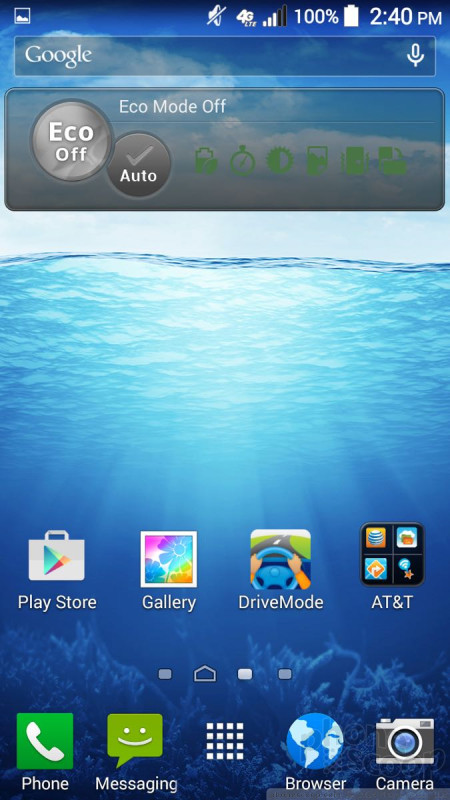














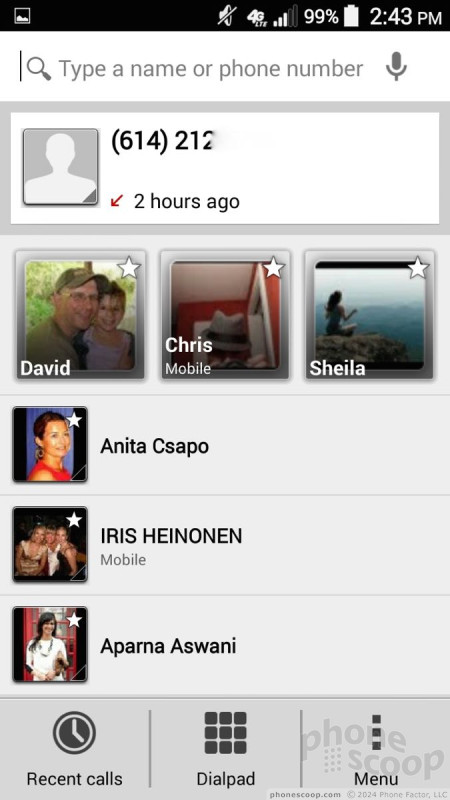



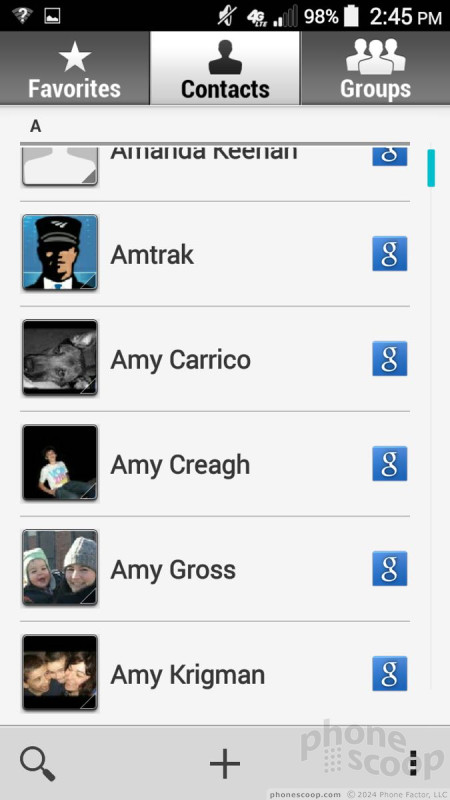



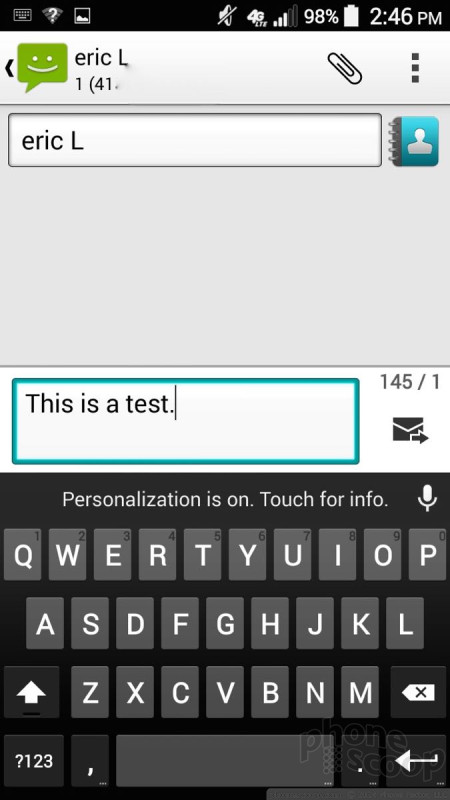




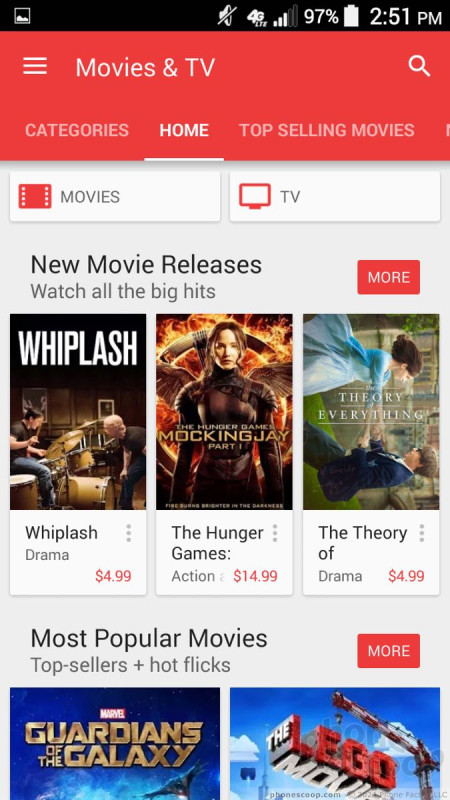




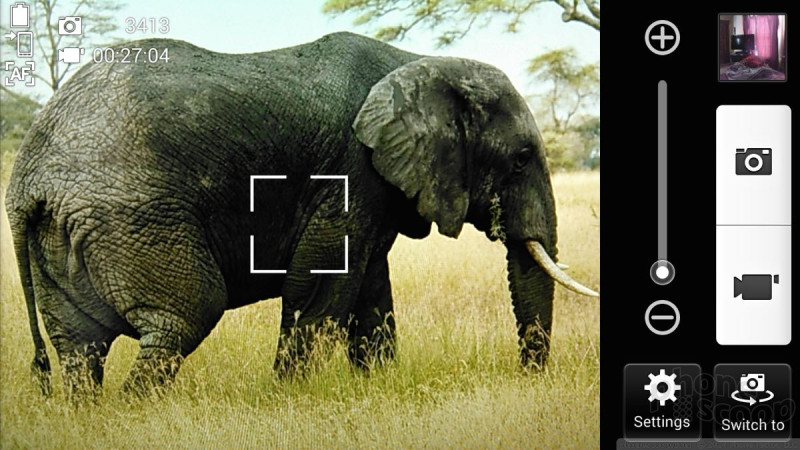

















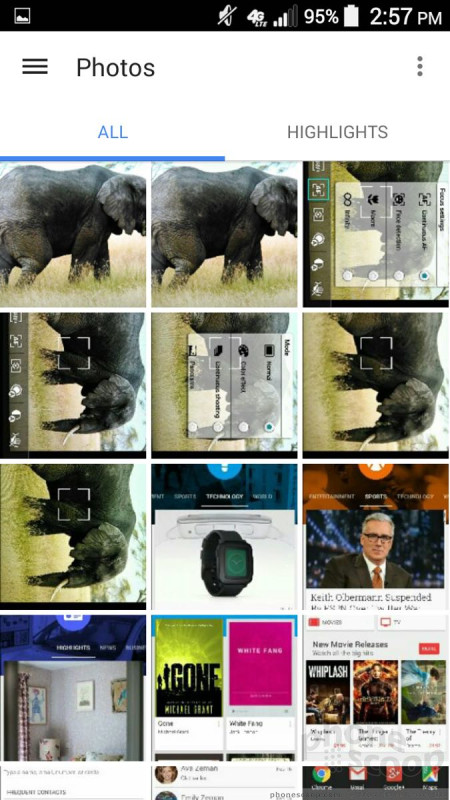






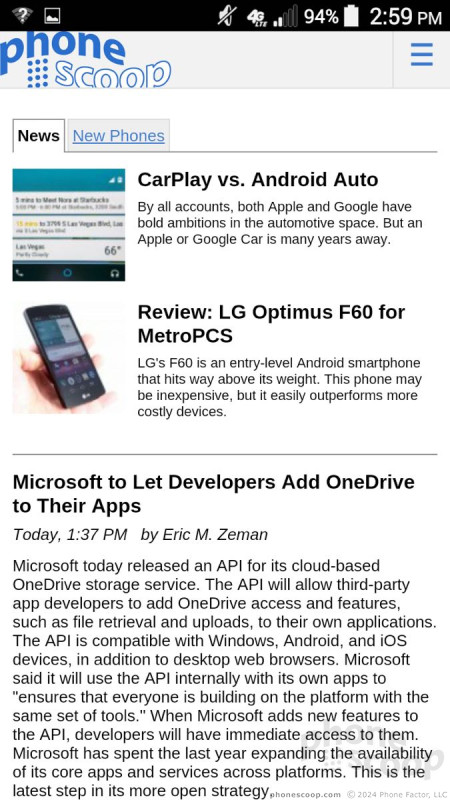



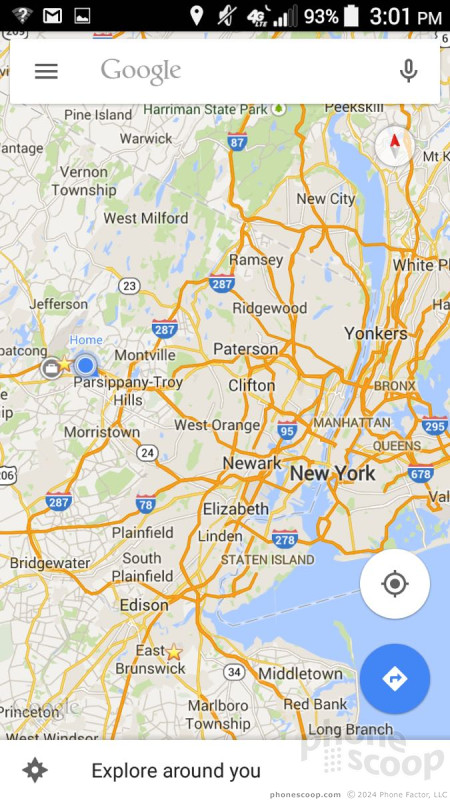




 Kyocera's New Flagship Rugged Android Phone is the DuraForce Pro
Kyocera's New Flagship Rugged Android Phone is the DuraForce Pro
 Kyocera's DuraForce Brings PTT to AT&T
Kyocera's DuraForce Brings PTT to AT&T
 Kyocera Brings DuraForce Pro up to Date
Kyocera Brings DuraForce Pro up to Date
 Verizon Continues Updating Rugged Lineup with Sonim XP10
Verizon Continues Updating Rugged Lineup with Sonim XP10
 Gabb Refines its Kids Watch
Gabb Refines its Kids Watch
 Kyocera DuraForce
Kyocera DuraForce










