Review: Motorola G4 and G4 Plus -- Unlocked
Lock Screen
Motorola's lock screen has been among the industry's best for several years. It's so good, in fact, that Samsung, LG, and others copied it on their flagship handsets this year. I'm talking, of course, about the Moto Display.
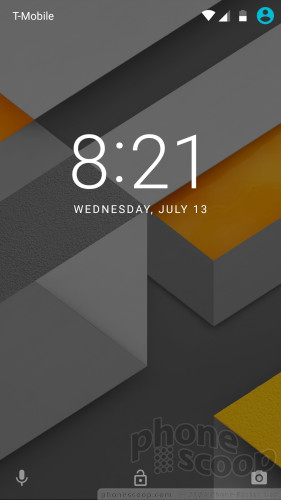
Notifications and other lock screen behaviors are now managed from a single spot, the Moto App. Moto Display can wake the screen regularly with a list of the current notifications, or show important notifications on the lock screen as they arrive, or leave the screen entirely dark. It's up to you. Double tap the screen any time to see the time and notifications in list form.
The Moto G doesn't have some of the fancy screen-waking features from Motorola's older flagship phones (wave or speak to wake), but it doesn't need them. The tap-to-wake and on-again/off-again nature of notifications provide plenty of opportunity to see what's up. You can, however, twist the phone (like a doorknob) to launch the camera even when the phone is locked.
If you press the screen lock button, the display wakes fully to show the clock, wallpaper, and notifications listed below the clock. There are shortcuts to the phone and camera available on this screen.
As far as security goes, both the Moto G4 and Moto G4 Plus include the trusty PIN, pattern, and password options. The Plus adds biometric security via the fingerprint reader. The process of recording fingerprints during setup is no different than any other phone. Once properly configured, the reader is a bit slow for my tastes when I wish to unlock the phone. It takes the G4 Plus half a second longer than I want it to. It's definitely slower than some other mid-range handsets, such as the HTC One A9 or iPhone SE.
Sadly, the "Hey, Moto" voice action to wake the phone is not included.
Home Screens
If Lenovo kept one of the G series' best features, it is the stock build of Android. The G ships with Android 6 Marshmallow and no carrier junk. The device has only one home screen panel active out of the box. G4 owners can customize the typical stuff, such as wallpapers, widgets, and so on.
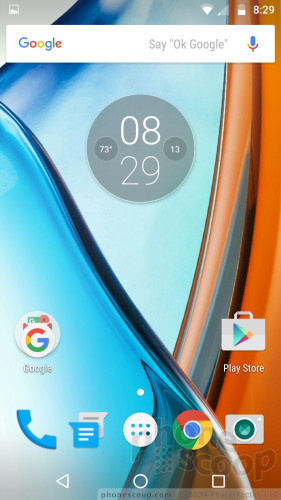
The home screen behaves as expected for a Marshmallow phone. Similarly, the app drawer, notification shade, and settings screens are all stock, and work accordingly.
The G4 ships with the Google Now launcher, but it is not active by default. You have to agree to turn it on. The Google Now launcher creates a new home screen panel with alerts and notifications about stuff relevant to you. It's one of my favorite tools.
As for performance, the Moto G4 uses a 1.5 GHz Snapdragon 617 processor with 2 GB of RAM. This combination is adequate, but not the best. As noted earlier, Google Maps struggles big time. The camera app does too, making it frustrating at times, and so does the Google Play Store. More to the point, last year's Moto G — which had a Snapdragon 400 processor — felt speedier. I wish the Moto G4 were faster.
Camera
Lenovo has simplified the camera in a big, big way. Gone is the odd camera UI from Motorola, which relied on a semicircular control strip; in its place you'll see a much simpler and more accessible set of tools.

The G4 does not have a dedicated physical camera button, but there are several ways to open the camera: a twisting gesture, a double press of the screen lock button, or the lock screen shortcut. The double press of the lock button is the way to go as far as I'm concerned. It's the quickest and most reliable method for launching the camera.
The camera would seem to have hardly any features at all. There are three controls on the left side of the screen (timer, flash, HDR) and three on the right (mode, shutter, front camera). I like that the flash and HDR tools can be set to on, off, or auto.
As for shooting modes, the G4 offers auto, video, slo-mo, panorama, and full manual. The manual mode lets you take full control over focus, ISO, shutter speed, brightness, and white balance. The controls line the top of the screen and are easy to adjust. It's a shame the shutter only lets you select speeds as slow as one-fifth of a second. That's hardly long enough to get creative. There's no 360 photo/video mode, which feels like an odd omission, nor is there any sort of GIF maker.
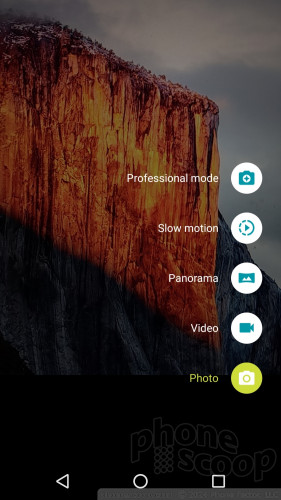
The default is always auto mode. Slide your finger up or down to zoom, tap to focus and set exposure. Press the shutter button to take standard pictures, or press-and-hold to capture a burst. Swipe from the left side of the screen to access the settings.

The layout makes far more sense than the old camera app from Motorola. My only complaint is speed. It takes a hair too long to focus and capture pictures. You may "miss the moment" because the G4 can't quite get its act together.
Photos/Video
The only other difference between the Moto G4 and the G4 Plus (aside from the fingerprint reader) is found in the camera. The G4 has a 13-megapixel sensor and uses a contrast-based focusing system, while the G4 Plus steps up to a 16-megapixel sensor with laser-assisted, phase detection autofocus.
Is one better than the other? Yes, but just barely and, for all intents and purposes, not really. The G4 Plus was quicker to focus, but only by a fraction of a fraction of a second. Moreover, the G4 Plus produced minutely sharper images, but you can only tell on a huge PC monitor by zooming in all the way. Seriously, the differences are so slight as to be negligible.
Both cameras do a mediocre job of capturing decent pictures, but fall far short of good. Focus, exposure, and white balance are all over the place. Sometimes all three are great, and other times all three are awful. You can see areas of under/over exposure in the shots below, as well as soft focus. White balance was the most consistently accurate. It's a shame that Lenovo wasn't able to capitalize on the better camera app, as the results just don't impress.
I'd use the G4 or G4 Plus for everyday, around-town photography, but not for my vacations or anything else important.
The same is true of the video camera. Both phones can capture full HD video. Focus and white balance are decent, but exposure is just no good. I was particularly disappointed with the slow-motion video results, which are dialed down to quarter HD (540p) resolution.
Bloatware
Lenovo is selling the Moto G4 directly to consumers online and it is only pre-loaded with apps from Google and Motorola itself. Unlike the manufacturer apps made by Motorola's competitors, Motorola's software (Moto App) actually benefits users. There is no bloatware from carriers.








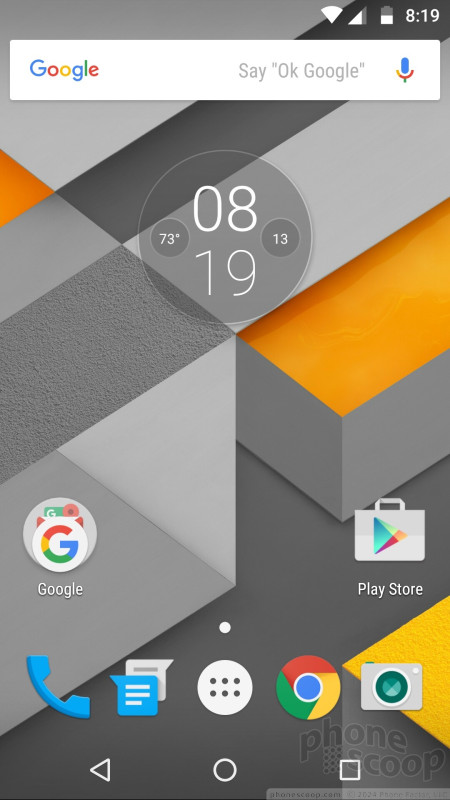



























 Amazon to Sell Discounted Unlocked Phones As Long As You Agree to Watch Ads
Amazon to Sell Discounted Unlocked Phones As Long As You Agree to Watch Ads
 Motorola's Refreshed G Series Streets July 12
Motorola's Refreshed G Series Streets July 12
 Fourth-Gen Moto G Comes In Three Varieties
Fourth-Gen Moto G Comes In Three Varieties
 Motorola Shows Off New Concepts in AI, Foldables
Motorola Shows Off New Concepts in AI, Foldables
 Lenovo ThinkPhone by Motorola Gains New Microsoft Features
Lenovo ThinkPhone by Motorola Gains New Microsoft Features
 Motorola Moto G4
Motorola Moto G4
 Motorola Moto G4 Plus
Motorola Moto G4 Plus










