Review: ZTE Warp 7 for Boost Mobile
Oct 14, 2016, 2:15 PM by Eric M. Zeman

ZTE's low-cost Warp 7 finds itself amongst some fierce competition in the middle of Boost Mobile's lineup of Android smartphone. This big-screened handset has conservative styling, but scores well on core functions such as call quality and battery life. Here is Phonescoop's in-depth review.
Hardware
Is It Your Type?
The Warp 7 is an inexpensive Android handset from ZTE. It boasts a large screen, decent camera, and a removable battery. If you prefer prepaid cellular service and want an affordable daily driver, the Warp 7 is a phone worth considering.
Body
The ZTE Warp 7 is a big phone that doesn't cost a whole lot. The design is rather uninspired, but I suppose you can't ask for too much at this price point. It's a large slab of plastic with aggressively rounded corners and a soap-bar look. The shape helps make the phone easier to hold and use.
I'm glad that ZTE broke up the Warp 7's coloring a bit. The front is black glass, the outer frame is metal-colored, and the back is a dark gray. Each color has its own texture: The glass is perfectly smooth, the frame is somewhat grainy, and the rear panel feels exactly like a rock that's been sitting at the bottom of a river for millennia. It's not an inspired look, but at least the Warp 7 isn't solid black.
The phone's curves go a long way to negate the large-ish footprint. The Warp 7 is more than 6 inches tall and three inches wide, and rather thick (by modern standards) at 9.1mm front to back. The front glass is curved along the edges, which are themselves rounded as they bend their way toward the rear panel. The front surface is a bit wider than the rear; the sides angle in just a smidge. This lets the phone sit a bit deeper in your hand. Not much, but it helps. The rounded corners mean there are no sharp edges anywhere to dig into your skin. The phone may still be too big for people with small hands, but I found it decent enough for one-handed use. You can jam it into most pockets easily, but the texture of the rear surface means it will sometimes catch the lining of your pocket.
The materials and build quality are fine. The 2.5D glass is really nice, and though not metal, the polycarbonate frame feels strong and prevents the phone from flexing. The rear panel is perfectly formed and fits against the frame snugly. The joint between the two is seamless. The Warp 7 is solid through and through, and not cheap in any way.
The front of the phone is rather typical for a ZTE device. There are modest bezels above and below the screen, but almost none along the sides. I appreciate that. ZTE likes to put capacitive buttons below the display and that's what's lining the chin of the Warp 7. The home button is a simple circle, and the back/multitask keys to either side are even smaller round, blue dots. These keys work just fine.
All of the physical buttons are on the right side of the phone. The screen lock key is closest to the center. The profile is a bit subtle, but travel and feedback are good. The volume buttons are split into two separate keys with the exact same size, shape, and profile as the screen lock button. This probably isn't the best strategy, as I often found myself adjusting the volume or turning the screen off when I meant to do the other. The good news is the volume buttons also have good travel and feedback.
You'll find a standard 3.5mm headset jack on the top edge and the USB-C (surprise!) port on the bottom. Remember that USB-C — while newer and better — is still less common that microUSB, meaning some accessories may not be compatible.

Though the rear panel fits snugly to the frame, there's a notch in one corner that gives you all the leverage you need to yank it off with relative ease. The battery, which is removable, is flat-out huge. You need to pull the battery to access the SIM card, but you can hot-swap the memory card any time you want.
For what it is, the Warp 7 is a really decent piece of hardware. It's no glass-and-metal masterclass in design, but it's well-made, functional, and above-average at this price.

Screen
The Warp 7's display measures 5.5 inches and offers 720p resolution. This isn't the best size/pixel ratio in the market, but the screen looks decent just the same. I was only able to spot individual pixels when I held the phone a few inches from my eyes. That means images, icons, and other on-screen elements look clean and sharp. The LCD panel produces enough brightness for indoor use, but struggles just a bit outdoors under the sun. Viewing angles are pretty good with little color shift or brightness drop-off when the phone is tilted. It's a fine screen for this class of phone.
Signal
Boost operates on Sprint's network around the U.S. The device performed on par with other Boost handsets I've tested in the greater New York area. The Warp 7 did a good job connecting calls throughout Manhattan and northern New Jersey. The phone was able to maintain calls at highways speeds without problem. The phone didn't drop or miss any calls while I reviewed it. Data performance was fine for a prepaid device, but not a quick as I prefer. YouTube videos and Spotify tracks streamed over the network were sometimes choppy. Facebook, Twitter, and Instagram — all image- and video-intensive apps — worked very well on the Warp 7.
Sound
I was pleased with the Warp 7's call quality. The phone produces mostly clean audio and the earpiece is audible in most places. Clarity is consistent at low and high volumes, which is something I appreciate. There was no distortion no matter the volume setting. I was able to plainly hear calls while walking around Manhattan, sipping a cappuccino at Starbucks, or frequenting my favorite diner. Those I spoke to through the Warp 7 said I sounded very good.
The speakerphone is decent. The rear-mounted speaker delivers the best quality when the phone is sitting on a hard, flat surface such as a table or desk. Clarity is excellent and there's little distortion. Speakerphone volume is acceptable, but could be better for noisy spaces.
Ringers and alerts are just shy of awesome. The vibrate alert was strong enough to get my attention most of the time.
Battery
ZTE packed a 3,080 mAh power supply into the Warp 7, and it's more than enough to power the phone from breakfast to bedtime. At the end of the day it typically still had 30% left, and that was with heavy testing, including processor-intensive apps like Prisma and games. The phone's battery gets the job done.
The Warp 7 does support fast charging, but ZTE hasn't specified which standard or how fast it powers up. The phone ships with a QuickCharge 1.0-spec charger.
Bluetooth, GPS, NFC, WiFi
The Warp 7's Bluetooth radio functions well enough. The phone paired with a range of Bluetooth accessories, including headsets, speakers, and computers. The device delivered average quality calls through headsets and my car's hands-free system. Music sounded just okay via Bluetooth speakers.
Together with Google Maps, the Warp 7 was able to field my general location in several seconds. It took closer to 15 seconds to truly lock down my exact location, and accuracy was as good as about 15 feet. That's pretty good. Google Maps worked well as a driving navigation tool, but it sometimes lagged my real location when traveling at highway speeds.
The WiFi radio worked very well. The Warp 7 doesn't have NFC.
Software
Lock Screen
ZTE didn't do anything too fancy as far as the Warp 7's lock screen is concerned. A quick press of the screen lock button wakes the display and reveals the lock screen. The screen includes a clock with notifications piled up beneath it. I wish the digital clock were bigger and used a thicker font. It's also off-center and that kind of bugs me.
Notifications are bundled together based on the app. You can choose to leave your notifications wide open, or hide the contents from the lock screen. The lock screen shortcuts include voice search and the camera. The shortcuts cannot be customized. As per the norm, you can access the Quick Settings panel from the lock screen, too.
The Warp 7 doesn't offer any sort of biometric security (fingerprint, iris scanner), so you need to set up a PIN, password, or pattern.
Home Screen
ZTE's Android tweaks aren't too bad. Thankfully the phone runs Android 6 Marshmallow and allows for a fair amount of customization.

The home screen panels and app drawer work like standard Android. That means the home screens can be completely customized with widgets and shortcuts, but the app drawer is limited to a vertical, alphabetical grid. I wish the app drawer supported folders, but it does not. I do like that the app drawer trades the boring white background of stock Android for whatever wallpaper adorns the home screen. It's a nice touch.
The Settings menu has a standard Android appearance (green text on a white background), but the Quick Settings tool relies on ZTE's fonts and a semi-transparent theme. I'm pleased that the Quick Settings controls can be arranged however you wish. You can also re-assign the capacitive buttons (home, back, recent) to suit your personal preferences.
Qualcomm's Snapdragon 410 processor powers the Warp 7. This is one Qualcomm's low/mid-range CPUs. With four cores at 1.2 GHz, the 410 does a decent job keeping the Warp 7 running smoothly. I noticed a few hiccups here and there, but nothing out of the ordinary for a $100 device.
Camera
The Warp 7 doesn't have a dedicated camera button, so you have to use the shortcut on the lock screen or the normal icon on the home screen. The camera opens up quickly.

The main camera interface includes a handful of toggles (front cam, timer, flash, settings) and separate shutter buttons for still and video. I like that you can capture regular pictures while shooting video. HDR can only be set to on or off, but the flash includes on, off, and auto.
The Warp 7 has a handful of shooting modes. The two basic modes are auto and pro. The pro mode allows you to adjust shutter speed, white balance, ISO, exposure, and focus. The pro mode includes an always-on grade tool on the screen to help ensure the shot is level, and a three-by-three grid to help with framing.
The Warp 7 also includes several "fun" shooting modes: effect, smile capture, macro, panorama, and multi-exposure. The multi-exposure mode is neat. With it, you take two pictures and overlay them in a handful of different ways to create a funky image. The tool is rather complicated and requires practice to be used effectively. The other fun modes all work more or less as expected.
The Warp 7's timelapse function takes some practice. Most timelapse apps allow you to simply point and shoot. With the Warp 7, you have to dive into the settings menu, turn timelapse on, and then select how frequently the phone snaps an image. It's a complete and utter hassle to have to dig so deep in the settings menu to find this shooting mode, let alone control it. In fact, I only discovered the timelapse tool because I was making a point to examine all the settings.
Timelapse

The camera is a bit sluggish. I wish it were faster.
Photos/Video
The Warp 7 has a 13-megapixel sensor and it does a decent job for this class of device. Most of the pictures I shot were in focus. White balance was good for the most part, with a few exceptions here and there. Exposure inconsistency is probably the only real issue impacting the Warp 7. The phone often had trouble balancing high-contrast scenes, resulting in drastically under- or over-exposed spots in pictures. HDR helped here a little bit, but I still some some issues (see the woods shot).
The selfie camera, which has a 5-megapixel sensor, produces below average results. Grain is the biggest issue, particularly in low-light. The app does include a smile capture feature (it automatically takes the shot when it sees your pearly whites) and a beautification tool for removing skin blemishes. You can adjust the strength of the beautification tool. The selfie cam also includes several effects (sepia, fish-eye, etc.)
The Warp 7 captures video at a maximum resolution of 1080p (full HD) and the results are decent. Focus, exposure, and white balance are all pretty good. Grain was pretty much non-existent.
The Warp 7 is good enough for everyday photography / videography needs.
ZTE / Boost Stuff
Good grief there's a lot of Boost Mobile junk on this phone. Boost-branded apps include Boost 411, Run & Games, Music, Zone, Dealz, TV, and Live Soccer. Other bloatware includes 1Weather, airG, Amazon, Amazon Kindle, Amazon Music, Amazon Photos, Amazon Video, CallWatch, Dolby Audio, Gadget Guardian, Uber, NextRadio, and many more. The good news is you can delete some of these non-Boost apps.
The phone offers only 10.1GB of usable storage, so you'd do well to add a memory card.
Wrap-Up
For $100, the ZTE Warp 7 really delivers a decent experience. ZTE did a fine job designing and assembling this big-screened handset for Boost Mobile.
The Warp 7 may have a conservative appearance, but the rounded shape really makes it a pleasure to hold and use. The 5.5-inch display looks great, call and data performance are on the up-and-up, and battery life is superb. The Warp 7 covers these basics handily. The processor is good enough for most tasks, save perhaps for making the camera a bit sluggish. Speaking of which, the Warp 7 is a solid everyday picture-taking tool. Some will appreciate the removable battery.
As far as the software is concerned, Android 6 is powerful and ZTE was careful not to muck it up too much. The phone offers plenty of room for customization, though it's preloaded with too many junk apps from Boost.
Boost Mobile has a huge selection of phones in the $80 to $130 range and many of these — such as the LG Stylo 2 — are excellent alternatives to the Warp 7. Landing in the middle of this pack, the Warp 7 is really quite rewarding. If you really need to keep the price under $100, you can't go wrong with the Warp 7.

Comments
No messages


































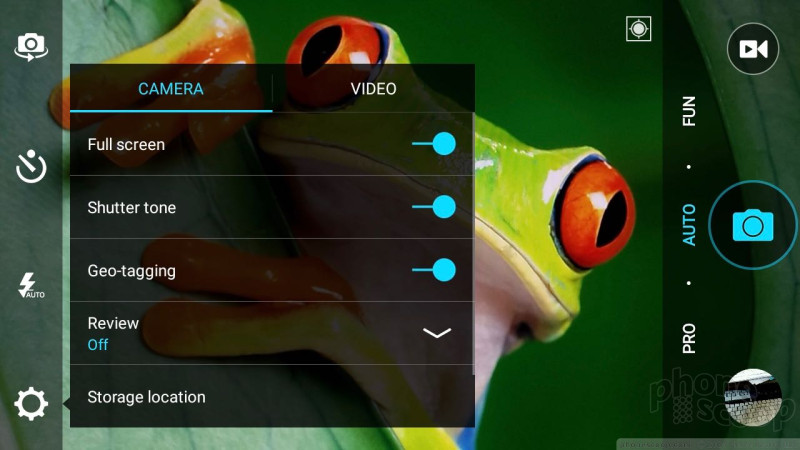





























 Boost Mobile Scores the ZTE Warp 7
Boost Mobile Scores the ZTE Warp 7
 iPhone 15 Series Goes All-In on USB-C and Dynamic Island
iPhone 15 Series Goes All-In on USB-C and Dynamic Island
 iPhone 16 Brings More Features to All Price Points, Including New Camera Control
iPhone 16 Brings More Features to All Price Points, Including New Camera Control
 OnePlus' New Mid-Range Phone Has a 108 Megapixel Camera
OnePlus' New Mid-Range Phone Has a 108 Megapixel Camera
 Gabb Expands Lineup with Phone for Teens
Gabb Expands Lineup with Phone for Teens
 ZTE Warp 7
ZTE Warp 7










