Review: Coolpad Conjr
Lock Screen
Coolpad did some interesting things to dress up the lock screen experience and it offers a few tools beyond the basics.

First, you can set up a wide variety of gestures to perform different actions. For example, double-tap to wake the screen or use a quick-slide action to unlock the phone. You can also draw a "C" on the lock screen to open the dialpad, draw an "E" to open the browser, etc. The bummer is that these only work if the phone is unlocked and not protected by a password. Other than the double-tap move, you can wake the screen with a quick press of the lock button.
A large, digital clock floats near the bottom of the lock screen. Notifications will appear above the clock if you want them to. The only shortcut available on the lock screen is for the camera. Swipe from the bottom right corner to start taking pictures. The lock screen allows you to access the notification tray as well as an iOS-style control center that slides up from the bottom.
The Conjr offers several options on the security front. For starters, you can record up to 5 fingerprints to unlock the phone. If you're not into biometrics, you can elect to use the PIN, pattern, or standard password. They all work well. I was pleased with how quickly the fingerprint reader worked.
Home Screen
The Conjr runs Android 6 Marshmallow with the latest version of Coolpad's CoolUI skin. It's a heavy-handed user interface and takes some getting used to. I'm not the biggest fan.
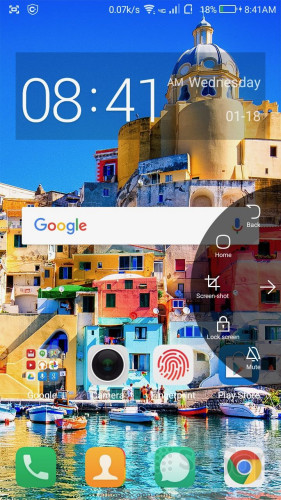
To start, there's no app drawer. All the apps are spilled onto the home screen panels. You can drop apps into folders if you wish to clean things up a bit. CoolUI 8.0 has one cool folder trick: if you open one folder, you can easily see what's in all the other folders by swiping side-to-side. It jumps you from one folder to the next. As always, you can control widgets, wallpapers, screen transitions, and such. Other home screen options let you alter the size of the app grid (4x5, 4x4), choose whether or not the home screens loop, and automatically clean up the home screen app layout.
I really don't like the notification shade. You have to swipe the screen in exactly the right way to get it to open and stay open. If you go too fast or too slow it won't open; the same is true if you swipe too far down the screen or don't swipe enough. It's a serious pain. You can dismiss notifications one at a time or en masse, as well as jump to the notification controls in the system settings if you want.
The control center — which is accessed by swiping up from the bottom of the screen — is a clear rip-off of Apple's control center in iOS. It looks almost identical. The control center includes buttons for the flashlight, calculator, camera, and voice recorder, as well as the brightness tool and Quick Settings toggles. Thankfully you can rearrange the Quick Settings buttons however you wish.
The system settings are unique to CoolUI and it takes some digging to find everything. The tools are broken down into two tabs: system and apps. Most of the items you'll really use are under the system tab.
The Conjr includes a “C Button” feature. Turn this on to add a floating "C" to the screen. The C is transparent and appears on top of all apps. You can move it around and put it anywhere along the left or right sides of the screen. Tapping it opens a circular dashboard for select actions, such as muting the phone, taking screenshots, rebooting the phone or powering it down, and more. It's something we've seen before on other phones. It can be handy for one-handed use on very large phones, but here I find it gets in the way.
Because the phone supports two SIM cards, you can sign into several apps with two different phone numbers. The tool is called dual apps and includes apps that rely on phone number signin, like Facebook and WhatsApp. This only works if you have two active SIM cards in the phone. It's a way for people to manage separate accounts from a single phone.
Last, the fingerprint reader doubles as a "Finger Touch" button when the phone is unlocked. You can choose from a handful of predetermined actions. For example, press the fingerprint sensor to silence alarms, record video, answer a call, or take a selfie. These all require a long press and only work within the confines of the associated app. (A long press won't record video unless the camera app is already running and set to video mode.) Last, you can set the fingerprint sensor to turn off the screen with a quick double tap. These aren't earth-shattering capabilities, but I'd like to see more phone makers take advantage of the fingerprint reader in similar ways.
The Conjr uses a quad-core 1 GHz MediaTek processor. I was really worried that it wouldn't be up to the task of keeping the phone running smoothly. Amazingly, it does fine. The phone never felt slow or sluggish, presumably thanks to its 3GB of RAM. Screen transitions were smooth, apps opened quickly, and everything felt zippy.
Camera
Ready to snap some pix? You can configure the camera app to launch with a quick double-press of the volume down button when the screen is locked. It opens quickly.

The app itself is a total rip-off of Apple's iOS camera app. The similarities are rather ridiculous. The viewfinder fills about 80% of the screen with two black strips holding the controls on either side. The shutter button, effects, and shooting modes are accessed on the right, while the flash, HDR, front camera, and settings are all accessed on the left. I like that both the flash and HDR can be set to on, off, or auto.
The basic shooting modes include photo, video, night, beauty, and pro. You access each of these modes by swiping the entire camera UI up or down. Each works about as you'd expect them to. The beauty mode reduces skin blemishes without making you (or your friends) look too freakish. The pro mode gives you control over contrast, saturation, exposure, ISO, and white balance, but not shutter speed. The night mode turns off the flash and essentially takes longer exposures. Results are mixed, as you have to hold the Conjr very still to get sharp photos.
You can access three other shooting modes (pano, GIF, and sound/shot) by pressing the menu button on the left. The pano mode works pretty well. The dedicated GIF maker can be a lot of fun, but the quality is rather poor thanks to the low resolution. Moreover, it's best if you hold the camera still and shoot a nearby moving subject. GIFs turn out herky-jerky if you move the phone around when capturing. Sound/shot takes a photo and records a few seconds of sound to go with it.
The full settings menu has a standard set of options. One thing I dislike is that the settings interface is locked in portrait orientation. This means you can't change settings as quickly in landscape mode.
If there's any app on the phone that's slightly slow, it's the camera. The app's performance isn't egregiously bad, but it sometimes takes a hair longer to do things than it should.
Photos
The main camera has a 13-megapixel sensor and an aperture of f/2.2. It does well when you're outdoors and there's plenty of light. You can see in the shots below that colors look good, images are sharp, and exposure is generally good. The Conjr tends to slightly overexpose shots if there's a large patch of dark color, like my black car, in the picture. Otherwise most outdoor shots were fairly good.
Indoors, the Conjr is an entirely different story. Pictures are soft, grainy, and basically a mess. Look at the cuckoo clock below. I used the normal photo mode, the flash, and the night mode and none of the photos look even halfway decent. The Conjr needs a lot of light. The flash might help illuminate your friends' faces in a dark bar, but that'll be it. The phone's camera simply can't handle the dark.
The selfie cam has an 8-megapixel sensor with its own LED flash. The good news is most selfies are relatively sharp. Exposure is white balance are all over the place, though. With a solid light source, your cheery face will look just fine. I noticed a lot of grain in the background, however, and the Conjr tended to lean toward the yellow end of the spectrum.
The Conjr can shoot video up to 1080p HD and it looks pretty good. I was pleased with focus, exposure, and white balance, which all appeared decent in the videos I shot.
You can get away with using the Conjr for everyday photos, but I wouldn't rely on it for important stuff.


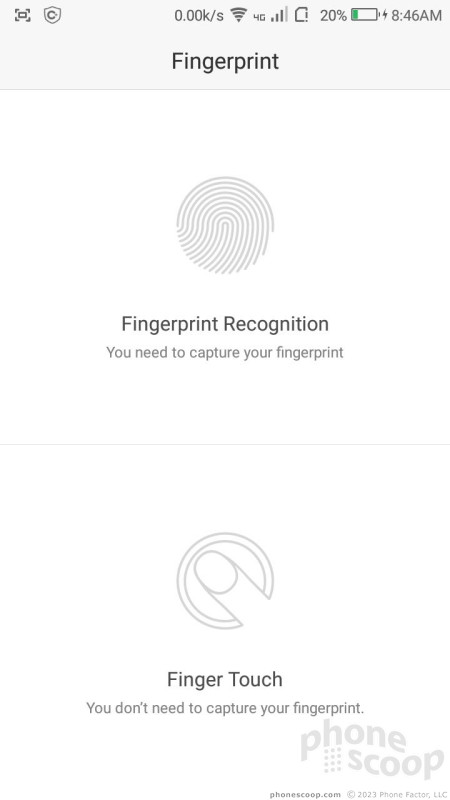



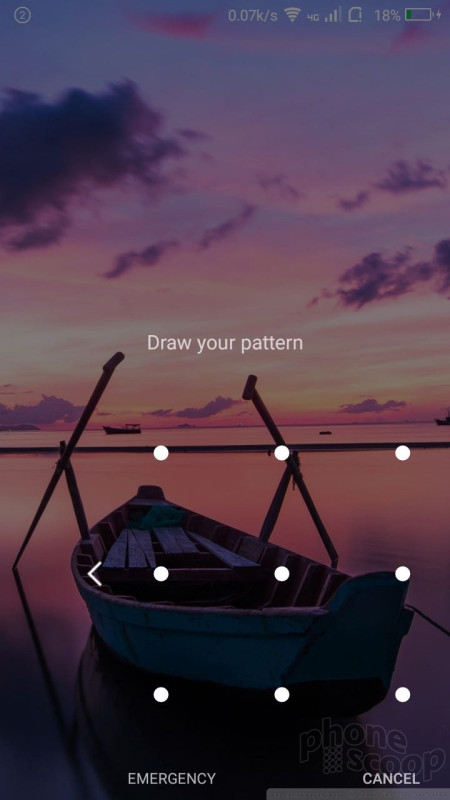




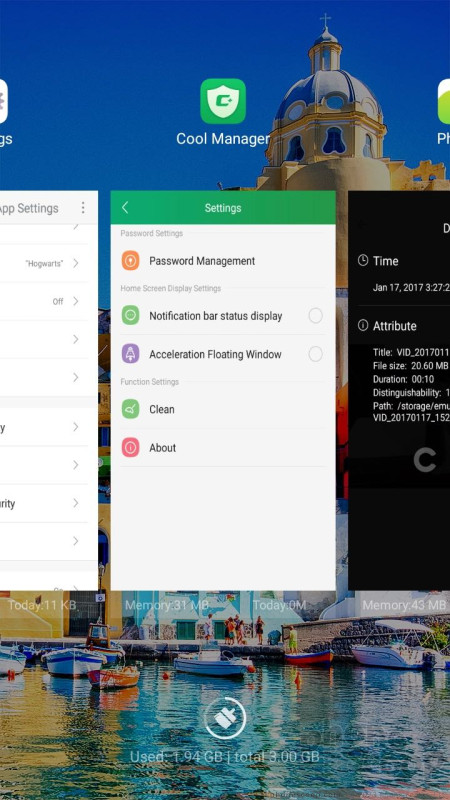








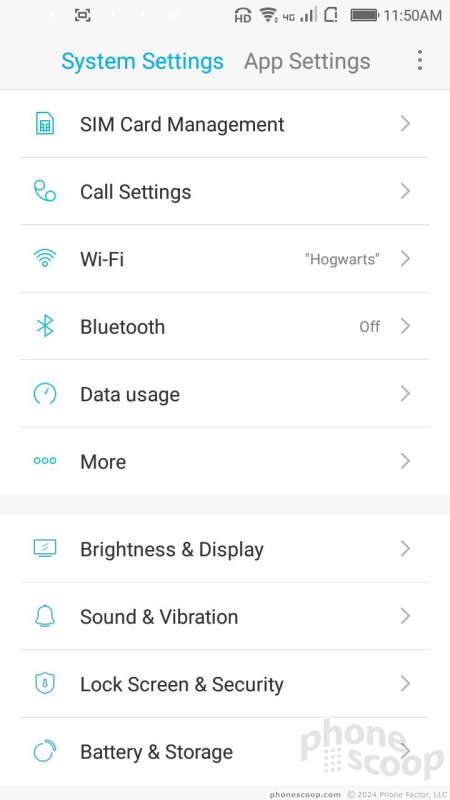










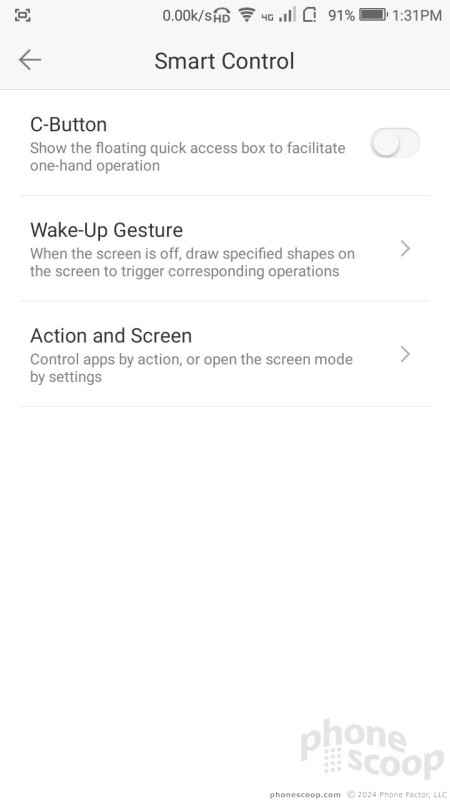





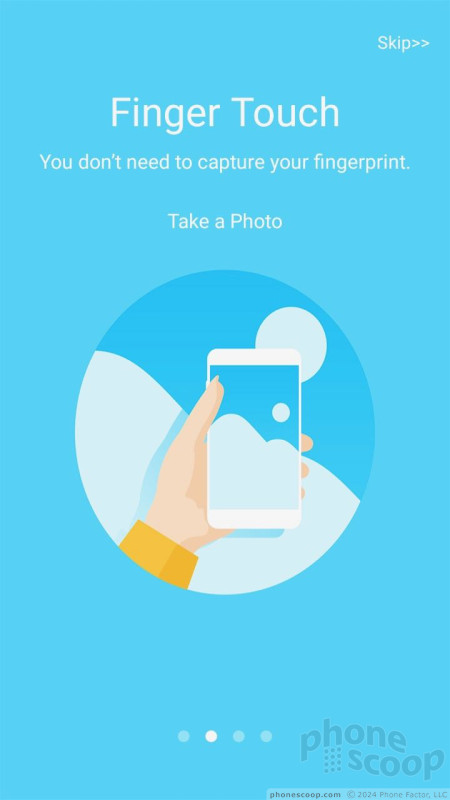




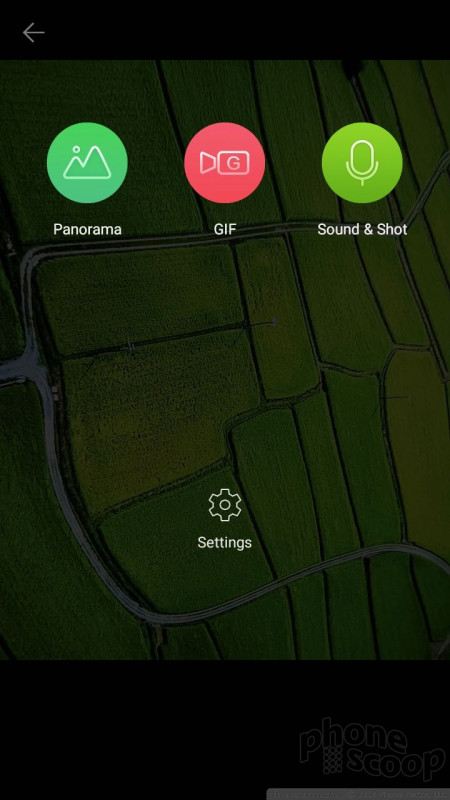



























 Hands On with the Coolpad Conjr
Hands On with the Coolpad Conjr
 Asus Goes Big with Zenfone 11 Ultra
Asus Goes Big with Zenfone 11 Ultra
 Samsung Puts its Best Camera Yet in the Galaxy S23 Ultra
Samsung Puts its Best Camera Yet in the Galaxy S23 Ultra
 Qualcomm Reveals Most Powerful 7-Series Snapdragon Yet
Qualcomm Reveals Most Powerful 7-Series Snapdragon Yet
 Motorola's New Affordable 5G Phone Offers a Little More
Motorola's New Affordable 5G Phone Offers a Little More
 Coolpad Conjr
Coolpad Conjr









