Review: Sony Xperia XZ1
Oct 7, 2017, 10:00 AM by Eric M. Zeman

The Sony Xperia XZ1 is one of the first smartphones to run Android 8 Oreo. It packs the latest processor and camera technology into Sony's age-old, metal-and-glass chassis. While some table-stakes features are aboard, others are missing. This uneven effort from Sony has a lot going for it, but there's plenty holding it back. Here is Phone Scoop's full review.
Hardware
Is It Your Type?
The Xperia XZ1 is a high-end handset from Sony that crams top specs into a metal and glass chassis. Media features are its strengths, but there are some surprising gifts under its aluminum hood. Read on to find out what they are.
Body
Much like Apple, Sony hasn't updated its smartphones' basic design language in half a decade. The XZ1 looks incredibly similar to the XZ, which looked incredibly similar to its predecessor and so on and so forth.
The design language used here is something Sony calls "Loop". The metal side edges are neatly curved and create a seamless "loop" when you view the phone's ends. The device still has the distinct corners that Sony's handsets are known for, which may make the phone uncomfortable in your pocket. The improvements in the design are small, but they do make for a more attractive and usable device.

Perhaps the best thing about the XZ1 is that it upgrades to an all-metal chassis. The entire rear panel is a seamless piece of material that wraps around the sides, creating a completely smooth contour. The 2.5D glass front panel fits into the frame nicely. The metal and glass combo is really appealing.
The phone's size is manageable. It has a smaller 5.2-inch screen, though the ridiculous bezels add a lot to the phone's footprint. Even so, it stands well under 6 inches tall and sits well under 3 inches wide. Almost everyone should be able to use the phone one-handed. The XZ1 is slim at 7.4mm, and slips into pockets just fine. The phone is roughly the same size as Samsung's Galaxy S8 and the LG G6, but with a smaller screen.
Sony has never skimped on quality, and the XZ1 is no exception. The glass front panel is exceptionally smooth under the thumb. The rounded metal chassis is perfectly shaped and mated to the glass and end caps seamlessly. The metal build of this year's phone is a huge improvement over the polycarbonate of the XZ. This is a flagship phone through and through, and Sony assembled it tightly.
The front face is all glass. As noted, Sony is one of the worst offenders when it comes to ugly bezels. There's nearly an inch of framing above and below the screen, with several millimeters on either side of the screen as well. The display is swimming in a too-big frame. It's a design from yesteryear that's beyond dated and needs to change. The XZ1 has stereo speakers.
A hatch on the left edge covers the SIM/memory card tray. It's no trouble to find and use. I particularly like that you can pull it out without a tool; a fingernail will do. The rest of the controls are piled up on the right edge. The lock button is near the middle of the side edge. It's rather flat, but easy enough to find. The volume toggle is positioned above the screen lock key and works well. It has a slim profile and I like the travel and feedback. The dedicated camera button is where you expect to find such a key, at the bottom of the right edge. It's a two-stage control and functions perfectly.

The headphone jack is on top and the USB-C port is on the bottom.
There is no fingerprint reader in the U.S. version, a huge omission for a flagship phone.
The rear metal panel is perfectly flat. I like the quality of the paint and metal finish. The camera elements are tucked into the top-left corner. The round module sticks out about 1mm. It's much smaller than the camera bump on the iPhone 8/Plus. The phone has a laser to assist in focusing on your subject. The focus/flash array is positioned to the right of the camera module in a thin strip. The painted-on Xperia logo is hardly visible on the metal. The rear panel is a solid piece and cannot be removed, nor can the battery. It's incredibly plain, but I'd call that a bonus.

Like many Xperia handsets, the XZ1 is rated IP68 for protection against water and dust. It can sit in 1.5 meters of water for up to 30 minutes with no worries. That's a table-stakes feature for today's flagship smartphones and Sony nails it. I tested the XZ1 in the shower, in a bucket, in the local river, and other wet environs. It survived like a champ.
I'm utterly bored with Sony's design language at this point, but the company does continue to manufacture quality hardware that functions as it should.
Screen
The 5.2-inch 1080p HD display is fine for what it is. The screen is bright, colorful, and clear. I think Sony is missing the boat with respect to the resolution, however, and it's past time Sony up its game. Most competing flagships have quad HD screens, which is much better for virtual reality. Sony told us it is skipping quad HD screens and will eventually go straight to ultra HD (4K) once they make more economic sense. We've already seen at least two 4K handsets from Sony, such as the XZ Premium released earlier this year. Those screens were incredibly impressive, though rather pricey. Many competing phones also have a screen with a 2:1 aspect ratio that fills more of the phone's face. For now, however, Sony is sticking with full HD resolution and the 16:9 aspect ratio.
The pixel density on the XZ1 is certainly good, thanks to the small size of the screen. Sony's slogan-y display tech (Bravia Engine, TriLuminos, et al.) doesn't appear to add much obvious real-world value. Viewing angles are good, and outdoor visibility is fine as long as you crank up the brightness.
Sony's software gives you a lot of control over how the screen behaves. For example, you can select from three different color profiles (adjusts saturation), as well as white balance. The display supports use with gloves, though you have to manually enable this setting.
Signal
Sony is selling the XZ1 unlocked in the U.S. with support for AT&T/T-Mobile. It includes band 66 for T-Mobile, though not band 71. (At the moment, band 71 is only a big deal if you live in the sticks.)
I tested the phone on both AT&T and T-Mobile in the NYC area and came away impressed. The phone handily latched onto AT&T and T-Mobile's 4G LTE networks and remained there throughout testing. Data speeds were robust, but didn't reach the peaks I've seen from other flagships. In real world terms, the XZ1 was able to stream video via YouTube and music via Spotify with no trouble. I saw little to no buffering and didn't experience any dropouts or pauses. Social networks like Facebook, Twitter, and Instagram all loaded content swiftly. It's a good data phone.
As for making phone calls, the handset was able to connect on the first dial each time I made a call. The phone maintained calls over miles of highway driving perfectly.
Sound
I'd rate call quality as very good, but short of superb. The earpiece produces clean calls that are free of distortion and noise. Voices sound nice and crisp. People I spoke to through the XZ1 said I sounded excellent.
I wish volume were just a bit better. I had to keep the volume set to the max in order to hear calls at home, in the car, in coffee shops, and so on.
The speakerphone is more prone to distortion when cranked up, but holy hellfire can this phone get loud. Sony updated the amplifiers for its speakers, and sure enough, this phone pushes a lot of air. I had no trouble hearing speakerphone calls in noisy spaces. It's crazy loud.
Ringers and alerts are jarringly noisy. The vibrating alert is amazing.
Battery
The XZ1 has a 2,700 mAh battery tucked inside, which is definitely short of impressive. In fact, it's 10%-30% smaller than those of competing flagships. But worry not. After several days of testing, it's clear that the battery is well-matched to the rest of the hardware. The result is a phone that I could barely kill during a day of rigorous testing. Most people should be pleased with the battery life they get from the XZ1. The majority of the time I used the phone it managed to make it from breakfast to bedtime, though with only a few percent to spare. If you tweak the settings a bit you might have more of a cushion at the end of the day.
The handset includes the base Android power-management tool. It can help a bit if you suddenly find yourself at 10%. The XZ1 also includes Sony's advanced battery tools, including extended modes. Activating the base Sony power-save mode automatically delivers hours of extra battery life by dimming the screen, adjusting radios, quieting notifications, and similar. If you bother with extreme mode, you'll easily score a half-day more from the battery because it shuts down all the but core apps.
More importantly, the XZ1 supports rapid charging technology for quick powerups. Sony claims plugging your phone into the included charger for just 30 minutes will give you an entire day's worth of battery life. I don't know about that, but the phone does charge crazy fast.
Due to the metal rear panel, the XZ1 does not support wireless charging.
Bluetooth, GPS, NFC, WiFi
The XZ1 has a good selection of secondary radios and they all perform really well.
You'll find Bluetooth 5.0 aboard. When it came to connecting to headsets, speakers, cars, and other devices, the XZ1 got the job done. The phone paired with little effort. Phone calls passed through my car's hands-free system were adequate. Music, on the other hand, sounded amazing when streamed to my favorite headphones. The phone supports aptX HD, which is the newest high-resolution stereo Bluetooth codec. As long as you have a compatible piece of audio gear, expect to be impressed.
The GPS radio interacted well with Google Maps. The XZ1 was able to pinpoint my location within just a few seconds of opening the app, and accuracy was as good as about 20 feet. The phone managed real-time navigation with no trouble at all.
The NFC radio that's aboard the XZ1 helps it pair with Bluetooth accessories and also supports Android Pay.
The WiFi worked very well.
Software
Lock Screen
Sony hasn't done much to dress up the lock screen experience.

Like nearly all Android phones, a quick press of the screen lock button wakes the display and reveals the clock, notifications, and shortcuts to the phone and camera apps. I really appreciate that Sony allows you to select from a standard digital clock, an analog clock, or the Sony stylized clock for the lock screen. All three are readable. As always, you can choose how much notification is viewable from the home screen.
The U.S. variant of the XZ1 does not have a fingerprint reader, which is just ridiculous for a top-tier handset. Sony didn't bother with any other modern security features to make up for this, like facial recognition or iris scanning.
The phone includes the standard Android Smart Lock tools, which lets you customize when and where the device automatically unlocks. For example, you can prevent the phone from unlocking while it's in your pocket, or elect to keep the phone unlocked any time you're home.
Home Screens
The Xperia XZ1 runs Android 8 Oreo with a rather muted skin from Sony. In fact, the home screen experience is nearly stock Android.

The app drawer is arranged in pages that you swipe left and right. Users can elect to view apps in custom order, most used, alphabetically, or by date. A search tool is always available in the app drawer, which is nice. The app drawer supports folders, too.
Because the phone is sold unlocked, there's hardly any bloatware on board.
The settings tools behave as the stock Android tools do, but have been skinned with a welcome dash of color. The one major difference to my eyes is the inclusion of themes. These bundle together similar color palettes for the home screen, app drawer, and other aspects of the user interface. Sony offers a few themes of its own, but Xperia XZ1 owners can design their own. Get creative!
As far as performance goes, the Xperia XZ1 rates highly. It relies on the Qualcomm Snapdragon 835 processor with 4 GB of RAM, a generally solid combo. The phone performed well while I used it. It never felt bogged down or slow, screen transitions were smooth, and apps opened in a snap.
Camera
The quickest way to launch the camera is to press the dedicated camera button. The camera app opens quickly whether the phone is on or locked.

The app is powerful and easy to figure out. By default, the Xperia XZ1 uses Sony's Superior Auto shooting mode. The other basic modes include manual, video, panorama, Sound Photo (takes photos with background sounds), and filters. Swipe the screen up or down to jump from mode to mode. HDR is available in the settings menu and can only be set to on or off (no auto mode).
Superior Auto generally succeeds in intelligently determining what the subject is and adjusting automatically to get the best shot.
Manual Mode gives control freaks what they need to be truly creative. It allows you to set white balance, ISO, brightness, shutter speed (but only up to 1 second), and focus. It's fairly straight-forward to use.
I like that Sony allows you to dial in your own preferences for the Manual Mode and Superior Auto mode. For example, you can pick one resolution for the regular camera and a different resolution for the manual camera and the app will retain those settings.
Sony has completely dropped the crazy suite of advanced fun shooting modes, such as multi-camera, AR Effect, and Style Portrait.
The XZ1 is one of the few flagship handsets to lack a bokeh (blurred background) mode.
The Xperia XZ1 has four different settings for the flash, including fill-flash. Fill-flash helps take photos when you have a light background and a dark foreground and you want to make the foreground pop a little bit.
Everything about the camera is fast. It focuses quickly, and shoots/saves images quickly. I've always liked Sony's camera app.
Photos/Video
Sony gave the XZ1 a 19-megapixel camera with an aperture of f/2.0 and optical image stabilization. The default setting is 17 megapixels at 16:9. If you want the full pixel count you need to switch to 4:3. The XZ1 takes excellent photos. I was impressed with the majority of shots I took, which were sharp, colorful, and clean. There's no doubt the XZ1 has one of Sony's finest cameras.
Snapchatters will be very pleased with the 13-megapixel user-facing camera. Remarkably, this sensor has optical image stabilization, although the aperture is only f/2.4. The XZ1's front camera captures images that are mostly sharp and properly exposed. The majority of pictures are free of grain, too, which puts it ahead of most selfie cams. The screen-based flash does a good job in low-light situations.
The phone shoots video up to 4K Ultra HD resolution. The video I captured with the XZ1 was generally impressive in terms of focus, exposure, and color. It's a fine movie maker.
If you really want to have some fun, be sure to check out the ultra-slow-motion tool. The XZ1 is able to capture video at up to 960 frames per second, allowing you to snap some incredible detail in slow-mo videos. (Most other phones in the market only shoot at about 240 fps). The one caveat here is that you need a crazy amount of light. Shooting outdoors is best. Some of the stuff I tried to shoot indoors turned out really grainy. Sony's lightning-quick Exmor RS sensor delivers some awesome stuff here.
There's also an impressive burst mode. These features are made possible by Sony's unique technology that puts storage right on the camera chip. It can stream camera data to this memory area much faster than it could ever send data to the phone's separate, main storage chips. While Sony makes the sensors in many other manufacturer's phones, Sony is keeping this technology exclusive to its own-brand phones for now.
I'd say you can use the XZ1 as an everyday camera and video camera without regrets. It's a great imaging device.
3D Creator
One of the neatest features of the phone is called 3D Creator. With it, you can scan 3D objects. There are four presets: head, face, food, and freeform. Each capture mode includes a tutorial so you can figure out how to use it. It takes about one minute to move the phone around whatever object it is that you're capturing and voila, you've created a 3D scan.
This tool is a lot of fun. I created 3D scans of my kid's faces and they thought it was the bomb. It adds a whole new dimension to those food photos, too. The tool does take practice. In fact, many of my early attempts ended in failure. Like the super slo-mo mode, the 3D Creator tool requires a lot of light. It also tends to get picky about busy backgrounds.
What can you do with these scans? Share them via messenger, use them as your avatar, or even send them to a 3D printer to be made into a physical thing. This app is unique and totally fun.
Wrap-Up
The Xperia XZ1 from Sony is a nice phone, but it falls well short of being a great phone. The build quality and materials are excellenmt, and yet Sony gimped the XZ1 with its dated design language. People want more screen than bezel on their phones these days and the XZ1 doesn't cut it. The fact that this handset lacks a fingerprint reader also grates me to no end.
On the plus side, the display is really nice (if small), battery life is good, data performance is on point, and voice calls / music sound great. I appreciate the waterproof chassis, and surely some will be happy that the phone has a headphone jack. The Android 8 Oreo platform runs smoothly thanks to Sony's lightweight skin and the powerful Snapdragon 835 processor.
Perhaps most importantly, the XZ1 is an excellent camera. You can capture great images and video with this phone, including super slow-motion footage that's just plain fun.
If Sony offered all these features and performance in a more modern package the XZ1 would be nearly perfect. The Xperia XZ1 is available online for $699. That's a lot of money for a phone that lacks some table-stakes features. I'd only recommend this device to die-hard Sony fans who want to upgrade to the latest camera tech.

Comments
No messages





















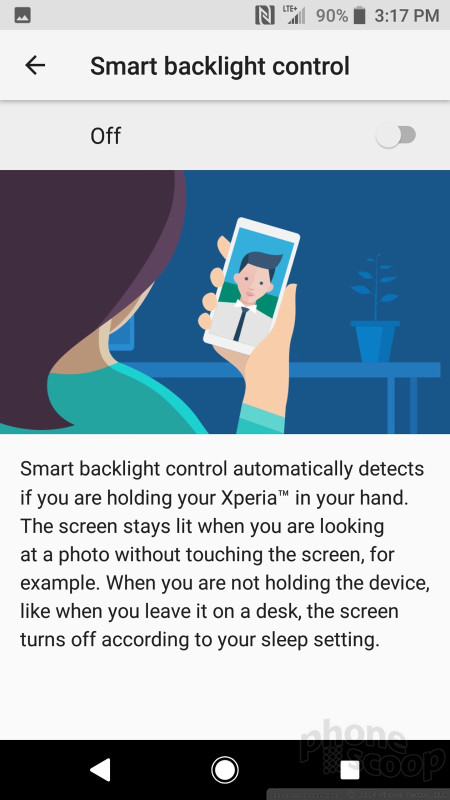



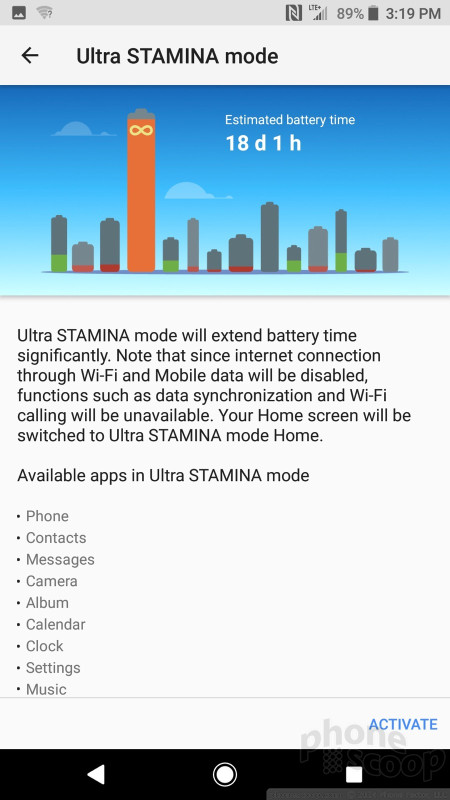



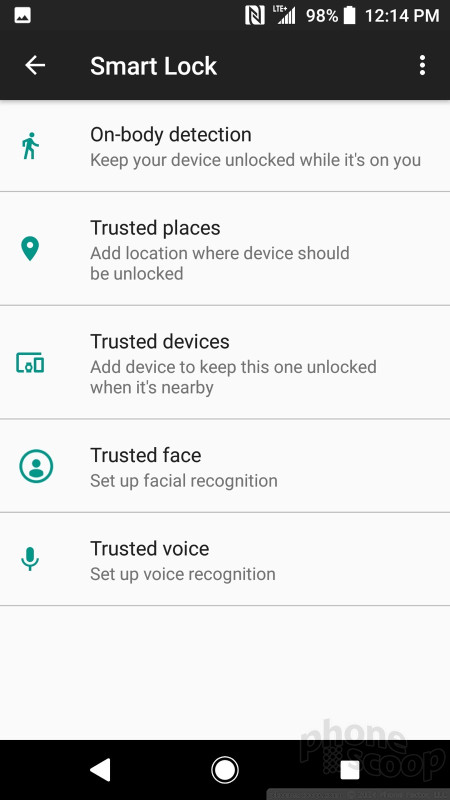





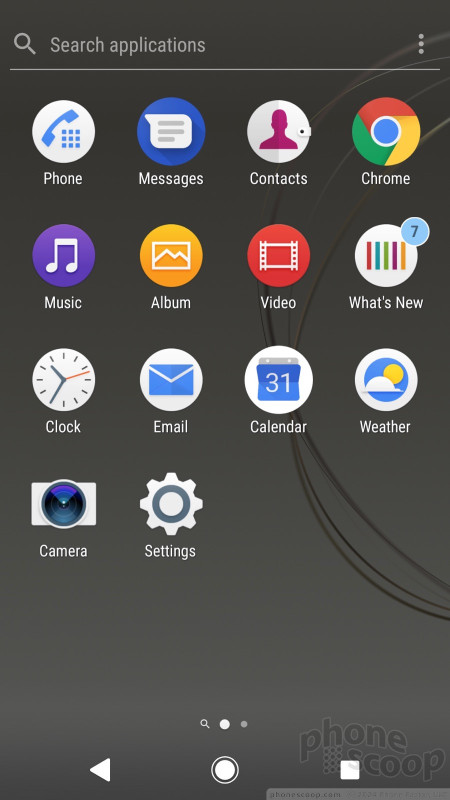









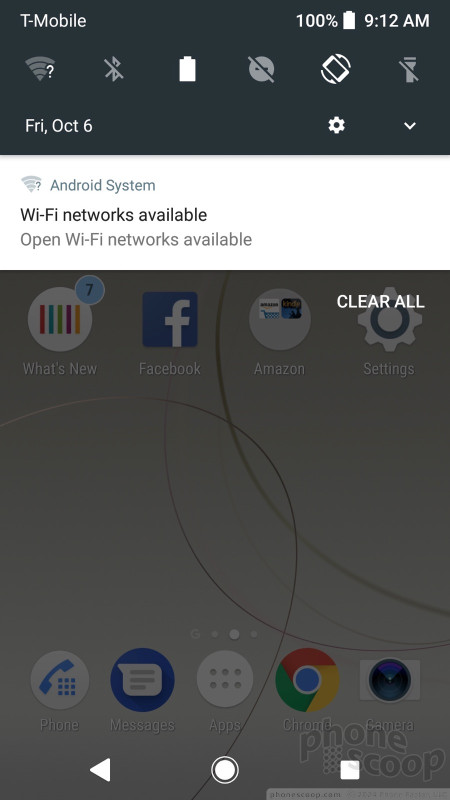































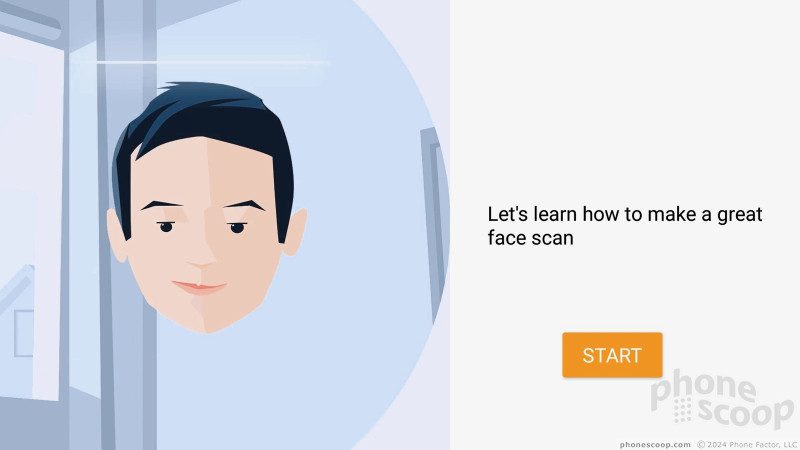

















 Hands On with the Sony Xperia XZ1
Hands On with the Sony Xperia XZ1
 Sony's Xperia XZ1 and XZ1 Compact Let You Scan 3D Objects
Sony's Xperia XZ1 and XZ1 Compact Let You Scan 3D Objects
 iPhone 15 Series Goes All-In on USB-C and Dynamic Island
iPhone 15 Series Goes All-In on USB-C and Dynamic Island
 Sony Updates Flagship Phone With New Camera
Sony Updates Flagship Phone With New Camera
 Sony Xperia XZ1
Sony Xperia XZ1









