Review: Samsung Galaxy J3 Eclipse for Verizon Wireless
Jan 7, 2018, 7:00 AM by Eric M. Zeman

Verizon Wireless sells the Samsung Galaxy J3 Eclipse, an entry-level device, for well under $200. This low-cost handset has a 5-inch screen, modern-ish design, and just enough of a spec sheet to keep things interesting. Here is Phone Scoop's in-depth review of this affordable Android smartphone.
Hardware
Is It Your Type?
The Samsung Galaxy J3 Eclipse is an entry-level device sold by Verizon Wireless. This affordable handset has a 5-inch screen, updated design, and just enough personality to keep things interesting. If you don't care about flagships and need something inexpensive-yet-functional, the J3 Eclipse is worth contemplating.
Body
The Galaxy J3 Eclipse is a smaller version of the Galaxy J7 (2017) with watered-down specs. "Galaxy J3 Eclipse" is how Verizon brands the Galaxy J3 (2017), and other carriers offer it under similar odd names such as J3 Emerge, J3 Mission, and J3 Prime. It resembles Samsung's phones of old and yet it adds a few modern twists to ensure it doesn't come across as too outdated. You can tell by looking at the J3 that it is an entry-level device, though it still manages to avoid looking cheap.
Samsung designed the phone such that it looks like it's made of metal but I can assure you that it's entirely plastic. A 2.5D piece of curved glass is set into the front. Chrome accents painted on the glass add a bit of flourish. The J3 is conservative thanks to the simple rounded corners and side edges.
The J3 is a fine size; in fact, it comes across as small by modern standards. It stands about 5.5 inches tall and sits 2.76 inches side, making it comfortable to hold and use for long periods of time. The rounded body and smooth skin ensures a pleasing fit in your hand. It fits in pockets perfectly and was never a problem to carry around.
The fit and finish are fine for a phone at this price level. The majority of the panels and pieces are joined together with tight seams. I like the weight, which is just enough to give the phone a nice heft. It's no metal-and-glass flagship, but you can't lodge any complaints about the build of the J3 Eclipse.
Samsung didn't do anything unique with the phone's face. Since everything about the phone is black or dark gray, it all kind of blends together. The rounded glass on the front means there is no protective rim or lip around the screen. The display is set in a dark gray frame. The bezels aren't the worst I've seen, but with many phones adopting the 2:1 aspect ratio with near bezel-less designs the J3 comes across as a bit old-school.
You'll find a large home button below the display, flanked by capacitive (touch) keys for multitasking (left button) and navigating back (right button). A chrome rim calls out the home button visually, but it's flush with the glass which makes the button unnecessarily difficult to find by feel. The capacitive buttons work fine.
Home Button

The volume button is the only control on the left side. It's rather thin, but the profile makes it easy enough to find and use. Travel and feedback are good, although I'd like for there to be a nub or something on the down/up sides to make them easier to differentiate. The screen lock / power button mirrors the volume toggle on the right edge, but is much smaller. The button is just big enough that I was able to find and use it without issue. Travel and feedback feel a bit cheap. The headphone jack and microUSB port are tucked into the bottom edge.
Volume Toggle

The rear panel of the J3 exactly resembles that of the J7. The matte black plastic is flat and smooth. A dark gray band runs across the top of the J3 Eclipse, which helps distinguish it from older Samsung designs. The band contains the camera module and LED flash, but it also resembles a kickstand. The left side of the band has a small slit that looks like a notch for your thumbnail, but it's actually the speaker for the speakerphone. This may lead to some confusion at first.
The Galaxy J3 Eclipse is not designed to be a rugged device, nor is it water-resistant.
The rear cover can be removed and so can the battery. Each is easy to interact with. The SIM card slot is buried next to the battery, while the microSD slot is easy to access without pulling the battery.
For one of Samsung's least-expensive devices, the J3 Eclipse hardware design looks good, feels good, is good.

Screen
The J3 Eclipse relies on a smaller 5-inch LCD display with 720p HD resolution. This now pretty much the minimum for modern phones, but the experience is still decent. Everything on the screen is clear and easy to read. The phone delivers excellent brightness. I was able to use the phone inside and out without trouble, even under bright, sunny skies. Viewing angles are not the best, as the phone shows a small blue shift and brightness drop with tilted. It's a fine screen for a phone at this price point.
Signal
The Samsung Galaxy J3 Eclipse is being sold by Verizon Wireless (and several other carriers under different names). The J3 did about as well as the Galaxy J7, which we tested late last year.
The J3 connected calls everywhere I took the phone, and never dropped any calls even at highway speeds. The J3 consistently delivered good web browsing speeds, app downloads, and social media performance. When used to stream Spotify or YouTube over LTE, the J3 gave me some trouble with buffering and low-quality playback. It is limited to Cat 4 LTE, so you're not going to see blistering quick data.
Sound
The J3's earpiece delivers a reasonably solid experience as far as volume is concerned. It's cleanly audible in most places when the phone is set to about 50%. Boosting it all way up ensures you'll hear convos at home, in the office, walking around the mall, or coffee shops. Quality suffers a little when the volume is maxed out, but I've heard worse. People thought I sounded good when I spoke to them through the J3.
Speakerphone volume is excellent, but quality is below average. Voices coming through the speaker are scratchy to the point of distraction.
Ringers and alerts are plenty loud. The vibrate alert is strong enough.
Battery
Samsung carried over the 2,600mAh battery found in the 2016 J3. I was generally pleased with battery life. It manages to push from breakfast to bedtime without breaking a sweat. I routinely found the phone with 25% or 30% battery remaining at bedtime.
The phone can take advantage of three power modes: normal, mid, and max. The max mode turns the handset into a 2005-era feature phone for extended battery life with basic functions.
The J3 Eclipse doesn't support wireless charging, nor rapid charging.
Bluetooth, GPS, NFC, WiFi
I didn't encounter any deal-breaker issues using the J3's other radios. The Bluetooth functionality worked well as far as the pairing and connecting process was concerned. Call quality was just okay via Bluetooth headsets, though, and music fell a little flat when pushed through headphones.
The GPS radio located me in just a few seconds, and accuracy was acceptable at about 40 feet. The J3 did all right as a real-time navigation tool, though I've seen better.
WiFi worked well. The J3 Eclipse doesn't have NFC.
Software
Lock Screen
If you've used any of Samsung's entry-level handsets over the last few years, you'll feel right at home with the J3 Eclipse.
Lock Screen

The lock screen does not include an always-on or ambient display. Press either the screen lock button or the home button to wake the display, which shows a large clock near the top and notifications below. Shortcuts to the phone and camera occupy the bottom corners of the lock screen. You can customize these shortcuts if you wish.
On the security front, there's no fingerprint reader aboard, so you're stuck with slower, inconvenient locking methods (PIN, pattern, password). The phone does include the Samsung Secure Folder, so you can protect select files from prying eyes if you wish.
Home Screen
The Galaxy J3 Eclipse runs Android 7 Nougat with Samsung's interface on top. This is now an aging experience that's not up to par with what's available on Samsung's higher-end phones. It looks and feels outdated. (Versions of this phone for other carriers are even more outdated, running Android 6. That's inexcusable.)
Home Screen
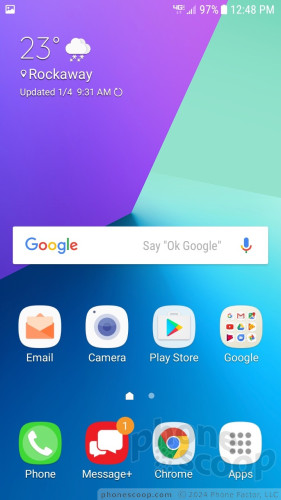
The home screen panels are as flexible as ever. You can tweak the panels to hold 4x4, 4x5, or 5x5 app grids, which helps with organization. The app drawer is locked to the far right side of the dock (which only accommodates four shortcuts). I personally dislike this configuration. Worse, it's unchangeable. Swapping wallpapers, adding widgets, and other personalization options are a breeze to manipulate.
The app drawer supports alphabetical or custom arrangements, as well as folders. Verizon and Samsung preloaded several folders with their own branded apps. You may also hide (but not uninstall) the Verizon and Samsung apps that you don't use.
Samsung's Easy Mode is available for those who prefer a simpler experience. It hides most apps and settings and increases the size of buttons so they are easier to see for those with imperfect vision.
Qualcomm's Snapdragon 425 processor powers the phone. It's limited to 1.5 GB of RAM, which is pretty low these days, even at this price point. The J3 Eclipse was shy of quick. It didn't ever feel completely sluggish, but it never felt fast.
Camera
The J3 Eclipse's camera opens via several methods. You can double-press the home button, tap the lock screen shortcut, or open the app from the home screen. The camera opens quickly enough.
Camera

The app is fairly spartan for a Samsung handset. Standard controls are on the left (settings, flash, selfie cam). Swipe the screen to the right to reveal the shooting modes, or to the left to reveal nine different filters.
The default shooting mode is auto. The more advanced shooting modes include pro, panorama, burst, sports, and sound & shot. Unfortunately, there's no HDR, which is is really unusual these days.
The pro (manual) mode only adds custom controls only for white balance, ISO, and brightness. This is about the most limited manual mode I've seen on any smartphone. Creative control is thus quite limited.
The rest of the shooting modes perform more or less as you'd expect them to. The sports mode prioritizes shutter speed. The sound & shot mode records several seconds of audio to go with a still image.
The Beauty Face tool, available with both the rear and front cameras, lets you smooth out wrinkles and delete moles and other skin blemishes. The effect looks garish. The selfie cam also supports sound & shot and includes a screen-based flash.
The J3 Eclipse's camera app is simple to a fault, and it's a hair slow. The app takes its sweet time focusing and capturing shots. You may miss shots due to the lack of pep.
Photos
The camera sensor is a bottom-scraping 5 megapixels. It has an aperture of f/1.9, which is probably the saving grace here. The images I captured were for the most part average in terms of focus, exposure, and white balance. There's no question that indoor shooting gives the sensor fits. You'll see lots of grain when taking pics inside. The flash doesn't help as much as I'd like it to.
The camera fares better outdoors, but not by much. It has trouble balancing contrast-y scenes, so you'll lose details in over/under-exposed regions. The J3 is acceptable for kids or seniors who don't prioritize imaging. This is not a phone for vacations or special events.
The J3 Eclipse does capture full HD video and it looks decent. Focus, exposure, and color all turn out well enough. Shooting in low light leads to grainy footage.
A 2-megapixel sensor at f/2.2 is buried in the phone's face. It is barely acceptable. Selfies are a grainy, soft mess. Some kids might be happy with what they see, but I'm certainly not.
Verizon / Samsung Stuff
There are a ton of junk apps on the Galaxy J3 Eclipse from Samsung and Verizon. You can delete some of the third-party stuff that's preloaded (eBay, BofA, Final Fantasy) but not the Verizon-branded stuff (VZProtect, Caller Name ID). I bring this up because the phone is limited to just 16 GB of storage, of which you have access to about 9.7 GB of that. Use a memory card if at all possible. (It does accept them.)
Wrap-Up
Samsung's Galaxy J3 Eclipse is a fine entry-level handset for the non-discerning user. The phone puts its plastic design to good effect and the small footprint should appeal to those with small hands. It's not rugged, but the J3 is tough enough to handle simple abuses.
The phone does fairly well at covering the basics. The screen is decent, radio performance is good, data speeds and voice connectivity are average, and battery life is fine. No doubt specs such as the memory card slot and headphone jack will make some people happy. The software is simple and straightforward. Samsung's user interface skin is beginning to look long in the tooth, but it is still powerful with myriad options for customizing the handset.
I'd label the camera as the only real disappointing factor of this phone, and yet you can't expect all that much considering the price point.
At $168 (or $7/mo), the Samsung Galaxy J3 Eclipse makes for a good first phone for young or novice users. More seasoned Android veterans might want something a bit more powerful. It can't eclipse the more powerful J7 (also sold by Verizon), but the Galaxy J3 is a respectable low-cost smartphone.

Comments
No messages

























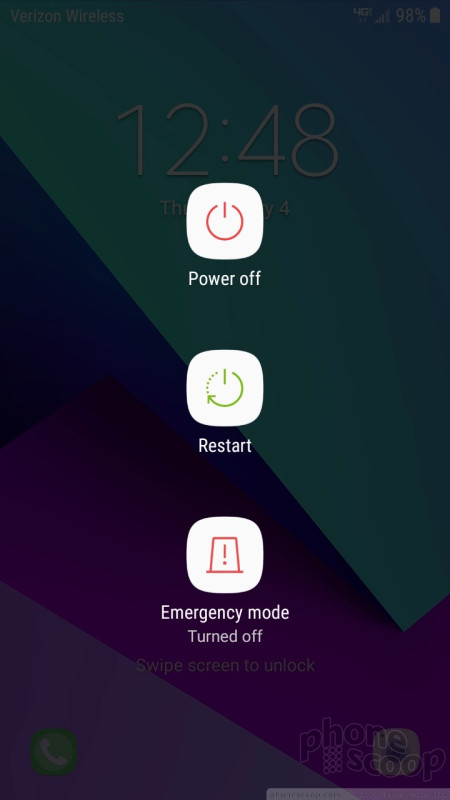


















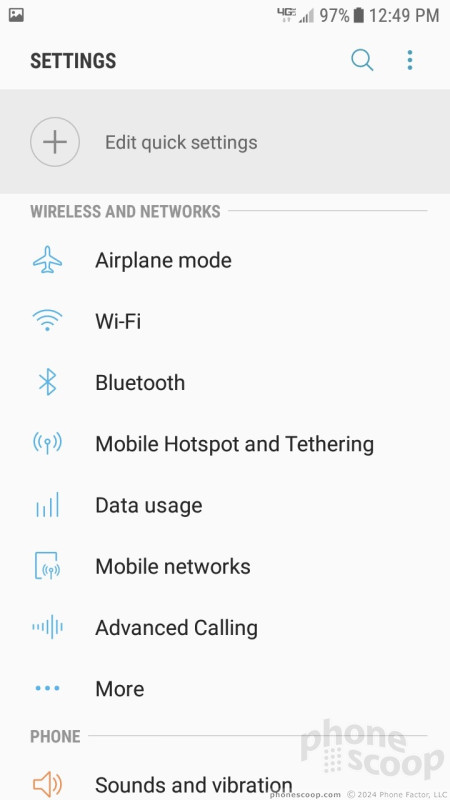







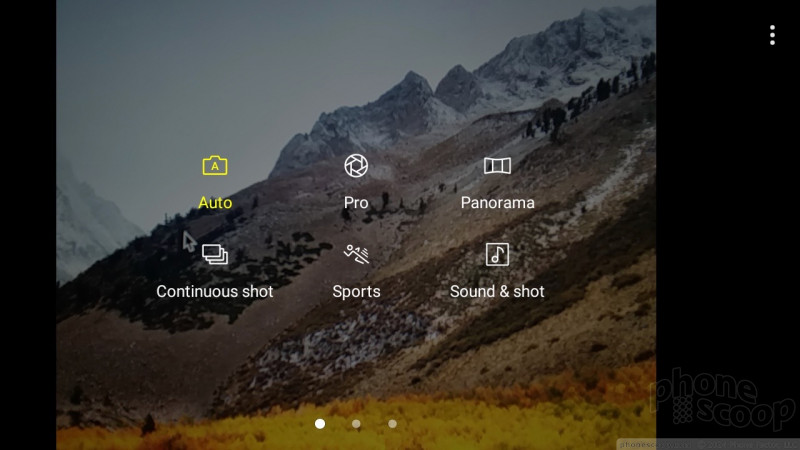




















 Samsung Galaxy S8 and Galaxy Amp Prime 2 Available from Cricket
Samsung Galaxy S8 and Galaxy Amp Prime 2 Available from Cricket
 Samsung Stays The Course with its Entry-Level Model
Samsung Stays The Course with its Entry-Level Model
 TCL's Newest 5G Phone for US is Most Affordable Yet
TCL's Newest 5G Phone for US is Most Affordable Yet
 Nokia Refreshes Entry-Level Android Lineup for US
Nokia Refreshes Entry-Level Android Lineup for US
 Motorola Gets Serious About Foldables with New RAZR Lineup
Motorola Gets Serious About Foldables with New RAZR Lineup
 Samsung Galaxy J3 Emerge / J3 Eclipse / J3 Mission
Samsung Galaxy J3 Emerge / J3 Eclipse / J3 Mission










