Review: Sony Xperia XZ2
May 15, 2018, 11:42 AM by Eric M. Zeman

Sony's 2018 flagship phone, the Xperia XZ2, sees the company catch up to the competition in terms of design and features. It boasts a metal-and-glass chassis, introduces a 2:1 screen, adopts Android 8, pass the best processor, and includes table-stakes tools such as bokeh photography. Here is Phone Scoop's in-depth review of the Sony Xperia XZ2.
Hardware
Is It Your Type?
The Xperia XZ2 is Sony's flagship phone for the year. It boasts a "liquid" glass design, top-of-the-line processor, powerful camera, and cinematic media experiences. If you like to listen to music and watch movies as much as you like to create your own soundtrack and film your own movie, the XZ2 is a fine place to start.
Body
The Xperia XZ2 is at once new and familiar. There's no question it's a Sony phone, but it takes on new design characteristics that help bring Sony into the modern age of smartphones. The company has — almost a year after its competitors — moved to a 2:1 screen shape. That means a larger screen in a narrower chassis, for more of an "all screen" front. As good as these updates are, the phone still manages to look and feel a bit awkward.

The XZ2 has a metal frame that wraps around the outer edge and is sandwiched between two panes of glass. The frame is pleasingly rounded so the phone feels smooth against your hand. The front piece of glass has the 2.5D shape common to many phones, which means it curves right where it meets the metal frame. Notably, the rear glass is much curvier, swelling along the center axis to be much thicker in the middle. This prevents the phone from sitting steadily on flat surfaces, something I find annoying. The shaping of the rear glass gives the XZ2 a chubby look from some angles, which isn't exactly becoming in the era of super slim phones.
I really dig the liquid black color. It's pure obsidian; piano black in the most attractive way. The silver, green, and pink models have their own appeal, but this is one phone I prefer in black.
The XZ2 has dimensions almost identical to the LG G7. These are fairly typical measurements for a high-end phone in 2018. I'm not happy about the 11.1mm girth from front to back. Many competing models are 9mm or less. The XZ2 comes off as bulky in comparison. The added thickness definitely impacts usability, as I found the phone harder to handle day in and day out. It doesn't help that the glass is incredibly smooth and, as a result, slippery as hell. The phone always seems to be sliding somewhere in slow motion when placed down. It will fit into pockets, bit it is more noticeable than other phones as you walk around.
It's a high-quality bit of phone. Sony selected fine components and assembled them perfectly. The metal frame is solid. The glass is some of the smoothest I've encountered, giving it a lustrous quality that's rare on a phone. Everything about it speaks of elegance.
Like the majority of Sony flagships, the XZ2 is at least water resistant. The U.S. version is rated IP65. This means can handle a few minutes of flowing/spraying water, such as rain or a splash next to the kitchen sink. It is not meant to be fully submerged, so be careful around the pool this summer. The glass is still almost all glass, and we all know what glass does when it hits stone. I'd suggest a case.

Sony phones have long had horrendously thick bezels. The XZ2 makes progress on that front with its 2:1 display, but not enough as far as I'm concerned. It could have done much more to make the screen truly fill the front. The G7, S9, and iPhone X all offer a better screen-to-body ratio than the XZ2.

All of the buttons are on the right. The volume toggle is close to the top edge. It's a thin, short key that has a good profile and feedback. I do wish there were nubs at either end to help give you some guidance. The screen lock button is right in the middle. It's small and doesn't have as thick a profile as I'd like. Feedback is acceptable. Sony is one of the last phone makers to include a dedicated camera button on its phones. The XZ2's camera key is really small and tucked down on the bottom of the right edge. It's a two-stage button. The action between the two stages is minimal; it's easy to push the button all the way down and shoot a picture when you intended to focus first.
Sony is unique in offering a SIM / memory card tray you can access with just your thumbnail. You'll find that on the top edge. The USB-C port is located on the bottom edge. There's no 3.5mm headphone jack, which is a shame. (Sony includes a 3.5mm-to-USB-C adapter in the box.)

I may not be in love with the bowed shape of the XZ2's rear panel, but it's still a gorgeous piece of glass that arcs from corner to corner. Sony arranged the camera, sensors, fingerprint reader, and other components in a vertical series of circles that resembles a solar system of planets all lined up. I dig the balanced appearance. However, the fingerprint reader is placed really low. More often than not, my finger found its way to the camera rather than the fingerprint reader. This means the lens is almost constantly smeared with finger grease. Ugh, Sony.
Rear Panel

There's a lot to like here. Sony caught up on its homework and finally designed a device with respectable bezels. The company could have gone further, and I expect it to with its next-generation flagships. I also wish the phone were a bit thinner. These are hardly the worst complaints, however. Sony fans should be pleased with the updated hardware.

Screen
Sony opted for a 5.7-inch LCD panel with full HD+ (2,160 by 1,080) resolution. There's no notch. The screen looks sharp and clean. Everything on the display has smooth edges and is well defined. Many of Sony's competitors in the flagship space (Samsung, LG) offer quad HD+ resolution on their phones, but I don't think you're missing anything here.
The display pumps out plenty of light. I was able to use it outdoors with no problems. The camera app was always visible, even under sunny skies, though things that have white backgrounds were harder to see under the sun. Support for HDR video playback means you can experience higher-contrast video from Netflix and other streaming services. HDR content looks excellent on the XZ2. Viewing angles are very good.
Like most Sony phones, the screen settings put you in control. Sony added a "smart backlight control" that keeps the screen on if you are merely looking at it. I appreciate that you can choose from several different color and contrast options, such as Super Vivid Mode, which makes viewing movies that much better by improving contrast. You can also make fine-tuned adjustments to white balance.
The phone has a fine screen.
Signal
Sony sells the Xperia XZ2 unlocked in the U.S. It supports a respectable number of LTE bands, including Band 29 for AT&T and Band 66 for T-Mobile (though not Band 71). This means it should perform on par with most carrier-branded devices, and I'm pleased to say that's the case. I ran the phone on both AT&T and T-Mobile and came away pleased with the experience.
Nearly all calls connected on the first dial, even under the worst network conditions. Calls remained engaged during miles of highway driving on both networks without interruption. Data speeds were very good. I was able to download apps over LTE, as well as browse social networks, stream media, and surf the web without any hiccups. You won't be disappointed with the XZ2's cellular prowess.
Sound
The XZ2 is a fine tool for making calls. Voices sound clean and present via the earpiece. I was generally pleased with clarity and tone. Volume could be a little better. I was able to handle calls in a moderately busy coffee shops, but city streets with beeping taxis and roaring buses overwhelmed the earpiece at times. Those I spoke to through the XZ2 said I sounded “just okay.”
The phone doesn't support WiFi calling, but it does offer VoLTE for HD Voice service. It took some time to properly configure VoLTE on AT&T, but it delivered a boost in clarity when speaking to other AT&T customers over LTE.
Calls routed to the speaker are very loud, thanks to Sony's ramped-up amplifier. Clarity will suffer from some distortion at the loudest volumes, but you'll easily be able to hear calls in moving cars, noisy office spaces, and just about anywhere other than a rock concert.
Sony is doing some interesting things with the sound when it comes to media playback. Like many modern flagships, the Xperia XZ2 pushes sound out of the earpiece and the speaker. Together these create a stereo effect, though the bottom speaker is more bass-y and the top is more treble-y. The tones are generally good and I was very impressed with not only the volume, but the clarity and quality of both music and movies. Sony calls this S-Force Front Surround.
Then there's the Dynamic Vibration. Think of this as a subwoofer for your phone. Sony is tapping the haptic engine inside the phone to vibrate the device when you're listening to music or watching movies. The result is a buzzy, boomy effect to add that something extra. I dig it. It may not be practical, but it's kinda fun to have your phone vibrate like a movie theater during intense action sequences.
If you actually need the XZ2 to alert you to something, the haptic engine is incredibly flexible and does a great job.
Battery
The phone has a 3,180mAh battery inside and it does fairly well. I was able to run the XZ2 pretty hard from breakfast to bedtime without it calling quits on me. On days that I used the phone normally — general app usage, browsing social media, sending messages — it easily pushed to the end of the day with plenty of power to spare. Using the camera takes a noticeable toll on battery life. If you spend a day sightseeing with the camera on constantly you'll likely run into trouble shortly after dinner. Ditto if you spend a lot of time watching Netflix.
Sony, as always, offers advanced battery controls. Stamina Mode and Ultra Stamina Mode will truly help extend battery life if you find yourself running short. While the former tamps down vibrations, notifications, brightness, and alerts, the latter puts the XZ2 into dumb-phone mode and kills most apps and services.
The phone supports Quick Charge 3.0 for rapid power-ups, as well as high-speed Qi wireless charging. Plugging in for as little as 15 minutes boosts the battery by as much as 25%. Setting the phone on a properly-equipped wireless charger produces similar results.
Bluetooth, GPS, NFC, WiFi
Sony was sure to put as many radios as possible into the Xperia XZ2. Let's start with Bluetooth 5.0 with support for aptX. This is a good start for music lovers. The phone easily connected to various headphones, speakers, and my car. Calls routed to headphones and my car were solid in terms of volume and clarity. Music pushed to aptX-capable headphones sounded excellent.
The GPS radio is a fine tool for location tasks. It pinpointed me in a blink and accuracy was as good as about 10 feet. The XZ2 had no trouble navigating between points, whether you're traveling by foot or car.
I appreciate having an NFC radio aboard the phone. It made for easy pairing with select Bluetooth accessories, and of course supports mobile payments via Google Pay.
The WiFi worked equally well at home and in public spaces. The phone includes its own VPN software, which I recommend you turn on.
Software
Lock Screen
A quick press of the XZ2's screen lock button or fingerprint reader wakes the display and reveals the clock, notifications, and two shortcuts: phone and camera. (You can't customize the shortcuts.)

I really appreciate that Sony allows you to select from a five different clocks for the lock screen. All of them are easy to read, even under adverse lighting. As always, you can choose how visible notifications are on the lock screen and even control the LED indicator light.
Security features are typical for a flagship device. Training several prints takes no time at all and the reader is quick and accurate most of the time. Shame that it's easier to (accidentally) find the camera on the rear than it is the fingerprint reader.
Home Screens
The Xperia XZ2 runs Android 8 Oreo with Sony's tweaks.
As per the norm, you can manage the home screens however you wish. You can adjust the grid size, the icon size, add widgets, screen transitions, and much more. Home screens are searchable through a tool that works almost identically to that of iOS. Tap in the center of a home screen panel and pull down. This reveals a search bar along with the results from your most recent app searches. The search results will change over time, though if you keep using the same result it might be faster to just put that app on the home screen.
The app drawer, available via dedicated button in the home screen dock, is arranged in side-by-side pages that you swipe left and right. You can opt to view apps in custom order, most used, alphabetically, or by date. A search tool is always available in the app drawer, which is nice. The app drawer also supports folders.
The settings menu behaves just as with standard Android, but with a splash of color. It's easy to make sense of and has its own search function for finding those buried settings.
Sony includes themes, as do HTC, LG, Samsung, and others. These bundle together similar color palettes for the home screen, app drawer, and other aspects of the user interface. Sony offers a few themes of its own, but you can design your own. That's cool.
The Xperia XZ2 does well in the speed department. It relies on the top-end Qualcomm Snapdragon 845 processor with 4 GB of RAM. The phone performed very well while I tested it. The XZ2 was never laggy, screen transitions were smooth, and the vast majority of apps opened in a blink.
Camera
The quickest way to launch the camera is to press the dedicated camera button. You can also double-press the screen lock button. The camera app opens quickly (~1 second) whether the phone is locked or unlocked.
The app is powerful and easy to use. By default, the Xperia XZ2 uses Sony's Superior Auto shooting mode. The idea is that the camera is smart enough to automatically detect what it's shooting and adjust accordingly. Competitors are just launching this feature and hyping it as "AI", but Sony has been doing it for a while. You'll see the camera automatically switch modes when you point it at food, landscapes, and so on.
The other basic modes include manual and video. You can also access some secondary shooting modes, such as AR effect (put dinosaurs in your pix), Creative Effect (live filters), Sound Photo (takes photos with background sounds), panorama, 4K video, and burst. HDR for photos works automatically in Superior Auto mode, but can be toggled on/off manually when in Manual mode. The XZ2 is one of the first phones able to shoot HDR video at 4K resolutions.
Manual Mode allows you to set white balance, ISO, brightness, shutter speed (but only up to 1 second), and focus. It's relatively easy to use. I'm stunned you can't set a longer shutter speed for night shots.
The XZ2 adds a dedicated bokeh / portrait tool for taking more artistic photos. It's an odd one. To start, it's not as automatic as on other phones. You need to tap the item on the screen you want to be in focus. The camera then asks you to hold still while it shoots two photos. The phone has only one lens, rather than two like many competing phones. The XZ2 then combines the results of the two photos and allows you to make some edits right away.
For example, you can raise or lower the depth of field (how much the background is on/out of focus), as well as select from three different styles of bokeh smudging (circular, horizontal line, vertical line). You have to remember to save your edits after the fact to keep the photo. It requires more work than the iPhone X and Galaxy S9+, and doesn't deliver results that are as good.
On the other hand, Sony's super slow-motion tool is much easier to use than others. Switch to video mode and start recording video. When you see something you want captured in super slow-mo, hit the secondary button and voila. Samsung and Huawei have horrible implementations, by way of comparison. And the XZ2 can capture 960fps slow-motion in 1080p, rather than just 720p.
All of the main shooting modes are available to the user-facing selfie camera as well, which is unusual and nice. But, uh, no selfie portraits / bokeh. C'mon, Sony!
I do also like that the extra modes are available as individual "apps." In other words, Sony knows how clunky it is to open the camera, swipe to the extra modes, and then select the mode you want to use. Instead, you can jump right to bokeh or AR effect via dedicated app shortcuts available in the app drawer or your home screen.
Everything about the camera is fast, and that's good.
Photos/Video
The XZ2 has a 19-megapixel camera. The default setting is 17 megapixels at 16:9. If you want the full pixel count you need to switch to 4:3. The Exmor RS sensor has a 25mm lens at f/2.0 with low-light photo capture up to ISO 12,800 (ISO 4,000 for video).
The XZ2 takes very, very good pictures in most settings. I was generally impressed with the majority of snaps I captured, which were clean, sharp, and accurate. Focus is almost always spot-on. White balance and color representation was typically true-to-life, with only minor issues here and there. Daytime shots were free of grain or noise, though low-light shots introduced a modicum of noise. You do have to mind the camera lens and be sure it's smudge-free.
The XZ2 handles exposure much better than the XA2 Ultra, which we reviewed earlier this year. It managed to balance scenes with more accuracy while maintaining white balance. The HDR function handled shots with bright/dark regions very well and the XZ2 made some serious gains in the low-light department. It's still not near Pixel 2 XL and P20 Pro levels, but it's very good for a Sony.
Oddly, the selfie camera has only a 5-megapixel sensor. Even so, it takes sharp, clean selfies. Images are colorful and properly exposed. The majority of selfies are free of grain, too, which puts it ahead of many selfie cams. The screen-based selfie flash helps a bit in low-light situations.
If you want to take some extra-wide selfies, you'll have to use the selfie portrait tool. It works, but not as well as a dedicated wide-angle camera might. You can use the AR Effect mode to add stickers and masks to your selfies, but there is no way to take portrait-stye selfies with blurred backgrounds.
The phone shoots video up to 4K (Ultra HD) resolution in HDR if you want. The 4K HDR video looks a bit overexposed on properly equipped TVs and/or monitors. The standard full-HD video I captured with the XZ2 was excellent in terms of focus, exposure, and color. The phone is the best-performing Sony device I've tested when it comes to video.
Wrap-Up
The Xperia XZ2 sees Sony bringing its hardware and feature set to the modern smartphone era. It's no longer trailing the competition by leaving out the latest design trends and camera functions. I can't help but think Sony still managed to fall short with the XZ2, which stumbles in a few places.
First up, the hardware. I genuinely appreciate the artistic curves of the liquid glass design. The colors are striking and the glass is smooth like none other I've handled. It's a shame the phone is a bit bulkier than competing devices and doesn't sit well on flat surfaces. The screen is great, as is the phone performance, cellular performance, and secondary radio performance. The battery is acceptable, though it can fall short under heavy use.
The software is mostly fine. Sony's skin on top of Android lets you make plenty of tweaks to the home screen. Sony's camera app is simpler than ever, and more powerful than it has been in the past. I'm glad to see the results catching up with competing phones.
I wish the XZ2 were fully waterproof, but at least it offers rapid wireless charging and support for memory cards.
Unlocked, the Sony Xperia XZ2 costs a painful $800. It's not available from carriers, nor with any sort of payment plan, so you'll have to eat the entire cost at once. The Galaxy S9+ costs about the same price and is an easier purchase thanks to carrier support. If you're in the market for an $800 Android phone, I'd only recommend the Xperia XZ2 to those specifically seeking something off the beaten path.

Comments
HTC from 2010 called...
Add Sony's crap android overlay to the semi-functional and confusingly named built-in apps (Albums?!?), and you've got a flagship that should have never been made.
Give up Sony, just stop digging that hole already.





































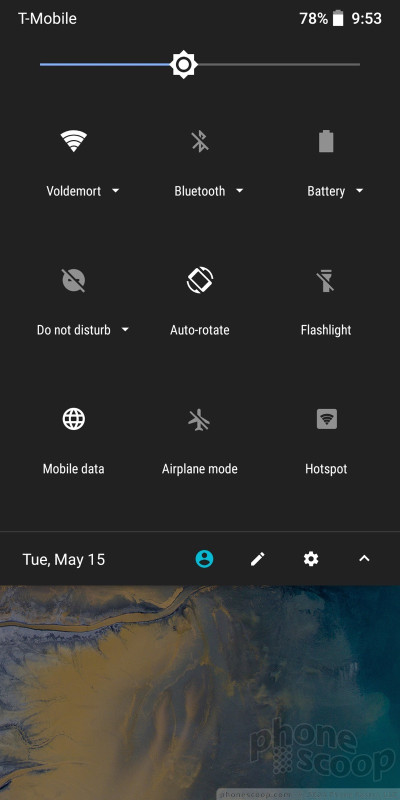





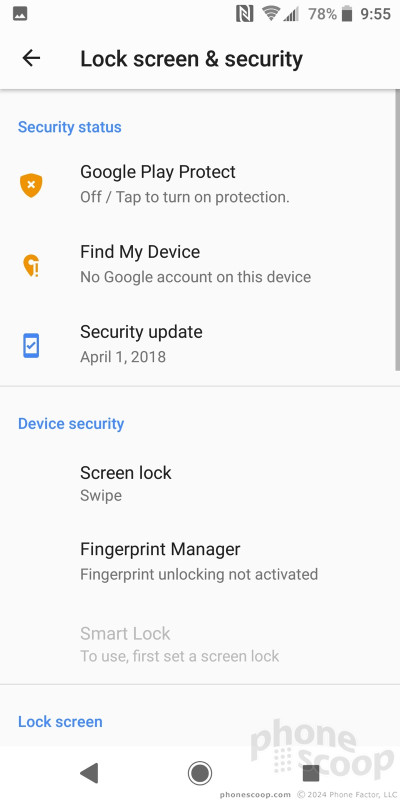




















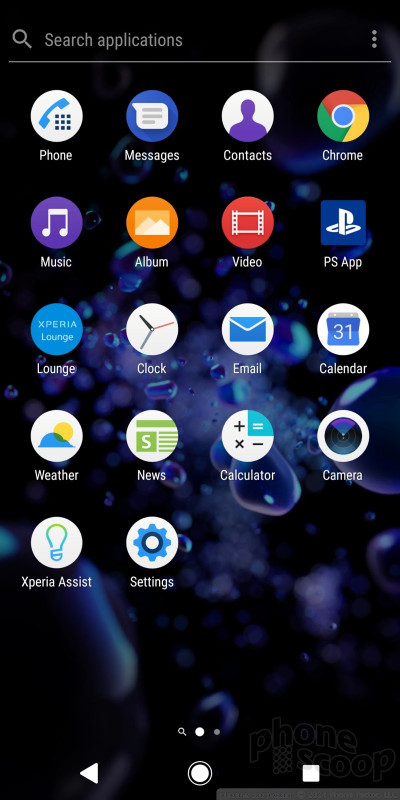











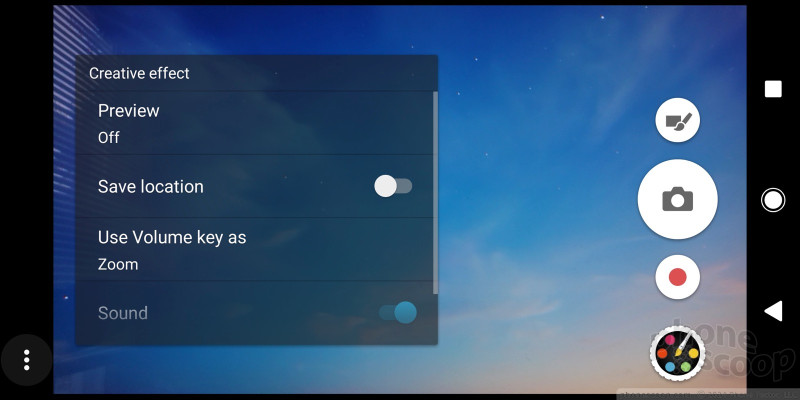








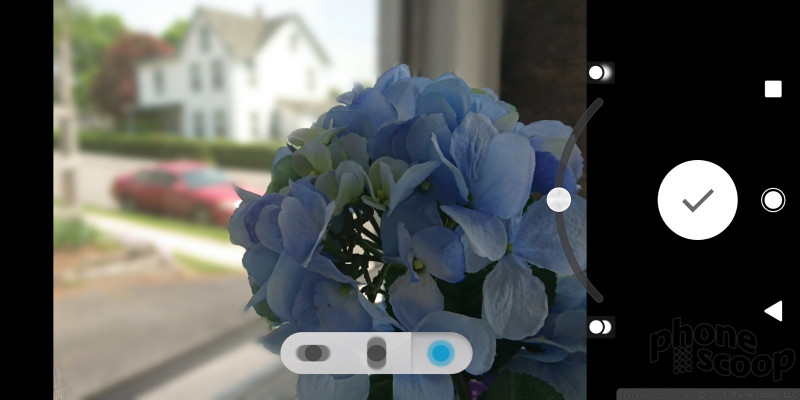









































 Hands On with the Sony Xperia XZ2 and XZ2 Compact
Hands On with the Sony Xperia XZ2 and XZ2 Compact
 Sony Lays Out Schedule for Android 9 Pie Updates
Sony Lays Out Schedule for Android 9 Pie Updates
 Sony Debuts New Design Language with XZ2 and XZ2 Compact Flagships
Sony Debuts New Design Language with XZ2 and XZ2 Compact Flagships
 Sony Xperia XZ2
Sony Xperia XZ2







