Review: Motorola Moto Z3 Play
Lock Screen
The Z3 Play includes Motorola's most advanced lock screen behaviors. As always, the lock screen is managed via the Moto app. Moto Display is what Motorola calls its "ambient display."
With Moto Display turned on, the screen will wake regularly with incoming notifications. They flash on the screen briefly before going away. Missed it? Wave your hand over the screen and the Z3 Play will wake again to show you the clock and your notifications. This feature relies on a clever ultrasonic sensor to detect when your hand moves over the device.
The Z3 carries over Motorola's gesture-based UI for interacting with lock-screen information. For example, touch-and-hold the screen to see the most recent notification, touch and swipe up to see all notifications, touch and swipe down to dismiss notifications, or touch and swipe sideways to ignore them. It becomes old hat quickly enough.
If you press the screen lock button, the display wakes fully to show the clock, wallpaper, and notifications listed below the clock. There are shortcuts to the Google Assistant and camera on this screen, though these can't be customized.
The Z3 Play's fingerprint reader, positioned on the right edge, performed perfectly. It was a breeze to train, and consistently recognized my thumbprint on the first touch. I like this updated position very much. While righties can rely on their thumb, lefties will be best served using their index finger.
The Z3 Play also includes a Face Unlock tool. You'll need to spend a moment or two training the Z3 Play to recognize your face through the user-facing camera. I ran into a few hiccups setting it up, but eventually got it working. The Face Unlock tool, which must be backed up by a secondary method (PIN, pattern, password), is not as fast as the Face unlock tool of the iPhone X or OnePlus 6. You'll need to enter your alternate security method if the face unlock fails. The face unlock is really fast, though its security isn't as solid as a PIN or password.
Home Screens
The Z3 introduces new — and wholly optional — interface gestures on top of the Android 8 Oreo foundation. Out of the box, the standard home, back, and multitasking buttons appear at the bottom of the screen. You can totally go old school and use these if you prefer. Alternately, if you wish, you can turn on the Android 9-inspired, single-button UI. When activated, a single "pill" appears at the bottom of the screen. Touch it quickly to go home, swipe it left to go back, swipe it right to switch apps, and press/hold it to open the Google Assistant. It takes a day to get used to, but is so fast once you develop the muscle memory for it. I dig.
The home screen panels are as flexible as ever. The panels accommodate shortcuts, apps, widgets, and the like. I enjoy Motorola's combined clock/weather widget. The Z3 Play includes a personalized Google feed as the left-most home screen panel. This shows you local weather, calendar appointments, travel times to work/home, and so on. You can turn this off if you want to.
The app drawer, notification shade, Quick Settings tools, and main settings screens are all stock Android. Apps are listed alphabetically in the drawer, with five app suggestions lining the top. The app drawer doesn't support folders, nor does it allow you to hide apps. (Thankfully there's no bloatware.) There are no themes or other fancy interface tricks on board.
Moto Actions are hand gestures that serve as shortcuts for some tasks. For example, drag three fingers down the display to take a screenshot, make a chop motion with the phone twice to turn on the flashlight, pick it up to stop ringing, and much more. The Voice Assistant is there, too, for your spoken commands. These are all easy to customize via the Moto App.
As for horsepower, the Moto Z3 Play has a Snapdragon 636 processor with 4 GB of RAM and 64 GB of storage. The 636 delivered smooth performance across the board. I didn't see or experience any hiccups or sluggish behavior form the Z3 Play while I evaluated it.
Camera
The Z3 Play's camera is one of the most feature-rich to come from Motorola, particularly considering this phone's price point. The best, fastest way to open the Z3 Play camera app is Motorola's age-old, wrist-twisting gesture. You can also launch the camera from the lock screen shortcut. The camera opens in a blink.
The controls along the left edge let you adjust HDR (on, off, auto), flash (on, off, auto), timer, and live photos, as well as turn on manual mode.
The manual mode hands you control over focus, white balance, shutter speed (up to one-third of a second), ISO, and exposure. Using the easy-to-tweak dials, you can play with the various settings to get the results you want. As per usual, this is something that takes a bit of practice to use effectively.
A selector next to the shutter button lets you access other shooting modes. These include portrait, cutout, spot color, cinemagraph, panorama, slow motion, timelapse, text scanner, YouTube Live, and face filters. We've seen all these features before on other phones, and the Z3 Play does an admirable job with them.
The portrait mode uses the two-camera system to create bokeh-style photos. Your subject has to be within a few feet, and the background has to be at least several feet further away. The mode works well and performs faster than I've seen on other Motorola phones.
The cutout tool works similarly. Put something in the viewfinder and make sure there's some distance between it and the background. The phone then focuses on the subject and entirely removes the background. You can then add another photo to serve as the background if you want to fool around some.
With spot color, you select the color in the viewfinder you want to keep. Then everything else in the photo turns black and white. It's fun for making subjects pop in an image, like an orange sports car.
Face filters are here to enhance your selfie game. They include options like sunglasses, unicorns, rainbows, and space helmets.
The text scanner is for scanning text, such as restaurant menus and business cards. It's a simple text scanner. It will take text and turn it into a PDF or text file. It doesn't do anything to help you search or translate with that text.
YouTube Live is a simple way to sign into your YouTube account and tap into YouTube's existing real-time live streams. You have to set it up properly with your Google credentials the first time, but after that it works seamlessly.
The video camera includes its own tools: time-lapse and face filters. They work well.
The Z3 Play's processor and RAM combo handle the camera app with no issue. The app runs smoothly all the time.
Photos/Video
The Z3 Play's main camera has a 12-megapixel sensor and f/1.7 aperture.
Considering the Z3 Play's price point, the phone does a very good job at taking photos. It's not the best camera I've reviewed this year, but it produces results commensurate with its status as a mid-range phone. That means photos are sharp, color is good, and exposure is accurate …most of the time. I saw a fair mix of soft, skewed, and poorly exposed shots. A little bit of knowledge goes a long way in minimizing the outliers.
The portrait and other modes produce results that are inline with what I've seen from other cameras in this price range.
The 8-megapixel selfie camera does a fine job. The Z3 Play doesn't have a dedicated flash like some other Moto phones do, but it still performs passably in low light. The selfie cam also has some beautification tools that you can adjust manually or leave on auto. The results vary.
As for video, the Z3 Play can snag 4K video and does a good job of it. Exposure and color are improved with video when compared to the camera, and sharpness is quite good. The Z3 Play does well in all but the worst lighting conditions.
I'd be happy if the Z3 Play were my main shooter for daily photography, but I might opt for dedicated equipment for vacations, weddings, and other special events.






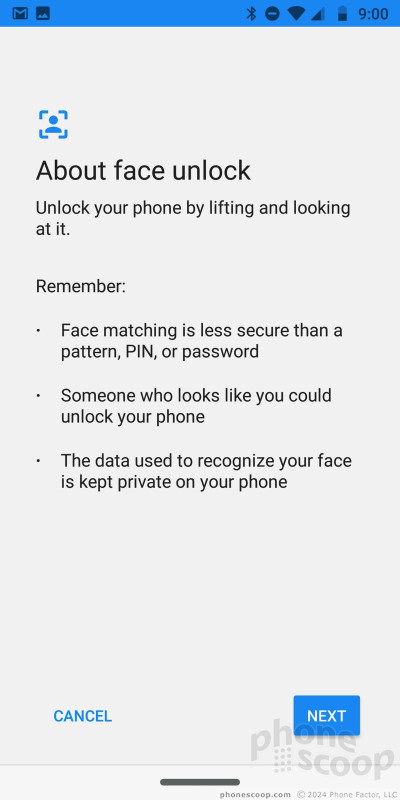




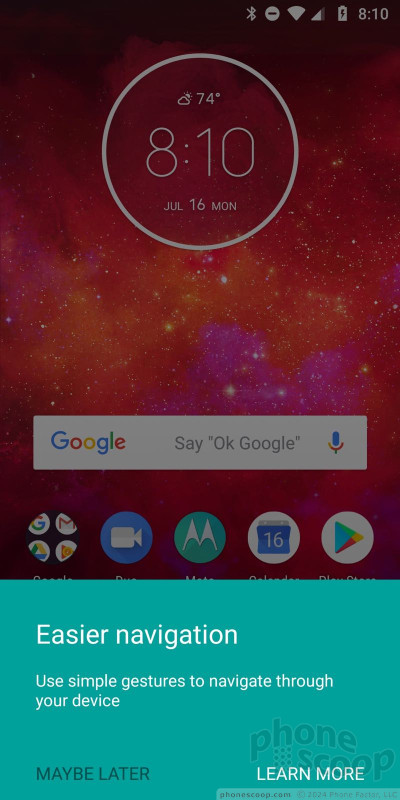






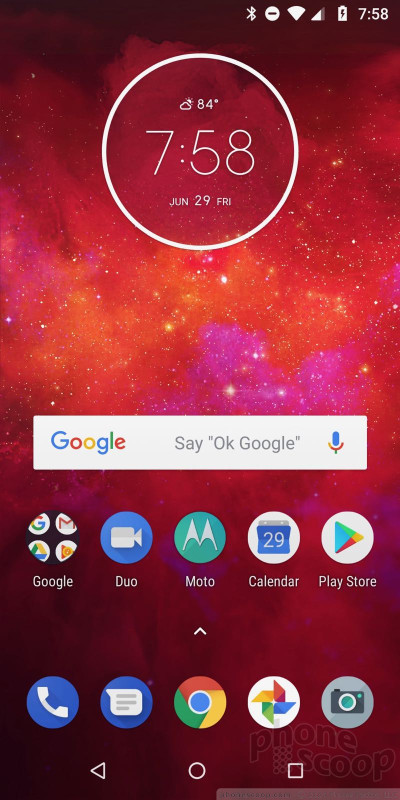







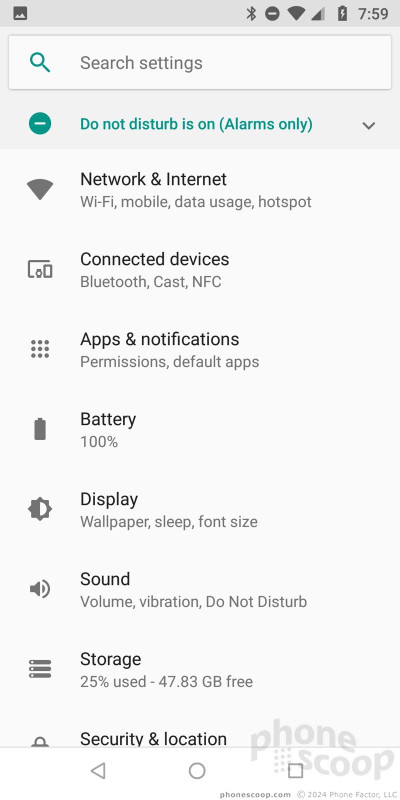





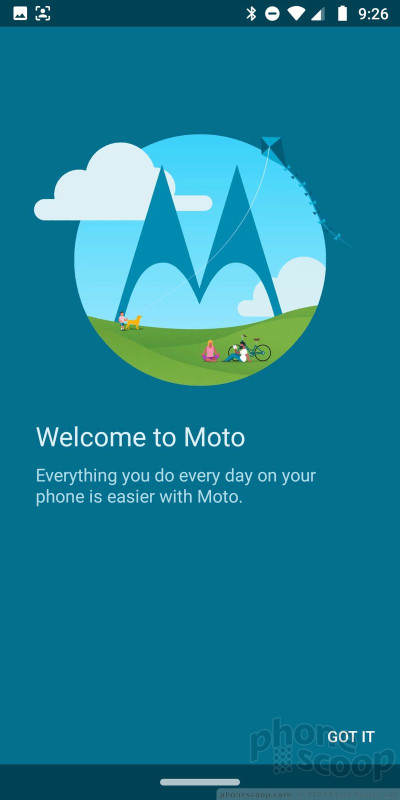





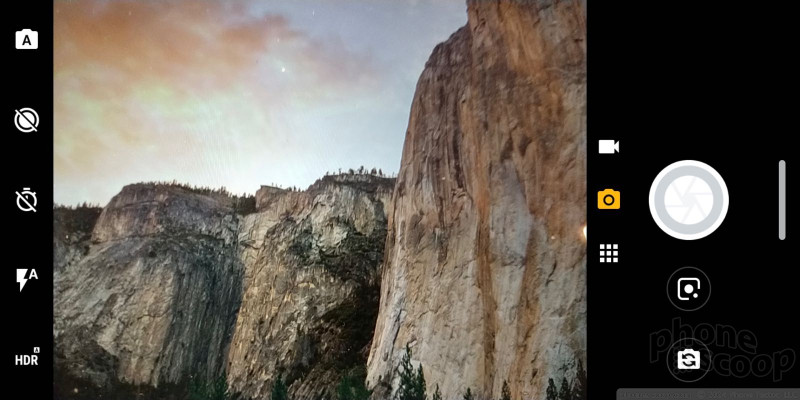







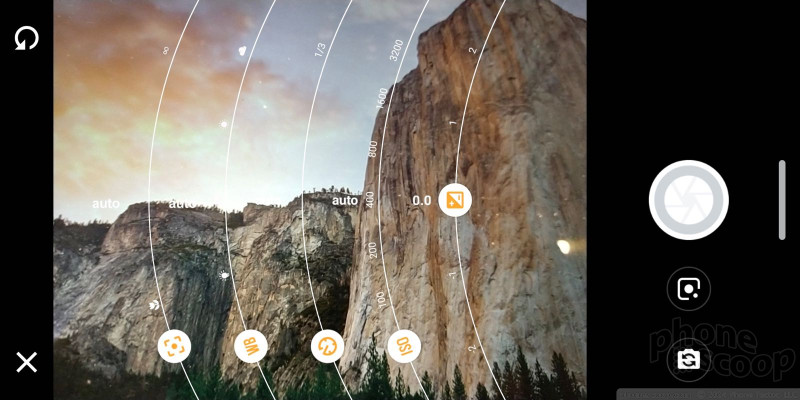
















 Hands On with the Moto Z3 Play
Hands On with the Moto Z3 Play
 QWERTY Keyboard Mod for Moto Z Phones Cancelled
QWERTY Keyboard Mod for Moto Z Phones Cancelled
 Motorola Moto Z3 Play Certified to Run On Verizon's Network
Motorola Moto Z3 Play Certified to Run On Verizon's Network
 Amazon Adds Moto Z3 Play and G6 Play with Alexa to Prime Exclusive Lineup
Amazon Adds Moto Z3 Play and G6 Play with Alexa to Prime Exclusive Lineup
 Motorola's Affordable Moto Z3 Play Seeks to Challenge Premium Phones
Motorola's Affordable Moto Z3 Play Seeks to Challenge Premium Phones
 Motorola Moto z3 Play
Motorola Moto z3 Play










