Review: Blu Pure View
Jul 27, 2018, 10:00 AM by Eric M. Zeman

The Pure View is a rethink from Blu that updates the design with something more modern and appealing. This entry-level phone has a 2:1 screen, twin selfie cameras, and a clean build of Android. There are some things that don't sit quite right with us, however, so be sure to read Phone Scoop's in-depth review to be in the know.
Hardware
Is It Your Type?
The Blu Pure View is an affordable unlocked Android phone that features a modern metal-and-glass design. It's for budget-conscious buyers who want the flexibility of an unlocked phone that can be used in the U.S. and abroad.
Body
Blu has stepped up its hardware game a bit. The Pure View sees Blu adopting a sleek look with a metal frame sandwiched between two glossy panels. Gone is the tri-tone metal rear covering of Blu's older designs, which made the phones look a bit disjointed. This design flows seamlessly from side to side and around its fine curves.
The front glass has curved edges and folds into the metal frame snugly. The back panel is some sort of plastic, but you'd easily be fooled into thinking it's glass thanks to the high polish and ultra smooth texture. I appreciate the mirror-like black finish on the metal frame and the chamfered edges where it meets the front panel. The Pure View is a classy piece of hardware that could be mistaken for something much more expensive.
The Pure View is a mid-sized phone. It's not huge, but I wouldn't go so far as to call it compact. It stands exactly 6 inches tall and is a comfortable 2.82 inches wide. It's slim at 8.1mm thick. The majority of people should be pleased with the experience of using this phone day in and day out as far as the size, shape, and weight is concerned. It slips into pockets as silently as a thief's hand.
The phone's face is pure black from top to bottom, a look I prefer. Other than the slim slit carved into the forehead for the earpiece, and dual selfie cams, nothing marrs the black surface. There are no logos or buttons up front. The design of the Pure View is simple and clean.

Though the display adopts the 2:1 aspect ratio, the Pure View still has noticeable bezels. The framing along the side edges is relatively slim, but a forehead and chin are obvious when the screen is illuminated.
The screen lock key and volume toggle are on the right edge. The screen lock button is rather slim and has minimal travel and feedback. The lengthier volume toggle is easier to find, but it delivers the same so-so feedback.
The SIM tray is on the top edge. It accommodates two SIM cards, or one SIM card and one microSD memory card. The tray is plastic, but doesn't feel flimsy. Blu built the microUSB port into the bottom edge, which is where you'll also find the 3.5mm headphone jack and holes for the speakerphone.
The shape of the Pure View's rear panel reminds me a lot of the Galaxy S9. It's smooth and curved near the side edges. The shaping helps the phone sit deeper in your hand. The piano black finish looks great, when it's not covered in fingerprints. The camera and fingerprint reader are paired within a raised plastic element nearer the top. The reader is positioned a little high; I often had to stretch my finger to find it. The hard edge of its framing helps it stand out physically from the rest of the smooth plastic. You cannot remove the rear panel.
It's worth pointing out that the Pure View is not water-resistant.

Blu may be aping its competitors a little bit, but the payoff is a much more pleasing piece of hardware when compared to the company's earlier efforts.
Screen
The screen could be better. The 2:1-shaped display measures 5.7 inches across the diagonal at a disappointing HD+ (1,440 by 720) resolution. This leads to a pixel density of just 282 ppi, which means the screen looks a bit fuzzy at times. On-screen elements such as text and graphics could be sharper. On the plus side, brightness is very good. The screen puts out enough light so it's visible outdoors. It lacks an oleophobic coating, however, and that means the glass is quickly covered with nasty fingerprints. Colors look accurate and viewing angles are very good.
Blu's software includes a tool that allows people to configure the screen's color tint how they wish. Most phones offer several preset color profiles. The Pure View goes beyond other offerings by giving users full control over color, contrast, and more. In other words, you can really tweak the screen to suit your preferences.
Signal
Blu sells the Pure View unlocked via Amazon. It has rudimentary support for U.S. LTE bands, including AT&T and T-Mobile (2, 4, 5, 12, and 17). Disappointingly, the Pure View doesn't support AT&T bands 29/30, nor T-Mobile bands 66/71. Without these bands you might experience sub-optimal service when the network is busy, and you won't get the fastest data speeds.
I tested the phone on AT&T's network and found it performed about on par with other unlocked phones. The Pure View remained on 4G throughout the time I spent evaluating it. Most calls connected on the first dial, though the phone did drop several calls at highway speeds.
Data speeds were clearly slower than what you might get from a more capable phone. Streaming media over LTE meant low resolution and buffering were common. When you're ready to download apps, games, and media content, WiFi will be your best bet.
Sound
The Pure View is a solid voice phone. I was generally pleased with voice quality across the board as tested on AT&T's network. The earpiece puts out plenty of sound. I had no trouble hearing calls via the Pure View in noisy coffee shops, busy shopping malls, and in the car. Quality is very good. I didn't notice any distortion at high volumes, and voices typically had a warm tone. Those I spoke to through the Pure View said I sounded "close by."
The speakerphone is decent, but not the best I've encountered. It delivers a good punch in the volume department, but clarity suffers a bit, particularly at high volumes. It works in the car very well, as long as you don't mind some occasional distortion.
Ringers are loud enough that they should always get your attention. The vibrate alert was strong enough to make the phone move across hard surfaces.
Battery
Blu gave the Pure View what I'd call an average-sized battery at 3,000mAh. The Pure View pushed from breakfast to bedtime without fail. It never ran completely out on me, despite heavy use.
The phone supports semi-fast charging via the included charger. It takes about 2.5 hours to charge fully. There's no wireless charging.
Bluetooth, GPS, NFC, WiFi
Bluetooth did a reasonably good job. The phone connected to several accessories I have on hand, but didn't want to play nice with my car. It took a lot of effort to get the two talking. Phone calls I took via headsets sounded good, but calls routed through my car almost always suffered from drops. Music via Bluetooth headphones was fine.
The GPS radio located me quickly and accurately enough. Google Maps was able to keep pace when navigating on the highway.
The Pure View does not include NFC.
The Wi-Fi did its job well, and was vital for big app downloads, but I've seen faster Wi-Fi speeds from phones in this price class.
Software
Lock Screen
The Pure View has a simple lock screen experience; there is nothing like an active/ambient display feature. Notifications will cause the notification LED to blink, but that's it.
Press the lock screen button to wake the display and view the time and notifications. The clock/date widget is huge, which makes it easier to see. Notifications pile up in the center of the screen. Shortcuts to voice search and the camera are in the bottom corners. You cannot change these shortcuts.
I found the fingerprint reader somewhat annoying to train. It often errored out, suggesting that the reader was dirty and needed to be cleaned. Once set, the reader is the quickest, most convenient way to unlock the phone.
The Pure View also supports PIN, pattern, and password options, as well as the Smart Lock tools, such as on-body detection, trusted places/devices, and "trusted face".
Since Blu advertises the Pure View as supporting face unlock, I tested the trusted face feature. Setting your face is easy and it works fairly consistently. Blu warns that it is not as secure as a password or PIN, as photos and look-alikes can fool it.
Home Screens
Blu ships the Pure View with Android 7.1 Nougat, which is grating given how long Android 8 has been around. At least the experience is mostly standard Android as designed by Google.
The home screen panels behave like the majority of Android devices. Two panels, plus Google Now, are active upon first boot. Feel free to customize your home screens with wallpapers, apps, and widgets. You can adjust the font and icon sizes, which lets you fit more on the screen if you wish.
The app drawer, settings menu and Quick Settings / notification shade deliver a standard Android experience. If you've used any Android phone in the last year or two, you'll feel right at home on the Pure View.
Blu opted for a MediaTek 6753 processor with eight cores clocked at 1.3 GHz. This processor is a mid-range chip that was first released in 2015, meaning it doesn't include the latest advancements in chip design. It's paired with 3 GB of RAM and 32 GB of storage. I found the phone ran mostly well. The majority of apps were quick to open, and screen transitions were smooth. The processor didn't have enough gusto, however, to keep the Play Store and camera app running their best.
Camera
The camera app on the Pure View is completely different from the one Blu puts on its Vivo series, and that's a really good thing. This camera app is less chaotic visually and easier to use as a result.
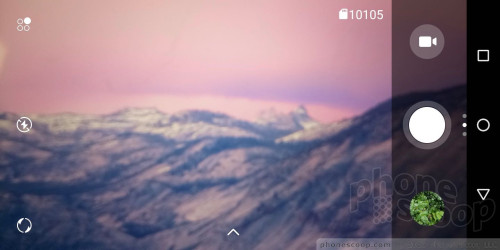
The quickest way to open the camera is to double press the lock key. It also opens via the lock screen shortcut. The app takes just over 1 second to open.
The viewfinder layout is fairly typical. Buttons on the left let you access the various shooting modes, cycle through the flash settings, and switch to the selfie camera. On the right, you have separate video and picture capture buttons. Swipe to the left to access the camera settings.
Shooting modes include auto, QR code, beauty, night, HDR, and panorama. These all worked about as I expected them too. The QR code mode rarely matched the scanned code to a usable search result, and the nighttime mode is best used with a tripod. I wish the HDR mode was faster and less of a hassle to turn on.
The full settings menu offers more options and control than most. Importantly, this is where you'll find the Pure View's different scene shooting modes. You can manually set the camera for sports, the beach, sunsets, snow, shade, and so on. This helps the phone balance light and color with the surroundings. You can also turn on auto scene detection and the phone will choose scenes for you automatically. This is helpful if you need to capture something in a hurry and can't take the time to futz with the controls. It's fairly accurate.
The Pure View lets you shoot in RAW format if you want, supports burst shooting, and lets you tweak exposure, white balance, sharpness, contrast, and more.
I wish the app were faster. It's really, really slow to focus, particularly when shooting in low light. The HDR mode is far slower than on most other phones, as is panorama mode. The lack of speed is a buzzkill, for sure.
Photos/Video
The Pure View has one camera on back and two on the front. Yes, two selfie cameras!
The main shooter on the rear has a 13-megapixel Sony sensor with a lens at f/2.2. It produces average results that are usable for sharing on social media. It did a fine job with focus and color, but struggled with exposure on occasion. I'm pleased with the lush greens in a lot of the shots below, but you can see how it blew out the white wall behind my shrub. Low light led to noticeable grain in some images.
The two selfie cameras are both 8 megapixels, but offer different shooting angles: standard 71-degree, and a wider 120-degree angle. You can see the difference in the two selfies below. As with the main camera, the selfie camera produces good color and fine focus, but uneven exposure. For example, see the shadow over my shoulder, which is so underexposed it makes the image look vignetted.
Both the front and rear cameras include a beauty effect tool. With it, you can smooth out wrinkles and minimize spots and other skin imperfections. It is easy to go overboard and come across looking quite freaky.
As for video, the Pure View captures the standard 1080p full HD at 30 frames per second. The results are in line with other phones at this price point, which is to say decent.
Bloatware
Blu has a bad bloatware problem. The Pure View is crammed with crappy apps from Blu that are predatory and annoying. Blu Rewards is the biggest offender. This app, which is hidden from the app drawer, delivers a siege of unwanted alerts, messages, full-on audio commercials, and more. I was only able to stop the madness by finding it deep in the settings and disabling it. Blu Rewards cannot be removed entirely. Other junk apps include BlockSite, Blu Help, Safe Connect, SmartNews, and Wish. None of these are necessary and I recommend you hide, uninstall, or stash them away.
In light of these apps' behavior, I'll remind you that Blu settled with the FTC earlier this year for surreptitiously collecting user data and allowing it to be sent to servers in China. The company swears it no longer does this, but I'm not encouraged when I see apps that border on malware preinstalled by the manufacturer!
Wrap-Up
The Blu Pure View surprised me. The phone is a clear step in the right direction as far as design and basic performance is concerned. Blu traded the disjointed look of its older phones for a sleek, modern skin that belies the entry-level specs underneath. What I'm saying here is that I really like the way it looks, though, as the axiom goes, beauty is more than skin deep.
Critical specs like the display aren't quite up to snuff. It's not necessarily a bad panel, but I wish it had higher resolution. The phone runs on AT&T's network well enough, but lacks support for the newest LTE Bands. At the same time, call quality is fairly good and battery life is rather decent. It's too bad the processor is slightly underpowered.
Blu gave the phone a near-stock version of Android, and that's good. The camera app is easy enough to use, but it runs too slowly for me. The phone manages to capture solid pictures and video most of the time.
Amazon sells the Blu Pure View for $130. That's for an unlocked Android phone that performs on par with other phones in its class. Most people will get a better experience with the Motorola Moto E5 Play or G6 Play, which are about the same cost and have looks similar to the Pure View.
I'd recommend the Blu Pure View only to those seeking something off the beaten path, or to those who specifically need a phone that supports dual SIMs.
Comments
No messages








































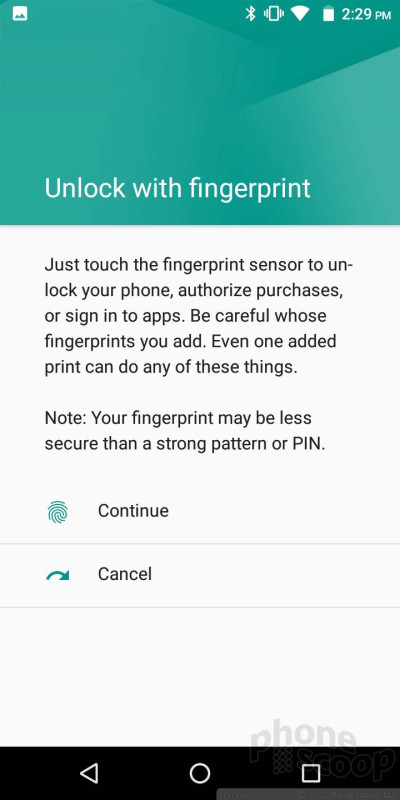





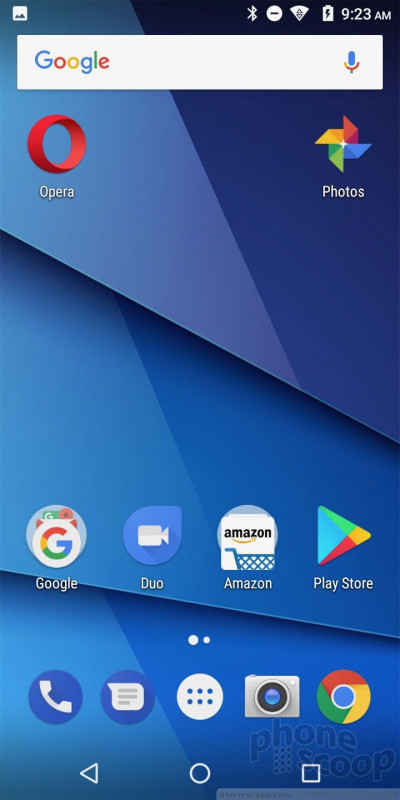













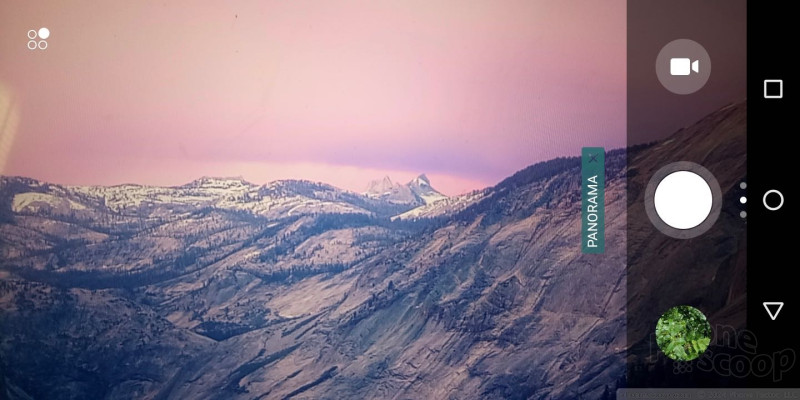





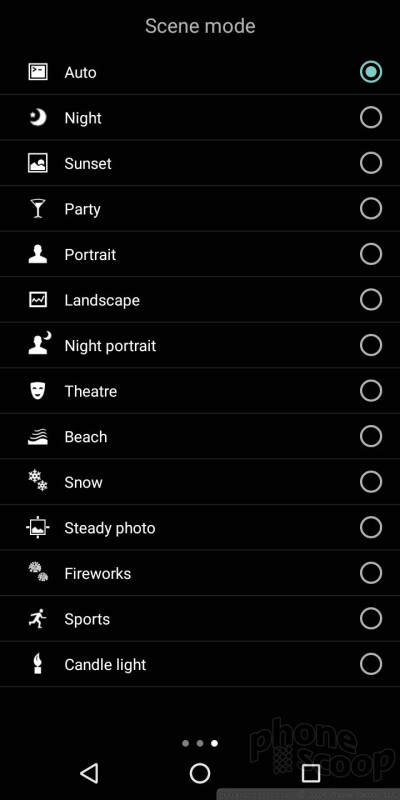























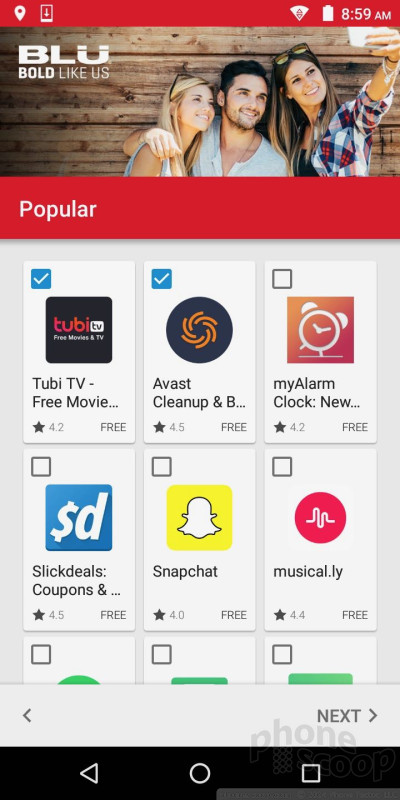





 Blu Pure View Boasts an 18:9 Screen and Dual Selfie Cams
Blu Pure View Boasts an 18:9 Screen and Dual Selfie Cams
 iPhone 15 Series Goes All-In on USB-C and Dynamic Island
iPhone 15 Series Goes All-In on USB-C and Dynamic Island
 Samsung S24 Series Adds More AI, Updates the Hardware
Samsung S24 Series Adds More AI, Updates the Hardware
 Hands On with the Boost Summit 5G
Hands On with the Boost Summit 5G
 Motorola Gets Serious About Foldables with New RAZR Lineup
Motorola Gets Serious About Foldables with New RAZR Lineup
 BLU Pure View
BLU Pure View









