Review: Sony Ericsson W760
On it surface, the W760 is an unremarkable slider with the usual send/end buttons, a circular navigation control array out front, and two soft keys. It measures 4.1 x 1.9 x 0.6 inches and weighs 3.6 ounces, which makes the W760 one of the more compact sliders on the market.
Immediately above the screen, flanking the five-hole earpiece, are two tiny round-cornered square buttons. During the few weeks I've been playing with the W760, I completely ignored these unlabeled buttons, thinking they were design rivets, something to break up the flat surface at the top of the phone.
Turns out they are A-B gaming buttons. When not in gaming mode, pressing the left button brings up the last picture taken with the phone's 3.2 MP camera; pressing the right button brings up your entire photo gallery, delineated by date taken or imported.
Printed beneath the Send and End keys are two open spaces, the one under the End key imprinted with a "C" and under the Send key an icon that looks like two layered pieces of paper [not really sure what you mean here]. These are actually additional control buttons; the "C" is a clear/delete key, the other activates four sub menus, a calendar events listing, a running application list, a "My shortcuts" list and an Internet options list. There is no physical indication, such as a raised dot, that makes it obvious that these icons are designed to be pressed as buttons.
On the top edge of the phone is the Memory Stick Micro (MM2) slot; on the left edge is the two-pronged connector jack and a small "W" music application key; on the right is the slim volume control toggle, which on most phones is on the left. If you hold the phone to your right ear, you control the volume with your thumb.
Beneath the slide is, of course, the numerical keypad. The grey keys are set into a grey background with thin white backlighting that illuminates brightly in a dark room but is a bit difficult to make out in bright light. The keys themselves are flat and flush with the surface, which makes them nearly impossible to "dial" by feel. Because the keys are so flat and flush, there isn't much reassuring tactile bounce to them.
On the rear of the top slide piece is the 3.2 MP camera lens. This inside placement has both an advantage and a disadvantage. The advantage is the lens is protected and won't get scratched; the disadvantage is you have to open the phone to take a picture.
There is no button to take you directly to the camera function, although you can create a shortcut on the D-pad. There also is no 3.5mm or 2.5mm headphone jack. The W760 comes with a headset that connects via the proprietary jack, but it's a sorry state of affairs when a product dubbed a Walkman does not let you use your own headphones.


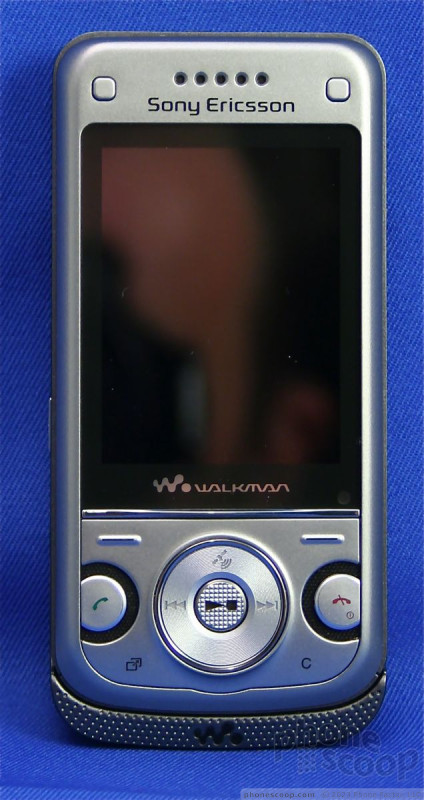








 Sony Updates Flagship Phone With New Camera
Sony Updates Flagship Phone With New Camera
 Lenovo ThinkPhone by Motorola Gains New Microsoft Features
Lenovo ThinkPhone by Motorola Gains New Microsoft Features
 Gabb Expands Lineup with Phone for Teens
Gabb Expands Lineup with Phone for Teens
 Two New "Mindful" Phones Sport E-Paper Displays
Two New "Mindful" Phones Sport E-Paper Displays
 Sony Ericsson W760
Sony Ericsson W760








