Review: HTC G1
The camera can be launched with a long press of the shutter button on the side of the phone. The phone is held sideways for picture taking. Press the shutter button halfway to focus the image, and then all the way to snap the shutter. Unfortunately, focusing takes forever, and so does snapping the picture. You are not going to be happy with how slow the entire operation to launch, focus and take a picture is. We're talking 10 seconds. Not good. You can also choose to bypass autofocus and simply mash down the shutter button all the way. This takes less time if you want to be sure to catch something a second or two quicker.
After you take a picture, you get four options: save, set, share, delete. As with the iPhone, this is pretty much all you get with the camera. The only settings you can change are where the pictures are stored, and whether or not location information is tagged to the photos. That's it. You can't make any adjustments to the camera's resolution, white balance or other settings. The G1 is yet another phone to go the "press here, dummy" (PhD) model of camera operation and I can't say I am happy with the trend. I want options. The G1 doesn't have any.
As for the gallery, you can jump there from the camera or the main menu. The gallery view consists of a grid of thumbnails. With a picture highlighted, you can use the menu button to get at a few options, but it's easier to press and hold, which opens up a larger menu for making changes to the picture.
What's really odd, if you ask me, is that there are all sorts of adjustments you can make to the way the gallery behaves. You can alter the orientation of the images, set the display resolution, configure how slideshows run and so on. Why there's so many options to control the gallery, but not the pictures themselves is beyond me.
Of course, you can easily add pictures to emails, create MMS messages, set images as wallpapers and so on.
The G1 doesn't record video.


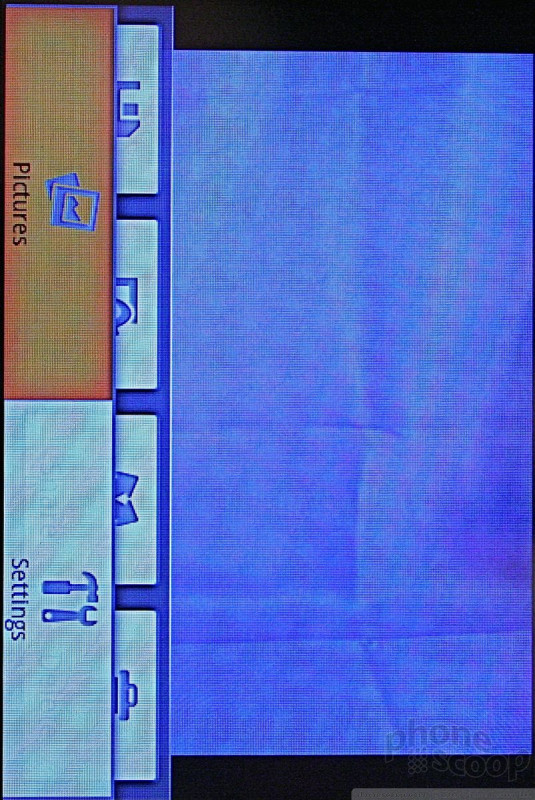


 T-Mobile G1 Hands-On
T-Mobile G1 Hands-On
 HTC, T-Mobile and Google Announce the G1
HTC, T-Mobile and Google Announce the G1
 Hands On with the HMD Fusion and its Smart Outfits
Hands On with the HMD Fusion and its Smart Outfits
 FCC Revamps its Mobile Speed Test app
FCC Revamps its Mobile Speed Test app
 Google Now Lets You Search with Camera + Voice
Google Now Lets You Search with Camera + Voice
 HTC G1
HTC G1








