Review: Motorola ZINE ZN5
Nov 9, 2008, 7:56 PM by Eric M. Zeman
updated Nov 16, 2008, 7:56 PM
Here is Phone Scoop's full review of the ZN5, including video tour, images and plenty of opinions. Were Kodak and Motorola able to keep things in focus, or did they bungle the shot?
Form
Is It Your Type?

If you're looking for a camera first and a phone second, the Motorola ZN5 is the device for you. It has one of the best cameras we've tested and managed to include a pretty decent phone and feature list, too.
Body
The ZN5 is similar in shape a feel to the MOTOROKR E8. It is a bar-style phone that has fairly good looks and is not too small, nor too large a device. It is just a tad heavier than you expect it to be, but it is by no means a brick. Solid is a good word to describe it. Most surfaces are made of plastics or materials that feel like plastic, save for the bottom, which is wrapped in a rubber-like coating. It is comfortable to hold, balanced, and slips in and out of pockets easily.
The ZN5 has a generous screen dominating the front face of the phone. Below it is a keypad that I found to be less than friendly. The D-pad is a a little small for my tastes, though the outer ridge makes it easy to find and use. The center select key pokes out of the D-pad like a nipple, making it easy to find, but slightly weird feeling.
The control keys to either side of the D-pad are infuriating. The problem is that they are packed very tightly together. On the left you have the send key, withthe soft key just to its top-right and a camera button just to its bottom-right. They practically overlap. With three buttons crammed into a 1-square-centimeter area, it was all too easy to press the wrong key. To the D-pad's right are the function and back keys. I found myself pressing the back key when I meant end, and the end key when I meant back. A little bit more space between these buttons would have made them less frustrating to use.
The 12-key keypad itself is OK. The pad is flat with tiny little nubs to help you locate each individual key. The nub for the 5 key is only slightly larger than the others. As with the control keys, it is common to mistakenly press the wrong key, especially since the area surrounding each nub is small. The keys do have good travel and feedback, though, and you can definitely tell when you press them.
On the left edge of the phone is a 3.5mm headset jack (which includes TV out) and the microUSB port, which is used for data transfer and charging. The hatch covering the microUSB port peels back with no problem. On the right edge of the phone, the volume toggle / zoom key is nearest the top. This button is no problem to find, but travel and feedback are minimal. Below the toggle is a sliding lockswitch , and near the bottom of the right edge is the camera shutter release button. The shutter release button is subtle. As with many camera buttons, you can press it halfway to focus, and then all the way to take a picture. Learning to feel that half-way point on this button took some practice.
The camera is located near the top of the phone, and is covered by a sliding hatch. Opening the hatch turns the camera on. This hatch opens and closes with no problem. The back cover of the phone itself was easy to pop off,which you'll have to do to get to the slot for microSD cards. The microSD card is not hot swappable. The battery has to come out first. This is a no-no, Motorola.
In all, the ZN5 feels good to use, though we wish the navigation cluster weren't so tightly spaced.
The Three S's
Screen
The ZN5's screen looks really good. It isn't the best we've seen, but it is more than suitable for this phone. Icons and graphics are crisp and sharp, and colors look great. Indoor readability is no problem at all. Cloudy skies didn't prove too much trouble, either, but bright sunlight challenged it a little bit. On-screen menus and text were difficult to read, but if you are using the ZN5 in camera mode, the viewfinder is visible enough so that you can frame and take pictures.
Signal
The ZN5 is sadly limited to EDGE data, which is a shame considering that T-Mobile is offering its 3G network in more and more markets around the U.S. The ZN5 did a great job of snagging T-Mobile's signal. It had five bars nearly everywhere I took it. It passed the NJ vault test (the local ShopRite) with flying colors, meaning it was able to make voice and data calls and not drop them even when it had one bar of service. During my entire time with the ZN5, it did not lose a single call, and I never missed one due to the signal strength. Motorola shows its cellphone mettle with the ZN5.
Sound
Quality of phone calls was not up to par with other Motorola phones we've tested. Everything sounded a bit muffled, as if a sock had been stuffed into the phone. There was no crackling, hissing or other interference. Even with the volume set to the maximum, it wasn't very loud. Hearing conversations in crowded environments such as a sporting event was difficult. Even walking down the street or sitting in coffee shops challenged the ZN5. If the volume is set to anything other than the max, it gets a lot harder to hear anything. The ringer was not all that loud, either. Bottom line, it is worth recommending you use the vibrate+ring profile if you really don't want to miss a call.
Battery
Battery life of the ZN5 was surprisingly good. In the two weeks I had it, I only had to fully charge it once. Activities such as calling, messaging and Web surfing don't appear to task it too much. What will drain the battery is heavy use of the flash. Given the camera's auto-flash mode, it almost always fires off when taking pictures indoors. If you're going to shoot a kid's birthday party (i.e., you're going ot take a picture every 5 seconds), you'll probably need to charge at the end of a day. Casual picture takers will find they can get three full days out of a charge quite easily.
Basics
Menus
The ZN5 uses Motorola's MOTOMAGX Linux-Java platform. The basic menu structure is very similar to that of the Moto E8. On the home screen, the D-pad cycles through the MyFaves icons if pressed left or right, and can be set to access different applications if pressed up or down. The left soft key is for shortcuts, which are quick access to Bluetooth, the alarm, the browse and text messages.
The default view of the main menu is a grid, but that can be changed to list form or spinner form (as on the E8). The grid mode is perhaps the most useful in terms of making selections quickly.
Diving into any of the menu items opens a simple list, with the left soft key allowing you to open options and the right soft key doubling as a back button.
Calls/Contacts
If you're a fan of T-Mobile's MyFave's calling program, you know the drill. Your five most favoritest people in the world get special treatment and appear in a carousel on thedesktop . You can select the contact you want with the D-pad and open the contact up for sending them messages, or simply press the call button to call them.
The default setting for the phone is to take you to the call log when you press up on the D-pad. Normally the send key does this, but on the ZN5, it asks you to add a contact instead. Calls are separated by tabs. The first tab shows all calls, the second shows dialed calls, and so on. Perhaps the most useful feature is that the last tab lets you see frequently called numbers,so if you call certain numbers often, you can find them here.
The contacts application is fairly robust. When creating a new contact, rather than list everything on one long page, the ZN5 separates everything into different tabs. The first tab is for basic phone and email contact data. The second is for physical mailing address data. The third tab lets you add picture IDs, custom ringtones, etc. and thelast tab lets you add notes, such as their birthday, anniversary, etc. Once all that information is added, it is easily viewed and retrieved by going into the contacts application.
Messaging
It's pretty obvious that the ZN5 is not a messaging maven, but it gets the job done. There are two different messaging centers in the main menu. One is strictly for IM and email and the other is strictly for SMS and MMS. Why they are separated, I don't know, but that's the way it is.
The IM and Email center lets you add any POP3 Internet account that you wish. T-Mobile has preloaded tons of different email providers' information onto the phone, so setting up the accounts is as simple as entering your username and password and away you go. The email program itself is OK, but not great. You can opt to remain logged in for what appears to be an indefinite period of time and have email notifications pop up on the screen when new mail arrives. There doesn't seem to be any logic or reason to when new email arrives. It just seems to appear every so often.
Sending text and picture messages is a snap, especially if you're sending them to your MyFaves contacts. The ZN5 has several different text-entry modes, which lets you triple-tap or use word prediction. The text prediction wants you to train it first for a bit, which I would venture most users aren't going to bother to do. Inserting media couldn't be easier. The ZN5 has 18 pre-loaded text message templates and 10 for picture messages. The main inbox lets you reply to messages, delete them or save them with the options key.
Extras
Music
The ZN5 has an OK music player. It is buried in the "Multimedia" folder, which holds music, videos and stuff like that. The music player offers no fancy graphics or menus, just a simple list of your options. You can choose to sort via artist, genre, song, album and playlists. The options lets you turn the shuffle and repeat functions on and off, as well as choose from 10 equalizer presets, adjust spatial widening, and turn a bass booster on and off.
For some strange reason, the ZN5's speaker can get produce much more volume through the music player than for ringtones. In any case, using the equalizer greatly improves the quality of sound. I was able to blast Lamb of God's "Walk With Me In Hell" and it sounded pretty decent. TheZN5 won't compare to a stack of Marshalls, but I've heard worse speakers on phones. As always, I recommend you use the pair of stereo headphones that you like most to get the best results.
The player interface is really not much different than that of other players. The D-pad controls the music and the soft keys let you manipulate the player itself.
You can ad songs to playlists, send them via Bluetooth, or set them to be the ringtone directly from within the player.
The ZN5 has an FM radio, as well, and requires that you have the proper headset for it to work properly.
Camera
Camera
We'll start off by saying "Wow". Motorola showed us 16 x 20 enlargements made from images taken with the ZN5. The pictures looked frickin' amazing. The color was excellent, the light balance and exposure were top notch, and focus was crystal clear. Keep in mind, these examples were shot by professionals using the ZN5 under the best conditions possible. They showed the the camera is capable of.
The camera is positioned on the back of the phone and has a lens cover. Sliding open the cover (or holding down the camera button) starts the camera, which must be held horizontally for picture taking. The camera launches in about 1.5 seconds, which is reasonably fast for a cameraphone.
With the camera open, some secondary buttons appear on the keypad with Motorola's ModeShift. ModeShift is Motorola's term for buttons and controls that change when the phone is used in different modes. In this case, they are camera-specific and include a trash can for deleting pictures instantly, as well as dedicated sharing and gallery buttons. These buttons are illuminated purple, and match the purple camera menus and camera button on the side of the phone.
The menu system for the camera is contained in a little circular button on the screen that corresponds to the D-pad. Hitting up or down on the D-pad cycles through the vast selection of menu items. Pressing left or right on the D-pad cycles through the options in each of the menus as you cycle through them. Now, not all of the ZN5's camera functions are available in this little menu. Only the most important ones: Flash, resolution, shooting mode, and one or two others. The bulk of the phone's configurable options are found in a more standard options menu. What's important here is that the options you use the most are only one or two clicks away, and can be changed almost instantly. You don't have to dig through menu after menu and screen after screen to find them.
Motorola developed this software with Kodak, which happens to know a thing or two about cameras. That means there is some powerful image-processing going on in the background as you frame and take your pictures. For example, Kodak's Perfect Touch software is on board. If you take an image that happens to have less than perfect exposure,PerfectTouch can automatically brightens the image, highlights details in the shadows and drastically improves balance and color. There are also advanced editing features built into the phone that allow you to make any num
The camera itself is 5 megapixels. It has a full flash and that makes for much better pictures taken in low-light settings. The camera has been optimized for taking pictures in low-light settings. Kodak said that 70% of all pictures are taken indoors, so it made sure to include this low-light sensitivity. Pressing the shutter button halfway will focus the image in less than 1 second. Compared to many other camera phones that have autofocus, this is pretty fast. You can, however, override the autofocus and just press down all the way on the shutter button to capture an image faster. What this does is set aside the autofocus and sets the camera to a standard 6 feet to infinity focus mode.
The ZN5 is, without a doubt, the fastest cameraphone we've ever used. It saves pictures and re-sets the camera for the next picture quickly. In some tests, we were able to take as many as ten shots in 4 seconds.
Another exciting feature is a completely fool-proof panorama mode. Using the panorama feature, the ZN5 lets you paste together three images to give you a super wide-angle shot. Based on the unscientific experiment we conducted, it can create a panorama that is approximately 270 degrees wide. The software on the camera then auto-stitches the images together to produce one final image. It works great and is super easy.
In all, the camera is the most impressive we've seen on a cameraphone. Sure, there are other 5 megapixel shooters out there, but this one combines quality with ease of use. With many other devices we've tested, you usually have to sacrifice one of the above. The ZN5 sacrifices nothing.
Gallery
The gallery can be accessed from the ZN5's home screen by pressing a dedicated gallery button in the control cluster. The gallery makes you re-orient the phone sideways to interact with it. The default system shows the last image you shot, with a carousel of thumbnails running along the bottom of the screen. Using the D-pad, you can easily zoom through your image library and view pictures.
The gallery options are as robust as we've seen. Anything that you can think of doing with a picture, whether it be editing it, sending it somewhere, etc., is possible. I liked how easy it was to transfer pictures from the camera's on-board memory to microSD cards, blogs, the Kodak Gallery, printers and more.
Editing features include crop, re-size, zoom, or rotate. The PerfectTouch software almost always fixes any image that is screwed up by the camera (which is a rare thing, by the way).
The ZN5 has an automatic connection to the online KodakGallery. The KodakGallery is a photo-sharing site in the vein of Flickr or Picasa. Accounts are free to sign up for, and you can can even create one directly from the phone. Once you have the account set up, the phone can be set to send any images you take directly there. The best way to do this is via Wi-Fi. One thing we discovered, the ZN5 doesn't like secured Wi-Fi networks. My home network has a 26-digit password. The ZN5 wouldn't let me enter that many digits in the password key. In the end, I had to temporarily turn off the security of my Wi-Fi network to get it to work properly. If you use a simpler type of Wi-Fi protection, then perhaps this won't be an issue.
Full-size images upload pretty quickly via Wi-Fi once you have it working. You can set the phone to sync with multiple different accounts, and send different pictures to different accounts at will.
Any photos you upload show up in your KodakGallery where they can be shared with whomever you wish. You can also order prints from the KodakGallery and perform editing features from the browser-based gallery software.
Photos/Video
Photos
When we first saw this phone several months ago, Motorola had a large number of blow-ups available to look at. It was hard not to be impressed with what we saw. On the largest pictures (16 x 20), everything looked excellent. Good color, good focus, good lighting balance. The exposures looked to be spot on, and some of them even had a tasteful use of fill flash to make sure dark areas weren't underexposed.
Since I didn't have quite the wide selection of locales and subject matter that Motorola and Kodak's pros did, our pictures were less thrilling in content, but just as good when it comes to quality.
Most indoor shots we took were good if not excellent. There was very little to no grain at all. The software and full flash work very well at making sure subjects are properly lit. Pictures blown up on a 19-inch monitor looked excellent. You could definitely take pictures worthy of blowing up to 16x20 in size and hang them on your walls.
Video
Video is a major disappointment. The ZN5 captures video at a lousy 15 frames per second, while phones such as the Nokia N95 capture at 30 frames per second. The result is videos that are less than smooth. There's noticeable choppiness, blurriness and grain. The video capture does, however, get the lighting and exposure correct. You can capture decent videos that are YouTube worthy and MMS worthy, no doubt, but video quality lags behind the camera's capabilities enough to make you scratch your hand and wonder what Motorola and Kodak were thinking.

3GPP / MPEG-4 format (viewable with QuickTime)
Browse/Customize
Browser
The ZN5 has T-Mobile's newer version of T-Zones. This new version has a carousel of items that run across the bottom of the screen. You scroll through them sideways to access different content from T-Mobile, such as music, news/weather, games, wallpapers and themes. It is less cluttered than the old version of T-Zones, and it is nice to have the content sorted into different pages. One important thing to note that this is actually a Java application.
Using the icons, you can get to the real Internet by selecting the "Web". At the top is a search bar, followed by a list of items such as sports, and so on. Once you select anything from this list, it closes the Java application and opens the browser. The ZN5 does not have 3G, so it is limited to T-Mobile's EDGE network. Even so, it brought up sites such as CNN and The New York Times' mobile sites in short order.
The default is to grab WAP sites, though you can force it to open HTML sites if the option is there. It is much slower at opening HTML sites, however, and it is best to pretend that it isn't even an option.
The menu system of the browser gives you enough control over it to make interacting with the Web manageable. Adding and arranging bookmarks is a snap, you can zoom in and zoom out, as well as open multiple windows, view the screen as a single column or fit the Web site to the screen's size.
Customize
The ZN5 is preloaded with a large number of ringers and five different ringing profiles. MP3s can also be set as ringtones. The ZN5 offers a few themes and color schemes, and you can always download more from T-Mobile. Wallpapers can be set as the home screen, and the main menu can be viewed in several different styles.
Extras
Clock
The ZN5 doesn't serve as a great watch replacement. When the phone is locked, pressing any button will wake the screen up. There is a digital clock on the home screen, but almost immediately a warning message pops up telling you to unlock the phone. This message covers the clock. Lame. When the phone isn't locked, pressing any key wakes the phone up to the home screen. The time is presented on the home screen in a tiny digital read out in the upper right corner.
Wi-Fi
The ZN5 doesn't have 3G, but it does have Wi-Fi. The Wi-Fi is meant to primarily be used for transferring photos up to a Kodak Gallery account. It can be used for surfing the Web and downloading content as well, and it is integrated into the gallery application.
Video Tour
Here is a video tour of the Motorola ZN5. You can watch it here:
Or visit YouTube for more viewing and sharing options.
Wrap Up
We'll go out on a limb and say that the Motorola MOTOZINE ZN5 is one of the few cameraphones that can absolutely replace your stand-alone camera. The quality and ease of use are there. The integration with online gallery accounts is there. The dummy-proof operation is there.
The phone itself has a few drawbacks, but every phone does. It may not have the best music player or the best Web browsing capabilities we've ever seen, but anyone interested in this phone is likely eying the camera as the main must-have feature.
We're glad to say, the ZN5 lives up to the Kodak brand and reputation for making high-quality cameras.
Comments
Experiences with my ZINE
* Yes, it'd be nice if the microSD was hot-swappable, but since it can hold up to 8GB and I can transfer data without removing it, I don't think it will ever affect me.
* Screen: beautiful
* Signal: better than my last phone
* Sound: I completely disagree with the review... I have to set the volume to the lowest setting. The people talking on the other end are too loud at any other setting. As for the ringer: lowest setting is still too loud (in the office).
* Battery: OK so far, though the flash and WiFi drain it fast.
* Menu organization could use some work, though I'm getting used to it.
* MP3 sou...
(continues)
Motorola Phone tools
Hope they make a CDMA version!
Seriously Alltel has a lack of nice camera phones...
(continues)











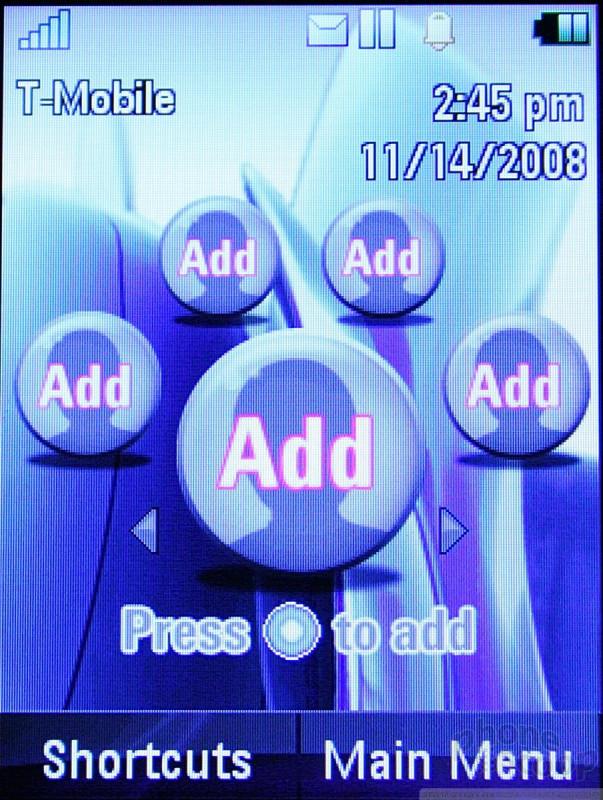







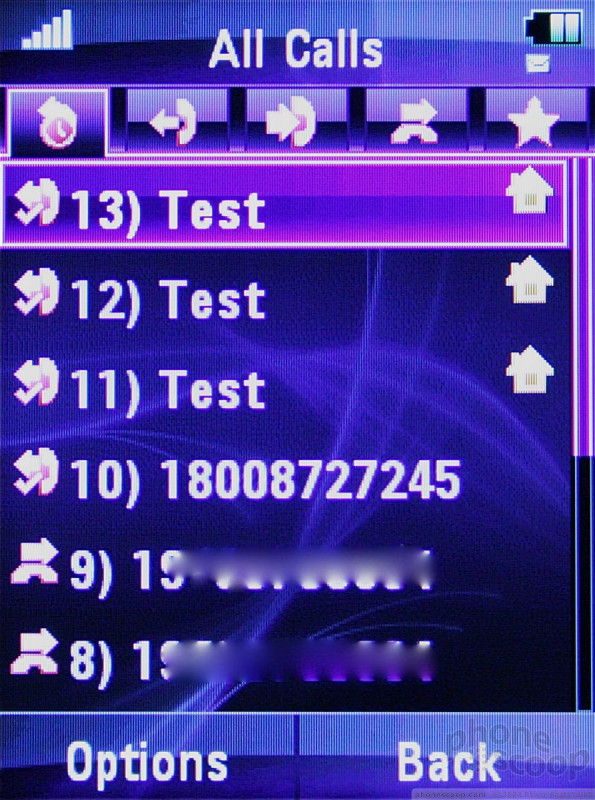



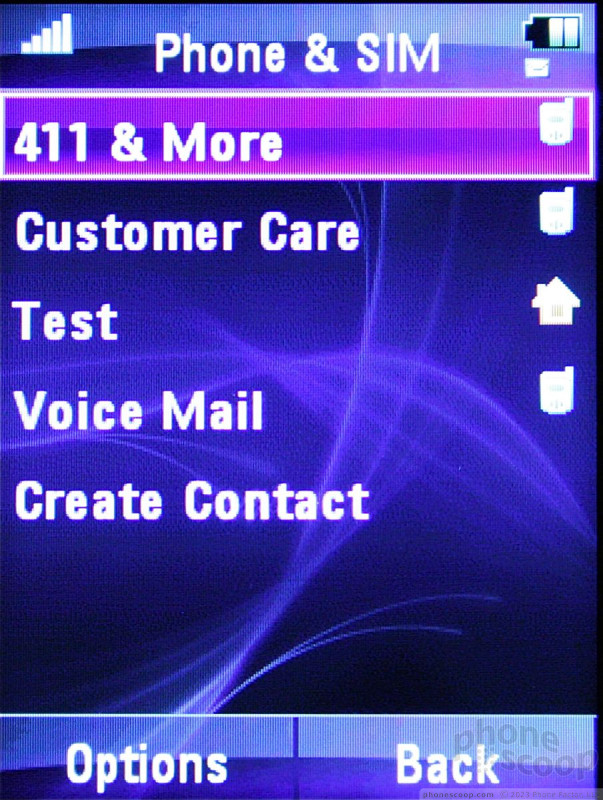




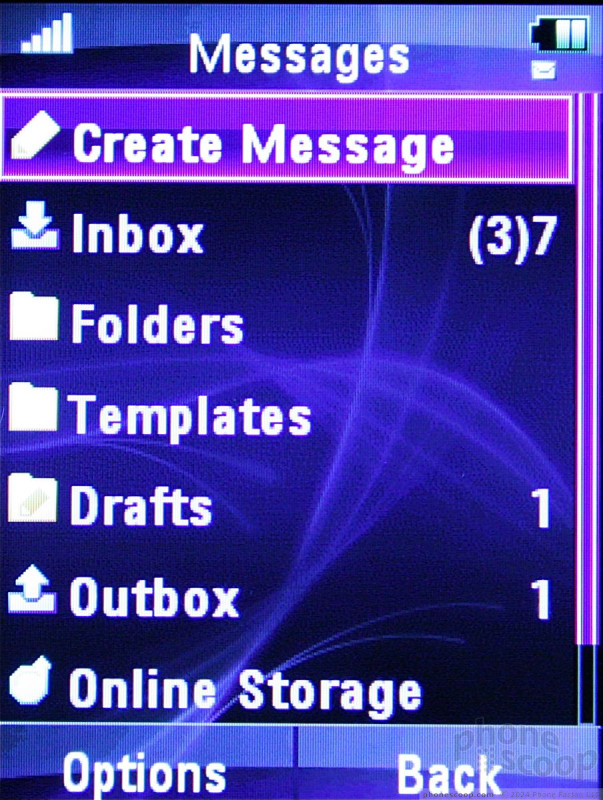









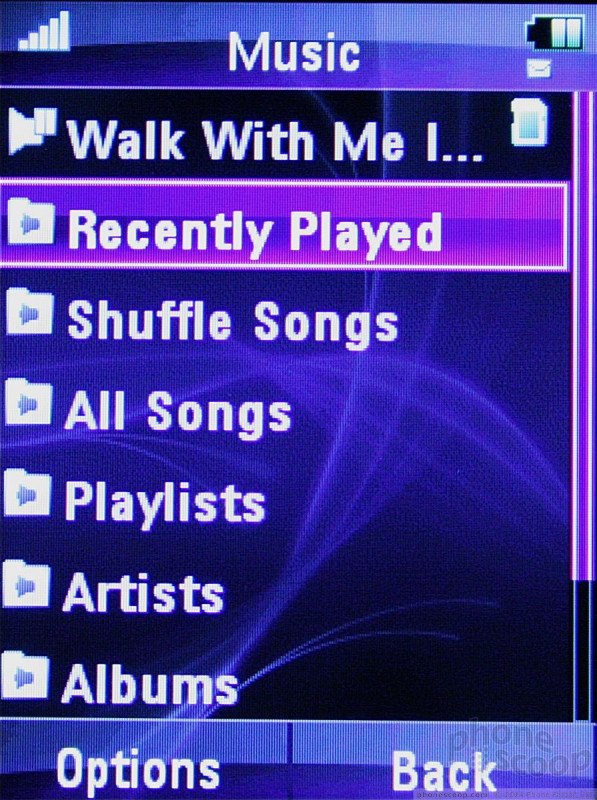





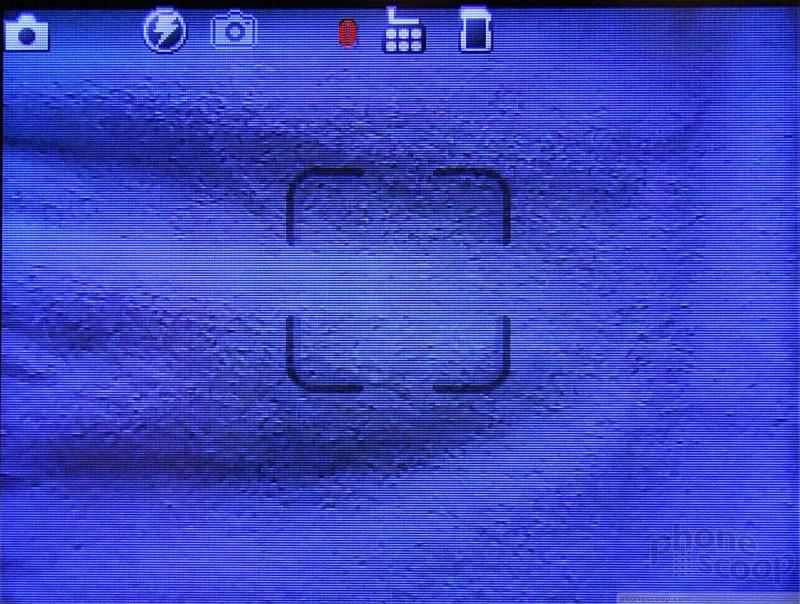




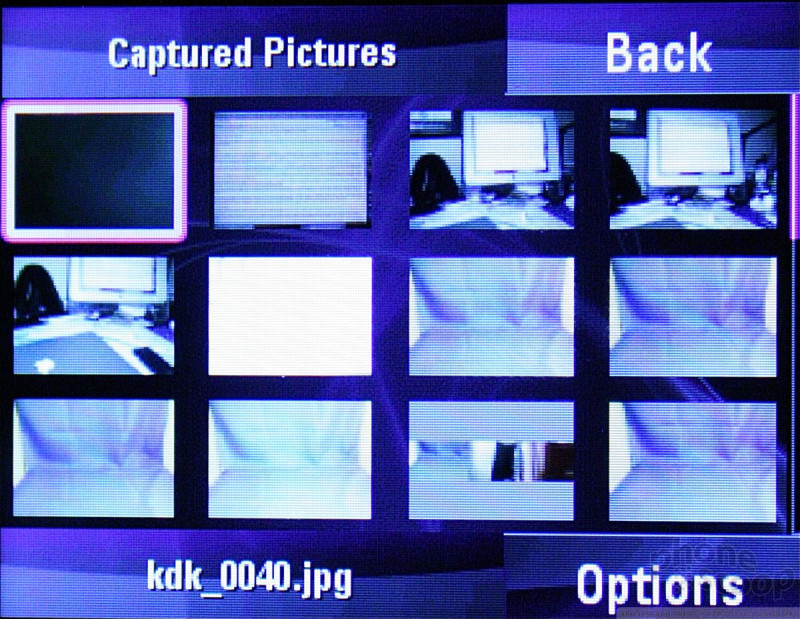





















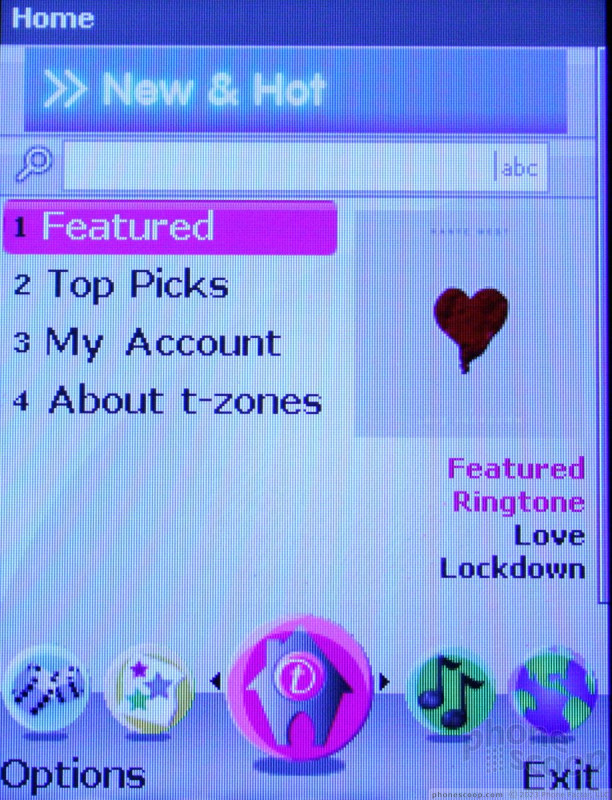





 Preview: Motorola MOTOZINE ZN5
Preview: Motorola MOTOZINE ZN5
 T-Mobile Snags Motorola's Zine ZN5
T-Mobile Snags Motorola's Zine ZN5
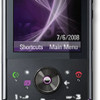 Motorola Sheds Light on MOTOZINE ZN5
Motorola Sheds Light on MOTOZINE ZN5
 Motorola's new Edge Adds Tele Camera, Among Other Upgrades
Motorola's new Edge Adds Tele Camera, Among Other Upgrades
 Moto Intros razr Ultra, its New Flagship Foldable
Moto Intros razr Ultra, its New Flagship Foldable
 Motorola ZINE ZN5
Motorola ZINE ZN5









