Review: iPhone 3GS
The biggest new feature in the iPhone's menu system is the Spotlight Search application. From the home screen, you can access Spotlight by swiping to the right, or pressing the home button once. It will bring up a search field and the keyboard. Type in what you want to search for, and it will search the iPhone (not the web) for that information. Using the settings menu, you can set what things are searchable on the iPhone, including contacts, emails, the calendar, applications, music files, video files, notes, etc. You can turn each of these items on or off (meaning the phone will or won't include them), and also rank their importance in the search results that are display. It works great, and is often the fastest way to find certain bits of information on the phone. Individual search functions have also been added to some apps, including calendar and notes.
As for how the menu system performs, there are some under-the-hood changes in the iPhone 3GS hardware that are readily apparent. It has a 600MHz processor (previous was 412MHz) and 256MB of RAM (versus 128MB) memory for running apps. These two upgrades combined give the iPhone's performance some added pep. Not that it was lagging before, but every now and then it would take 5, 10 or 15 seconds to load certain applications (such as email). That wait time has been cut down significantly. This gives the overall performance of the iPhone a serious speed improvement.
The rest of the menu system for the iPhone has experienced few changes since the iPhone was released in 2007. You have the basic on-board applications available on the phone's home screen. Out of the box, they are placed identically.
You can, however, move them around to wherever you want. The iPhone now has numerous home screens that you can access by swiping sideways. This means you have plenty of place to store all those apps you download from the Apps Store, or other things, such as bookmarks to your favorite web sites. The iPhone can have as many as 11 different home screens, each of which can hold 16 applications or links.


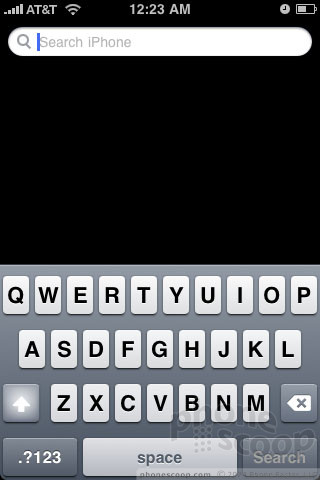






 Apple iPhone 3GS
Apple iPhone 3GS








