Review: iPhone 3GS
Jun 22, 2009, 12:47 AM by Eric Zeman and Rich Brome
Phone Scoop takes an in-depth look at the iPhone 3GS, its new hardware, and the new iPhone 3.0 operating system.
Form
Is It Your Type?

Apple kicks off the Summer of 2009 much the same as it has the previous two summers with a new iPhone. This year, the iPhone 3GS makes its debut and brings with it new hardware, new software and a whole lot more functionality in a vastly changed market. The iPhone may be a polarizing device - it has many fans and many haters - but you can't deny that it is an important device in the world of cell phones. It has had a serious impact on the overall cell phone market. It has forced competitors - such as RIM, Samsung, LG and Nokia, to respond with touch-based devices of their own - all with varying degrees of success.
Is the iPhone 3GS your type? If you view your phone more as a portal to the Web and all that the Web offers when on the go and less of an actual phone, then I say yes.
This year, Phone Scoop is going to focus on what's new with the iPhone 3GS and the new 3.0 operating system.

Body
If you put the iPhone 3GS and the iPhone 3G side by side, you won't be able to tell them apart at first glance. The only change at all is that the writing on the back of the iPhone 3GS has been chromed, and it is simply white on the iPhone 3G. That's the only discernible difference.
The screen is identical. The buttons are identical. All the basic functions work the same.
It remains a svelte device that slips easily into your pockets (and easily out of your hands if you're not careful). The weight feels good. Some may think that it is a bit wide from side to side, but given the prevalence of wide-bodied phones on the market these days, the iPhone still remains one of the thinnest for what it is.
Apple has made one change in that it covered the display with what it calls an oleophobic coating. This fancy name basically means Apple did everything it could to make the display smudge proof. In reality, some smudging will still occur, but it is way better when compared side-by-side with the iPhone 3G. So go ahead and eat some greasy potato chips or fries and feel free to grab your iPhone when it rings.
Things we wish Apple had changed might be an industry standard miniUSB port for charging and data transfer rather than the Apple proprietary port. Apple is not alone in this fault, however, as other manufacturers remain committed to their proprietary ports as well. I would have preferred to see a slightly larger display. Maybe toss in a flash for the camera, too.
But these points are nitpicking. The iPhone 3GS retains all the style and functionality that the previous two generations of iPhones have shared.
The Three S's
Screen
The display of the iPhone 3GS is identical to that of last year's model save for the smudge-proof coating. It is very viewable outside, nice and bright, and looks great. I would have preferred to see a larger display with more resolution, though. Some of Apple's competitors have busted out really high-rez AMOLED screens that look fantastic. I suppose that's something to look forward to with the iPhone 2010...
Signal
I could not find any difference in the signal performance of the iPhone 3GS when compared to the iPhone 3G. It did pretty well. It barely survived the NJ vault test (the local ShopRite). In our limited time testing it, we didn't miss or drop any calls. But, truth to tell, in using the iPhone and iPhone 3G all over the U.S. and in some places overseas, I can tell you straight up that many other phones offer superior signal performance. Bottom line: Don't be surprised if the iPhone 3GS drops calls here and there.
Sound
The iPhone 3GS sounds better than the iPhone 3G, which sounded better than the original. Calls are clearer, less noise, less echo, and less garbling. The earpiece is also slightly louder, but not overly so. Music playback did not sound appreciably different compared to either the iPhone or iPhone 3G. Ringers can be made loud enough for most in-home environments, but it is still lacking compared to others when it comes to outdoor environments.
I thought call quality was decent overall. I compared it directly with the Nokia E75 and BlackBerry Storm, and believe it or not, callers sounded better on the iPhone. Not only better, but louder, too.
Battery
Apple claims that the new iPhone 3GS has better battery performance than the iPhone 3G did. We've only had the thing for a few days, so we can only report on what we've seen. I had the iPhone 3GS fully charged at 5PM on the 19th. At 9PM on the 20th, it still had a 50% charge. In the 28 hours it was on, I used TweetDeck heavily, listened to some music, shot pictures and about 10 minutes worth of video, took several phones calls, sent numerous text messages and so on. I don't really expect to get more than one full day's use out of it during work days when I receive tons of email, use it a lot for phone calls, and so on. Of course, we have yet to determine that, and will let you know the results when we do.
Touch
Use of the iPhone's touch screen is no different than on the original to iPhone 3G. To my fingers, it feels identical, and it is just as responsive. You can do all the same things: pinch, spread, push, pull, move things around. Everything glides around under your finger as if floating on air.
Basics
Menus
The biggest new feature in the iPhone's menu system is the Spotlight Search application. From the home screen, you can access Spotlight by swiping to the right, or pressing the home button once. It will bring up a search field and the keyboard. Type in what you want to search for, and it will search the iPhone (not the web) for that information. Using the settings menu, you can set what things are searchable on the iPhone, including contacts, emails, the calendar, applications, music files, video files, notes, etc. You can turn each of these items on or off (meaning the phone will or won't include them), and also rank their importance in the search results that are display. It works great, and is often the fastest way to find certain bits of information on the phone. Individual search functions have also been added to some apps, including calendar and notes.
As for how the menu system performs, there are some under-the-hood changes in the iPhone 3GS hardware that are readily apparent. It has a 600MHz processor (previous was 412MHz) and 256MB of RAM (versus 128MB) memory for running apps. These two upgrades combined give the iPhone's performance some added pep. Not that it was lagging before, but every now and then it would take 5, 10 or 15 seconds to load certain applications (such as email). That wait time has been cut down significantly. This gives the overall performance of the iPhone a serious speed improvement.
The rest of the menu system for the iPhone has experienced few changes since the iPhone was released in 2007. You have the basic on-board applications available on the phone's home screen. Out of the box, they are placed identically.
You can, however, move them around to wherever you want. The iPhone now has numerous home screens that you can access by swiping sideways. This means you have plenty of place to store all those apps you download from the Apps Store, or other things, such as bookmarks to your favorite web sites. The iPhone can have as many as 11 different home screens, each of which can hold 16 applications or links.
Calls/Contacts
Calls
The phone program for the iPhone appears to have only a few minor tweaks to it. If a person calls you from their mobile or their home or their work number, a little indicator will let you know which of the numbers it was that called you.
One thing that's missing that really ticks me off is the ability to selectively delete call records from the call log. You can choose to delete ALL the calls in the log, or leave them all alone. You can't do line-item deletions of specific numbers. Most other phones can do this. Why Apple has left it out of the third version of the iPhone is beyond me.
Contacts
The contacts app also has only seen a slight change. Numbers from the call log are more easily integrated with existing contacts. If you choose to add a new number to an existing contact, you don't need to "save" it. It just automatically is added to the contact. There is also a new button at the bottom of each contact that lets you email that person's contact information to someone else. The contact information is sent as a .vcf file.
If you use Apple's MobileMe suite, contacts can be continuously synced between your desktop, MobileMe account and iPhone automatically. You can also sync directly from the contacts application on an Apple computer via iTunes.
Messaging
The biggest changes to messaging in the iPhone aren't yet available. Apple has finally given the iPhone the ability to send MMS messages - meaning pictures, voice memos and video clips. Sadly, this feature is network-dependent, and AT&T isn't quite ready to switch it on yet. It's quite a shame.
In the mean time the one new feature that is going to have the biggest impact on messaging is the cut-and-paste feature. Yes, we know other phones have had this capability forever. It works really well on the iPhone.
On the screen with the text you want to copy, press and hold the screen near that text. Let go, and a menu will appear to select, select all. It selects what it thinks you wanted, but you can adjust it by sliding the two small dots that appear at the beginning and end of the selected text. When you're done highlighting, you can choose to copy or cut that text. (A paste option also appears if you've previously copied something.) If you copy it, it will be stored in the phone's memory. You can then paste it into another text field by repeating the same process. It is VERY handy when composing text messages or emails and you want to send a portion of the same information to someone else, but not all of the content of any given message.
The SMS application has been changed a bit. The progress bar you see as messages are sending has become less prominent, providing a visual cue that you don't need to wait for it to finish sending before starting something else. You can also now "edit" a message thread. Clicking the "Edit" button lets you select individual messages in that thread and either delete or forward them.
As for email, that application is mostly unchanged, too. It's still just as easy to set up accounts from Gmail, Yahoo, AOL, Microsoft Exchange and other email providers. I wish Apple had changed the maximum number of emails that can be stored in any one email account at a time. The max is still 200 emails, which is barely one day's worth of email for me. The best new feature here is the ability to search the inbox. The search field can be found at the top of the inbox, and it will search all the emails stored on the device. This can be awesome or severely limited (as in my case) depending on how many emails you get and need access to at any one time. You can also select multiple messages for deleting or moving to other folders. That's helpful.
Also, according to some, there appears to be a size limit for video files that are attached to emails. I didn't run into this problem, but others did. It turns out, if the video is too long (or too big a file) the email application will spit you out into the video editing screen, with a pre-selected portion of the video trimmed at what is, apparently, the "correct" length.
Extras
Music
The iPod's functionality does not appear to be change or enhanced much at all. We were hoping that Apple would do something here, such as add a user-configurable EQ, but the controls, functions, and sound quality are the same.
Art this point, I have to say it's a little pathetic. I mean really, Apple, do you think the iPhone's music/media player is absolutely perfect as it is? It ain't. There are definitely some tweaks to be made that could improve it. Apple missed another opportunity to take things to a whole new level.
The one positive thing I'll say is that with the improved processor and RAM, CoverFlow works much better and smoother than it did on either of the two previous iPhones. Also, users can now scrub through music files at variable speeds while they are playing. This will help you jump through a 15-minute track faster if you want to "get to the good part" of a song.
Camera
Camera
This is one area where the iPhone 3GS hands-down beats the previous two iPhones. Both the iPhone and iPhone 3G had fixed-focus 2 megapixel cameras. The iPhone 3GS has a 3 megapixel camera with autofocus (though still no flash). It takes picture-taking to a whole new level for this device.
Much of the way the camera behaves is unchanged. Open it up and you see the entire screen becomes the viewfinder. Press the little on-screen shutter button to take a picture. The way the new camera works is a box will appear on the screen automatically. If you don't do anything, the iPhone 3GS will focus on whatever is in that box. Focusing takes about 1-2 seconds, and then capturing the image is almost immediate once you press the shutter button.

If the iPhone isn't focusing on what you want it to focus on, no worries. Just press the object on the screen that you want the phone to focus on, and it will focus on that instead. To be fair, some of Apple's competitors have offered a similar feature on cameraphones, but this feature works really well on the iPhone 3GS.
Once pictures are captured, they'll automatically be stored in the camera roll / gallery application.
Gallery
The gallery application is mostly unchanged. One new feature we noticed is that when scrolling through the thumbnails in the gallery, you are now able to select batches of pictures and perform actions with them. In the lower left corner of the screen, there's the little icon that Apple uses for "sharing". Press that, and you'll be able to place check marks in multiple pictures at once. When done selecting images, they can be shared, copied, or deleted en masse. This means that emailing (or deleting) several pictures at once just got a lot easier.
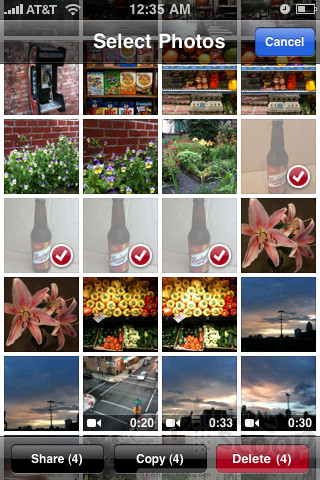
Otherwise, it's easy to set up slide shows, flick through your images, and zoom in to examine them in more detail.
Photo Quality
Compared to previous models, the new iPhone does indeed take better-looking photos in most situations. Whereas previous models had a tendency to produce slightly washed-out and/or bluish photos, the new model captures photos with notably higher contrast and a warmer tone. The biggest improvement is with indoor, low-light photos, which often have dramatically better exposure and less noise. Photos from previous models also tended to be blurry toward the edges, and this has been fixed. The 3GS produces photos that are crisp and detailed from corner to corner. (See the "garden (detail)" sample photos.)
Below are two galleries of matching photos, one set taken with the iPhone 3G (the old model), and the other set taken with the iPhone 3G S (the new model).
The touch-to-focus feature controls not only focus, but light metering (brightness), and it can make a dramatic difference when capturing scenes with a mix of bright and dim areas. Now you can tell your iPhone to pay attention to your friend in the shadows instead of the bright sky, and it will properly expose the photo so your friend can be seen clearly.
However, the new iPhone 3GS camera does have some shortcomings, even compared to the previous models. For one, Apple may have gone a bit too far in cranking up the contrast. While the washed-out look from past models is gone, we took more than one photo with the new model where highlights and shadows were blown out (just blobs of pure white or black); the same photos taken with an iPhone 3G showed much more detail in the brightest and dimmest parts of the photo. (See the "flowers" and "produce case" sample photos.) The new model also had trouble with fluorescent light, often producing way-off color balance, and sometimes even failing to focus. We tried several times to photograph the produce case at our local convenience store, but the iPhone 3G S inexplicably failed to focus every time. The old iPhone 3G produced much sharper photos with that particular scene, and it exposed the darkest and lightest areas better as well. In all other kinds of light, though, the iPhone 3GS focused well (and quickly) and color balance was excellent.
We're not going to say that other cameraphones don't outperform it, because some certainly do. Even though some companies offer 5 megapixel shooters on hardware that costs about as much as the iPhone 3GS, the iPhone's camera is a solid contender in the 3 megapixel class. Photogs may lament the loss of detail in highlights and shadows; Apple's reluctance to offer manual controls for things like contrast is frustrating here. With that said, will it do a good job with for sharing via Facebook, MySpace and other photo services? You betcha. Will you be tempted to print out some candids of your kids and frame them? Probably.
Video Capture
One of the other big neat-o features of the iPhone 3GS is that it finally has the ability to capture video (yay!). When in the camera application, there's a little software switch at the bottom of the screen to start the video capture mode. There doesn't appear to be a way to launch the video camera without first launching the still camera. (Other camera phones will launch the video camera with a long press-and-hold of the camera/video button).
Shooting video is fun. Because the iPhone records video in the same aspect ratio as the screen, I highly recommend that you remember to turn the iPhone sideways when capturing video. Video taken with the iPhone in portrait orientation is simply odd looking. If you take it in landscape orientation, it will look more natural during playback on today's computer monitors and TVs.
Same as with the iPhone's camera, press the shutter button to begin capturing video. There doesn't appear to be a limit to how long you can record videos. Just to check, I recorded at least one video of more that 5 minutes in length. Perhaps Apple (and AT&T) will impose a time limit for videos that will be sent via MMS in a software update near to when the feature is enabled by AT&T.
When you're done recording, videos are placed into the gallery alongside pictures. One really neat feature is that you can edit the videos on the iPhone itself and send them directly to YouTube. The editing feature is limited, but still nifty. iMovie users will recognize the user interface of the iPhone's movie-editing software, as it is similar to iMovie 2009. You'll see a visual representation of the video clip with movable markets at either end. These markets can be used to fine-tune the start and end times of the video clip.
OK, not the most feature-rich editing tool ever created for a phone, but hey, it's something. One thing to note. Once you edit a video on the iPhone 3GS, it is permanently clipped. There is no master version saved alongside the clipped version. The clipped version will be the only version left on the iPhone. In other words, if you accidentally clip off half the video, you lost it, bro, it ain't coming back.
Video Quality
The iPhone 3GS shoots VGA video at 30 frames per second. It does a pretty good job. Videos I shot outdoors in the (late afternoon) sunlight looked rich in color, but a little over-exposed with some areas and details washed out. Videos shot in the shade outdoors looked spot on in color, white balance and exposure. Other video that I shot indoors was amazingly free of grain and digital noise that is common to indoor video. The iPhone 3GS reacted well to drastic changes in light, fast-panning back and forth and most of the tests we put phones through.
The iPhone 3GS is not going to replace your free-standing HD digital video camera, but it's going to get you by in a pinch when you need to take some reasonably decent video of your kid's softball or soccer game.
Here are two videos we shot with the iPhone and then uploaded directly to YouTube. Check out a typical family video here on YouTube, and a second video, showing how wel it adjusts to changing light conditions, here.
Browse/Customize
Browse
The iPhone's Safari browser is as powerful as ever. It still doesn't include Flash, but it's the closest thing you're going to get to a desktop experience on a mobile phone. The biggest update, of course, is that the iPhone can now access AT&T's 7.2Mbps HSPA 3G network...if you have coverage. Right now, only a small region in downtown Chicago actually has access to AT&T's network at these speeds. AT&T says that it will be rolling out the 7.2Mbps speeds across the country throughout 2009. It will likely announce those new markets as they are lit up. I performed a handful of speed tests of the iPhone 3G and iPhone 3GS. Both maxed out at about 1.233Mbps on the download and 275Mbps on the upload. These tests were performed from my home. Results will vary.
With the enhanced processor and RAM, the browser does load faster and react faster when you shuffle through web sites. Web page load times don't appear to be all that different compared to the iPhone 3G, but that should change when AT&T's faster network goes live. Once pages are loaded, you can pan around them faster than previously.
Otherwise the basic functionality of the Safari browser is about the same as before. Double tap to quickly zoom in, pinch to fine-tune zooming, press and move your finger around to pan around any web page.
Customize
The iPhone lets you do some customization. You can set your own wallpapers, picture IDs, and settings for ringers and notifications. You can completely change up the menu location of all the applications to suit your needs.
As for ringtones, you can download some from the iTunes Music Store for a fee, or, if you use an Apple computer, import a non-protected song to GarageBand. Using a tool in GarageBand, you can select a 10-second clip from the song and create a ringtone with it. This doesn't cost you anything.
I am going to complain about the number of sounds that are available for SMS alerts, email alerts and so on. Apple has not changed or altered these alerts at all in the past two years. I, for one, and SICK of them. I want some other type of noise to let me know that I have a new text message. Seriously, Apple, is it going to kill you to give us a few more message alert tones for God's sake?! Unfortunately, users cannot add or create their own alert tones. This is weak.
Extras *
* Apps section at bottom of page added 3pm ET, June 22, 2009.
Last year, Apple introduced the Apps Store with the iPhone 3G. I think the success of the Apps store (50,000 apps, and numerous "me-too" stores from other phone makers) aptly displays that there is a hunger for third-party apps on phones. What is new this year? A few things.
Bluetooth
The iPhone finally has stereo Bluetooth, and it's just as easy as before to pair it with other devices. When you're using the Bluetooth menu, the iPhone is automatically made visible and put in pairing mode. If it senses something, it will tell you. You can pair or ignore. Sound quality of phone calls through mono headsets was decent, but not fantastic. I'd say it is on-par with the quality of the iPhone 3G. Stereo Bluetooth headsets work well. They don't sound as good as standard wired headphones, but the feature is now there for those interested in using it.
Compass
Apple has put a magnetometer in the iPhone. This seems an odd feature, but it has some use. The compass app is elegant. It looks like a compass of old. You can choose to have it show you magnetic north or true north. It will point to north, tell you how many degrees off north you are, and also display your latitude/longitude. Unless you're into geocaching, we can't imagine many are going to find this the most useful feature on earth...unless you use it within Google Maps.
When using Google Maps, press the "My Location" button (the small blue button in the bottom left corner). It will take a few seconds for the GPS to center in on your location. After it has, press the "My Location" button again, and Google Maps will incorporate the information from the compass to show you which direction you're facing on the map. Cool.
Voice Memos / Controls
The iPhone can now record voice memos. The app is simple and elegant. It shows a large picture of an old-school microphone with a strength meter below it. Press the small record button in the bottom left corner to start the recording. You can record as long as you want, pause it and save it. There is another button on the bottom right corner. Press it to access all your voice notes. Notes can be played back via the speaker or the earpiece (for private listening) and they can be shared via email (and later via MMS as well). You can keep recording in the background as you do other things on the iPhone, but you can't record calls. You can also choose to have voice notes synced back to iTunes for safekeeping. Memos can also be trimmed (same manner as video clips) before they are shared and/or synced to iTunes. Like it.
You can also use your voice to control some features of the phone, such as initiating phone calls or sending text messages. For the most part, it works. It misheard me a few times, but I'd say the success rate was about 90%.
Apps added 3pm ET, June 22, 2009
One problem with Apple's app system is that you seem to lose all third-party app data when you switch to a newer or replacement iPhone. The backup-restore process backs up data from all Apple apps - from your notes and voice memos to your last search in Google Maps - but nothing from any third-party apps. When upgrading to new iPhones, we lost all of our Twitter account settings, saved games (my SimCity!), sketches, songs tagged with Shazam, etc.
If Apple allowed any kind of access to the file system, and perhaps had a memory card slot, users could back up and manage such app data themselves. That would be ideal, but at the very least, the backup-restore function should be extended to third-party apps.
Video
We have two separate videos here. The first is a full run-through of all that the iPhone 3GS has to offer. The second is a quick look at some of the new features that current iPhone 3G owners will be able to use without buying the new hardware.
You can watch both here:
iPhone 3GS
And here:
iPhone OS 3.0
Or visit YouTube for more viewing and sharing options.
Wrap-Up
Is the iPhone 3GS that much better than the iPhone 3G? That really depends on what is important to you. Current iPhone and iPhone 3G owners can update their existing hardware and get a lot of the new features we've discussed in this review, including the voice memos, stereo Bluetooth, Spotlight Search, cut-and-paste and MMS (eventually).
Above and beyond that, the iPhone 3GS hardware brings enough to get excited about. True, the additions are more evolutionary rather than revolutionary, but the same could be said of the iPhone 3G when compared to the original iPhone.
The 3GS offers a 3 megapixel camera with autofocus and video capture. It vastly outperforms the camera on the previous two iPhones (which don't have the ability to record video). This is a huge step up for those interested in creating and sharing content.
The faster processor and bigger RAM and probably not going to mean too much to too many people, but the new 32GB capacity means you've got tons of room to store your music, movies, pictures and videos.
Feature-for-feature, the iPhone 3GS now matches most other smartphones that it competes against — and in some ways surpasses them. Each platform has its own advantages, but the iPhone has seamless syncing with iTunes, an easy-to-use interface, a killer browser, and amazing potential with the Apps Store.
For the Mac faithful, there's simply no other phone to have. For anyone who wants a device that does nearly everything — and does it all well — then it's hard not to recommend the iPhone.
PS: We did have problems setting up one of our new iPhone 3G S units. From what we can tell, these problems are very rare, and don't reflect the typical user experience, but they do highlight the dangers of Apple's closed systems.
One iPhone 3G S took about 14 hours to activate. In that time, I had to carry both my old and new phone everywhere, because I had no idea when my old one would stop working. If it were any other phone, I would have been able to swap SIM cards and be done. GSM phones aren't supposed to require "activation" at all. But Apple's special system marries a unique AT&T SIM to each iPhone, and requires this weird activation process. I learned the hard way the downside of this approach. (And whatever the upside is, it's only an upside for Apple, not consumers.)
Comments
Multitasking question...
The catch-phrase that seems to be kicked around is 'no 3rd party multitasking'. Apple's stuff in ROM seems to multita...
(continues)
The iPhone does do a decent job of pseudo-multitasking. It's not actual multi-tasking, but most apps do load quickly and pick up right where you left off, which is most of what multi-tasking is ...
(continues)
Rich or Eric
Ya Missed Some Stuff...
In the inbox, or any mail folder, you can now multi-select messages for deletion, moving to other folders, etc. That's an important new feature readers might like to know about.
You missed the variable-speed advancing through audio files in the media player.
You described the coating on the screen as something to make it smudge-proof. Actually, it's there to make the smudges easily wipe off. Works pretty well. Now, wiping with a sleeve, your pant-let, or a soft cloth actually produces a clean screen instead of just smearing all that grease around.
Something worth your mentioning regard...
(continues)
I say: How the hell was this piece opinionated? We presented the good and the bad as a matter ...
(continues)
(continues)
Eric and Rich great review needs an update though!!!















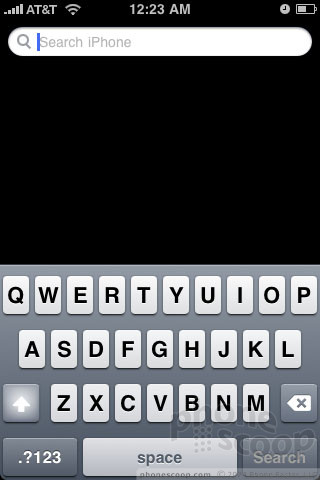









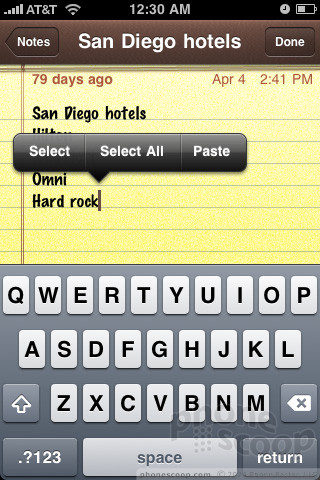



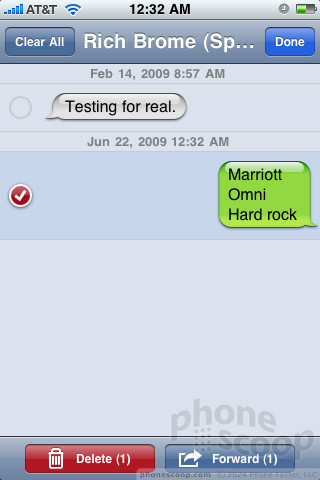









































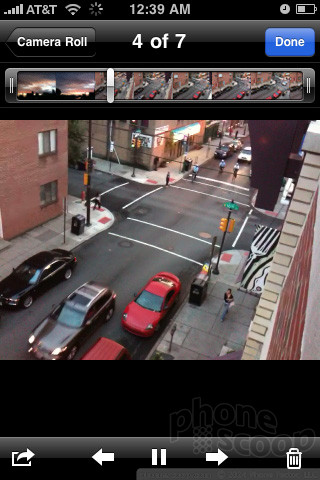



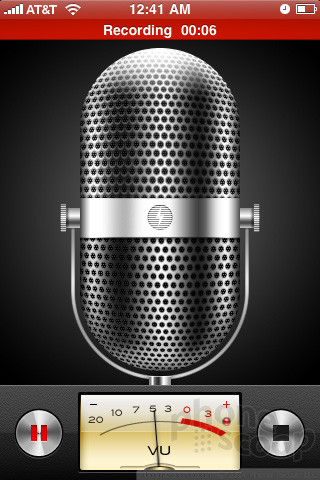




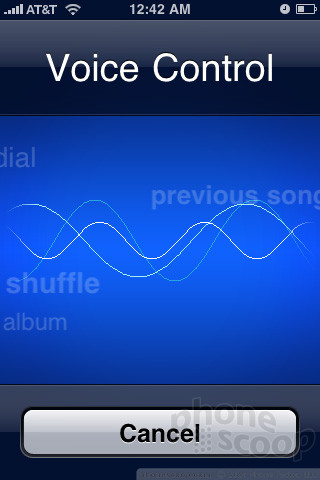


 Apple iPhone 3GS
Apple iPhone 3GS








