Review: LG LX370
Browser
The LX370's browser defaults to WAP sites, but can display full HTML Web sites if you wish. WAP sites load quickly, but HTML sites do not. In fact, I'd go so far as to say skip HTML, you're going to be happier just hitting mobile and WAP web sites.
The main landing page is Sprint's new Web portal, which features links to news, sports, finance, weather and content such as that. A Google search bar is built into the top of the portal, and you can easily conduct searches.
As mentioned earlier, one of the carousel items in the OneClick UI is for Google services. Sprint has also loaded a dedicated Google tool into the browser. You can find it in the options menu, which brings up a navigation tool. The nav tool shows you your previously visited pages, as well as jump quickly to the Sprint home page, your bookmarks and the settings menu.
The browser was one app that just didn't seem to want to work quickly at all. Navigating web sites was simply painful; a definite weak point for the LX370.
Customize
The LX370 allows you to customize it as much as any other feature phone. Ringers, wallpapers, screen savers, etc., can all be set by the user. Perhaps the most useful customization feature is the OneClick user interface itself. Having total control over the tabs and what icons are in them and where they are placed means you can really set the phone to act the way you want it.


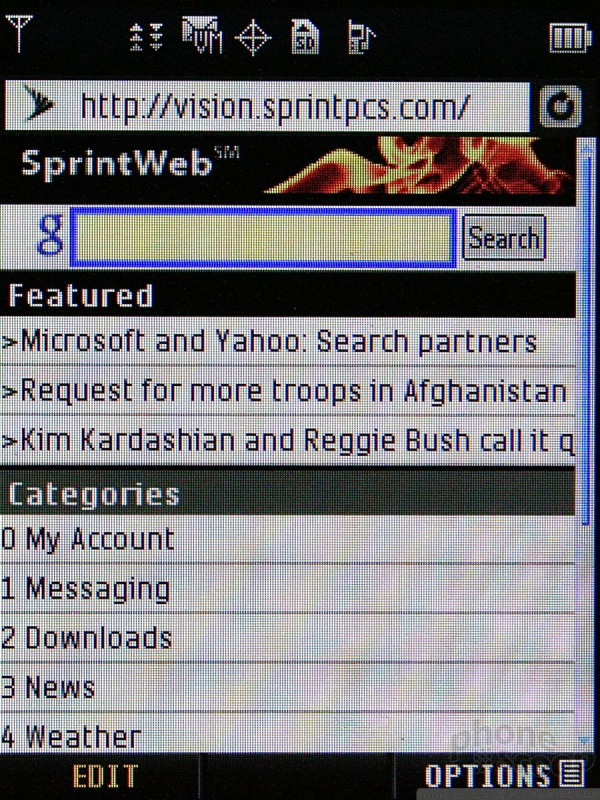






 Qualcomm Expands Flagship Phone Chip Series
Qualcomm Expands Flagship Phone Chip Series
 Motorola's New Flagship Gets its Signature Edge Back
Motorola's New Flagship Gets its Signature Edge Back
 Apple Previews Major New Accessibility Features for iOS
Apple Previews Major New Accessibility Features for iOS
 Google Starts Android 15 Testing Campaign
Google Starts Android 15 Testing Campaign
 Motorola Brings More Affordable 5G Phones to its 2024 Lineup
Motorola Brings More Affordable 5G Phones to its 2024 Lineup
 LG LX-370 / UX-370 / MT-375 Lyric / Force
LG LX-370 / UX-370 / MT-375 Lyric / Force








