Review: T-Mobile myTouch 3G
Aug 6, 2009, 3:19 PM by Eric M. Zeman
T-Mobile and HTC have teamed up to offer the second Android phone in the U.S., the myTouch 3G with Google. It is leaps and bounds better than the G1, but still has a number of limitations.
Form
Is It Your Type?

The mobile landscape in August 2009 is vastly different from that of October 2008, when T-Mobile, HTC and Google first launched the G1. Competition in the smartphone realm is fierce, with solid entries from RIM, Apple and Palm already on store shelves. The latest Android handset from HTC and T-Mobile — the myTouch 3G with Google — is a huge leap forward compared to the G1, even if it subtracts some features found on the first Android handset. If you're looking for the freshest experience on a mobile phone that has lots of potential, the myTouch is a good place to start.
Body
The myTouch is far, far sexier than the G1, hands down. It is small, smooth, sleek and simple to use. It rests easily in the hand and is very comfortable to hold. It isn't heavy, slips into pockets easily, and the materials feel well crafted. It loses the physical QWERTY keyboard that added bulk to the G1. For some, this may be a deal-breaker, but I think many will appreciate the lack of heft and adjust to the software QWERTY without too much hassle.
The front of the myTouch is dominated by the touch display. Below the display are the controls, which consist of six buttons and the trackball. To the left of the trackball is the home key, menu key and send key. On the right are the back key, search key and end/power key. The home, menu, back and search keys are "squircle" in shape and protrude nicely from the surface of the myTouch. Your thumb won't have any problems locating them. Travel and feedback is good on all of the front keys.
Everyone has their own opinion about trackballs. I happen to like them and think they are way better for on-screen navigation compared to D-pads. In this implementation, HTC has done a good job of integrating the trackball with the touch screen. It will zoom the selector around the screen lickety-split for quick navigation, but veteran touchscreen users will most likely skip it in favor of interacting with the screen directly. Still, having the option is nice. I found the trackball to be responsive.
On the left side of the myTouch the only button users will interact with is the volume toggle. It is long and slim, and is a cinch to find. It has good travel and feedback. There are no other buttons on the myTouch 3G.
The battery cover pops off easily enough, and this is necessary if you want to swap out the microSD card. Thankfully, the card is hot-swappable, meaning you can interchange cards without powering down the phone.
At the bottom of the phone is HTC's miniUSB port. This is perhaps the one major failing of the myTouch hardware. Most mobile phone makers have agreed to switch to microUSB for charging and data transfer. Also, the myTouch lacks a headset jack of any kind, so you have to use a USB adapter for either a headset or stereo headphones. This is just annoying; adapters suck. Thankfully, T-Mobile has agreed to put 3.5mm stereo headset jacks on its phones moving forward, but those designs won't be hitting store shelves until late 2009 or early 2010. In the end, this means the myTouch isn't the best option for media consumption.
That complaint aside, there's a lot to like here. The myTouch has a nice footprint and is enjoyable to interact with.
The Three S's
Screen
The myTouch 3G has a large capacitive touch display. It looks great. It is bright, colorful, sharp and byoo-tee-ful. I found it was easy to see and read when outdoors, though users may have to futz with the settings a bit. Mostly sunny skies weren't too much of a problem, but direct sunlight made apps such as Gmail a little difficult to discern. On the whole, though, there's not a lot to gripe about. It's a good display.
Signal
I didn't have too many problems with the myTouch with respect to signal. T-Mobile coverage is pretty good where I live, and most of the metro NYC area is covered with T-Mobile's 3G. In the phone, the myTouch showed only two bars in most places I took it. Other T-Mobile phones snagged four bars in side-by-side comparisons. The myTouch lets you know when no 3G is available via the icons at the top of the display. What's important is that I didn't miss any calls with the myTouch. It rang no matter where I took it. Data, on the other hand, was hit-or-miss. Sometimes it connected instantly, other times it timed out a bit before finding a connection.
Sound
The myTouch 3G can be made plenty loud. Set to full volume, ringers were easily heard in a loud coffee shop, even from the other side of the room. In louder places, such as bars, you might want to use vibrate as a back-up. The vibrate alert was strong enough that I never missed a call. As for the earpiece, ditto. Set up high enough (as in all the way), I easily heard callers even in loud rooms. Set to 60%, it was still easy to hear callers. Most calls were nice and clear. I noticed few quality issues.
Battery
Compared to the G1, HTC has made some serious improvements in the power management department. The G1 barely eked out a single day of heavy use. The myTouch fares better. With concentrated, heavy use in 3G areas, I was able to get at least a day and a half of battery life from the myTouch. That was with constant email, browsing, Twittering and messaging. Adding in usage such as video capture/playback and audio playback, and subtract half a day. In the end, you're probably going to have to charge it every day, but at least you can leave the charger home when you leave in the morning and expect to make it through an entire day without the danger of killing the battery before you get home.
Touch
The myTouch 3G uses a capacitive screen. It works well and was responsive to user input. It doesn't support true multi-touch out of the box to permit gestures such as pinching or rotating, but the display doesn't get in the way of interacting with the myTouch.
Some third-party applications available for the Android platform, however, do support forms of multi-touch.
Basics
Menus
The myTouch uses Google's Android platform, and runs version 1.5. Despite the new features offered in Android 1.5, the user interface is left pretty much the same as that of the G1. There's a reason for this. The myTouch 3G with Google bears Google branding, and such, Google has a say in what the UI looks like. That's why the UI is pretty much identical to the G1's. According to HTC, non-Google-branded Android phones, such as the Hero, are capable of using custom designed user interfaces, such as HTC's Sense UI. That tangent aside, the myTouch will feel familiar to users of the G1.
A Google/Gmail account is required to use the myTouch. When you first boot the device, you have to sign into your account. It will then automatically configure your Gmail, your Gmail contacts and other Google services. There is no hard syncing directly to a PC. It must be done via T-Mobile's network. This can take a while, depending on how extensive your inbox and contacts lists are.
You have a basic home screen that has six pre-loaded apps, plus a Google search bar (with voice search!) at the top. There are two additional home pages that you can get to if you swipe the screen to the left or to the right. Any of these three screens can be populated with pretty much whatever icons, shortcuts or widgets that you want.
There is a little tab at the very bottom of the screen. Swipe it up and the entire main menu will appear. This is where you'll find pretty much everything you need to use and control the myTouch. All the basics are here. Any new applications that you download from the Android market are stored here. Apps are listed in alphabetical order.
Tapping into the Settings menu, Android ditches icons in favor of a simple list of adjustments to make. Each has a pull-down arrow that opens up a folder with the choices for that menu selection. Most of these make sense and it's quick to figure everything out.
When using applications, hitting the Menu key on the front of the myTouch will open up a short list of additional options you can use to adjust whatever app it is that you are running.
Lastly, there is a notification bar that runs along the top. Any time you get a new email or other notification, it will sit up there. From any screen on the phone, you can swipe down from that notification bar and it will show you any missed calls, and what unread messages you have. That's a nice touch.
One thing to point out. There is a very slight lag in almost everything that you do with the myTouch. I don't know if it is my specific review unit (other reviewers have noted the same thing), but it could be a bit laggy from time to time. Just sayin'.
In all, Android is a highly usable mobile operating system. It may still lack the features that business users need (such as advanced security protocols), but we know it will only continue to become a more feature-rich platform.
Calls/Contacts
Calls
Tap the Dialer button on the myTouch's home screen and a software keypad pops up. There are four tabs that run across the top: the dialer itself, the call log, your contacts, and your list of favorites. Each of these is exactly what you expect them to be.
The dialer buttons are nice and large and no problem at all to use for dialing numbers directly. The call log shows all your calls heaped into one long list, and different colors next to each call tell you if it is a dialed, received, or missed call. Tapping any of the numbers opens a menu and gives you options for calling, SMSing, or adding the number to your contacts.
Once you are in a call, you can press the menu button to see a list of actions to take such as swapping or merging calls, hanging up, placing the call on hold, and so on. You can also choose to send the call to a Bluetooth headset. Going through the calling program once is all it takes to figure it all out.
Contacts
The myTouch pulls in your entire contact list from your Google/Gmail account. Any changes made via the desktop version of Gmail are automatically synced to the myTouch, which is a nice feature to have. The opposite is also true. Add a contact directly to the myTouch, and it eventually appears in your Gmail contacts list.
It then lists everything alphabetically as you scroll down. It is easy to swipe your finger up and down to cycle through your contacts. There is also a nifty slider tool on the right side of the screen. As you drag your thumb down, it pops up. Shift your thumb over to the slider and you can zoom through the alphabet quickly, stopping wherever you choose.
Pressing a contact quickly will open the contact up. Pressing and holding the contact will give you a short list of options, such as calling or editing that contact's information. Each contact can store tons of information. You can also save them to your "Favorites", which effectively serves as a speed dial function on touch-based phones.
Messaging
Android 1.5 has, thankfully, brought some solid improvements to the Gmail application. You do have the option of "starring" an email without reading it, a feature lacking on many competing mobile email platforms. Tapping an email quickly opens it, pressing and holding it opens up an options menu. In this menu, you can choose to open it, archive it, mark it unread, add a star, delete it, report spam or set labels.
Opening emails lets you see the full header and everyone the message is addressed to, the message itself, followed by some action items (reply, forward, etc.) at the very bottom of the email. Users can see and open any of the other emails that make up that conversations, just as in the Google Web-mail client. That's something I definitely wish other email clients allowed you to do.
Since the myTouch has a software keyboard, you can reply in either portrait or landscape modes. You'd better be patient, though. Switching between portrait and landscape modes takes about 3 seconds (no, not kidding here, painful!). The portrait-style keyboard strongly (too strongly) resembles that of the one on the iPhone. I can't say either was superior. Both work. It depends a lot on how nimble your fingers are and how fat-thumbed you may be. I found the myTouch to be amazingly fast. Emails showed up on the myTouch at exactly the same time as the appeared in my inbox online.
Other than Gmail, the myTouch also has two other email clients (yes, we think three separate email clients on the same device is silly, too). It has a normal POP3/IMAP client that supports accounts such as Yahoo and other service providers. It works fine.
The myTouch also includes a dedicated Microsoft Exchange email client, called "Work Email." You can set up how often email syncs to conserve batter life.
As for SMS and MMS, the myTouch gets the job done. The messaging application is where you'll see threaded SMS conversations, which is simply the best way to interact with SMS. The composition screen for SMS or MMS is the same. For an MMS, you add an attachment to an SMS message, which can be a picture, video or sound clip. Pictures taken with the myTouch are too large for MMS, so it automatically converts them to an MMS-friendly size before attaching to messages.
The myTouch also has AIM, Google Talk, Windows Live Messenger and Yahoo IM pre-loaded to satiate your instant message cravings.
Extras
Music
One aspect of Android that appears to have been forgotten is the music application. It is nearly identical to that of the original G1.
Loading music couldn't be easier. Attaching the myTouch to your computer automatically puts it in mass storage mode and it shows up as a hard drive on your PC. You can drag and drop files directly into the myTouch's Music folder and you're golden.
The player itself offers pretty much the same features you get from any phone-based music player. You can sort through music via artist, album, song, playlist, etc. Album art is displayed if it is tagged correctly, and the interface for playing music is simple and easy to use.
With a song playing, there are three software buttons on the screen next to the album art. They let you shuffle, repeat or view the current playlist. The menu button at the bottom lets you do a few more things, such as generate a "party shuffle", add the song to playlists, assign the current track as a ringtone or delete the track.
There is no way to alter or adjust the music with an equalizer, whether user-defined or preset. Music sounds OK through the external speaker, but not great. It may not be the most robust player on the market, but it offers enough to make it worthwhile. The lack of a 3.5mm headset jack is a deal-breaker for me, but may not be for you.
Camera
Camera
Since there is no dedicated camera key on the myTouch, the only way to open the camera is through the menu system. If you need to take a picture quickly to capture a golden moment, this is probably going to piss you off. What's worse, once you unlock the phone and find the camera app, it takes another 2 to 3 seconds to launch. Slo-o-ow!
The myTouch is held sideways for picture taking. Press the on-screen shutter button and the myTouch will quickly focus (when in good light) and shoot the picture. It takes about 2 seconds. If the lighting is poor, it takes a lot longer to focus.
After you take a picture, you get four options: save, set, share, delete. This is pretty much all you get with the camera, and apparently is another feature left unchanged in Android 1.5. The only settings you can change are where the pictures are stored, and whether or not location information is tagged to the photos. That's it. You can't make any adjustments to the camera's resolution, white balance or other settings. I was hoping that Google and HTC would build more features into the camera. They didn't.
The myTouch records video, and the video recorder application is identical to that of the camera.
Gallery
As for the gallery, you can jump there from the camera or the main menu. The gallery view consists of a grid of thumbnails. With a picture highlighted, you can use the menu button to get at a few options, but it's easier to press and hold, which opens up a larger menu for making changes to the picture.
Pictures can be cropped and rotated, but that's about it. No advanced editing functions here. You can easily add pictures to emails, create MMS messages, set images as wallpapers and so on.
Photos/Video
Photos
Man, photos taken with the myTouch were no better than those taken with the G1. What a disappointment. White balance was iffy, at best. The camera could barely get white balance right when indoors, though it performed a little better outside. Exposure was OK, and sharpness was good — provided you hold the phone still enough.
I realize that we can't expect too much from cameraphones, but I've seen lots of 2 megapixel shooters out-perform the myTouch when it comes to picture taking. In terms of recent phone releases, the Palm Pre, iPhone 3GS and N97 all easily best the myTouch in picture quality. It will get the job done for sharing via social networking sites, but I wouldn't expect to see these images framed anywhere in my house.
Video
Yes, the myTouch shoots video. No, it isn't all that great. Video captured with the myTouch was about what you expect from a low-end feature phone, not a $200 smartphone. It was grainy, full of digital artifacts, lacking in clarity and otherwise clouded. The video player also fails to correctly set white balance when indoors.
Don't get me wrong, the ability to upload directly to YouTube makes the whole video-shooting experience more fun and sharing is great. I just wish the myTouch captured video that, uh, looked a lot better.

3GPP / MPEG-4 format (viewable with QuickTime)
Browse/Customize
Browser
The Android browser is one area that has definitely seen some improvements, especially in the speed department. It is way faster than the G1 browser was on T-Mobile's 3G network. That's good news, really good news.
Android's default web browser is based on WebKit and can render full HTML web sites. The browser is very capable and looks fantastic on the myTouch screen. You can use your finger to navigate around screens, or use the trackball to zoom through them. You can zoom in and out, and perform basic browsing with the phone in portrait or landscape orientation.
A quick press of the menu key opens up a dock with most of the navigation items you expect, such as Go, Bookmarks, Windows, Refresh, Forward, and more. There is a full list of settings that let you customize how the browser operates (such as enabling / disabling JavaScript, managing passwords and privacy and more). The options are quite extensive.
My favorite new feature is that the browser lets you open multiple windows at a time. This lets you jump around between different web sites quickly. The browser also supports Google's MyLocation feature, which will help provide local results when you perform searches.
Customize
You can customize the myTouch about as much as you can customize any feature phone. Wallpapers and ringtones are easily altered. You can rearrange all of the menu items, clutter up the home screen with icons and more. What you can't do is change the basic theme of the myTouch, such as the color combinations of the menus and screens.
Also, T-Mobile and HTC are offering a spate of customized back covers and color combinations for the myTouch, so users can personalize both the device itself and the way it behaves.
There are pretty robust ways to control the security of the device, how applications are managed, how the microSD slot is managed, how data is synchronized, how location information is reported and on and on.
Extras
Android Market
Yep, the Android Market is still alive and bustling. It is far more robust now than when the G1 was first launched. There are now thousands of applications to take advantage of. Many of them improve upon the features of the myTouch and Android. According to Google, carrier billing support is on the way, so you won't have to rely on your credit card to pay for apps.
Bluetooth
The myTouch 3G has Bluetooth and supports stereo headphones. Pairing was a snap with any sort of headset. Sound quality was good, but not super fantastic. It is worth pointing out that Android does not support a number of other Bluetooth protocols, such as PBA for integration with advanced car kits, no OPP, no FT. It is a shame that these protocols aren't included.
Clock
The Android default home screen offers a nice, large analog clock to look at. Out of the box, it is placed on one of the secondary home screens and not the main one. You have to swipe over to see it. The time is always listed in the status bar at the top of the screen. For a quick time check, press the menu key when the myTouch is asleep. It will show you the time in a large digital read-out, with the date under it.
GPS
The myTouch has GPS and is married closely to Google's Maps for Mobile product. Maps works fantastically in the Android operating system. It was able to pinpoint my exact location within 10 seconds. It has Latitude, the new location-sharing feature built-in, as well. This lets you see where all your friends are on the map. The feature is opt-in, meaning users have to agree to use it.
Social Networking
There is no built-in access to Facebook, Twitter or MySpace. Believe it or not, there isn't an official Facebook app from Google or Facebook itself. You have to log in via the browser or via third-party options. Word is that is about to change. Twitter, on the other hand, can be accessed via a myriad number of different applications.
Wrap-Up
The HTC myTouch 3G with Google is definitely a step forward for Android. The hardware is far superior in almost every way. Those looking for a physical QWERTY keyboard, however, may find the myTouch's software QWERTY hard to use. The lack of a 3.5mm headset jack may put of some users, but if you still reserve a dedicated media player for music, this isn't going to bug you.
Android continues to be good at Gmail and most messaging applications, but it is clear that content creation and consumption is a bit of an after-thought. Sure, the myTouch has an improved camera and can capture video, but the quality seemed a bit sub-par when compared to the competition.
The browsing experience has been strengthened and has made Android a much more capable platform through which to experience the mobile web. It's also important to consider that Android can and will be updated. That means new features and improvements on existing features.
If you're looking for a pocketable computer, the myTouch from HTC and T-Mobile is a solid bet — especially if you worship at the altar of Google. If you need a smartphone that can handle heavier lifting (i.e., more business-friendly features in the software and security department), you may want to stick with Windows Mobile phones or BlackBerries.
Comments
Few things wrong
Second there are serveral Facebook apps in the market, I prefer Babbler myself. There will be an official facebook app being release in the next week or so.(don't blame google on that one facebook was being lame about developing one for android)
Facebook. This is not T-Mobile or HTC's fault. Facebook has basically been throwing a hissy fit and refusing to work the Google because of Google's close association with mySpace. Rumor has it that ...
(continues)
Camera






















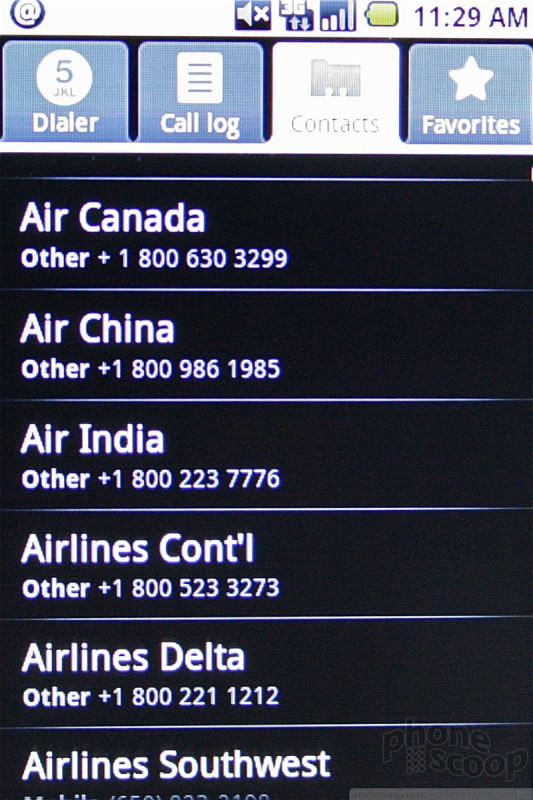














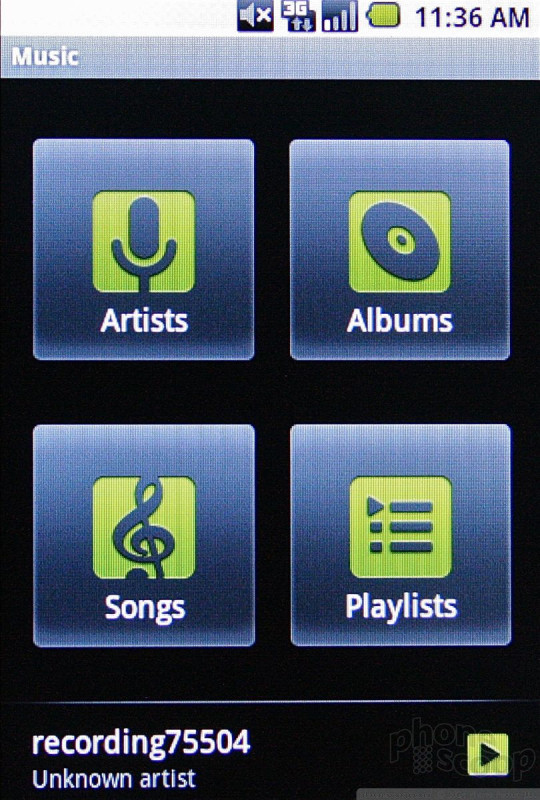



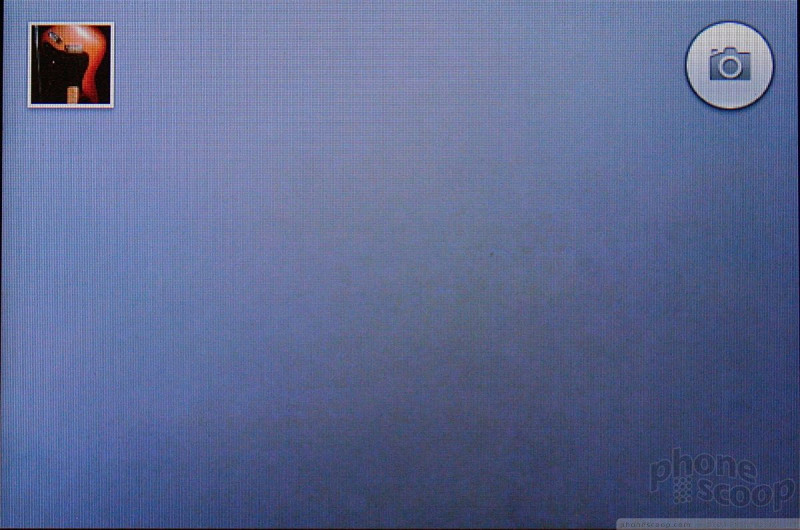



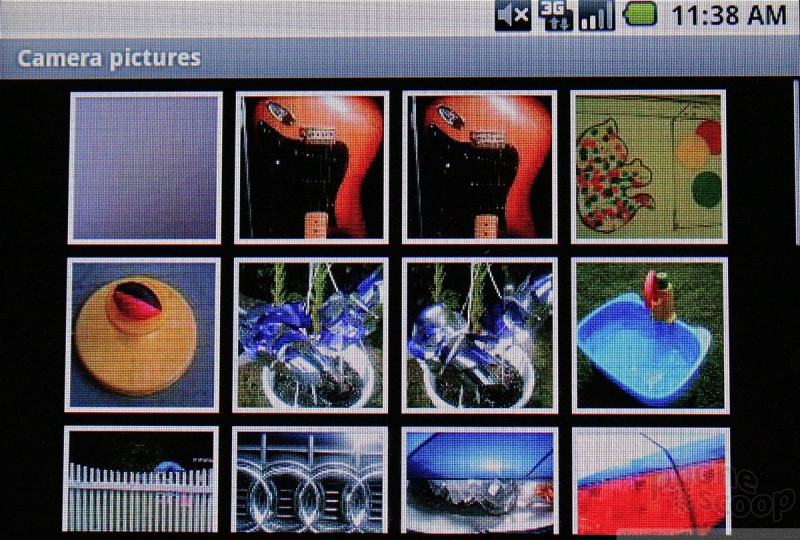





















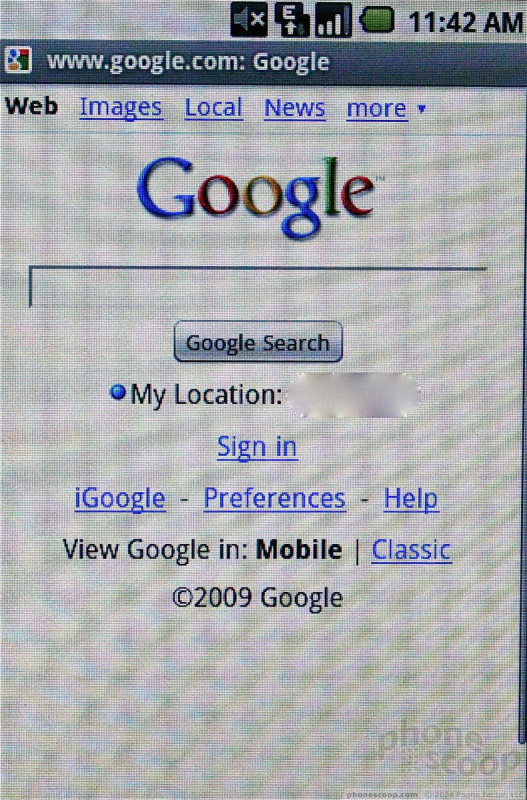






 Video Tour: HTC myTouch Fender Edition
Video Tour: HTC myTouch Fender Edition
 HTC myTouch 3G Fender Edition Launching Jan. 20
HTC myTouch 3G Fender Edition Launching Jan. 20
 T-Mobile Announces the myTouch 3G Android Phone
T-Mobile Announces the myTouch 3G Android Phone
 HTC Magic Approved by FCC with 3G for T-Mobile USA
HTC Magic Approved by FCC with 3G for T-Mobile USA
 Vodafone, HTC Announce New Android Phone
Vodafone, HTC Announce New Android Phone
 HTC myTouch 3G / Magic
HTC myTouch 3G / Magic








