Review: HTC HD2
Calls
HTC has created the best calling screens and in-call interface in the business with its Sense interface. The dialer is easy to use, and contacts were readily available for fast calling. Once you've placed a call, it's very easy to add another call for a conference, and managing multiple parties was a snap. When you've connected with one of your contacts, the HD2 will gather together relevant information about that person, like their address book entry, calendar entries that include them, recent text messages and e-mails, even their latest Facebook status update. These are tremendously useful bits to have on hand, especially for a business conversation.
There are even a few tricks up the HD2's sleeve. If you put the phone in your pocket, the proximity sensors will detect this and ring the phone a bit louder for you. When you receive a call, if you don't want to answer, just turn the phone face down and it will stop ringing. Once you've answered, the same action will activate the speakerphone on the back. Truly innovative and intuitive features.
Contacts
The HD2 is surprisingly deep, or unfortunately limited in contacts sync, depending on which services you use. If you use an Exchange server or keep your address book in Outlook on your desktop, you're in luck. But there was no way out of the box to load my Google address book onto the phone, I had to use Google's own Google Sync service instead. The phone will link your contacts to Facebook, so all of your friends photos will show up when they call you, but it can't synchronize your contact list completely with your Facebook friends list, like the Palm Pre and Motorola Motoblur devices can.
The address book has plenty of fields to store contact info, and best of all it actually makes use of all that personal data. So, you can tap on a number to call, tap on an e-mail address to write a letter, or tap an address to bring it up on a map. The address book defaults to Google Maps, which looks great on this phone and even takes advantage of the pinch and zoom gestures, but I'd rather the address pop up in TeleNav so that I can jump to navigation quickly.


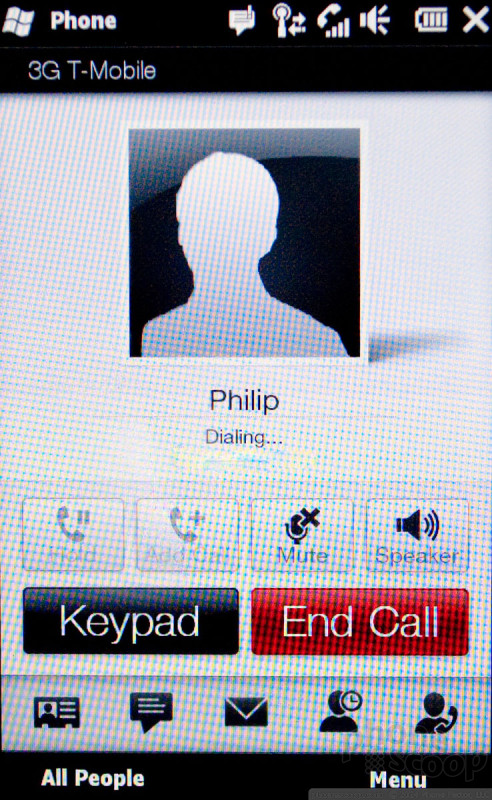



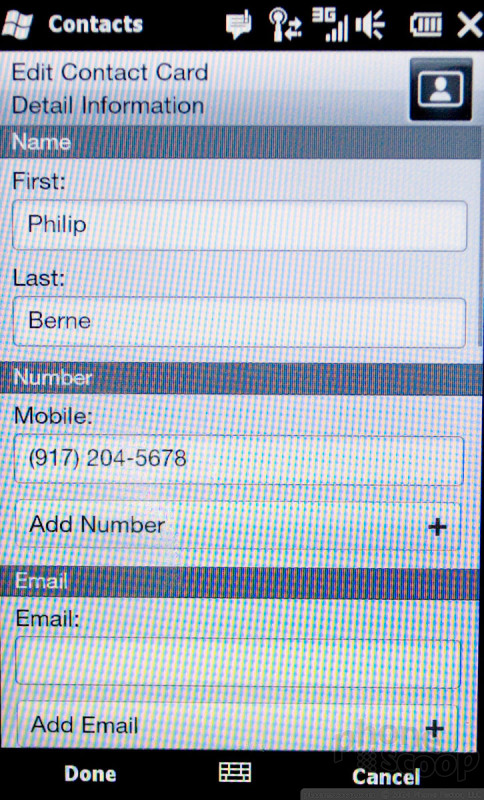


 iPhone 15 Series Goes All-In on USB-C and Dynamic Island
iPhone 15 Series Goes All-In on USB-C and Dynamic Island
 Hands On with the Boost Summit 5G
Hands On with the Boost Summit 5G
 Qualcomm's New Chip for Entry-Level Phones Moves to 4nm
Qualcomm's New Chip for Entry-Level Phones Moves to 4nm
 iOS 18 Overhauls Home Screen, Messaging, Photos
iOS 18 Overhauls Home Screen, Messaging, Photos
 Apple Intelligence Promises Personalized AI, Requires iPhone 15 Pro
Apple Intelligence Promises Personalized AI, Requires iPhone 15 Pro








