Review: LG GS505 Sentio
Browser
The browser loaded on the Sentio would be a lot better if it were faster. I didn't have any real problems with the controls or features, but the speed was just not what I expect from a 3G phone. The default home page is T-Mobile's Web2Go portal. The portal has links to the usual content, such as ringtones, news, email, etc. You can also perform Google searches from this page, or enter a URL and browse the open web. The browser can handle some HTML, but defaults to the mobile version of every web site I visited.
There is a control bar that shows up at the bottom of the screen. It provides some tools to make browsing easier. You can have multiple windows open at a time (I loaded up to five), as well as search the active web page, refresh it, bookmark it, and get rid of the nav tools entirely. The little tiny menu key in the upper right corner offers an extensive array of options for controlling the browser's behavior. Tasks include fast switching between open windows, sending the URL as a text message, automatically subscribing to RSS fees, and so on.
Due to the touch screen's limitations, it was easy to make navigation mistakes and open links when I meant to pan around.
Customize
The Sentio comes with several different themes and a decent selection of ringtones and alerts, so most people will be happy with the choices. You can always download more for a fee. You can alter wallpapers, set up picture and ringer IDs, and adjust both the font and size of menu text. The menu and dialing fonts can be set in three different sizes, with the largest big enough for even the oldest eyes. In short, it covers the basics in terms of customization.


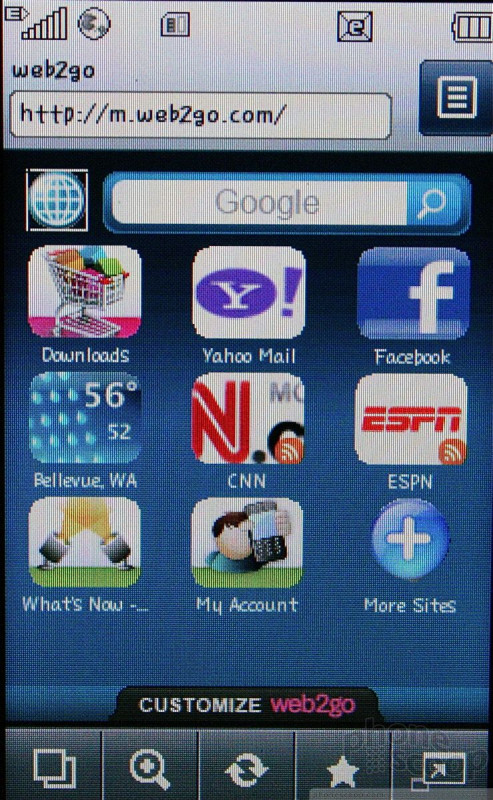





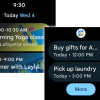 Google Brings Calendar App to WearOS
Google Brings Calendar App to WearOS
 Gabb Expands Lineup with Phone for Teens
Gabb Expands Lineup with Phone for Teens
 Google Launches New "Find My Device" Network
Google Launches New "Find My Device" Network
 Sony Updates its Flagship Xperia 1 to Mark 6
Sony Updates its Flagship Xperia 1 to Mark 6
 LG Sentio GS505
LG Sentio GS505








