Review: BlackBerry 9330 Curve 3G
The Curve 3G runs the 5.x system software from RIM. Verizon Wireless and RIM say that the Curve 3G will be updated to RIM's newer BlackBerry 6 operating system at some point, but haven't said when that will be. Until that update rolls around, you're stuck with the ages-old OS 5.
Out of the box, there are six app shortcuts running along the bottom of the screen. These can be changed by the end user. Press the BlackBerry key to get at the main menu from the home screen. All of the apps, folders and settings controls are in this main page. Again, everything on this screen can be moved around and lumped into / retrieved from folders as the user wants. Users can also choose to hide unwanted or unused applications.
The icons on the main screen and some of the sub-folders are nice, but once you dig down deep into the menus, the Curve 3G resorts to simple text lists on a white background. This has remained unchanged forever and looks more dated with each new BlackBerry.
Within any given application on the Curve 3G, the BlackBerry button is the main way to take action, make changes or adjust settings. No matter what it is that you need to do in an application, the BlackBerry key is the way to do it. Having this default method system-wide makes it easy to learn.
Overall, the Curve 3G is very responsive. There's no lag when using the optical mouse and navigating around menus. All of the applications that are pre-loaded from RIM and Verizon jumped to life with no delay.
Based on Phone Scoop's review of the BlackBerry Torch 9800, OS 6.0 offers a solid upgrade in usability and integration between applications. Hopefully Verizon Wireless will offer BlackBerry 6 software to the Curve 3G long before the year is out.


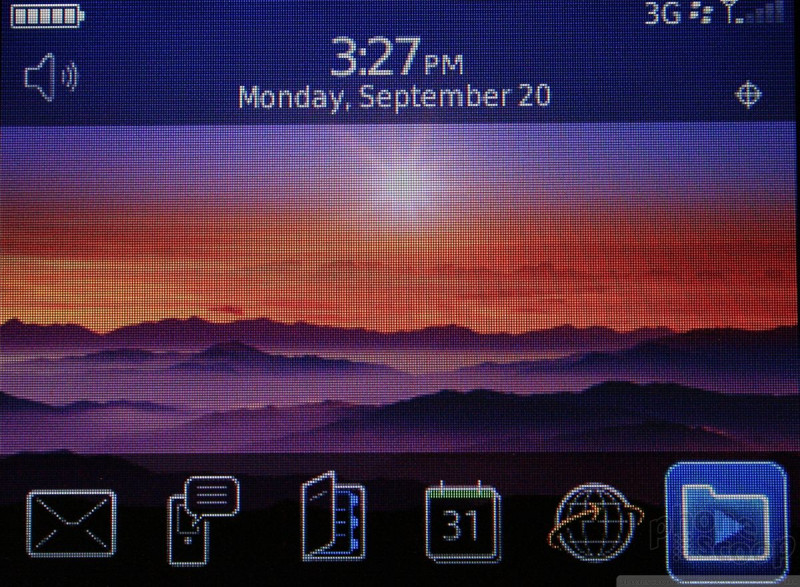





 Samsung's New Foldables Stick to the Formula
Samsung's New Foldables Stick to the Formula
 T-Mobile Updates its REVVL Affordable 5G Phones
T-Mobile Updates its REVVL Affordable 5G Phones
 New Case Adds Keyboard to iPhone Pro
New Case Adds Keyboard to iPhone Pro
 Motorola Upgrades its razr Foldables Across the Board
Motorola Upgrades its razr Foldables Across the Board
 Cricket Adds New Affordable Phones Under Cricket Brand
Cricket Adds New Affordable Phones Under Cricket Brand
 BlackBerry Curve 3G 9330
BlackBerry Curve 3G 9330









