Review: BlackBerry 9330 Curve 3G
Sep 20, 2010, 8:49 PM by Eric M. Zeman
Research In Motion refreshed the Curve line with the 9330 Curve 3G, which is offered by Verizon Wireless. The Curve 3G has a better keyboard, but the same display and camera as its predecessors.
Form
Is It Your Type?

Research In Motion has taken the 8530 Curve, added a new keyboard and outer shell, and re-christened it the 9330 Curve 3G. For the entry-level smartphone user that's more interested in the messaging experience than the media experience, it makes perfect sense.
Body
The 9930 Curve 3G is a compact and light-weight smartphone. Its diminutive size make it a great choice for carrying around town, on the road or anywhere else you might have to go. The rounded, comfortable edges and soft-touch surfaces make it one of the most hand-friendly devices I have encountered in recent months. It simply feels great to grip in your hand. Pockets? No problem, the Curve 3G is going to be your good little buddy.
The front of the Curve 3G has a smallish display and the typical full QWERTY keyboard. The keys are not nearly as awesome as the keys on the 9800 Torch or 9650 Bold. They are raised from the surface nicely, but have no shape to them. The keys are angled ever-so-slightly, but lack the scalloped shape that make the 9800 and 9650's keyboards so great. Despite the compact footprint of the Curve 3G, however, I had no trouble using the keyboard. The keys have very good travel and feedback.
I offer the same complaint that I did for the 9650 and 9800, however. In order to type a "period", users have to press the ALT key first. The "dollar" sign ($) has its own key. Really? Periods are pretty important, and RIM's double-tap-the-spacebar trick isn't very helpful when entering URLs because it adds a space after the period. The "$" key should be the "." key, period. I suppose I'd also like to see a dedicated "@" key, but perhaps that's asking too much.
The nav controls are above the keyboard. The send/end keys, BlackBerry key and Back key are all generously sized and are built flush into the surface of the Curve 3G. Since there are no physical indcators for your thumb, it can be a wee bit tricky to differentiate the Send key from the BlackBerry key, and the Return key from the End key.
The Curve 3G's optical track pad is the first RIM trackpad with which I am disappointed. The trackpad is lightning quick and very responsive. The fact that users can customize its sensitivity helps. I like it much better than the old trackball. However, it is very small (7.5mm square). It is noticeably smaller than the trackpad on the 9650, and I felt that hindered usability a bit.
The 3.5mm headset jack and microUSB port are both placed on the left side of the Curve 3G, as well as an application key. The key is covered by a soft-touch rubber protective layer, but it is easily found. Travel and feedback is good. There are three similar humps on the right side of the Curve 3G, which are the two volume buttons and a second application key. For whatever reason, the buttons on the right side felt stiff and had too much travel. You really have to push them hard to get them to "click."
The top of the Curve 3G, like its predecessor, has dedicated media keys built into the top edge of the phone. There is a play/pause key that automatically opens the media player when pressed, as well as keys for skipping forward and back. The play/pause key also silences the ringer with a quick press.
In order to get at the microSD slot, the battery cover (but not the battery) needs to be removed. The cover itself fits snugly.
Overall, there's little to complain about. The Curve 3G is an entry-level BlackBerry, but you'd really only notice that if you put it next to one of RIM's flagship smartphones.
The Three S's
Screen
Disappointingly, RIM carried the 8530's display directly over to the Curve 3G. It measures 2.4 inches and offers a measely 240 x 320 pixels. As I've stated before in other BlackBerry reviews, this small screen size is becoming tiresome. Given all that modern smartphone applications can do, more real estate is vital. Beyond the small screen, 240 x 320 pixels just looks lousy. Icons, text and graphics all have noticeable pixelated edges to them. It's most evident when viewing photos or browsing the web. As for outdoor view-ability, it rates OK, but it's not as bright as the 9650 or 9800.
Signal
The Curve 3G performed excellently when it came to signal strength. It actually out-performed the 9650 most of the time, at least where the number of bars displayed is concerned. In terms of real-world dependability, it always connected calls, never dropped any, and I never missed any. It survived the NJ vault test just fine, and even survived the urban canyons of Manhattan with no trouble. Data sessions were almost always speedy, and text messages arrived with that regular reliability for which BlackBerrys are known.
Sound
Great signal strength didn't appear to translate into awesome phone powers for the Curve 3G. Phone calls sounded so-so. Some times calls were great, and other times, they were full of static and noise. Earpiece volume was excellent, however, as was the speakerphone. Both provide ample volume to conduct calls. The ringers can be set to ear-shattering volumes, and the vibrate alert is strong.
Battery
BlackBerrys are known for their excellent battery life and the Curve 3G does not disappoint. With extensive testing, I was able to get a full day's use with the Wi-Fi and Bluetooth radios on, and there was still plenty of charge left to get me through the next day. My guess is the average business user will be able to get through 2 days with no problem. Consumers who make fewer voice calls and leave Wi-Fi and Bluetooth off may easily reach three days of battery life.
Basics
Menus
The Curve 3G runs the 5.x system software from RIM. Verizon Wireless and RIM say that the Curve 3G will be updated to RIM's newer BlackBerry 6 operating system at some point, but haven't said when that will be. Until that update rolls around, you're stuck with the ages-old OS 5.
Out of the box, there are six app shortcuts running along the bottom of the screen. These can be changed by the end user. Press the BlackBerry key to get at the main menu from the home screen. All of the apps, folders and settings controls are in this main page. Again, everything on this screen can be moved around and lumped into / retrieved from folders as the user wants. Users can also choose to hide unwanted or unused applications.
The icons on the main screen and some of the sub-folders are nice, but once you dig down deep into the menus, the Curve 3G resorts to simple text lists on a white background. This has remained unchanged forever and looks more dated with each new BlackBerry.
Within any given application on the Curve 3G, the BlackBerry button is the main way to take action, make changes or adjust settings. No matter what it is that you need to do in an application, the BlackBerry key is the way to do it. Having this default method system-wide makes it easy to learn.
Overall, the Curve 3G is very responsive. There's no lag when using the optical mouse and navigating around menus. All of the applications that are pre-loaded from RIM and Verizon jumped to life with no delay.
Based on Phone Scoop's review of the BlackBerry Torch 9800, OS 6.0 offers a solid upgrade in usability and integration between applications. Hopefully Verizon Wireless will offer BlackBerry 6 software to the Curve 3G long before the year is out.
Calls/Contacts
Calls
Calling features on BlackBerry devices also haven't changed much over the years. Pressing the green send key opens up the list of recent calls, displays your own number and offers a window in which to type a number to call. If you type in a name with the keyboard, the application searches your contact list and will show you the contacts matching those letters. Once the list has been narrowed a bit, you can use the trackpad to select the exact one you want.
During a call, the BlackBerry key is what you need to press if you want to perform actions such as merge calls, jump to the calendar or contacts list, turn on the speakerphone, etc. Because the Curve 3G is a device that will be used by business customers, there are a wealth of business-friendly features, such as call logging, and smart dialing to interact with PBX systems that require extensions. These are old-hat tasks for RIM.
Contacts
If you jump directly into your address book from the home screen, there is a search function built into the top of the app. Start typing a name, and the app searches until you find the contact you want. You can also scroll down using the trackpad, but for large contact lists, this can be time consuming. Once you've found the contact you want, hitting the BlackBerry key again opens up a magical, extensive list of actions you can take concerning that contact, including dialing them, sending them an SMS or editing their information. Each contact can hold a wealth of information about that person, including far more phone numbers and email addresses than any normal human being should have.
If you're not using this Curve 3G with your company's email service and need to load your contacts onto the Curve 3G, there are several options. You can choose to use the BlackBerry Desktop Manager software, which requires attaching the device to a computer. Or, Gmail users can use Google's Sync product to wirelessly load their contacts onto the Curve 3G. I found this to be the best option, because it lets you refresh your contact list (and personal calendar!) when on the go.
The integration between the calling features and the contacts program is designed around one-handed ease-of-use and minimizes typing to almost zero. It may not look pretty, but it works very, very well.
Messaging
Blackberry devices offer the same set of messaging services found on nearly all smartphones.
On the email side of the equation, the Curve 3G has your bases covered. It will support up to 10 different email accounts (Exchange, POP, IMAP) if you're crazy enough to have that many, and can merge all emails into a unified inbox of sorts that collects every message sent to the device. You can also choose to view each inbox separately, though if you have a lot of accounts that can be a real pain. Probably the most powerful aspect of the email app is the search function. Because BlackBerries keep messages stored for months (unless you delete them more often), searching your inbox might be a painful prospect for that one email or SMS you know contains vital information. With the BlackBerry search function, you can find practically anything in your inbox as long as it is still stored on the device.
(For Google fans, Google recently updated its Google Mobile Search for BlackBerries, which now also lets users search their online email, contacts, and Google Docs. Just something to consider for the corporate (BIS) BlackBerry user.)
When viewing emails, the BlackBerry software recognizes phone numbers and email addresses. When you scroll down a page, they are auto-highlighted, allowing you to email people or call them without having to type anything. Simply scroll over the name or email to highlight it, press the trackpad, and bingo. Hitting the BlackBerry key opens up the options list for the emails or numbers found in your inbox.
SMS and MMS messages are threaded into a single conversation with nice visual cues to let you know which messages are yours and which are from your contact's. The Curve 3G handles these pretty well, and offers a prettier text box in the messaging app than the Curve 8530 did.
The Curve 3G has Windows Live, Yahoo, Google Talk, AIM, ICQ and BlackBerry Messenger all built in. The first four behave as they do on other handsets, the only difference being the way you interact with them via the BlackBerry user interface. The Curve 3G is running the latest version of BlackBerry Messenger. BlackBerry Messenger, which uses device PINs to shuttle messages back and forth, is a free way to send messages that uses RIM's BlackBerry Internet Services/BlackBerry Enterprise Server to deliver missives instantly.
Social Networking
The Curve 3G is pre-loaded with Facebook, MySpace, Twitter and Flickr applications. They all get the job done. The Facebook application, in particular, has become much better at integrating natively with BlackBerry features, such as the inbox. I really like the way it doesn't feel like a siloed application, but instead an extension of the device's natural messaging and photo capabilities. For power Facebook users, the BlackBerry Facebook app is second only to the iPhone's (though Android is catching up quickly.)
Similarly, Twitter and RIM worked together to develop an official Twitter application for the BlackBerry platform. The Twitter app received a much-needed upgrade back in May, and works almost flawlessly at updating timelines and allowing you to interact with your Twitter friends/followers. There are also downloadable alternatives for Twitter if you don't like the native app.
The Curve 3G doesn't break any new ground in the social networking realm, but it handles most basic account interactions with aplomb.
Extras
Music
The Curve 3G claims to be a more music-minded 'Berry compared to Curves of yesteryear. It has the same external media controls as found on the 8530, and I really don't see any big jump in terms of usability and features.
The basic music application appears to be mostly unchanged from other 'Berries. It lets you select from the songs, artists, genres, albums, playlists, etc. There is an equalizer available for users to alter the sound, You have to hit the BlackBerry key to find it, under the options selection. It offers 12 equalizer pre-sets to adjust the sound to your tastes. There's also an "audio boost" option that raises the maximum volume of playback when used with headphones.
You can play or pause/stop the music with the trackpad, as well as skip forward and backward tracks. As with most media players, album art is displayed if it is tagged to the song. Again, the BlackBerry key pulls up a big menu of options that can be altered during playback, such as sending the music to a Bluetooth headset, setting the current song as a ringtone, and others.
Music can be side-loaded directly onto a microSD card. It can also be drag-and-dropped through USB mass storage mode, or synced via BlackBerry Desktop Manager (which supports iTunes).
Camera
Camera
The Curve 3G has a 2 megapixel camera with fixed focus and no flash. The software controlling it isn't changed all that much compared to other BlackBerrys. Launching the camera takes about 1.5 seconds. There isn't a dedicated camera key, but you can set one of the two app keys on the side of the Curve 3G to launch the camera if you wish. (Out of the box, the right-side app key defaults to the camera.)
The display shows the subject and there is a bar along the bottom that shows you what the camera's settings are at a glance. The volume toggle lets you zoom in and out, as does swiping up and down on the optical mouse.
I dislike that you can't change any of the settings (except zoom) directly from the viewfinder view. You have to press the BlackBerry key to open up the options list. RIM has added more controls, though. In addition to white balance, and picture size/quality, users can now also adjust geotagging and color effects.
The camera snaps pictures quickly. After the picture is taken, the Curve 3G takes about 1 second to process and save it. After you taken a picture and it is saved, you have 5 immediate options to choose from. The default is to take another picture, but you can also choose to send the image (as an email or MMS), rename it, set as desktop/caller ID, or trash it.
In all, it's usable camera software, but not really unique or fun.
Gallery
The gallery app is accessible from the Media icon or from the camera application. In the gallery, if you hit the BlackBerry key you get a long list of options. With this list, you can basically take any action imaginable, including setting the selected image as your home screen, emailing it, renaming it, moving it and many more. After you have a picture open, hitting the BlackBerry key brings up another list of actions, including zooming in and out, crop and rotate and some of the options of the aforementioned menu. There may not be advanced editing capabilities, but you can send picture files just about anywhere via multiple methods.
You can view the gallery in a grid or a list. With pictures open, you can scroll from side to side using the optical mouse to view the image library.
Photos/Video
Photos
Since the Curve 3G is limited to a 2 megapixel camera, I wasn't expecting much. As far as 2 megapixel shooters go, it performed on-par with the competion. Color and white balance were mostly accurate, though clarity and detail were inconsistent. Indoor shots exhibited heavy grain and images lacked sharpness. Outdoor shots looked much better. Hoping to snag some autumnal images on a get-away weekend this fall? Meh, you might get away with a few outdoor shots that have some nice color in them, but for the most part then will only be MMS- or perhaps email-worthy.
Video
Video can be recorded at up to QVGA resolution (320 x 240) and at long lengths depending on what you want. Videos shot indoors were below average. Images were free of ghosting , but digital artifacts and blocky pixels were plentiful. The video recorder had difficulty responding to drastic changes in light. It also exhibited that waviness that is sometimes seen when phone video cameras are panned around.
Browse/Customize
Browser
The Curve 3G has RIM's standard HTML browser. The browser uses the same user interface that is on other BlackBerrys. If you press the BlackBerry key and choose the "Go To" option, you can then perform a Bing, Wikipedia or Dictionary search from the browser. You know what's missing? Yahoo and Google search. It's no longer offered as a search option in the browser. (You can, however, download the dedicated Mobile Search application directly from Google.) Bing is the official search engine for Verizon's device of late. We haven't tested the Sprint version to see if Google or Yahoo search is preinstalled.
Bookmarks and browser history stored and can be accessed from the same page as the search page. Browsing speeds were consistently good with Verizon. I never experienced any drastic hang-ups, and speed tests consistently scored 1.1Mbps for downloads.
One thing to keep in mind: RIM has developed a WebKit-based browser for BlackBerry 6. When the Curve 3G is updated to BB6, it will get the new, much better browser.
Customize
The Curve 3G can be customized about as much as any of its BlackBerry predecessors. It lets you re-arrange the main menu as you see fit. You can hide applications, stuff them in folders, or move them anywhere on the screen. You can set pictures as wallpapers, music as ringtones, and customize when the phone goes on/off, turns the radios on/off and so on.
You can add words to the dictionary at will, you can tell the dictionary which word to pick more often when you type a key combination that could be two or more words, and make adjustments to how the spell check app functions.
Both side application keys can be customized as shortcuts to your favorite or most-used applications or settings menu.
The options menu lets you alter the phone as you would expect most phones for personalization. You can change the fonts, the size of the text, whether or not text is bold and more. This alters the view of your inbox and the majority of the text-only menus you interact with on the Curve 3G a great deal. Those with less-than-perfect vision will appreciate the options for very large text.
Extras
Apps World
All BlackBerry phones now have access to RIM's own apps store. App World 2.0 has more than enough to appease most users of the Curve 3G. It is nice to see that Apps World is pre-loaded on the Curve 3G. With App World 2.0, users can choose to pay for applications with credit cards now, and not just PayPal. Users can also set up a BlackBerry ID, which can be used to help transition paid-for apps between BlackBerrys. Beyond Apps World, the BlackBerry platform is supported by a wide array of Java software from third parties such as Google that can be downloaded directly from those companies.
Bluetooth
The Curve 3G supports most Bluetooth profiles that are out there. Pairing with mono and stereo headsets, other phones and PCs was an absolute breeze. Calls sounded somewhat cruddy through mono headsets and music sounded worse through stereo headphones.
Clock
BlackBerries have a really nice analog clock that takes up nearly the entire screen. If the device falls asleep when the clock is open, you'll see the time nice and big when you wake the Curve 3G up.
Alternately, you can set the Curve 3G in "bedside mode". This essentially assumes that you're going to place the Curve 3G on a nightstand within arms reach when you're in bed. It will show the clock and let you interact with the alarm. Bedside mode can also be activated when the Curve 3G is charging, which means the clock is visible any time it is plugged in.
GPS
The Curve 3G has GPS and comes preloaded with VZ Navigator or you can choose to download Google Maps. The latest version of Google Maps is really robust and offers a lot of features, such as traffic layers, MyLocation, Buzz, good driving directions, etc. Both VZ Navigator and Google Maps worked fine at routing me through city streets and around traffic snarls. It's worth noting that Verizon charges an extra monthly fee of $10 for its navigation service. Google Maps is free.
Verizon Extras
The Verizon Curve 3G comes with the usual batch of Verizon applications, including Visual Voice Mail, City ID, V CAST Rhapsody Music Store, V CAST Song ID, and V CAST Videos. It also has Word to Go, Sheets to Go, and Slides to Go if you need to get some work done.
Wrap-Up
The BlackBerry Curve 3G is a smartphone that lives up to the Curve line's good name. It is a smaller, lighter device that is easier to interact with than some of the larger, more powerful BlackBerrys.
It excels at offering solid messaging, and the newer threaded SMS messaging software looks and works much better than the older version. RIM's email app is as powerful as ever, and even social networking is fairly robust, now that apps such as Facebook and Twitter take advantage of the BlackBerry platform's strengths.
The media capabilities of the Curve 3G don't hold a candle to some of the other entry-level smartphones out there, which are packing more powerful 3.2 and 5 megapixel cameras. The camera software works, but has only a handful of new features. The same goes for the music player.
Call quality was surprisingly inconsistent for a BlackBerry, but the Curve 3G always managed to find and use a signal without losing it. As with all BlackBerries, battery life was superb.
Perhaps the Curve 3G's biggest weakness is also its biggest strength. The BB OS5 user interface is dated and tired, which makes the Curve 3G (out of the box) feel older than it should. The good news is that Verizon has promised that the Curve 3G will eventually be updated to BB OS6. Once it is, users will enjoy an improved browser, media, messaging, and integrated services.
Until then, the Curve 3G is still not a bad choice, especially given its $30 sale price with Verizon Wireless.

Comments
Period Issue
Anyone familiar with Blackberry's knows to type a period you just hit the space bar twice.
RIM's double-tap-the-spacebar trick isn't very helpful when entering URLs because it adds a space after the period.
Beating a Dead Horse
There is so much better out there than the BB Curve family for the same money or just a little bit more. Unless your job requires you to have one as in they gave you one and they are invested in the blackberry servers then forget it.
MadFatMan said:
Why Won't This Device Go Away!
Because it's excellent and people love it.


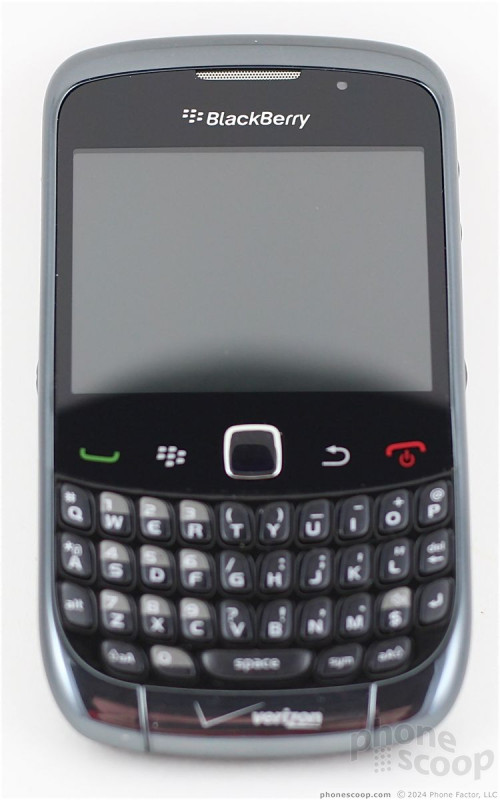









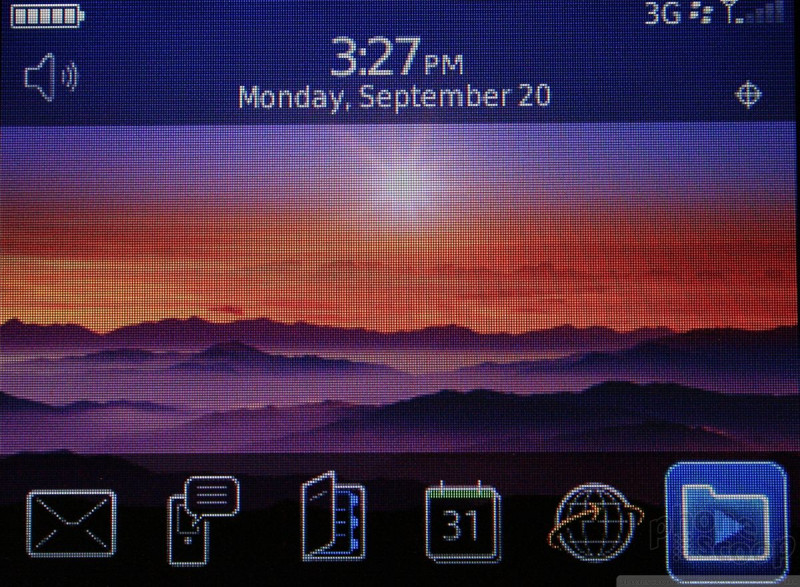















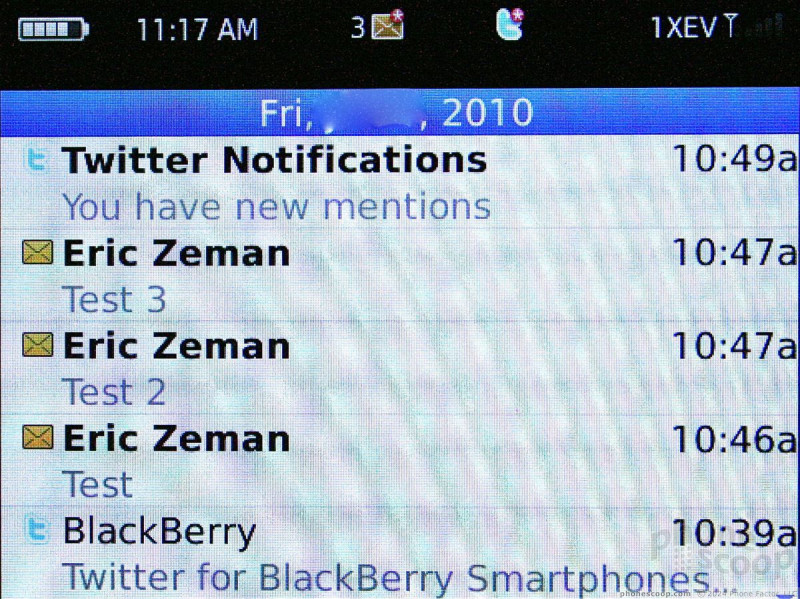












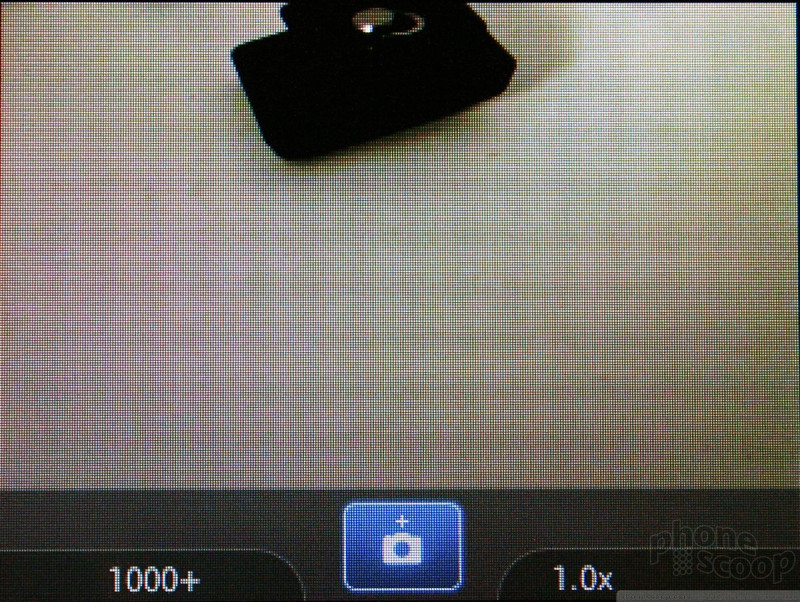























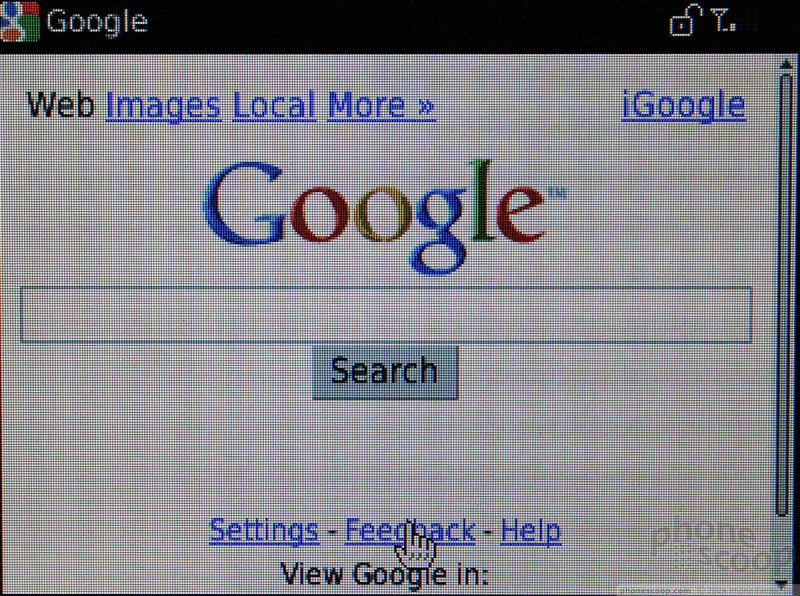




 Samsung's New Foldables Stick to the Formula
Samsung's New Foldables Stick to the Formula
 T-Mobile Updates its REVVL Affordable 5G Phones
T-Mobile Updates its REVVL Affordable 5G Phones
 New Case Adds Keyboard to iPhone Pro
New Case Adds Keyboard to iPhone Pro
 Motorola Upgrades its razr Foldables Across the Board
Motorola Upgrades its razr Foldables Across the Board
 Cricket Adds New Affordable Phones Under Cricket Brand
Cricket Adds New Affordable Phones Under Cricket Brand
 BlackBerry Curve 3G 9330
BlackBerry Curve 3G 9330









