Review: Sanyo MM-5600
As previously stated, there are two camera buttons on the MM 5600, the side button starts the camera, while the keypad button merely opens the camera application's main menu. The camera is a 1 megapixel sensor with good resolution and color. There is also an LED flash.
The camera, flash, and a small switch to select regular or macro mode are mounted on the lid of the phone. The camera can be used to take self portraits with the lid closed using the secondary LCD to frame the shot and the side camera button to take the picture.
The lens and both viewfinders are in portrait orientation, so the phone must be turned sideways to capture landscape pictures. The phone can be held easily with one hand when taking portrait type shots, but holding it sideways requires two for a good, steady shot.
Starting the camera or camcorder by holding down the side button takes almost 4 seconds When starting it from the camera application menu, the lag is shorter. After a shot is taken it takes less than 2 seconds to store it to the phone, but about 3 to store it directly to the Mini SD card.
There is no night or low light mode, and pictures literally come out black when taken in dark bars, even with the flash. With a little bit of light, the auto-brightness seems to kick in and pictures come out pretty well. However both brightness and white balance can be adjust manually by using keypad shortcuts or from the options menu. There are also keypad shortcuts zoom and the flash. These are the same for both the camera and video modes, despite the fact that they use two different interfaces.
There are 2 different resolutions for video mode 176 x 144 and 128 x 96. There are 3 different quality settings too. Each quality setting has a preset length as well, the higher the quality, the shorter the clip (15 - 30 seconds). Using the lower resolution setting does not increase the recording times. There is a special high quality mode that is saved to the MiniSD, which can record for up to 90 seconds on the included 16 MB card. This mode is capable of recording clips up to 90 minutes long on cards with 128 MB or greater capacity.
The lowest video quality setting is noticeably pixelated and the video is choppy. it will flow smoothly for a few seconds, pause, skip and then start moving again. This problem is pervasive among all the recording qualities. It is definitely a recording issue and not playback related, as it occurs in playback both on the phone and on every computer we tried.


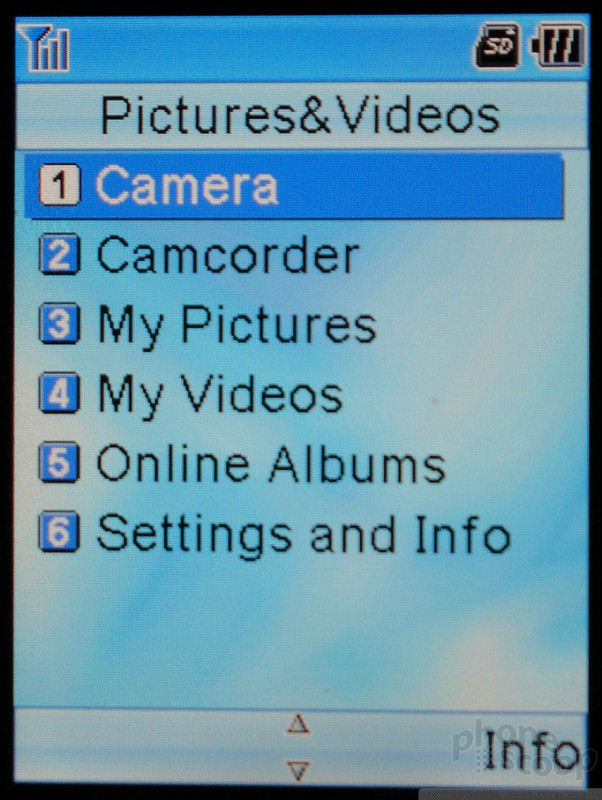











 iPhone 15 Series Goes All-In on USB-C and Dynamic Island
iPhone 15 Series Goes All-In on USB-C and Dynamic Island
 Qualcomm Expands Flagship Phone Chip Series
Qualcomm Expands Flagship Phone Chip Series
 TCL's Newest 5G Phone for US is Most Affordable Yet
TCL's Newest 5G Phone for US is Most Affordable Yet
 Nokia Refreshes Entry-Level Android Lineup for US
Nokia Refreshes Entry-Level Android Lineup for US
 OnePlus' New Mid-Range Phone Has a 108 Megapixel Camera
OnePlus' New Mid-Range Phone Has a 108 Megapixel Camera
 Sanyo MM-5600
Sanyo MM-5600








