Review: T-Mobile G2
Calling
Making calls from the T-Mobile G2 couldn't be easier. There is a calling shortcut that persists at the bottom of every homescreen panel. Press that button and you are taken to the last calling function you viewed, so if you were browsing the call log, that's what you'll see first. Then you can press the Phone tab up top to see the dialpad, or the Favorites or Contacts tabs for those respective options. If you'd like a more direct path, there are apps called “Phone” and “Contacts” that you can place on the homescreen.
The phone also comes with Google Voice features preloaded. Google Voice works well on this phone, and the new widgets let you easily toggle Voice on or off, so you can use it all the time, or just for making international calls, for instance. You can also check your voicemail or incoming text messages from Google Voice. Message handling wasn't great, as multimedia picture messaging doesn't work on Google Voice. Also, when the network data signal is faltering, some Google Voice calls won't go through, but the phone will then prompt you to make the call without Google Voice active.
Once you're in a call, you get a nice selection of options on screen. It's easy to mute the call, activate the speakerphone or send the call to a connected Bluetooth headset. Conference calls were also a breeze to manage, and I had no trouble swapping or splitting three-way conversations.
There are a few nice HTC bonus features I wish made their way to the T-Mobile G2. On HTC Sense phones, when you pick up a phone, the ringtone stops. Turning a phone face down during a call activates the speaker. The phone rings louder in a pocket than on a desk. There are a lot of great HTC innovations missing from this stock Android build.
Some future T-Mobile Android phones will offer calling over Wi-Fi networks, in case your Wi-Fi signal is much better than your cellular reception. T-Mobile has already stated it is trying to bring this feature to the T-Mobile G2, but has made no solid announcements or commitments yet.
Contacts
The T-Mobile G2 did a fine job synchronizing my contacts. The phone can sync with Google contacts, Exchange servers, Facebook and Twitter. When you add a new app, like Skype, the phone can synchronize with those contacts as well. The phone doesn't offer as much information from these services as you'll find on the competition. You get email addresses and avatar photos, but not birthdays or other profile information. Tapping on a contact shows you their last status update, but to see more you'll have to jump to their complete profile in the Facebook or Twitter app or on the Web.
Still, it is very easy to get in touch using the T-Mobile G2. From your contact list, tapping a picture brings up a small row of icons so you can quickly make a call, send a message or email, or even start a navigation trip, if you have a postal address listed.






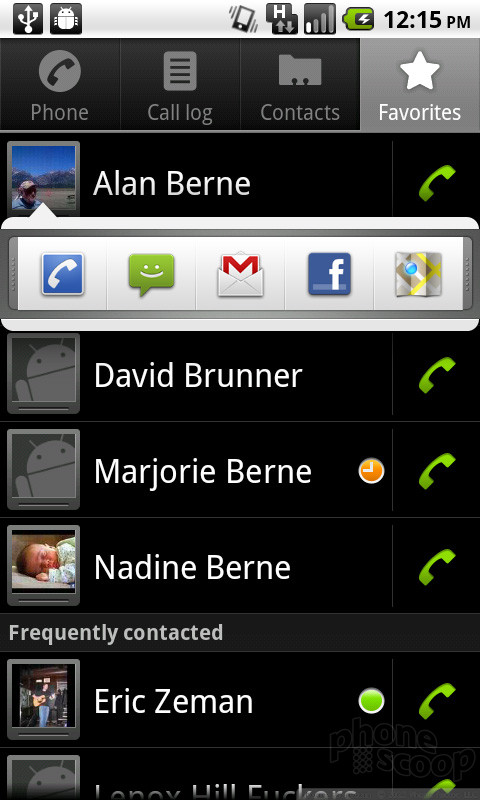


 Google Pixel Watch 2 Steps up Specs
Google Pixel Watch 2 Steps up Specs
 OnePlus' First Foldable Aims High
OnePlus' First Foldable Aims High
 HTC G2
HTC G2









