Review: Nokia C7 Astound
Mar 29, 2011, 3:17 PM by Eric M. Zeman
updated Apr 12, 2011, 10:03 PM
T-Mobile lands its first official Symbian^3 handset in the Nokia C7 Astound. Phone Scoop gives it the full review treatment. Can Nokia hold its own against the onslaught of Android and other smartphones with this touch device?
Form
Is It Your Type?

The Nokia Astound (a.k.a., the C7-00) is the first Symbian^3 device to be officially supported and distributed by a major U.S. network operator. The Astound is another beautiful piece of hardware from Nokia, but Symbian^3 remains problematic as an operating system. Unless you're a die-hard Nokia fan, the Astound is astoundingly frustrating.
Body
Nokia (still) knows how to craft fine hardware. The Astound is a classy, refined slab-style phone that blends the best of the older E71-type models with the newer design language seen on Nokia's other Symbian^3 phones. It is slim, shiny, and an attractive blend of plastic and metal materials. It is light weight, and the rounded back surface makes it comfortable to hold and use. It is pocket friendly.
The display takes up most of the front surface of the Astound, and it is surrounded by chrome accents. Below it, there are three physical buttons, Send, Menu, and End. The Send/End keys are flat and built into the surface of the Astound. There are no physical indicators to let you know where they are other than the raised Menu key separating them. All three keys have good travel and feedback.
Most of the controls are found on the right side of the Astound. Closest to the top, it has a three-button combo that appears to be lifted directly from the E71. They are the up volume button, voice command button, and down volume button. Why the volume buttons are separated like this is beyond me, but all three of these buttons work well.
Below these controls the Astound has a sliding lock/unlock switch. It is spring loaded, and is the fastest way to unlock the Astound's display. Last is the camera key. It's a bit small and flat, but offers a lot of travel and feedback.
The microUSB charging/data port is on the top of the phone, and a 3.5mm headset jack and power button are placed next to it. All three of these controls are easy to use. There is also a micro pin charging port on the left side — and in fact, the Astound ships with a micro pin charger and not a microUSB charger. Given Nokia's commitment to standardizing all phones on microUSB for charging, it seems odd to use the micro pin out of the box, though it does support charging in both ports.
Under the battery cover, the SIM card slot is accessible without the need to remove the battery, but you have to pull out the battery to get at the microSD card slot. In what world does that make sense, Nokia?
In all, the Astound's hardware is pleasing to look at and use.
The Three S's
Screen
The Astound has a 3.5-inch display with 640 by 360 pixels. It is a good display, but it doesn't come close to matching some of the competition's larger, higher-resolution displays. If you hold the Astound close, you will see pixels and some rough edges, but at arm's length, images and icons look clean, with smooth edges. Colors are decent, though the overall tone has a muted pall to it. As for brightness, it performs very well indoors; no problems at all. Outdoors on cloudy days it was easy to see, though in direct sunlight it was almost impossible to use.
Signal
The Astound is a penta-band 3G phone, but since it is locked to T-Mobile's network, it can't roam onto AT&T's 850/1900MHz 3G network. With respect to T-Mobile's network, the Astound was a champion of Herculean strength. I drove with it all over northern New Jersey, and it nearly always showed a full-strength connection. Not only did it show maximum strength almost all the time, it performed amazingly. The Astound remained connected to T-Mobile's network consistently, and never dropped a call or missed a call. Data speeds over T-Mobile's 3G network were mostly zippy, and the Astound never timed out while I used it.
Sound
The Astound is an excellent voice phone. Call quality was crystal clear during my tests, and noise never interrupted any of my calls. Volume levels in the ear piece were very good, but not painfully loud when set to the highest levels. Ringers, alerts and ringtones were also loud enough so that you'll hear the Astound in most cases. The vibrate alert was a bit weak. The speakerphone offers excellent quality, and is both clear and loud; its' great for conference calls.
Battery
The Astound's battery life is good, but takes some tweaking in order to get the best performance. Battery life easily surpasses a day and stretches well into the next with Wi-Fi, GPS, and Bluetooth off. If you put all three of the radios on, it'll get you through an entire day but not much more. My guess is most users will need to charge it every night, but those of you who are conservative might be able to charge every other day.
Touch
Some of Nokia's first touch-based phones used resistive touch displays, and were miserable to use. The Astound — like the N8 before it — thankfully transitions to the superior capacitive technology. The display is often held up thanks to the software. It is laggy and slow, and often doesn't register presses. Accuracy was fine, and the on-board tools let you calibrate the screen, but the touch experience is badly lagging what's offered on the best Android devices (and Windows Phone, and iOS, etc.).
Basics
Menus
The Astound uses a slightly tweaked version of Symbian^3 (S^3), but most users won't see the differences compared to other S^3 handsets.
It has three home screens, each with its own set of widgets. The main home screen has the clock, date and time; profile setting; four application shortcuts; and three widgets. It is a bit of a mess. All of the home screen elements are different shapes and sizes, adding an unwanted element of chaos to the way it feels. There is also a dock that persists across the bottom edge of all three home screens, which provides access to options, the phone app, and screen switching. The secondary two screens are pre-populated with widgets, such as Slacker Radio, YouTube, T-Mobile-branded content and so on. They can be rearranged, deleted, or added to.
From the home screen, if you press the home button on the front of the Astound, it takes you to the main menu. If you press the home button while in any other application on the device, it takes you back to the central home screen. This takes a little getting used to. Press and hold it to access the task manager/app switcher function.
The main menu is laid out grid-style, with 12 icons. Users can switch the main menu to list view, as well as rearrange where the menu items are located on the screen. Things start to get fuzzier once you dive deeper into applications. Individual app menus come in a jumble of tabs, drop-downs, pull-downs, and extended options.
Performance is inconsistent. Some times home screens, apps, and widgets worked great, and other times the phone crashed, froze, or needed to be reset. Other times you'd get the domino effect, and the Astound would freeze, then suddenly respond to a dozen key presses all at once.
Nokia has not cleared up many of the usability problems Phone Scoop saw in the N8's Symbian software. Android and Windows Phone 7 are much easier platforms to learn and use.
Calls/Contacts
Calls
Making and receiving phone calls on the Astound is about on par with other touch-based phones. The software Call button persists on the three home screens. You can also hit the physical Send key to get to the call log. If you are anywhere else in the phone's UI, however, you have to exit out and get back to the home screen before you can make a call. Incoming calls interrupt whatever it is you might be doing, and the software controls allow you to ignore it, answer it, etc.
Most people will initiate calls directly from their contact database, and if you start to type a name or number, and the Astound searches your contacts for matching letters/numbers. This search can actually be turned off, if you wish.
In-call options are all accessed via the software Options button. It offers a robust number of features, including three-way calling, access to other apps, and so on.
Contacts
The only way I was able to sync my vast contact database with the Astound was to set up an Ovi account and use Nokia's account sync tools. They are clumsy, and not as simple as those offered by others. T-Mobile subscribers who use its online back-up services will have it easier, as will those with PCs via Nokia's device management software.
As for the contact application itself, it's barren and boring, but offers plenty of fields for contact data. It doesn't offer any of the rich cross integration with social networks that Android does, for example. It is functional, though barely.
Messaging
You know the deal here. It's a smartphone, messaging should come naturally, right?
There is a POP3/IMAP4 email client on board to handle Yahoo, Gmail and other consumer email systems. There is also an Exchange email program for business users. I was unable to get the Exchange app to work with Gmail, but the IMAP4 version of Gmail worked just fine once I entered my credentials.
The Astound was able to retrieve email consistently and easily. Emails can be sorted via date, sender, subject in the inbox via software tabs at the top. These same tabs let you jump between email folders. The Astound is capable of displaying HTML emails without trouble, and cleaning out your inbox isn't painful by any means.
But dang is it ugly. The email composition screen looks awful. And it is slow. Android, WP7, and iOS all do a much, much better job with email.
The SMS/MMS has been improved with better inboxes and threaded messaging. Text conversations appear in bubbles, and images appear in-line with the text. Frustratingly, if you want threaded messaging, you have to choose the "Conversations" inbox. The regular "Inbox" shows only in-line texts as they come. Every other smartphone platform does a better job of threaded text messaging.
Instant Messaging is nowhere to be found. Nor was I able to find anything suitable for AIM, GTalk, Windows Live or Yahoo in the Ovi Store.
The Astound offers a big improvement when it comes to social networking (especially over the N8). It has the Nokia-made Social Networking app on board, and it works with Facebook and Twitter. Rather than just offering simple account/feed access, this app offers a much broader set of tools for interacting with your social networks. For example, it is much easier to respond to @replies and Twitter DMs, as well as control your Facebook wall, add photos and more. This app still doesn't offer as much power as the full apps for Android, WP7 and iOS, but it has caught up a lot.
As for the software keyboards, they are both "usable" in portrait and landscape modes, but the portrait version is best left to the smallest fingers. My thumbs had real trouble with it. Also, the word prediction is inferior (again) to competing platforms when using the native keyboard.
Thankfully, Swype is preinstalled. It needs to be activated, but once you turn it on, composing messages with the software keyboards is much better.
Extras
Media
Music
The Astound's music player doesn't appear to offer any changes when compared to the N8. Essential functionality is the same. Open the app, and you have access to artists, albums, and songs. Chose your favorite sorting option, pick your playlist, and enjoy the tunes. It also has the CoverFlow effect for visually sorting through your music library.
Users can also easily set up loops and shuffle tracks. There are several controls for adjusting the sound quality, such as preset equalizers, stereo widening effects, as well as the L-R levels when connected to stereo headphones.
Music playback sounds really, really good through stereo headphones. Sound was also good through stereo Bluetooth speakers, though with the typical stereo Bluetooth detractions.
It also comes with Slacker Radio pre-loaded, access to T-Mobile's music services, and an FM radio.
Video
The Astound forgoes the high-end media capabilities offered by the N8 and really ratchets down the video powers. It loses the HDMI port and the Dolby 5.1 support, but still manages to include a capable video player.
Video playback on the phone itself was really good. I sideloaded several video clips, and they played back flawlessly.

Camera
Camera
The Astound's 8-megapixel camera can be opened either from the dedicated button or main menu. It launches quickly. Once open, there are a number of on-screen controls. The bottom left offers access to a general Options menu. On the right side of the screen, Nokia has positioned quick access to the video camera, flash settings, and then the full settings tool.
Once your settings are all in place, taking shots is a breeze. The Astound shoots pictures quickly, getting you back to the camera faster. Each image is previewed after taken, and users can at that moment choose to edit it, view it, save it, or send it somewhere.
Nokia's camera software has always been capable.
Gallery
The gallery application is a grid of thumbnails. The thumbnails are pretty small, and it's actually a bit tough to see enough detail to know what image you're looking at. Pressing any of them opens up the image on the screen.
Swiping left or right pages your through your image library. The editing tools are quite robust. Some of the options include rotating, resizing, cropping, as well as a number of effects, such as bubble text, clip art, stamps and so on. There's also fine tuning of exposure, white balance, contrast and so on available if that's your thing.
Once images appear as you want them to, the Astound allows for easy attachment to outgoing messages, and now Twitter and Facebook through the Social Networking application.
There is also a video clip editor for the camcorder app. The video editor offers just the basics, such as trimming clip length.
Photos/Video
Pictures
The Astound has an 8-megapixel camera. It's an advanced camera, and has lots of options. My guess is most normal people won't bother with a lot of the fine controls, and will simply shoot away.
When used outdoors in bright sunlight, the Astound delivered clear shots with good exposure most of the time. A small number of shots were overexposed, or had white balance that was off a bit, though I noticed very little grain. When indoors, it performed better than many other camera phones on the market. The dual-LED flash goes a long way to getting things right.
With so many pixels, users will certainly want to blow up some images captured with the Astound, and those images will look very good.
Video
The Astound can shoot HD video. It offers stabilization and other controls so that users can adjust its behavior to match the environment.
The Astound did a fine job at capturing video, and I was mostly pleased with the results. Sure, there's grain here and there, and sometimes the sensor wasn't able to handle large swings in lighting, but by and large it produces clean, usable video that people will want to share.
Browse/Customize
Browser
The Astound has what Nokia calls a "brand new browser" on board. It looks mostly like the same browser Phone Scoop tested on the N8, but there are some notable improvements.
First, it actually has an easily-accessed navigation bar at the top of the page. (The N8 didn't.) This is essential for typing in URLs. It also has better support for landscape browsing, and the keyboard doesn't hide most of the content on the screen. It supports tabbed browsing, too, though it takes a few steps to open them. It still uses the transparent double-arrow that floats in the bottom right corner of the browser screen. Press it to open the site navigation tools, such as a search bar, the options button, or bookmarks.
It does a fine job at rendering HTML web sites, and content looks good for the most part. Browsing speeds were more than adequate on T-Mobile's network. I had no trouble loading pages.
Customize
The Astound allows for some customization. It comes with a number of wallpapers and themes, and users can easily adjust ringtones, and that type of stuff. The home screens can be customized with widgets. There are a limited number of pre-loaded widgets, but there is quite a large catalog of them in the Ovi Store.
Each of the home screens is limited to just six widgets, though, and they all appear stacked one on top of the other. Of course, the main menu can be rearranged, and also configured to appear in list form.
I wish Symbian^3 offered more home screens.
Extras
Apps
The Astound has access to Nokia's Ovi Store. There are thousands of apps in there that are compatible with the Astound. As with other mobile stores, the Ovi Store offers both free and for-pay apps. I was able to download free apps no problem, but was unable to purchase apps that required actual money. The Ovi Store has received a number of upgrades in the last few months, and is definitely easier to navigate and use than it used to be.
Bluetooth
The Astound paired well with mono and stereo headphones. Sound quality through mono Bluetooth for phone calls was superb. Music playback was only slightly less awesome. It can also be used to transport files to other phones or computers.
Clock
Need to tell the time? Easy. Press the Home screen button, the power button, or the lock switch. Any of these will light up the display in stand-by mode, which displays a large analog clock. For the non-analog fan, it can be set to digital.
GPS
The Astound comes with Nokia Maps on board. Nokia has updated the look and feel of it a bit, as well as added new capabilities. The feature set is solid and works well. Nokia clearly wants you to walk or use mass transit, as they are given prominence over driving directions.
The Astound's GPS system was able to pinpoint me easily. Mapping directions from Point A to Point B was no problem. I really like how it supports rudimentary 3D maps, which provides a neat view of the surrounding landscape when in urban environments. Nokia Maps offers free turn-by-turn directions, and they worked perfectly each time, for driving, walking, and mass transit. I was also able download and use Google Maps, too. It worked fine, and didn't appear to be much different than for other platforms.
Wrap-Up
The Astound is a solid effort from Nokia that has many strengths. The hardware is excellent all around. The controls all work and phone call quality, signal performance, and battery life are all commendable. For those who need a device that covers the basics well, the Astound delivers.
The music and media players are both capable, and the imaging and video-capturing abilities rate "above average" from me. Symbian^3 has made some improvements in the social networking sphere, though email, and basic messaging continue to lag the competition.
What holds the Astound back most is the Symbian^3 user interface and overall bugginess I experienced. Symbian^3 is slow and frustrating to use. The phone freezes up too much, and it still isn't as finger-friendly as it should be.
Though the Astound has a low price point of just $70, there are more capable — and easier to use — Android devices available from T-Mobile at or below that price. It is also worth pointing out that Symbian is a dead-end platform, as Nokia is eventually switching to WP7.
Would I recommend this phone? Well, the the fact that the Astound nails the basics certainly makes it recommendable to anyone looking for connectivity. But based on the Symbian^3 platform I'd really only the Astound to the most die-hard Nokia fans who plan to support Symbian to the bitter end.

Comments
Somewhat of a fair review
I don't see how you say the homescreen is chaotic with different size widgets when that is what defines Android. Symbian had 6 same-size widgets at first and were castrated first, and then switch to different sizes for different apps and somehow it's bad?
That said, I urge you to find a decent Android phone for $70 either. Most are close to the same specs as offered by this without the power efficiency of Symbian. This phone may freeze (and that is terrible and should be mentioned) but lower end Android phones have their own problems as well.
Overall though, not a bad review.
I dislike how iOS is just a bunch of tiles and really hate how webOS and BlackBerry waste so much screen spa...
(continues)
Biased Review
The complaint about the microSD under the battery isn't really as much of an issue because it also has flash storage as well as the OTG.
The misnomer about AT&T roaming is not correct. The device doesn't roam on AT&T networks because there is no roaming agreement between T-Mobile and AT&T. If there were or when AT&T merge and makes it's 3G towers available, it will be able to roam on them wit...
(continues)
I will address NFC, specifically, thou...
(continues)
Android is more accessible--
Maybe it is just how my brain works, but I found it very intuitive.
I would definitely give it another shot when it gets the...
(continues)
Sounds familiar
Sure they deserve similar write-ups but come on- rephrase things a little bit more:
The only way I was able to sync my vast contact database with the N8 was to set up an Ovi account and use Nokia's account sync tools. They are clumsy, and not as simple as those offered by others.
The only way I was able to sync my vast contact database with the Astound was to set up an Ovi account and use Nokia's account sync tools. They are clumsy, and not as simple as those offered by others.
For the record Mail for Exchange will sync with Google c...
(continues)
Pentaband 3G?
Does this mean that if you unlock the phone and insert an AT&T SIM card, you can use their 3G network?


























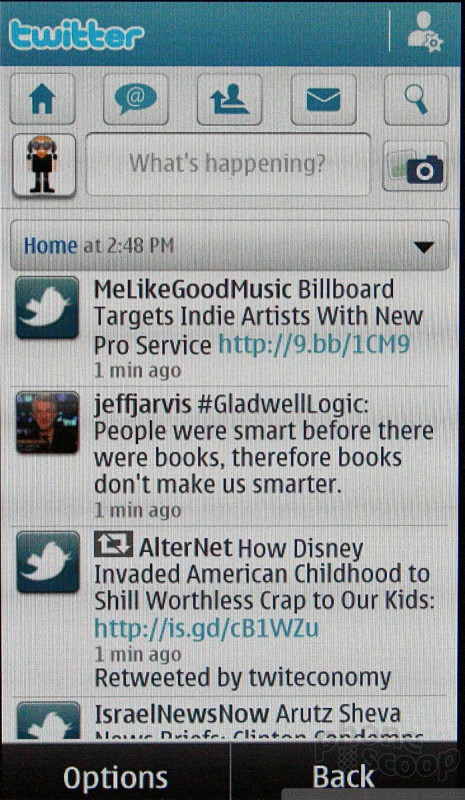
































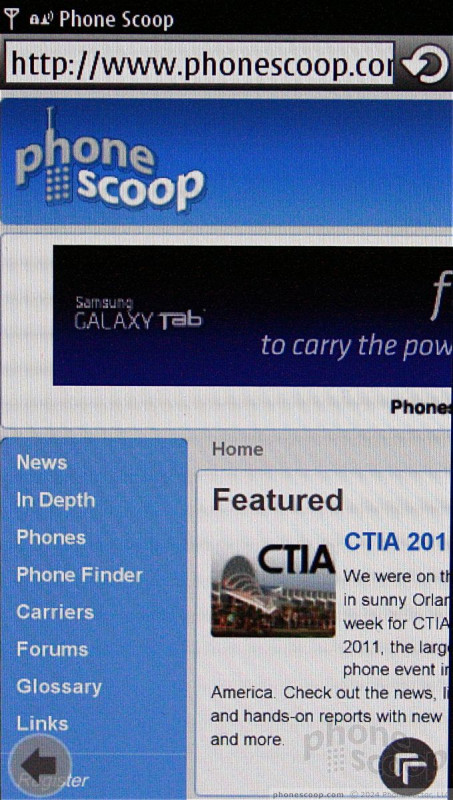




 Nokia World 2010
Nokia World 2010
 Nokia Brings C7 To T-Mobile As Astound
Nokia Brings C7 To T-Mobile As Astound
 Nokia Astound / C7-00
Nokia Astound / C7-00









