Review: HP Veer 4G
Music
The webOS music app lets you sort through your tunes via the usual methods: album, artist, song, genre, etc. In the main page, you can see how many songs you have, and a shortcut will let you shuffle and start playing your entire library immediately.
The player interface itself is pretty cool. It will show the album art or the list of tracks, whichever you choose. You can loop the songs, shuffle them, or just sit back and enjoy. Rather than having to hit a small little button, a light press on the screen will pause playback. Press again to resume. You can also swipe in either direction to the previous or next track.
The music player also offers its own search function, which lets you search for YouTube or Amazon MP3 information about the current artist playing. The Amazon MP3 download app is pre-installed in case you want to purchase music directly from your handset.
What really kills the Veer as an entertainment device is the lack of 3.5mm headset jack. Worse, the mag-safe accessory that adds a 3.5mm headset jack doesn't attach firmly enough, and can easily be pulled off with a slight tug of the headphone cable. This is truly annoying.
Video
The Veer has a video application as well as a YouTube application. The video app is meant to play back videos shot with the Veer and upload them to destinations such as Facebook or YouTube. It wouldn't see/play back movie files that I sideloaded.
The YouTube application isn't bad. The home page shows the top trending videos on the site as well as search features. Watching video on a 2.6-inch screen is hardly satisfying, though.
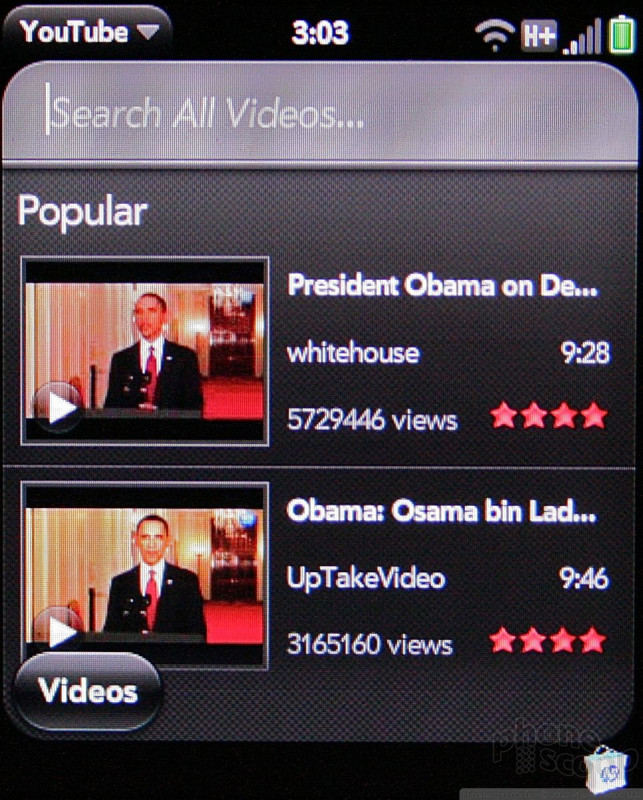


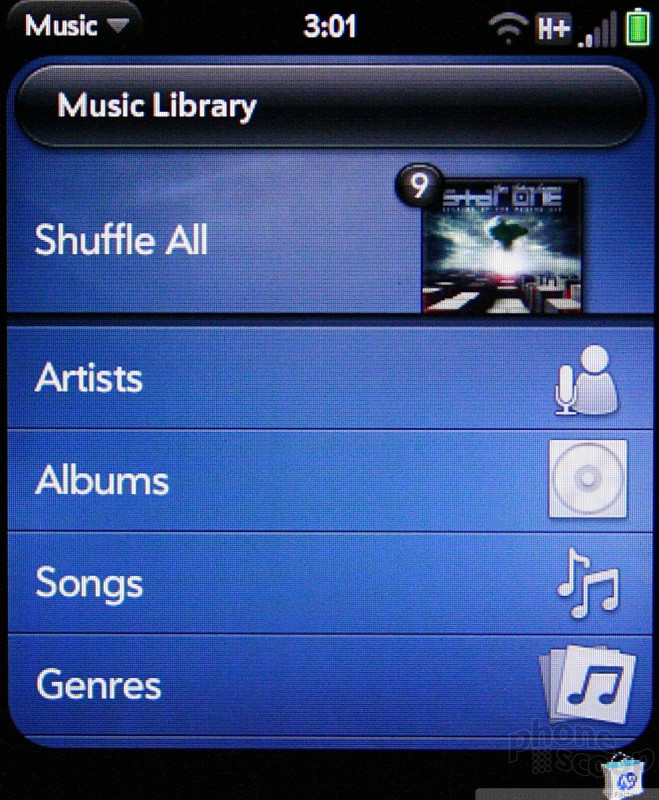



 HP Veer Landing On AT&T
HP Veer Landing On AT&T
 HP Announces Veer
HP Announces Veer
 TCL Brings NXTPAPER Display Tech to Phones
TCL Brings NXTPAPER Display Tech to Phones
 HP Veer
HP Veer









