Review: HTC Sensation 4G
Jun 13, 2011, 12:46 PM by Eric M. Zeman
updated Jun 13, 2011, 1:07 PM
HTC's sensational Sensation 4G for T-Mobile comes out of the gate firing on all cylinders. Can anything slow this capable and speedy handset down? Find out in Phone Scoop's full review.
Form
Is It Your Type?

HTC forges another masterful smartphone for T-Mobile. The Sensation 4G matches a beautiful display with a fast data radio and Google's Android platform. Only those who like the best of the best need apply.
Body
HTC apparently hasn't exhausted its gray-on-brown-on-gray design language, because the Sensation 4G is another phone from the Taiwanese company to make use of what has become HTC's hallmark look. In keeping with today's superphones, it is large in all dimensions, but thanks to some thoughtful design ideas, it doesn't feel as ginormous as some of the other 4.3-inch monsters in the market. In fact, it is barely bigger than an iPhone 4. It uses uni-body aluminum construction for added strength.
Comfortably rounded curves along the back edges allow the Sensation 4G to be gripped easily. It feels really good in the hand, and the quality of materials is top-notch. No skimping on build quality, here. Is the Sensation 4G pocket friendly? You betcha!
I love what HTC has done with the front of the Sensation 4G. It has given the front edge encircling the face of the Sensation 4G a slight lift to protect the screen when the Sensation 4G is placed face down on a flat surface. We're not talking an obtrusive, hard edge, we're talking the most gentle of chins, that feels comfortable on your thumb when using the device, when you notice it at all. The end result should be fewer scratches on the display. The four typical Android controls are capacitive buttons below the display. They offer haptic feedback.
As is typical of an HTC handset, there are barely any buttons to mar the outer edges. On the left, you'll find HTC's sliver of a volume toggle. It feels better than most of HTC's previous volume toggles, and has excellent travel and feedback. The only other button is the power/lock key on the top. HTC couldn't have done a better job with this button, it works perfectly. The 3.5mm headset jack is also on the top, and the microUSB port is on the left side, below the volume toggle.
HTC's engineers and designers obviously like to have a little fun at our expense. The Sensation 4G is yet another handset with a deceptively difficult battery compartment to open. I have a feeling they put test group subjects in a white, square room with a chair, table, the Sensation 4G, and a two-way mirror and then watch to see how long it takes the test subjects to figure it out, just for fun. I had to break out a knife to get enough leverage, which is never a good sign.
The battery, SIM card and microSD card are all packed under the battery cover, and the microSD card isn't too much trouble to remove.
The Three S's
Screen
The HTC's 4.3-inch piece of glass rates qHD resolution, which means it packs in 960 by 540 pixels. That's a lot of pixels. It looks truly fantastic. Even when held close to my eyes, I had a hard time picking out individual pixels. Text, icons, graphics all look smooth, clean, and crisp. Colors are bright and cheerful. As with most large displays, it isn't as amazing outside, but I found that the Sensation 4G was at least readable under a bright, sunny sky.
Signal
The Sensation 4G performed very well in signal tests. I took it for several drives about northern NJ and into New York City and found that it showed 3 or 4 bars most of the time. It dropped to 1 or 2 bars only when indoors, and particularly in large buildings. When outside, though, it always had a strong signal. In real-use terms, the Sensation 4G never missed a call, nor did it drop any. It also didn't show any problems connecting calls. The Sensation 4G's 4G data powers were solid. I hit max download speeds of 7.9Mbps and upload speeds of 2.1Mbps. Keep in mind, the Sensation 4G is limited to HSPA+ at 14.4Mbps and not T-Mobile's faster 21Mbps. Real-world performance was very good, with few hiccups or stalls slowing the Sensation 4G down.
Sound
Call quality was the first real disappointment I came across with the Sensation 4G. The earpiece produced plenty of volume, but calls had a persistent hiss and often voices came across as garbled. Call quality wasn't horrendous, but it wasn't good, either. As for the speakerphone, it is weak. It barely has the audio power of a pair of headphones. It almost sounded as though turning on the speakerphone only kicked the earpiece into maximum overdrive. Whatever HTC is doing with the speakerphone, it's not enough and it needs more power. Ditto for ringers and alert tones. Set to the maximum, they were barely audible in a room with screaming kids. They just aren't loud enough. The vibrate alert, however, is plenty strong.
Battery
The Sensation 4G did OK with respect to battery life. Most users will need to charge it every night. It made it through my standard "day" (7AM - 11PM) with no trouble at all, and most often had enough charge to last through the night. It was fully dead within 24 hours, though, so a nightly juicing is required. If you barely use the Sensation 4G, you might get more use out of it, but a phone like this is meant to be used.
Basics
Menus
The Sensation 4G ships with the newest Sense 3.0 software from HTC on top of Android 2.3.3 Gingerbread. With a dual-core 1.2GHz processor spinning this Sensation 4G's engines, performance of the system software was top notch. Here's what's new/different:
Sense 3.0 adds a truly useful feature to the lock screen. When the display is woken from sleep, there are four (customizable) app shortcuts at the bottom of the screen. Out of the box, they are the phone, email, camera, and text message apps. Pick the one you want and slide it down to a circle you'll see on the screen and the phone will go straight to that app. Awesome. If you want to go to the home screen, grab the circle from the bottom of the lock screen and drag it up.
The Sense home panels are mostly unchanged compared to previous versions, though if you swipe left/right fast enough, you can make all seven panels spin like a merry-go-round. There's no practical reason for this, but I guess some might think it's fun. The panels are stuffed with HTC's typical widgets as well new music and video widgets.
Sense 3.0 offers amazing flexibility for adjusting the look and behavior of the home screen and menus thanks to its scenes, skins, lock screen adjustments and on and on.
The main app menu uses the new Gingerbread-style set up with some added HTC flair. The apps are listed in grid fashion with 20 apps visible at a time. Swipe up and the entire screen slides up until there are 20 new apps to show. There are HTC-made controls at the bottom for marking favorites and looking at recently downloaded apps. The main app menu can be customized heavily depending on user preferences. This includes the addition of folders and other tools to organize applications.
Calls/Contacts
There don't appear to be any changes to the behavior of the Sense phone call and contacts applications.
By default, the phone app opens with the dial pad on the bottom half of the screen and your top favorites above it. The phone app automatically sorts through your contacts as you type a number/name, so you can sift through a large contact database quickly.
If you've synced with a Facebook account, the device automatically adds not only your friends' Facebook profile pictures to their contact info, it also ports over any phone numbers stored in their Facebook profile. It will easily handle thousands of contacts imported from Google, Exchange, Yahoo, etc.
The synergy between the calling and contacts apps is very well done with Sense. I like what HTC has done to make them one tool, rather than separate functions. For example, both the calling and contact applications share the same sliding tab at the bottom that lets you sort through contact groupings with a simple swipe of the thumb.
The Sensation 4G also has T-Mobile's Wi-Fi calling feature. It uses your home Wi-Fi network to make calls through the internet. It won't hand off to the cellular network if you leave your house, but it will help you keep some of your plan minutes saved up. Voice quality via Wi-Fi is fine. I didn't have any problems making calls using this feature and my home internet service.
Messages
The Sensation 4G follows the path set by most Sense phones that have preceded it as far as message capabilities go.
It offers the stock Gmail, Google Talk, SMS, and email apps, as well as a third, T-Mobile email application (is this really necessary?). There's no other instant messaging software on board. The stock apps all work well, as they do on other Android devices.
Rather than install the native Twitter and Facebook applications, HTC thinks you'll prefer its own software. Some of you might; I don't. Its Peep Twitter client is on board, as is HTC's FriendStream. Peep is acceptable as a Twitter app stand-in, but I prefer the official Twitter app. FriendStream performs better on the Sensation 4G than I've seen in behave on earlier HTC devices. It updates more reliably and much faster. It amalgamates all your Facebook, Twitter and other feeds into one place. But it still doesn't replace all the functionality available in the full Facebook application.
The Sensation 4G has Qik's video chat application on board. This software works, but I find it to be frustrating and limiting. It will connect via 3G, 4G, and Wi-Fi, but only works with other Qik users. I am getting tired of silo'd video chat software.
Google's Latitude app is on board; Foursquare isn't.
Extras
Media
Music
The Sensation 4G has a ton of ways to listen to music. There's the HTC music player, Slacker is preloaded, as is an FM radio, and a piece of beta software called ListenNow.
The on-board music application is very good. I like the way HTC has adjusted the stock player to give it more visual appeal. HTC didn't necessarily add a billion new features, but at least the player doesn't look drab.
The FM radio works well with headphones attached. I wasn't able to dial in some of the furthest stations from my house, but the local rock station the next town over sounded great. Slacker Radio is Slacker Radio.
The ListenNow app is HTC's attempt at creating a music store of sorts. I didn't go through the rigmarole of setting up an account with my credit card, etc., but the service lets you stream songs before purchasing them.
If you use Google Music, you'll need to download the newest Android music player to access it, as Google Music doesn't work with the HTC music player.
Video
On the video side of the equation, your options are almost as varied. It has the stock YouTube application, T-Mobile's Mobile TV application, and a new service called Watch.
Watch is an HTC-made movie rental/download service. The selection is far from fantastic, but it had a number of (near) recent releases, such as I Am Legend, The Hangover, and so on. It also had TV episodes from a small number of shows. TV episodes could be purchased for $1.99. Movies could be rented for $4.99, and purchased for $9.99 - $19.99, depending on the title. Using this service requires a credit card. The few trailers that I viewed looked really good on the Sensation 4G's display.
Watch also comes with a homescreen widget that lets you sift through your library of purchases, where they can be played directly from the home screen.
Video content that you record, side-load, or download is played back in the gallery application.
Camera
Camera
The Sensation 4G's 8 megapixel camera is fairly solid, and the software is mostly carried forward from other Sense devices. Lack of physical camera key aside, it scores well on pretty much every other detail.
Once you find the camera app, it launches in about 1 second. There are controls on the right side of the screen that let you adjust the flash and effects without opening the menus. This is nice. Fast access to the flash is a must-have feature for me.
You have to toggle the Sensation 4G's menu button to get at many of the camera's other controls. These let you adjust the shooting mode, exposure, saturation, sharpness, and add effects. The camera natively shoots in the very wide 16:9 aspect ratio (previous HTC Sense devices shot in the slightly-less-wide 5:3 ratio). Other options include geo-tagging, face detection, and an on/off switch for auto-focus.
The Sensation 4G has touch-to-focus; if you see something on the display and you want it to be in focus, press it. The camera will focus on that spot. Press the shutter button on the screen to actually take a picture. The Sensation 4G focuses and shoots pictures very quickly. The review screen lets you send the photo off wherever you want with just a few quick taps.
Gallery
As with other Sense phones, the Sensation 4G uses HTC's gallery software. It can be opened from either the camera or the menu, and presents pictures in either a timeline or via grid. The timeline mixes pictures and videos into one long stream of images and movies. The entire stream flows back and forth in a fluid manner as you swipe your finger to and fro.
I really like the sharing tools in the Gallery. While you're browsing your photos, you'll notice some sharing icons at the bottom of the gallery for Facebook, Flickr, Picasa, or Connected Media (like your HDTV).
Pictures can be cropped and rotated, and select effects can be applied. The effects include typical options such as black and white, vintage, antique and so on. If you want to edit things such as exposure, you can do so only with these effects, such as Auto-enhance, Overexposed, and High Contrast.
Photos/Video
Photos
The Sensation 4G's 8 megapixel shooter was mostly accurate with exposure, white balance and color. Out in bright sunshine, shooting whites and reds gave the Sensation 4G some trouble, but that's not too surprising. Otherwise, images were sharp, mostly free of grain, and had a nice look to them.
They are definitely worth sharing with friends through the social network and/or image sharing service of your choice.
Video
The Sensation 4G can capture video at 1080p. The video I shot was crystal clear and full of sharp details. I was actually surprised at how well the Sensation 4G was able to focus and get things such as exposure and white balance correct.
You can definitely record YouTube-worthy moments with the Sensation 4G.
Browse/Customize
Browser
The Sensation 4G offers a solid browsing experience through the stock Android browser. T-Mobile's HSPA+ network is reasonably speedy and robust. The Sensation 4G's browser rarely ran into any trouble. Despite its inability to use the fastest speeds from T-Mobile's HSPA+ network, there's no reason to complain about the Sensation 4G's web performance.
Customize
Phone Scoop has noted in the past how HTC's Sense user interface is one of the best when it comes to user customization. The Sensation 4G isn't any different in that regard. Sense lets users adjust about every element of the home screens, wallpapers and other behaviors of the phone.
The new customizable lock screen, in particular, will delight many users. This is an added bonus to the Sense 3.0 software.
Extras
Apps
The Sensation 4G can access all of the apps in the Android Market and more. Support for Android is not lacking. If you want apps, they are out there. The Sensation 4G also has the HTC Hub on board, which is a small app store that lets users peruse HTC-developed applications. The one thing that stinks is that HTC forces you to sign up for an HTC Sense account in order to access and use the HTC Hub. While I understand HTC's desire to make its customers invest themselves in its services, users of HTC's Windows Phone 7 devices, for example, don't have to go through the hassle of signing up for an HTC account to use the HTC Hub.
For the vain, there is a Mirror application on the Sensation 4G. It uses the front-facing video camera to capture your image so you can adjust your makeup, comb your hair, or just gaze into your own eyes.
Bluetooth
The Sensation 4G can connect with mono and stereo headsets with no problems. I didn't encounter any issues when pairing different devices, and sound quality through both mono and stereo headsets was about as noisy as standard phone calls were. The Sensation 4G can also be used to push pictures (and other files) between devices, such as PCs or other phones. This feature also worked just fine.
Clock
HTC has knocked the clock out of the park with Sense 3.0. Awesome, awesome, awesome. The lock screen has a completely customizable clock that is large, bright, and readable in most circumstances. There is a full clock application in the main menu that lets you choose between a dozen or so different clock faces and styles. There are enough in there to suit most tastes. Some of the clock faces are really, really cool.
Once unlocked, the Sensation 4G has the standard HTC digital clock plus weather report on the home screen. Good stuff.
GPS
Both TeleNav and Google Maps are installed on the Sensation 4G out of the box. Both offer voice-guided turn-by-turn directions between points, and can re-route you if you get lost. Google Maps 5 is particularly impressive because it now offers offline use (in case you roam out of network coverage) as well as 3D maps for a limited number of cities. The TeleNav software is very good, but it costs $10 per month to use.
Mobile Hotspot
The Sensation 4G includes Wi-Fi mobile hotspot, allowing up to five other Wi-Fi devices to connect to the internet via T-Mobile's HSPA+ network. The software is fairly intuitive and I had no trouble setting up a hotspot and connecting several devices.
Wrap-Up
The Sensation 4G is an impressive phone from HTC. It nails almost every feature. It offers a large, high-quality display, and despite the size needed to accommodate the screen it still manages to feel comfortable in the palm of your hand. The materials and construction quality are top-notch.
Battery life is good for this type of phone, as was basic signal performance. Call quality is the only major stumble made by HTC with the Sensation 4G.
HTC's Sense 3.0 is the best version yet. It adds thoughtful features such as the customizable lock screen (with app shortcuts) to make life easier. It is also extremely fast and never felt bogged down by apps.
With such a well-rounded number of features - most of which work perfectly - the Sensation 4G is a solid choice for any T-Mobile customer looking for a new smartphone. I highly recommend the Sensation 4G to anyone (except, perhaps, to those who spend a lot of time making phone calls).
Is the Sensation 4G sensational? Yes, yes it is.

Comments
Sensation vs g2x
Can anything slow it down?












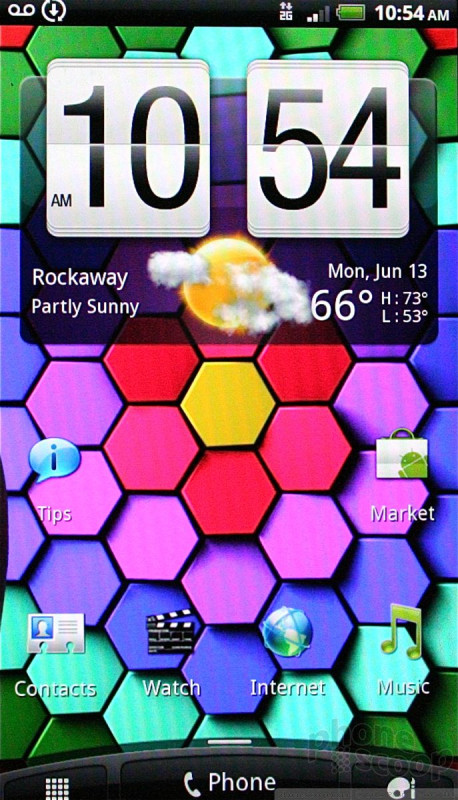





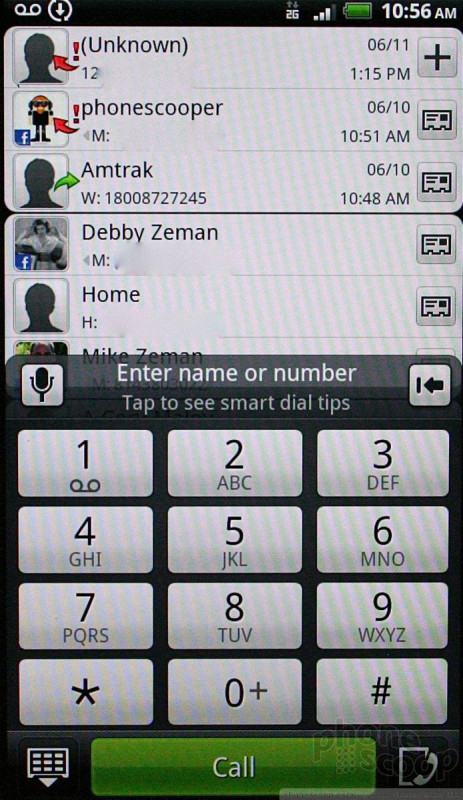






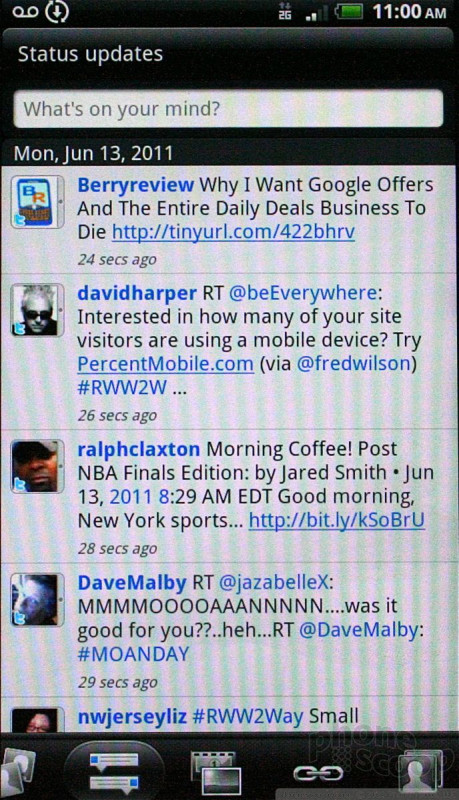


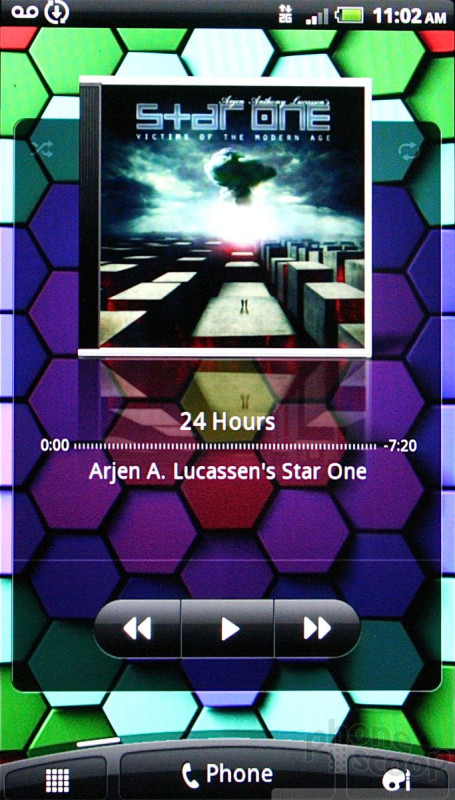











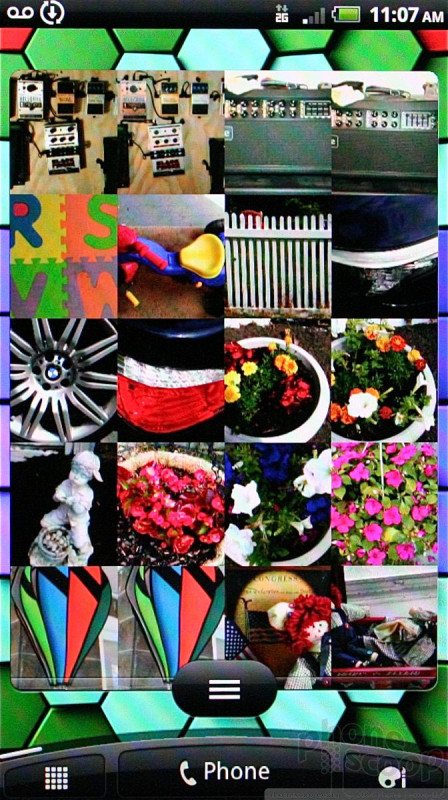























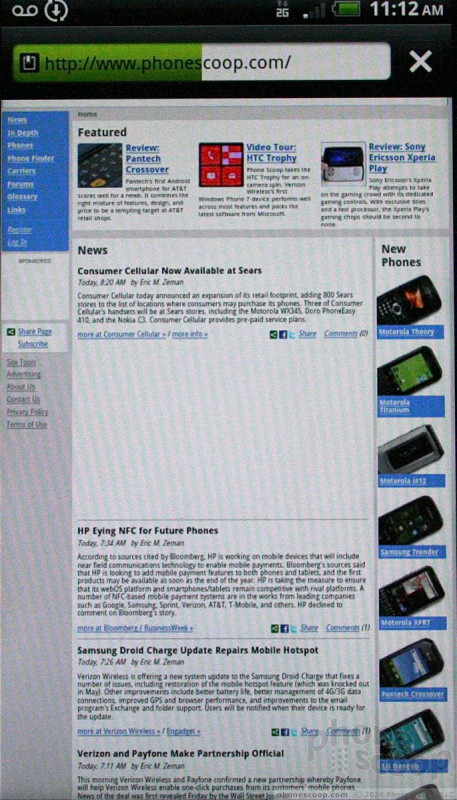



 Sensation XE First HTC Handset with Beats Integration
Sensation XE First HTC Handset with Beats Integration
 HTC Sensation 4G
HTC Sensation 4G









