Review: Samsung Dart
Calls
Here, Samsung doesn't stray from the Android norm. Samsung has moved the large, green "call" button from below the software dialpad to the right of the dialpad — otherwise, the calling application behaves like a stock Android calling app. There are four tabs across the top to switch between the dialer, call log, favorites, and contacts. From the dialpad, you also have access to voicemail.
In-call options include the typical features, such as adding a line, sending the call to Bluetooth or speakerphone, turning the dialpad on/off, etc. All the features worked properly.
The Dart supports T-Mobile's Wi-Fi calling feature, too. When the Dart's Wi-Fi radio is active, it can make calls via your home Wi-Fi network. The Dart will not roam onto the cellular network if you step out of range from your Wi-Fi hotspot, however. You can also send SMS messages via Wi-Fi. In my experience, these features worked well.
Contacts
The contact app, too, works as a stock Android contact app would. The Dart supports thousands of contacts, each with multiple fields for phone numbers, email addresses, web pages, etc. The Dart makes it easy to search through the contact database with but a few taps, as well as sort contacts into groups and/or favorites. I like that swiping on a contact's name (when in the main contact view) brings up a little window for fast call/text messaging. There are no surprises, though.


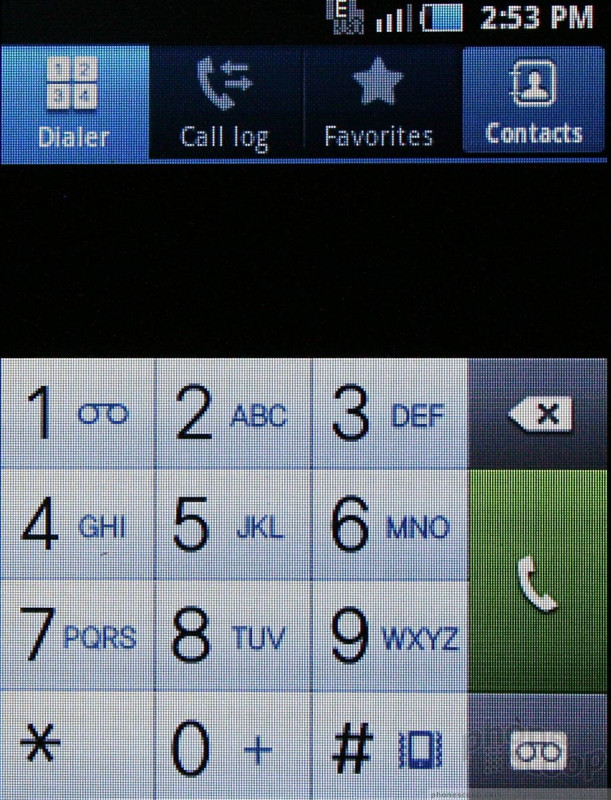



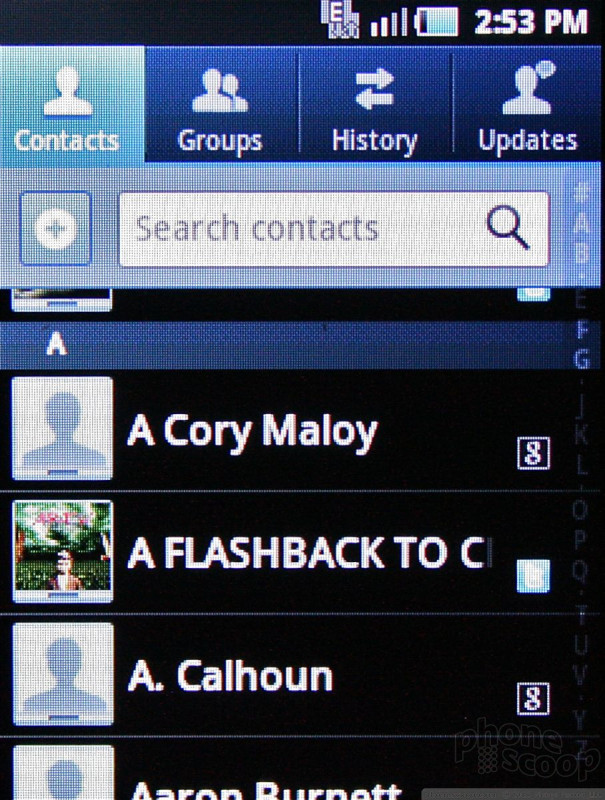


 Video Tour: Samsung Dart
Video Tour: Samsung Dart
 Samsung Offers a Peek at the Dart for T-Mobile
Samsung Offers a Peek at the Dart for T-Mobile
 Motorola Previews razr fold
Motorola Previews razr fold
 Samsung Stays The Course with its Entry-Level Model
Samsung Stays The Course with its Entry-Level Model
 TCL Previews 2024 Phones, Including Two with Matte Displays
TCL Previews 2024 Phones, Including Two with Matte Displays
 Samsung Dart
Samsung Dart









