Review: Motorola Droid RAZR for Verizon Wireless
Music
The Droid RAZR offers several ways for users to enjoy music. First, you can side-load tunes to the stock Android music player application. This app is bare bones, but can interact with MP3s, AACs, and so on. The newest Google Music app can stream from the network if you have a Google Music Beta account.
The Droid RAZR also includes Slacker for those of you who prefer to stream music to their handset. Slacker allows users to cache stations for offline use, which can come in handy when you're on an airplane.
The RAZR has access to Verizon's Media Manager software, and Tones Store. The Music and Tones Stores offer music and ringtones for download at a cost of $1.29 per track for songs and $2.99 per ringtone.
Last, the RAZR comes with Motorola's MOTOCAST software. MOTOCAST lets you access the media files on your home PC over the cellular network (3G or 4G) so you can listen to any song in your music library whenever you want to without the need to download it or install it on the RAZR.
Video
Video that has been captured by the RAZR or sideloaded to it is played back in the gallery application. I wish the RAZR had a stand-alone video player, because the Gallery isn't an obvious choice, but you can download a separate video player if you want.
The RAZR also has both the Blockbuster and Netflix applications for renting/buying movies, and the stock Android YouTube application.
Verizon's NFL Mobile application is installed, which offers free, live football games during the football season. This service normally costs extra, but Verizon is allowing Droid RAZR owners to use it for free for the entire season this year.
The RAZR includes DLNA sharing software, so content (images, video, etc.) can be shared via Wi-Fi with other DLNA devices, like your TV. You can also use the microHDMI port to attach the RAZR directly to an HDTV.
Last up, Verizon has stuffed V CAST Videos in there, too.


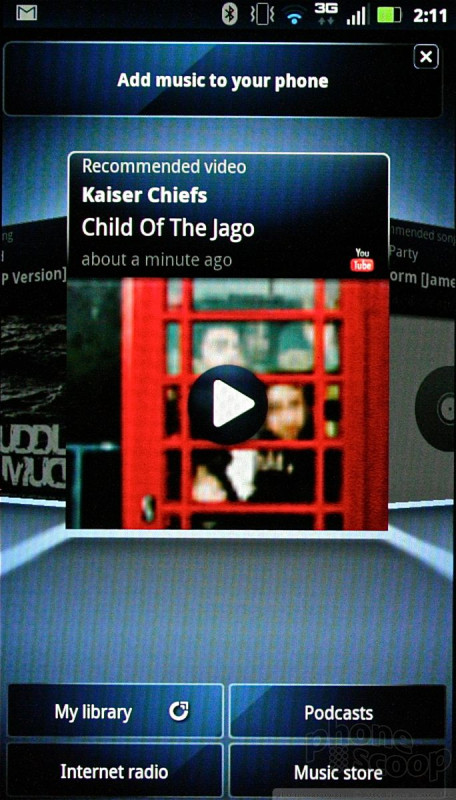



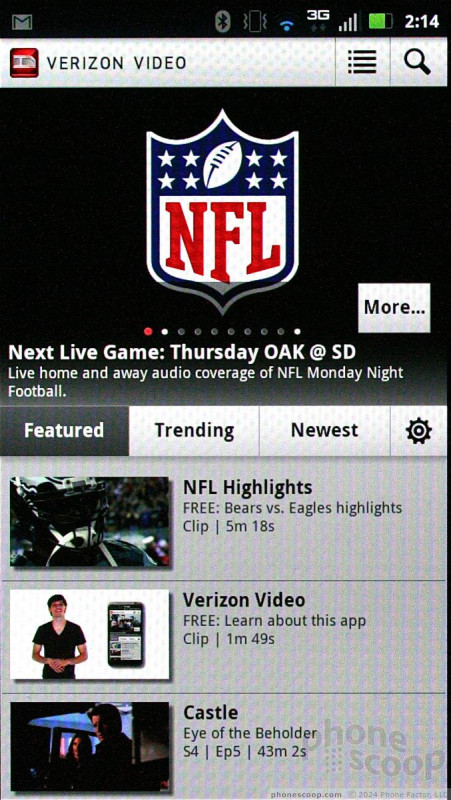


 Review: Motorola Droid RAZR MAXX for Verizon Wireless
Review: Motorola Droid RAZR MAXX for Verizon Wireless
 Hands On with the Motorola Droid RAZR and ACTV
Hands On with the Motorola Droid RAZR and ACTV
 Motorola and Verizon Announce the 7.1mm Thick Droid RAZR
Motorola and Verizon Announce the 7.1mm Thick Droid RAZR
 Blue Moto Droid RAZR Hitting Stores Starting Today
Blue Moto Droid RAZR Hitting Stores Starting Today
 Motorola Droid RAZR
Motorola Droid RAZR









