Hands-On: Samsung Captivate Glide
Nov 17, 2011, 8:06 PM by Eric M. Zeman
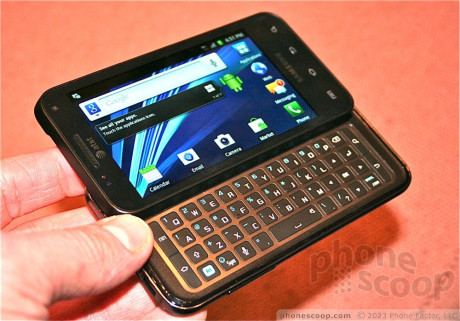
The Captivate Glide from Samsung adds a slide-out QWERTY keyboard to the familiar look of Samsung's Galaxy phones. It is fast, svelte, and has a great display.
Think of the Samsung Captivate Glide as a Captivate — or an Infuse 4G — with a slide-out QWERTY keyboard. It has the same rectangular loo, the same slippery plastics, and about the same footprint when held in the hand. It feels light — and cheap — in the hand, but isn't egregiously thick. The materials used in Samsung's Galaxy class devices continue to leave me unimpressed.
The large Super AMOLED display looks fantabulous, and was extremely bright in the poorly-lit room this evening. There are capacitive controls underneath for the normal Android menus, and they worked well.
The volume toggle on the left worked well, and the power/lock button on the right also didn't give me any trouble. The 3.5mm headset jack was positioned appropriately on top.
Samsung did a really good job making the Captivate Glide feel as thin as possible. Considering that it has a sideways slide-out keyboard, it could feel much, much thicker. The weight is also very nice, and it doesn't come off feeling too heavy.
The slider mechanism felt very good. I liked the spring assistant, which is tuned just right. Underneath, the keyboard was only so-so. In order to keep the Captivate Glide thin, Samsung has to take some shortcuts. In other words, the contour and shape of the individual keys is minimal, and they keys also have minimal travel and feedback. Worse, the keyboard is large, and spread over a wide area, which means your thumbs really need to work to reach all the letters.
The user interface is the exact same version of TouchWiz that has appeared on most of Samsung's Android devices in the last six months. It was zippy, and fast.
Comments
Much needed
















 Review: Samsung Captivate Glide for AT&T
Review: Samsung Captivate Glide for AT&T
 AT&T Announces Five New Android Smartphones
AT&T Announces Five New Android Smartphones
 Samsung Captivate Glide
Samsung Captivate Glide









