Threaded Messaging
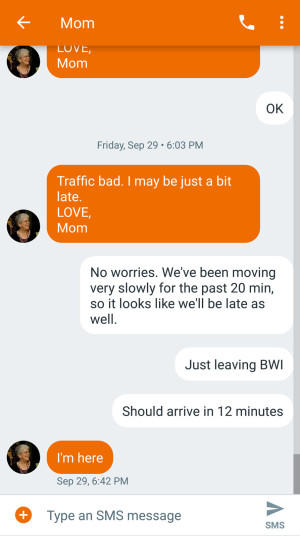
Threaded messaging displays both sides of a text messaging (SMS) conversation on one screen, in chronological order. In this way it also groups messages from the same person together.
For example, if you sent a message to your friend Bob, then he replied, then you replied back, all of those messages would appear in that order on one screen.
Threaded messaging became standard around the time smartphones became popular.
The alternative to threaded messaging is to have all messages you have sent appear in a completely separate "Sent" folder. Also, messages from various people are all mixed together in one Inbox, instead of being grouped by person as with threaded messaging.
Last updated Oct 20, 2017 by Rich Brome
Editor in Chief Rich became fascinated with cell phones in 1999, creating mobile web sites for phones with tiny black-and-white displays and obsessing over new phone models. Realizing a need for better info about phones, he started Phone Scoop in 2001, and has been helming the site ever since. Rich has spent two decades researching and covering every detail of the phone industry, traveling the world to tour factories, interview CEOs, and get every last spec and photo Phone Scoop readers have come to expect. As an industry veteran, Rich is a respected voice on phone technology of the past, present, and future.









