Review: Huawei Prism for T-Mobile
The Prism runs a stock build of Android 2.3.6 Gingerbread. Anyone familiar with the basic underpinnings of the Android operating system won't have a problem mastering the Prism in about 30 seconds.
It has five home screen panels for customization. While that ought to be be plenty of most users, the small screen size and lower resolution means things are packed more tightly on the home screen paensl. Widgets, in particular, are real estate hogs and can consume entire screens easily.
The main app menu is a vertical grid that can show 16 apps at a time. You scroll up and down to see all of them. The main app menu can't be customized at all, which is a bit disappointing. The apps are listed alphabetically, and cannot be rearranged, moved, or otherwise reordered to suit individual tastes.
As far as performance goes, the Prism does OK. It has a 600MHz Qualcomm S1 processor. That's old-school, man. Despite the slower engine and lack of multiple cores, screen transitions were mostly smooth and I didn't notice any stuttering or other performance problems. All the apps preloaded on the device performed flawlessly, but some photo-editing apps I downloaded were slow to respond to input.


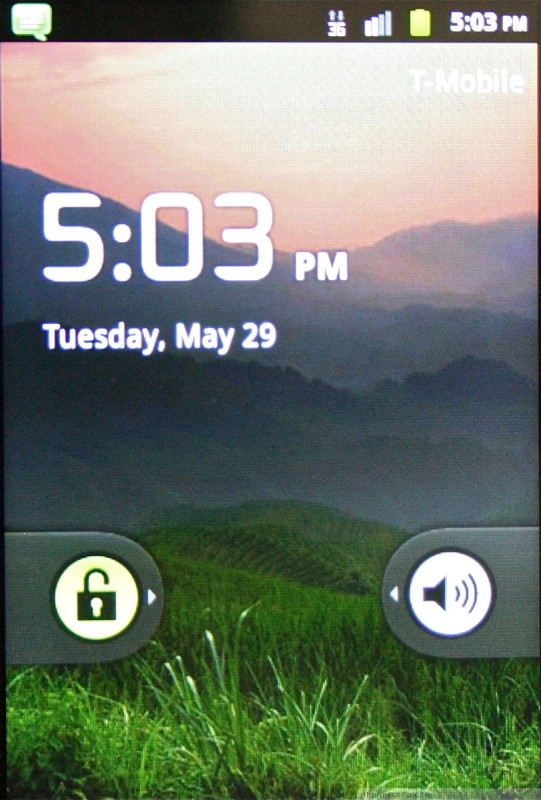



 Huawei Prism Joins T-Mobile's Entry-Level Offerings
Huawei Prism Joins T-Mobile's Entry-Level Offerings
 Qualcomm Expands Flagship Phone Chip Series
Qualcomm Expands Flagship Phone Chip Series
 Qualcomm's New Chip for Entry-Level Phones Moves to 4nm
Qualcomm's New Chip for Entry-Level Phones Moves to 4nm
 Snapdragon 8 Gen 3 Can Run Generative AI Voice Assistant On-Device
Snapdragon 8 Gen 3 Can Run Generative AI Voice Assistant On-Device
 Google Starts Android 15 Testing Campaign
Google Starts Android 15 Testing Campaign
 Huawei Prism / Summit
Huawei Prism / Summit










