Review: Palm Treo 750
The Treo 750 uses Microsoft's default camera application, which is rather simple and straightforward. It takes about 2 seconds to start up and then you're ready to just hit center-select to snap a picture. There are no other controls and very few options. All the program offers is a variety of resolutions and digital zoom choices.
It takes about a second for the camera to actually snap the picture after you press select, so be sure to wait for the shutter sound before moving the phone around. The picture is quickly saved and you are shown a review screen which provides a number of options to do something with the picture.
The video recorder is even simpler as the only option is video resolution; there isn't even a review screen. The video is saved as soon as you press Stop and the device is ready to take another video about a second later.
Gallery
The gallery application is fast and rather full-featured, and uses the touchscreen well. The thumbnail list provides a grid of 9 clickable thumbnails per screen. From the thumbnail list all major file functions - such as sending, copying, deleting, and more - are possible.
Tapping a picture brings it up in single-picture mode. From here you can still send a picture, but the focus shifts to viewing and editing. You can zoom in on a picture, play it in a slide show and do minor editing like rotating, cropping and adjusting the levels.
The same application can be used to view videos recorded with the camera.


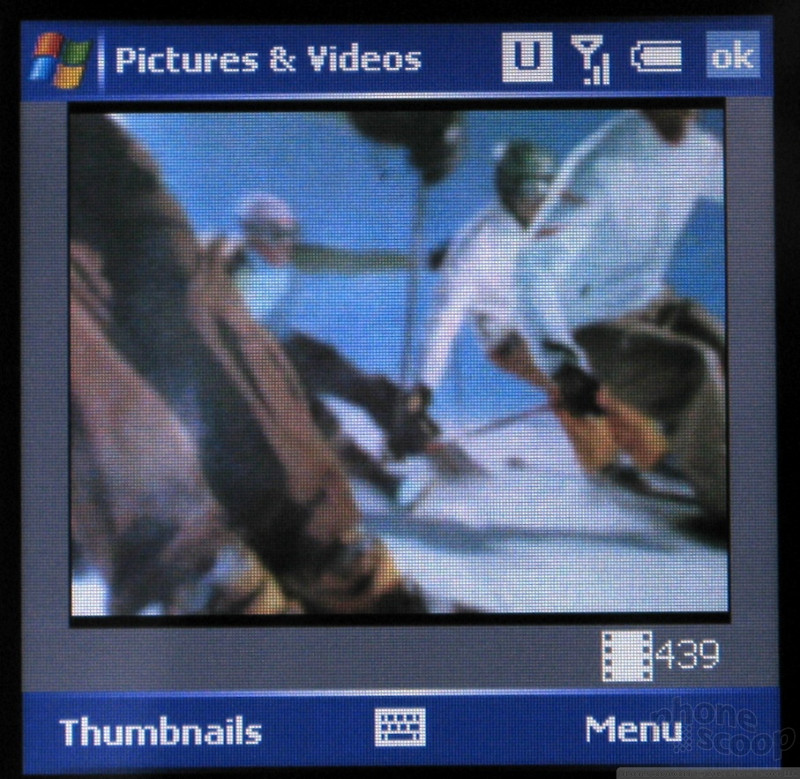




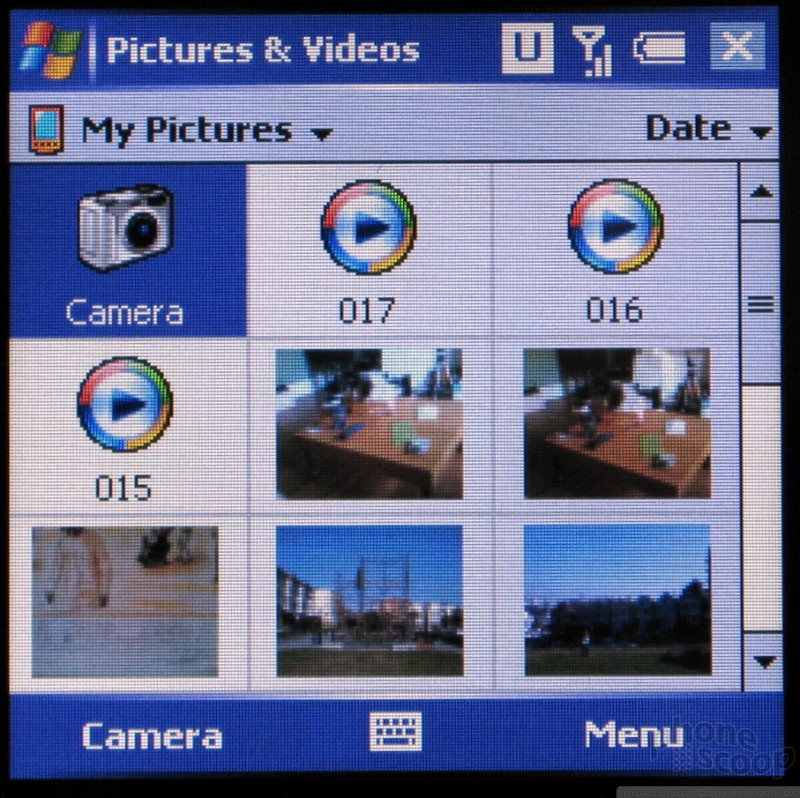





 CTIA Fall 2006
CTIA Fall 2006
 iPhone 15 Series Goes All-In on USB-C and Dynamic Island
iPhone 15 Series Goes All-In on USB-C and Dynamic Island
 Asus Announces US Pricing and Pre-Orders for Zenfone 10
Asus Announces US Pricing and Pre-Orders for Zenfone 10
 Samsung Launching Two New Affordable 5G Phones Today, Too
Samsung Launching Two New Affordable 5G Phones Today, Too
 Palm Treo 750
Palm Treo 750








