Review: LG Optimus L9 for T-Mobile USA
Oct 22, 2012, 11:18 AM by Eric M. Zeman

The LG Optimus L9 offers a great balance between cost, features, and performance. If you're a smartphone shopper on a budget, it's certainly work a look.
Form
Is It Your Type?
The LG Optimus L9 is an inexpensive Android smartphone for T-Mobile USA that still manages to include a large display, Ice Cream Sandwich, large battery, and 5-megapixel camera in a slim package. For the budget smartphone shopper, the L9 might be a good place to start.
Body
The LG Optimus L9 doesn't shoot for the moon, but still aims high. It's target is the middle-of-the-road smartphone category, which is crowded with bland hardware and run-of-the-mill features. The good news for LG is that the L9 nearly hits the bulls-eye.
The L9 has a simpler design that relies on plastics and glass and skips the high-quality materials that might be used on a flagship device, such as the LG Optimus G. The front of the L9 is glossy, the back is matte, and the two are separated by a silvery band that rims the four edges. It has a pedestrian look, but it is far from unattractive.
The L9 feels like it is well put together. Though the materials aren't of the highest quality, the build and manufacturing are excellent. Nothing about the L9 is creaky or loose. All the seams fit snugly, and the entire device is solid and strong. Since the back and sides are plastic (and not glass) it will be less prone to breakage if dropped. I know, because it fell off my guitar amplifier and plunged four feet to the concrete floor in my basement. Not a scratch on it.
Thanks to the rough texture of the back surface, the L9 is quite easy to hold on to. Though the device has a 4.5-inch screen, LG kept the overall chassis small. This makes it easier to hold and use. It's lightweight, too, and I found I was able to keep it in my hand for a long time without experiencing fatigue. It'll slip into your pocket just fine, but the texture on the back surface makes it stick inside a pocket.
The front of the L9 has a raised lip around the display. The lip serves to protect the screen, but gives the L9 an edge that I dislike. There are three buttons below the display. The home button is an actual, physical button. It's about an inch wide and is flush with the surface. It has OK travel and feedback, but you have to push the button into the phone (i.e., below the surface), which I just don't like. The back and menu buttons are capacitive keys on either side of the physical home button and work just fine.
The volume rocker is on the left edge of the L9. It is very small; just barely longer than a centimeter. Travel and feedback is tight and minimal. I wish it were easier to find and use. The lock button is only a little bit better. It's on the right edge of the display, and is also very small. Travel and feedback is a bit mushy. The microUSB port is on the bottom, the 3.5mm headset jack is on top. There is no dedicated camera button.
The Optimus L9 has a removable battery, which is becoming a rare "feature" these days. The battery cover comes off easily, allowing access to the battery as well as the SIM card and microSD card slots. The microSD card can be removed/replaced without pulling the battery.
The L9's hardware is fine, but certainly doesn't do anything unique so that it stands apart from the crowded shelves full of similar black slab phones.
Performance
Screen
The L9's display measures 4.5-inches across the diagonal and offers qHD resolution (540 x 960 pixels). It's an LCD, and a good one at that. It's bright, offers wide viewing angles, and is densely packed with pixels. You can see individual pixels only if you hold it a few inches from your eyeballs, but at normal reading distance (about 18 inches) you can't see them. It's not bad at all for a $79 phone.
Signal
T-Mobile's network was an easy target for the L9. It latched on tight and never let go. Most of the time I tested the L9, it was using HSPA or HSPA+. It dropped down to EDGE once or twice, but only when inside large buildings. The rest of the time it was using T-Mobile's fastest-available network. Network speeds were quite snappy in most cases. I only noticed it was slow at roaming the internet when on EDGE. It had no issues at all connecting voice calls and never dropped any, even when traveling in a car at highway speeds (don't worry, hands-free was in use!)
Sound
The L9 has a very loud, sharp sound to the earpiece. Conversations were easy to hear, but often painful when the volume was set up all the way. Voices come through the speaker with a really spikey, needle-like quality, but hey, they're loud as heck. You won't have any problem hearing conversations in most places. The speakerphone is similarly loud, but introduces some scratchy interference. I didn't have any trouble hearing the ringtones, beeps, and other alerts above the screaming children at a local park, but the vibrate alert was a bit weak.
Battery
I was pleased with the L9's battery life. In short, it lasted more than 24 hours on a single charge consistently, no matter how intensely I used the device to take pictures or check up on my social networks. Most users will want to charge the battery every night, but if you forget, you won't have to worry about the battery until close to lunch.
Basics
Menus
The L9 runs Android 4.0.4 Ice Cream Sandwich with a user interface treatment from LG. There are some T-Mobile elements visible throughout the UI, as well.
The lock screen is fully customizable. There are four shortcuts that can be changed or deleted. You can also customize which clock appears on the lock screen, and whether or not weather data and other alerts are sent to the lock screen.
There are five home screen panels for customization out of the box, but you can either delete or add these if you wish. There are a multitude of widgets on board. The L9 has the same, cool 3D home screen transitions.
The main menu is a regular old grid of apps. Thankfully, you have some flexibility as far as customizing it is concerned. You can view it with large icons (default) or small icons to fit more apps on each individual page. You can also arrange the apps in whatever order you want them to be. The main app menu can't be viewed in list form, though.
The drop-down notification shade provides access to quickly switch on or off all the wireless radios as well as brightness, rotation, sound, and the QuickMemo apps. Very cool.
The L9 is as customizable as any other Android device. In addition to all the adjustments that can be made to the home screen panels and main app menu, there are four different home screen themes to change things up even more. L9 owners can customize the app icons with photos they've taken.
As far as performance goes, the Optimus L9 uses a Texas Instruments OMAP dual-core processor at 1GHz. As far as I am concerned, the performance was just as good as a dual-core 1.5GHz Snapdragon processor. The home screen user interface was fast, apps opened quickly, and I didn't see any stuttering or other crashing problems. It performed really well across the board.
Calls and Contacts
LG stuck to the stock Android phone and contact tools for the L9. The functionality of the phone and contact apps behave just as they do on every other Android 4.0 device out there. It's simple and straightforward.
The L9 includes the usual home screen widgets for direct contacts, and a larger widget for your favorites. The full-screen widget lets you see 9 of your besties and makes it a bit more fun opening their contact cards than simply diving into the contact app.
Messaging
The L9 also uses the stock messaging tools from Google. I didn't see any special social networking or other messaging apps supplementing the stock set-up. The Android SMS app offers nice, threaded conversations and the L9 includes 10 pre-set text message templates. The Gmail/email apps are great ways to manage your inbox; the Google+ and Google+ Messenger apps are fine tools for keeping up with your G+ activity; and the Google Talk app is as powerful as ever for IM and video chats.
Neither Facebook nor Twitter is preinstalled, though they are embedded in the operating system. If you sign in using the system tools, you'll be able to take advantage of all the sharing features within the operating system, but you need the full apps to access your messages, DMs, and such.
Extras
Media
Again, LG plays it safe and sticks with the stock Android music and video applications. The basic music player app is on board, as is the simple video playback app. These are joined by the Google Play Store, Play Music, Play Movies, and Play Books apps. The Store is a fine place to discover and download all sorts of content, ranging from apps to tunes to movies and so on. Each of the separate apps is then used to playback that specific content.
The native YouTube app is of course available, as is T-Mobile Live TV. The Live TV product offers television and movie content that is streamed over the wireless network. It can be trialled for a few days for free, but usually costs $10 per month to use. Performance of the application depends heavily on the strength of the wireless network. The selection of content is somewhat limited.
The L9 also includes the SmartShare application, which helps wirelessly pair the phone to other DLNA-compatible equipment, such as HDTVs.
Camera
The L9's camera software is still intuitive and easy to manage. Since there is no camera button, you have to open it from the lock screen or the main menu. It opens fairly quickly, but I wish it opened a wee bit faster.
There's a strip of advanced controls down the left side of the viewfinder.
The L9 is a bit finicky when it comes to focusing. It takes a second or two, and sometimes doesn't lock the focus at all. There's a bit of a pause after you press the shutter button before it shoots/saves the image. You can also use touch-to-focus if there's something specific in the viewfinder you want to be in focus.
The L9 offers plenty of features for those who prefer to take more control of their image-capturing experience. For example, it supports panorama, HDR, continuous shot, and "Cheese shutter" (predetermined voice commands make the shutter fire.) The rest of the controls (exposure, ISO, white balance, etc.) are easy enough for any budding shutterbug to figure out.
Photos
I was not expecting to be impressed with the L9's 5-megapixel camera, but I was. I thought results showed sharp focus, excellent exposure, and amazing color. Fall hues are hard to beat, and the L9 got the oranges of my pumpkins and Halloween decorations exactly correct. Shots I took indoors showed a small bit of grain, but nothing I'd call unexpected or detrimental. In all, it's a good camera.
Video
The L9 shoots video at resolutions up to 1080p HD. I was also impressed with the video quality. Though the results were sometimes shaky when the L9 was moved quickly while filming, focus, color, and exposure were all spot in. The L9 will serve well to record those special moments that happen every day.
Gallery
The L9 uses the same gallery software that's on most Android 4.0 Ice Cream Sandwich smartphones. It's a fine app for controlling your photos. I find it really easy to share pictures via this gallery app to pretty much any social network you want to, and managing your separate photo libraries is a snap.
Rotate and crop functions can be accessed quickly, and a more fully featured editing app loads automatically when you select the "Edit" button. It lets you adjust color, apply filters, reduce red-eye, and other edits. The editing features are nice to have and can make a questionable photo a usable photo. Unfortunately, there is no video-editing app included.
Apps
There are 57 apps/services installed on the LG Optimus L9 out of the box. The bulk of them cannot be deleted, though there's still plenty of on-board storage for your own apps. The number of T-Mobile-branded apps is ridiculous. I could also do without the two separate gaming apps, file managers, and other bloat.
Bluetooth
The L9's Bluetooth radio worked well. I had no trouble pairing it with a half dozen different devices. Phone calls routed to Bluetooth headsets were loud and clear. Calls sent to my car's hands-free system were also good. Music sounded poor through Bluetooth headphones, though.
Browser
The L9 has both the standard Android browser installed and Chrome. Whichever of the two included browsers you choose, the L9 does well as a browsing device over T-Mobile's HSPA+ network. The L9 was relatively zippy at loading web pages via both the stock Android browser and Chrome, both of which do a fine job of rendering web sites. The only time browsing became painful was when the L9 dropped to T-Mobile's EDGE network.
Clock
The L9 has a great adjustable lock screen clock. Out of the box, there's a small, white digital clock at the top of the screen. But there are about a half-dozen other choices for the home screen clock, including the largest digital clock possible for a phone. I like this feature very much.
GPS
Google Maps and TeleNav are both installed on the L9. These navigation applications are well-known to smartphone users and both do a fine job of routing people from A to B and points in between. In terms of GPS performance, the L9 falls into the "average" category. It took close to 30 seconds to pinpoint my location, and was accurate to within about 25 feet most of the time, though it was off by as much as a quarter of a mile from time to time.
Wrap-Up
The LG Optimus L9 for T-Mobile is quite a good little phone. Aside from the less-than-prime materials used to build it, the L9 earns good marks across the board.
The display is solid and the battery life quite good. The Android 4.0 Ice Cream Sandwich platform runs smoothly and lets users control what they want. The stock messaging, media, and other tools are quite capable, and ensure that the L9 can compete with other smartphones when it comes to the basics.
About the only drawback I can put a finger on are the network with respect to data speeds, and the pointy tone of voice call. They were OK, not great.
For $79 on contract, the L9 offers a lot of usable features all while helping keep some change in your pocket rather than T-Mobile's.
Comments
No messages
















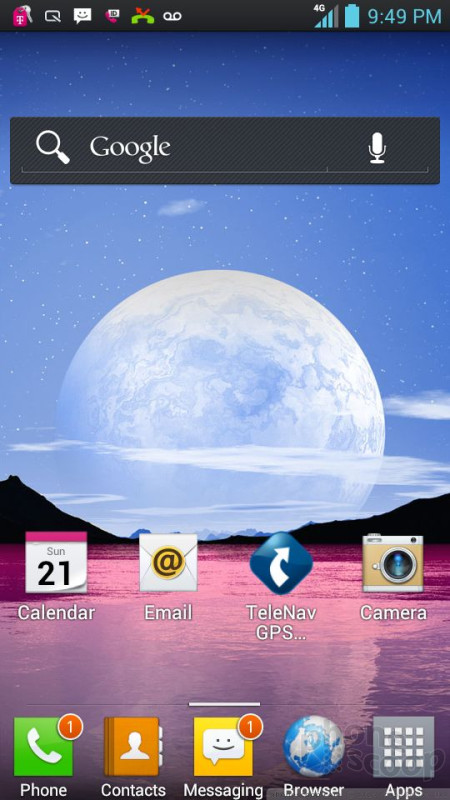




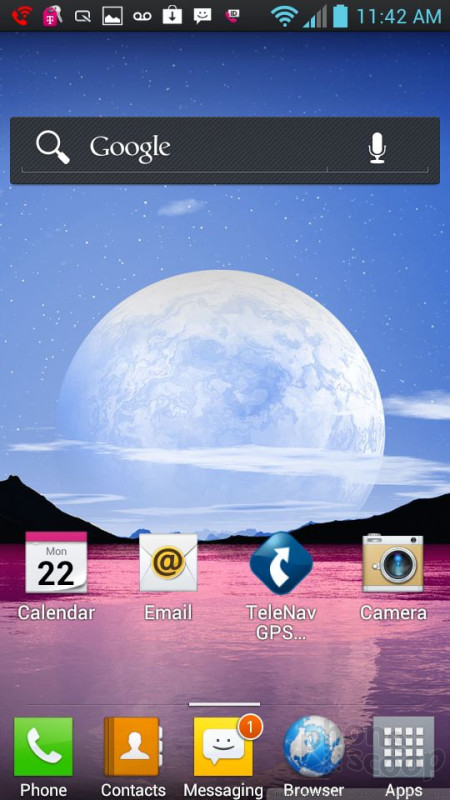





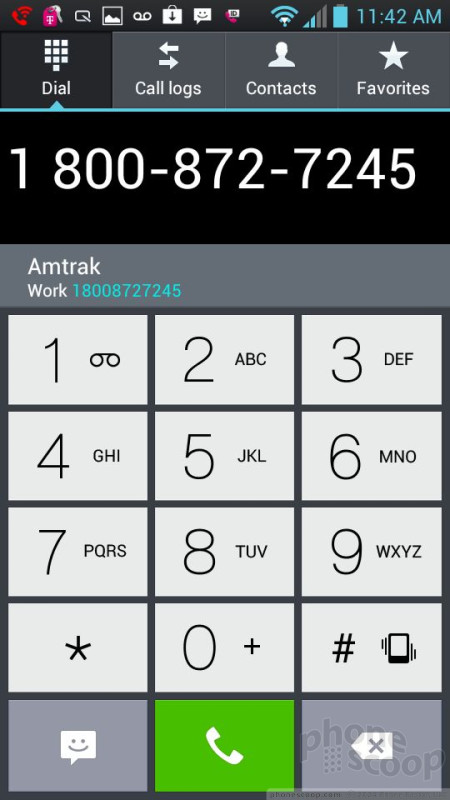






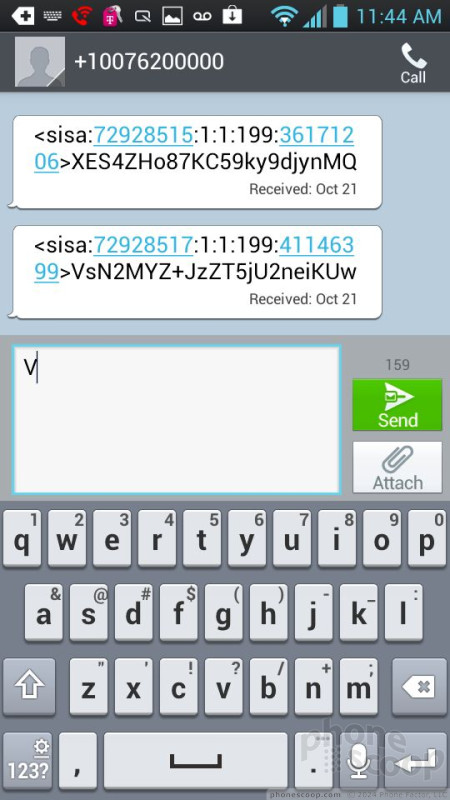





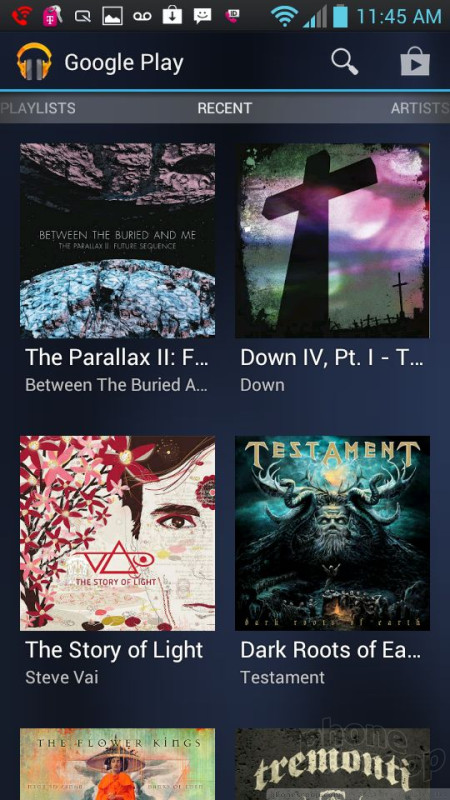





























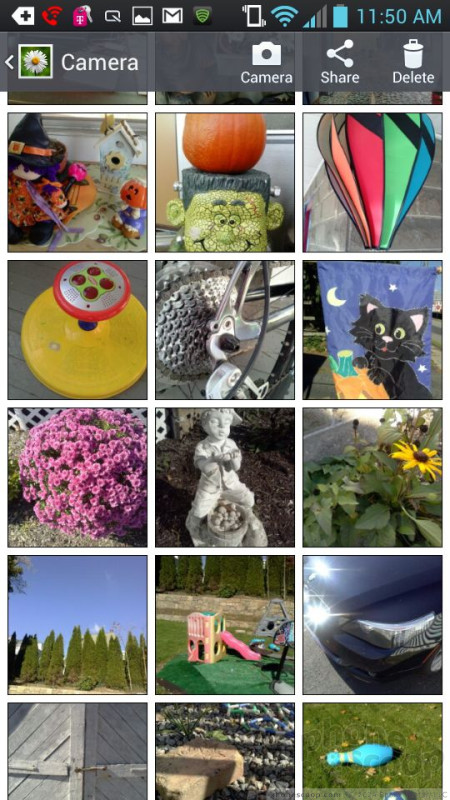





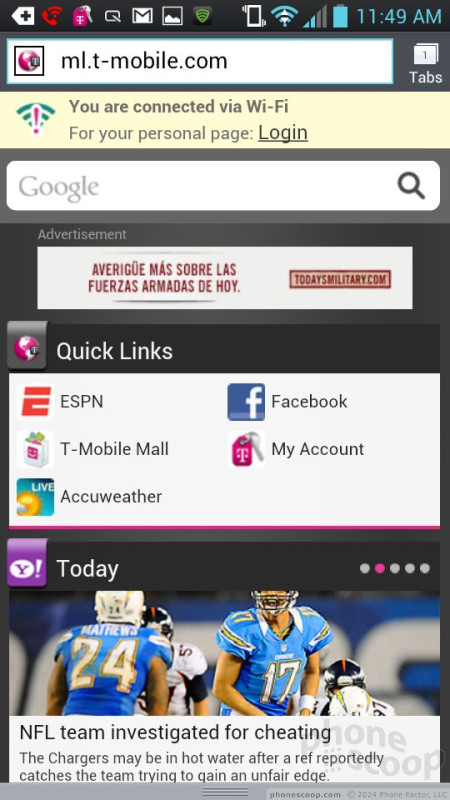






 Hands-On: LG Optimus L9 for T-Mobile
Hands-On: LG Optimus L9 for T-Mobile
 T-Mobile Intros the LG Optimus L9
T-Mobile Intros the LG Optimus L9
 iPhone 15 Series Goes All-In on USB-C and Dynamic Island
iPhone 15 Series Goes All-In on USB-C and Dynamic Island
 LG Optimus L9 / Optimus 4G
LG Optimus L9 / Optimus 4G









