Review: Samsung Galaxy S 4 for Verizon Wireless
Air View / Air Gesture
These are two gimmicky features that I found rarely worked well. Air View was previously only available on the Galaxy Note. It lets you see previews of items (emails, links) without forcing you to open them. For example, you can see the text of an email without leaving your inbox by hovering your finger about a centimeter off the display. This feature did not work consistently. Samsung calls it a time-saving feature.
Air Gesture can be used to advance through a photo album, through open browser tabs, or answer calls. This feature worked better than Air View. Basically, when in select apps, you wave your hand over the GS4 as if performing a magic trick. The best use of this feature is for answering calls. The way to imagine it is to think of a scenario when you're eating a sloppy lunch with your fingers and the GS4 is on the table next to you. Rather than smear grease all over the display, you can wave your hand above the screen and it will answer the call and go straight to the speakerphone. Neat. My only complaint with this feature is that it requires a rather grand and dramatic wave of the arm. You really have to move your arm to get this feature to work.
Apps
The GS4 comes chock full of apps and services from both Samsung and Verizon. The usual spate of Verizon bloatware in present and accounted for, such as Verizon Tones, VZ Security, MyVerizon Mobile, and so on. Most of these cannot be deleted, but they can be hidden from view in they get on your nerves. Further, the Verizon GS4 has the Kindle app on board, as well as Amazon MP3 Store, the Amazon App Store, and Audible. There are plenty of apps on board, and plenty of the apps let you download or otherwise access other content.
Bluetooth
Of course the GS4 includes a Bluetooth radio. I had no trouble connecting the GS4 to a variety of devices (PC, laptop, other smartphones, headsets, keyboard, etc.). Discovery and setup was a snap thanks to Samsung's on-screen prompts. The quality of phone calls passed through a mono headset was very good and on par with what we experienced with the AT&T GS4. Both clarity and volume were excellent. The same is true of music sent to a set of wireless speakers. I had the best results with my car's hands-free system, where quality and volume were good.
Browser
The GS4 ships with both Chrome and the generic Android browser on board. Honestly, I don't see why any device needs to ship with two browsers, but whatever. Both are fine tools for browsing the web and do a good job of rendering HTML web sites. Chrome offers more features in that it can be synced with the desktop version of Chrome, but the generic Android browser offers simpler controls. Both were quick to load web sites via Verizon's LTE network. I was impressed with the browsing performance everywhere I took the GS4 thanks to Verizon's comprehensive coverage.
Clock
The lock screen clock takes some work in order for it to be useful. Out of the box, Samsung has placed a really small digital clock on the home screen. I found it somewhat hard to see when I wanted to check the time quickly. If you choose to set up lock screen shortcuts, you can select a different view of the lock screen that makes the clock much, much bigger. It takes a few steps, but checking the time is much easier with the bigger clock enabled.
GPS
The GS4 includes Google Maps and VZ Navigator. Google Maps works the same as on any other Android devices. Verizon's service, which costs $10 per month, works well, too, but you aren't getting any extra features for that monthly fee. Both apps interacted with the GS4's GPS hardware without issue. The GS4 was very quick to pinpoint my location to within about 25 feet most of the time.
Optical Reader / S Translator
This application is nothing truly new, but it is neat just the same. It uses the camera to recognize text, QR codes, and business cards. I don't see much use for the text feature other than to perhaps pair the results with a Google search for a word you might not recognize. The QR code reader works as you'd expect it to. What surprised me was the accuracy of the business card reader. I've seen this feature on phones for years, but the GS4's Optical Reader was perfect almost 100% of the time. Better, it integrates directly with your Google Contacts and instantly syncs to your Gmail account. I imagine this will be a great help for business professionals. The Optical Reader can also translate written languages from one to another.
Similarly, the GS4 has another tool, called S Translator, that can be used to carry out a conversation between two people. You speak one one language, and the app will use voice-to-text to transcribe what you've said and then spit it back out in another language of your choice. It supports 12 languages and works well.
Smart Scroll / Smart Stay
There are two more gimmicky features that worked sporadically. Both use the GS4's front camera to detect the user's face/eyes. With Smart Scroll, it is supposed to be able to scroll up and down pages, like web sites, if you tilt your head up and down when looking at the screen. I couldn't get it to work at all. Smart Stay, however, was better. This feature will stop video playback if the phone senses you've turned your eyes away from the screen. I tested it with the YouTube and Google Play Movies apps, and it worked perfectly in both. The video stops playing the instant you turn your eyes away from the screen, and resumes playing about 1 second after you face the phone again.
S Health
Samsung wants you to be happy and healthy. After all, Samsung calls the GS4 a "life companion”. Hence S Health, a set of apps and services meant to help owners manage their diet and exercise. The app requires that you enter in some personal details (age, weight, sex) and so on to get you started. It offers a handful of tools for paying attention to your activity and what you eat.
First, there's Walking Mate and Exercise Mate. These two features let you track activity and record it. They rarely worked. For example, I set a goal of 10,000 steps per day, put the GS4 in my pocket and then walked a mile. When I got home, the GS4 had recorded 7 steps. Yeah, 7. Later, I tried again and walked a half mile on my treadmill. This time it recorded 1,400 steps, which is about on target for my stride. I tried once more walking around the block, a distance of perhaps 200m. It recorded 750 steps, which was far too many. Bah. The Exercise Mate is meant to time and gauge calories burned of dedicated workouts.
Last, there's something called Comfort Level. This measures the ambient temperature and humidity and offers a visual representation of how "comfortable" the air conditions are based on the readings. Um, I know when I am comfortable and when I am not, thanks very much.






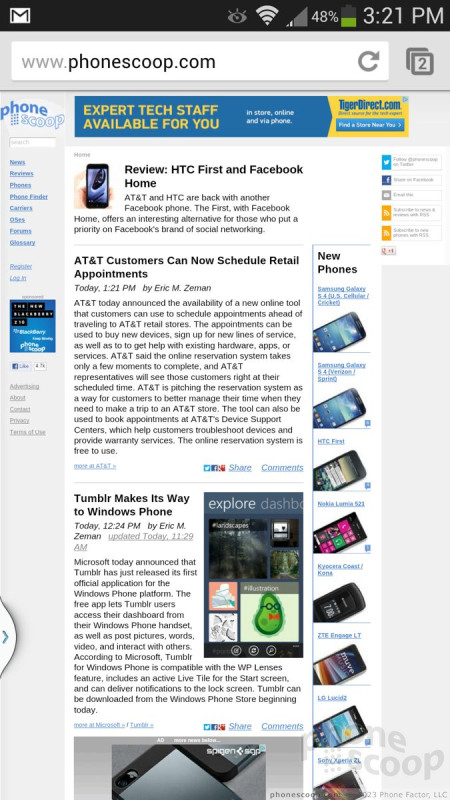
















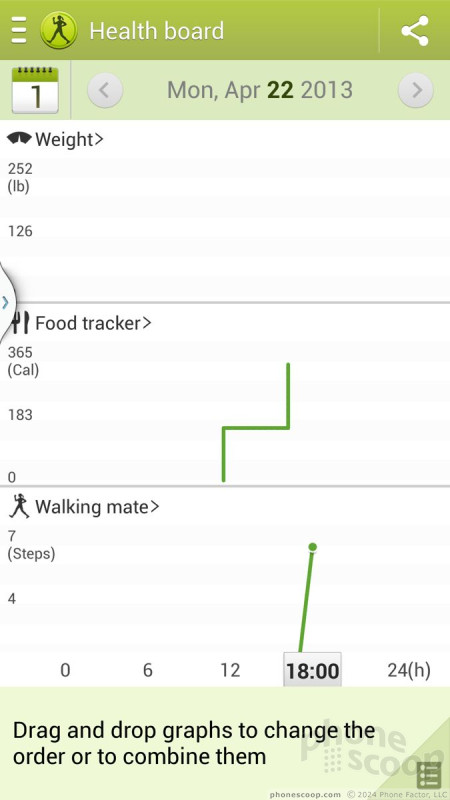



 Review: Samsung Galaxy S 4 for Sprint
Review: Samsung Galaxy S 4 for Sprint
 Hands-On: Samsung Galaxy S 4
Hands-On: Samsung Galaxy S 4
 Samsung Galaxy S 4 to Reach Seven Carriers Before May
Samsung Galaxy S 4 to Reach Seven Carriers Before May
 Samsung Galaxy S 4 (Verizon / Sprint)
Samsung Galaxy S 4 (Verizon / Sprint)











