Review: Samsung Galaxy Note 3 for T-Mobile
The Galaxy Gear smartwatch is an accessory for the Galaxy Note 3 (and eventually other Galaxy smartphones).
The Gear is made mostly from plastic. It has a metallic face and comes in six different colors. The shades include black, beige, gray, green, orange, and gold. It looks really large when you hold it in your hand, but doesn't feel awkward or weird on your wrist. I had trouble adjusting the strap to fit, but once I found the right size it was comfortable. There is only one button on the watch and it is easy to find and use. It is a Home button that always takes the Gear back to the home screen, which is a clock and the weather.
The little screen looks surprisingly good. It measures 1.63 inches across the diagonal and offers 320 x 320 pixels. It uses an AMOLED display panel and is bright and colorful. Though most of the menus are black and white, photos that I saw really popped. There's a pretty steep brightness cut-off when the device is viewed at an angle, though, and that's kind of crummy for a watch.
The Gear is not really a stand-alone device. It can be used without a smartphone, but will only be able to offer some of the features. The Galaxy Gear does not have Wi-Fi, nor an independent connection to the internet. Similar to Sony's SmartWatch, it relies on a nearby smartphone for most of its functionality. This is perhaps its greatest strength and greatest limitation.
Setting it up is not too hard thanks to NFC. You sit the Gear in its cradle and tap the Note 3 to the cradle. (The Gear itself doesn't have NFC, but it is built into the charging cradle.) This will initiate the Bluetooth pairing, as well as download the Gear Manager app from the app store. Though a number of the Gear's features can be controlled directly on the watch itself, it is much easier to manage its settings and functions from the Note 3. The Gear Manager interface walks you through the steps of setting up your preferred clock face, which apps you want prioritized in the Gear's menu, and so on.
According to Samsung, the Gear should provide about 25 hours of total battery life. That includes standby time. My results were a bit better than that. I saw closer to 30 hours, including standby.
The Gear is neat, but for $299 it is a tough sell. Sony's SmartWatch 2, for example, does many of the same things and costs half as much. I am glad that Samsung jumped into the wearables market, but hope to see it refine future products further.
The Gear Manger lets you arrange your favorites, which means they are the easiest apps to access on the watch itself. The favorites are limited to just six apps/functions. Everything else falls into the App folder on the Gear. Out of the box, there are more than a dozen Samsung-made apps preinstalled on the Gear, but most of them are fairly basic (pedometer, stop watch, etc.). You can, if you so desire, use the Gear Manger to download and install a number of third-party apps, such as Evernote, MyFitnessPal, Path, ChatOn, and others. These third-party apps are a bit more graphically pleasing to use since they actually make use of color and not just black and white icons.
Most of the native tools on the Gear interact with the Note 3. You can access the phone's contacts, dialer, and media, for example. Doing so requires a Bluetooth connection between both devices, which means they have to be in proximity with one another (between 30 and 50 feet). It isn't too much trouble to redial missed calls, or sort through contacts on the watch.
The controls take a bit of getting used to. The Home button on the side always takes the Gear back to the home screen, which is the watch face itself with the time and, if you choose, weather. On this screen, you swipe side to side to access your favorite apps and the App Menu. The reaction times aren't great, it is a bit slow. There's also a swiping down gesture that takes you back one screen, but I had trouble with this gesture. It rarely seemed to work the first time. It's also hard to use some of the apps themselves thanks to too-tiny buttons or other controls. The learning curve isn't the steepest I've encountered, but it's not an intuitive device to use.
According to Samsung, the primary way you *should* be interacting with the Gear is via S Voice. The Gear is fairly responsive to voice commands and can be used to dial calls, transcribe text messages, and perform other tasks. It is impossible — and dangerous — to attempt to use the Gear when driving, for example. If you're behind the wheel, the voice commands will let you do what needs to be done without taking your eyes off the road.
What should be the Gear's crown jewel, rich notifications, is just not good enough. The Gear will alert you to incoming calls, texts, and emails, and you can acknowledge them, but you can't do much more than that. You need to open the notification on the Note 3 to fully respond. If you get really comfortable with S Voice, you can respond in a limited capacity, but many people probably want to be able to do more than what the Gear offers in that respect.
Though the Gear has plenty of its own apps, it can't be used as a stand-alone music player. In fact, if you want to listen to music, you'll have to do so with Bluetooth headphones, as the Gear doesn't have a headphone jack. The lack of an on-board music player stinks in my opinion.
Two of the surprising features include a 1.9-megapixel camera baked into the band that can also record 720p HD video and a speakerphone. The camera may not offer the best quality in the world, but it's a last resort for those can't-miss opportunities that sneak up every now and again. Using it wasn't too awkward, though it's hardly quick to launch. You can make it a favorite app which gets it higher in the menu hierarchy, but it is still several steps to open. The results are mediocre at best.
The speakerphone is a more useful tool, in my opinion. Once paired, it is easy to use for phone calls without a Bluetooth headset. I guess the idea is you can leave your phone in your briefcase or pocket and use the Gear instead. The quality isn't too bad, and it is just loud enough to make using the Gear for phone calls a worthwhile endeavor. It works well in quiet spots, but I didn't think it was loud enough when in a noisy car, for example. The Note 3's own speakerphone was more capable in that respect.










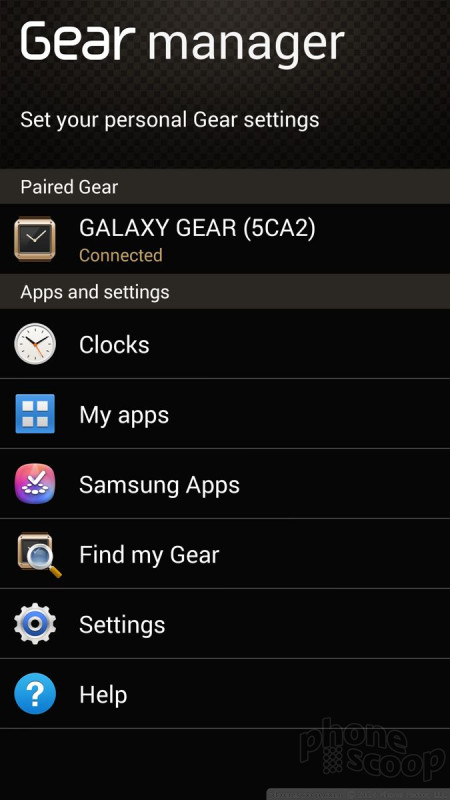

















 Hands-On: Samsung Galaxy Note 3 and Gear
Hands-On: Samsung Galaxy Note 3 and Gear
 Samsung Debuts GamePad for Android Phones
Samsung Debuts GamePad for Android Phones
 Samsung Galaxy Gear Smartwatch Is a Companion for Note 3
Samsung Galaxy Gear Smartwatch Is a Companion for Note 3
 Samsung Note 3 Offers Bigger Screen, Smaller Footprint, Updated S Pen
Samsung Note 3 Offers Bigger Screen, Smaller Footprint, Updated S Pen
 Samsung Galaxy Note 3 (GSM)
Samsung Galaxy Note 3 (GSM)










