Review: Google Nexus 5
Menus
The Nexus 5 runs Android 4.4 KitKat. Nexus devices are often referred to as using “stock” or “pure” Android, meaning the software has no customizations from the manufacturer nor carrier. Whatever you call it, the Nexus 5 behaves as Google wants it to, not as LG, AT&T, T-Mobile nor anyone else wants it to.
Phone Scoop has an in-depth review of Android 4.4 KitKat available here. Please head that way for our full discussion of the operating system. Here's a short summary of how it works, specifically on the N5.
The Nexus 5's lock screen offers only a single shortcut, to the camera. You can choose from several different types of security, or leave it entirely unlocked if you wish. The lock screen also allows widgets that provide a preview of apps such as Gmail, SMS, and so on. These can be turned on or off and customized however you wish. The good news is you can access the notification shade even when the device is locked, if you wish.
There are only three active home screen panels out of the box, and one of them is reserved for Google Now. You can add apps, folders, shortcuts, and widgets to the home screen panels with a new tool for managing the screens. The design of the home screens is slightly cleaner and the new customization tool puts all the options in one spot. A hidden trick feature lets you add more home screens.
The main app menu has fewer, larger icons. Frustratingly, if you're used to Android Jelly Bean, the app menu loses access to widgets. The convenient button to add apps from the Play Store is also gone.
The settings tools are the same as on devices running Android 4.1 - 4.3. The controls are laid out in a simple list with similar functions grouped together (e.g., the wireless radios under one heading).
In terms of performance, the Nexus 5 has a 2.3 GHz quad-core Snapdragon 800 processor (Qualcomm's best offering at the moment) with 2GB of RAM. I didn't notice any performance trouble with respect to most apps, screen transitions, or animations. Almost everything ran smoothly, with the exception being some random app crashes here and there (most likely to buggy code than the hardware.)
Calls/Contacts
The Android 4.4 KitKat dialer is significantly different from earlier versions. It now prioritizes the most recent call with a Caller ID function. Google does some behind-the-scenes work to pull up data about all incoming calls, including name, number, location (addresses), etc. It reveals all these details near the top of the screen in the phone app. The most recent call takes up about a third of the phone app's home screen. Below this call log you'll find your favorites or most frequently contacted peeps. In order to view the full call history, dialer, or other contact groups, you have to press buttons located at the bottom of the screen. It will likely take some getting used to for most people.
The People (contacts) application itself has some minor design changes, but is otherwise similar to what you already know and love (or dislike) about this app. The design is fairly spartan, but the search function makes it easy to find people if your contact database is large. Individual contact cards can hold tons of details about people. As always, there are direct-dial and direct-message shortcuts, as well as contact shortcut widgets for the home screen that put important people at your fingertips.
Messaging
The Nexus 5 has all of the basic Android messaging tools: Gmail, email, Hangouts, and Google+. The Hangouts app is now Google's overarching messaging system that encompasses both SMS and instant messaging. It is a wee bit confusing. It creates a jumble of SMS and IM conversations that often leaves you with two threads per contact. I like that it is visually richer than the old Android SMS app, but it borders on cluttery with panes, panels, images, and different colors all over the place. It takes a while to get the hang of in terms of managing SMS/IM conversations. Microsoft has done something similar with Windows Phone, but its implementation is easier to decipher.
The rest of the messaging apps work as they do on the Nexus 4 or any other Android handset.
Neither Facebook nor Twitter is preinstalled on the Nexus 5.


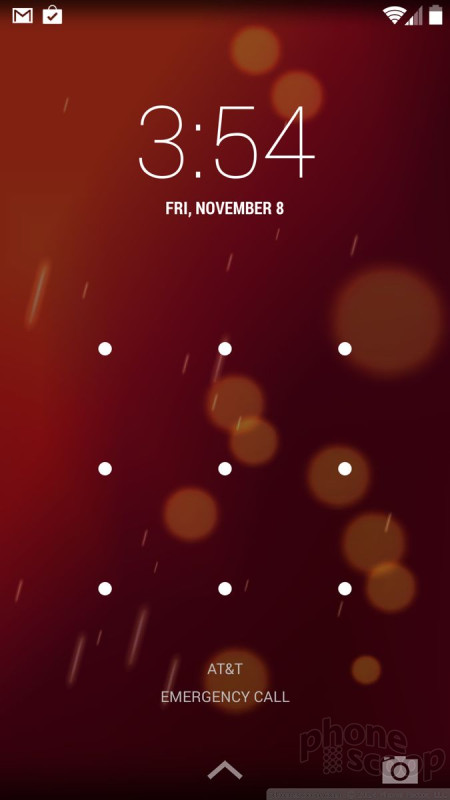







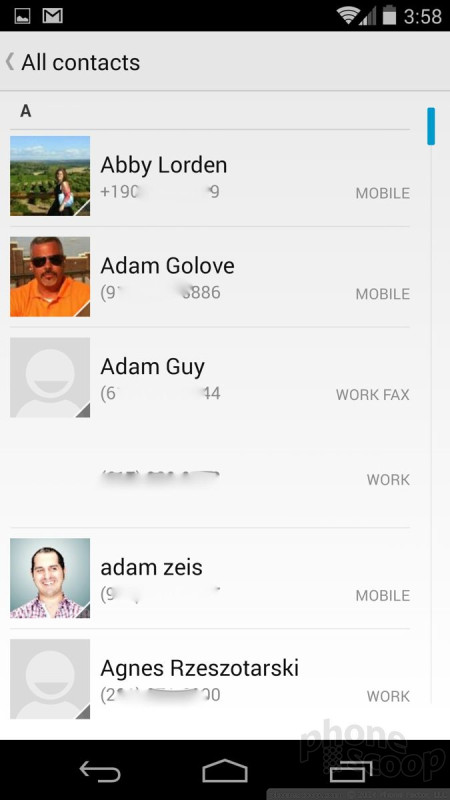










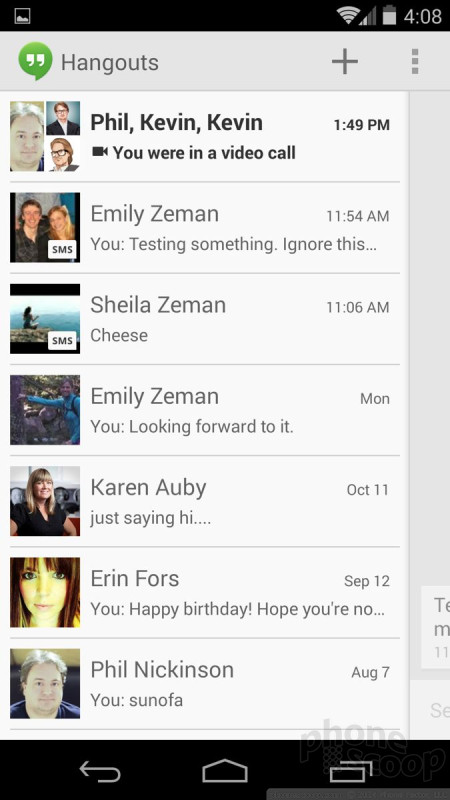







 Use Different Camera Apps to Improve Photo Quality
Use Different Camera Apps to Improve Photo Quality
 Hands-On: Google Nexus 5
Hands-On: Google Nexus 5
 FCC Reveals Photos of Possible Nexus Made by LG
FCC Reveals Photos of Possible Nexus Made by LG
 Google Nexus 5 Now Available in Red
Google Nexus 5 Now Available in Red
 Google Reveals Nexus 5 with Android 4.4 KitKat
Google Reveals Nexus 5 with Android 4.4 KitKat
 LG Nexus 5
LG Nexus 5











