Review: Samsung Blast
The camera is hidden behind the slide, so you'll have to open the blast in order to use it. Pressing the dedicated camera button on the side of the phone launches the viewfinder in about 2 seconds.
Like most Samsungs, when the viewfinder launches, it is full screen, but that doesn't match the camera orientation. You can can change the viewfinder mode to "Actual" in the camera settings to fix this. The viewfinder will letterbox the top and bottom of the screen to fit the wide picture across the narrow screen.
There are a host of icons across the top and right of the screen that indicate all the different settings. Each number key cycles through the all the choices for a corresponding setting. The keys are assigned in order from the top left icon to the bottom right.
Snapping a photo happens just a beat after pressing the select key. It takes a little over a second to save, at which point you are shown a review screen. From there you can upload the photo, record a voice note for the photo, or select from a number of menu options to use or delete the photo. Pressing the clear key returns you to the viewfinder.
The video recorder has many of the same options as the camera, but fewer icons to remind you of what's going on. It can only record at resolutions of 176 x 144 or smaller, but will record the files until there is no memory left.
Gallery
The gallery can display thumbnails in list or grid layouts. Even in grid view, thumbnails are built and displayed remarkably quickly. Either the Blast is hiding a very fast processor or Samsung has re-written its gallery application because everything is faster in this version. In grid view when you scroll over a photo, a larger thumbnail is displayed instantly. In single picture view there's an edit mode where you can apply the special effects available during shooting (but not cropping, rotating or other traditional editing) and these are applied instantly as well.


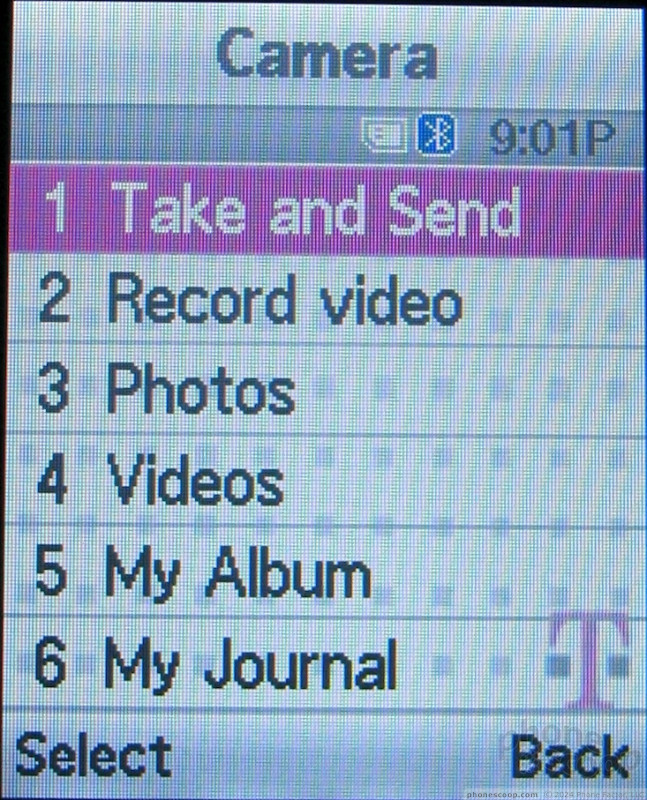















 OnePlus' First Foldable Aims High
OnePlus' First Foldable Aims High
 Samsung Launching Two New Affordable 5G Phones Today, Too
Samsung Launching Two New Affordable 5G Phones Today, Too
 Beats Launches Smaller, More Affordable Earbuds
Beats Launches Smaller, More Affordable Earbuds
 Arm Announces Most Efficient Processors Cores for Phones to Date
Arm Announces Most Efficient Processors Cores for Phones to Date
 Pebblebee's New Trackers Work with Both Apple and Google Find My Networks
Pebblebee's New Trackers Work with Both Apple and Google Find My Networks
 Samsung Blast SGH-T729
Samsung Blast SGH-T729








